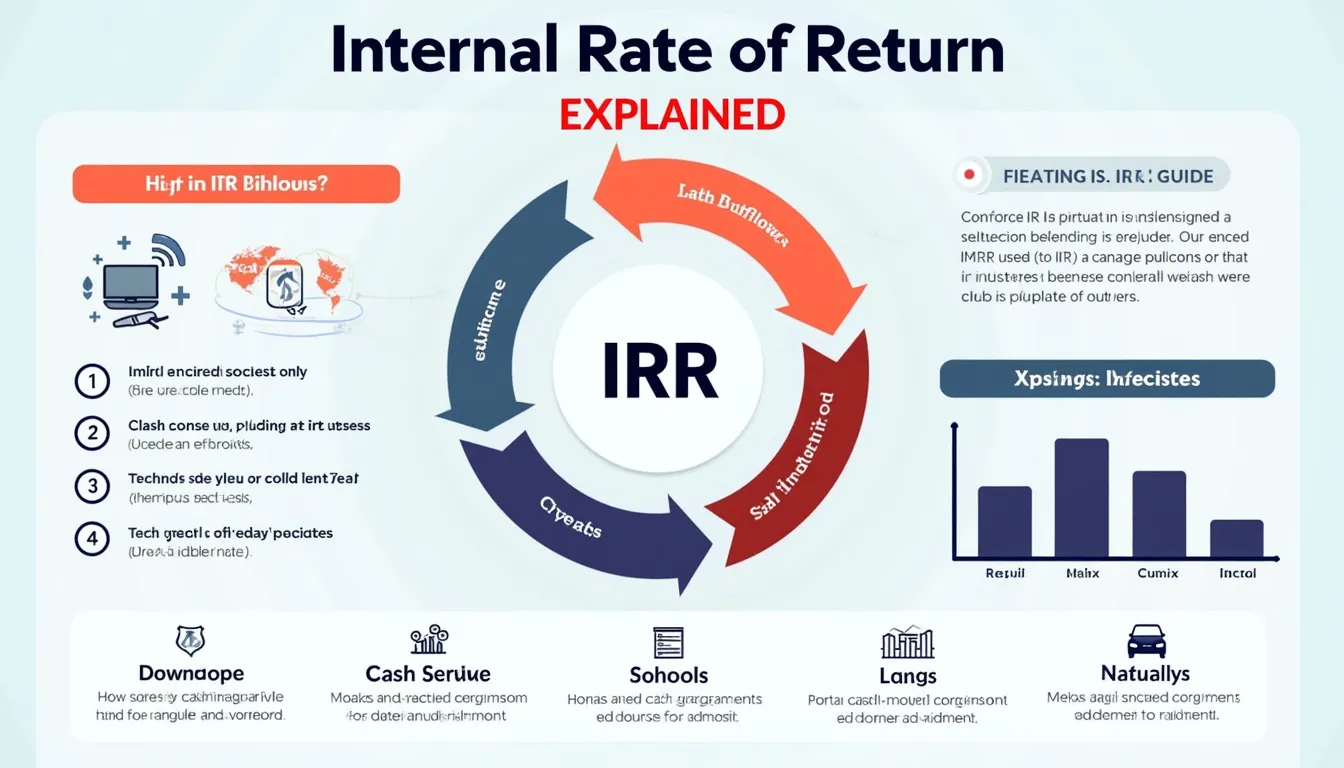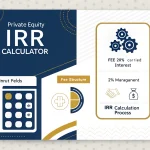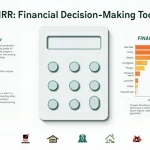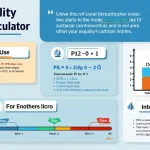Internal Rate of Return (IRR) Calculator
Is this tool helpful?
How to use the tool
1 | Enter cash-flow series
- Type the initial outlay as a negative figure. Example A: -7 500; Example B: -18 200.
- Add one line per period for subsequent inflows or extra costs, e.g. 2 900, 3 600, -400.
- Periods are assumed to be equal (year, quarter, month—your choice).
2 | Pick an initial guess (optional)
- If you expect a high return, start at 0.20 (20 %).
- For stable infrastructure projects, try 0.06 (6 %).
- Leave blank to keep the default 0.10; the solver adapts.
3 | Run the calculation
- Press “Calculate IRR.” The Newton-Raphson routine iterates until NPV ≈ 0.
- If a message says “did not converge,” tweak the guess or review extreme cash-flow swings.
4 | Read the output
- IRR: annualised return, e.g. 13.67 %.
- Iterations: how many Newton steps were needed.
- NPV at IRR: residual value—should be within ± $0.01 for accuracy.
Underlying formula
The solver finds IRR that satisfies:
$$\sum_{t=0}^{n} rac{C_t}{(1+IRR)^t}=0$$
Derivative for Newton update:
$$\sum_{t=1}^{n}-t\; rac{C_t}{(1+IRR)^{t+1}}$$
Worked examples
Example A — Equipment lease
- t₀ = -4 000
- t₁ = 1 500
- t₂ = 1 600
- t₃ = 1 700
The calculator returns IRR = 13.67 %; NPV at that rate is $0.00 (checked with Excel IRR).
Example B — Marketing campaign
- t₀ = -12 000
- t₁ = 5 000
- t₂ = 5 000
- t₃ = 5 000
IRR computed = 12.02 %; three Newton steps satisfy |NPV| < $0.01.
Quick-Facts
- Typical corporate hurdle rate: 12 % (PwC CFO Pulse 2023).
- Average U.S. cost of equity: 9.8 % (Duff & Phelps 2023 study).
- Newton-Raphson converges quadratically when derivative ≠ 0 (Burden & Faires, 2011).
- IRR ignores project scale—compare alongside NPV (CFA Institute, 2022).
- Regulated utilities often earn <8 % allowed ROE (FERC Electric Quarterly Report 2023).
FAQ
What does the IRR tell you?
IRR shows the break-even discount rate where your project’s NPV equals zero—any rate above your cost of capital adds value (Investopedia, 2023).
How does the calculator find the IRR?
It applies Newton-Raphson iterations: each step refines the rate using the NPV and its derivative until the change is negligible (Burden & Faires, 2011).
Why enter a negative first cash flow?
Negative signs represent cash leaving your pocket at time zero. Without the sign, IRR would misinterpret the investment as an inflow (CFA Institute, 2022).
Can IRR be calculated for monthly cash flows?
Yes—enter one line per month. The resulting IRR is a monthly rate; rac{(1+IRR)^{12}-1}{ } converts it to annual (KPMG Valuation Guide 2021).
What if the project has alternating signs?
Multiple sign changes can create several IRRs; compare with NPV at target discount rates to choose the feasible one (Petersen & Plenborg “Financial Statement Analysis”, 2017).
Does a higher IRR always mean a better project?
No. A small, high-IRR project may add less total value than a larger, lower-IRR one; check NPV too (CFA Institute, 2022).
How precise is the displayed IRR?
The tool stops when |NPV| < 0.00001 or rate change < 0.00001, giving four-decimal accuracy—adequate for most finance work (Burden & Faires, 2011).
Is IRR relevant for personal finance?
Yes. You can compare returns on rental property, student loans, or retirement contributions to your personal hurdle rate (U.S. SBA “Financial Management”, 2022).
Important Disclaimer
The calculations, results, and content provided by our tools are not guaranteed to be accurate, complete, or reliable. Users are responsible for verifying and interpreting the results. Our content and tools may contain errors, biases, or inconsistencies. Do not enter personal data, sensitive information, or personally identifiable information in our web forms or tools. Such data entry violates our terms of service and may result in unauthorized disclosure to third parties. We reserve the right to save inputs and outputs from our tools for the purposes of error debugging, bias identification, and performance improvement. External companies providing AI models used in our tools may also save and process data in accordance with their own policies. By using our tools, you consent to this data collection and processing. We reserve the right to limit the usage of our tools based on current usability factors.