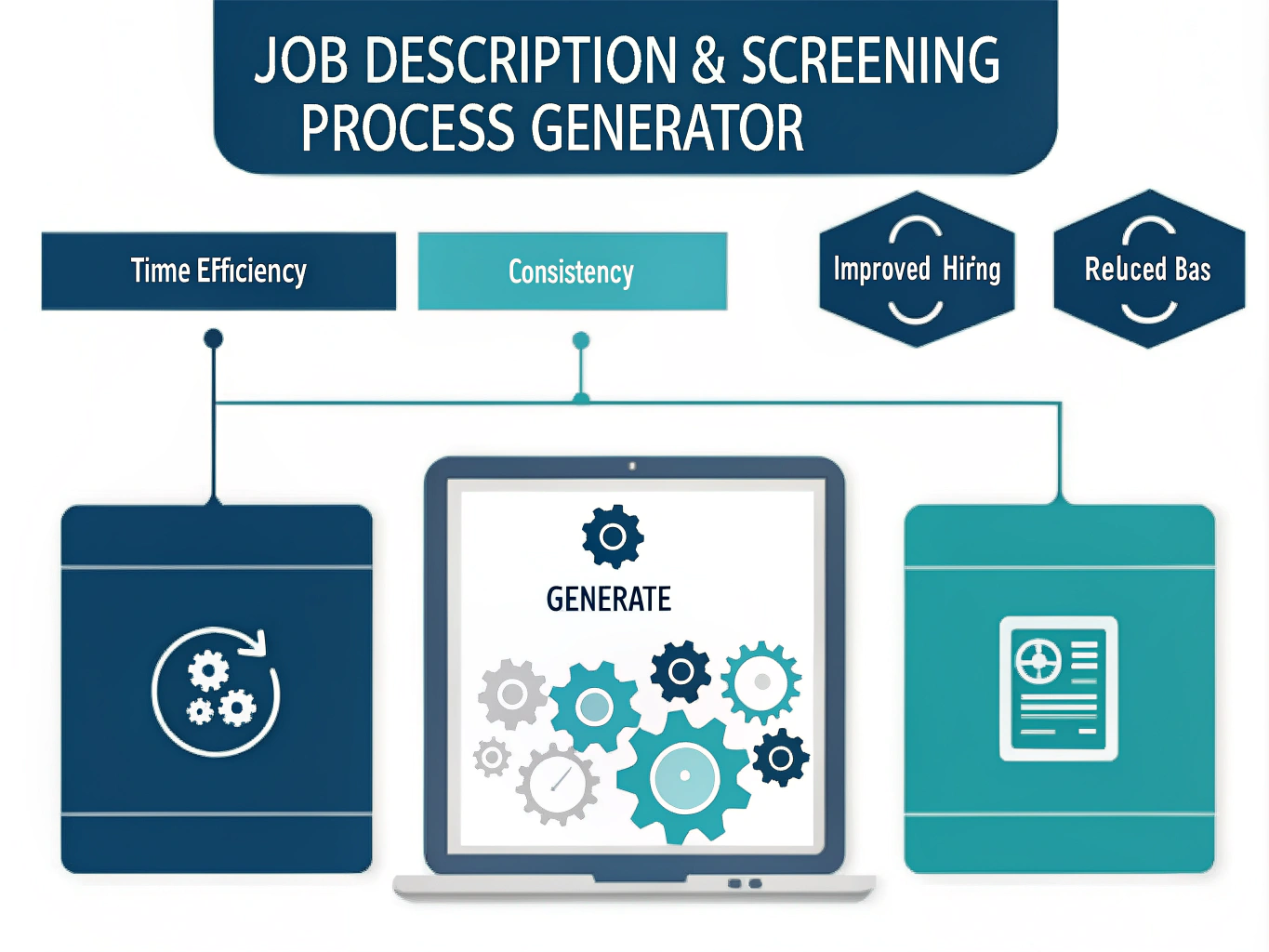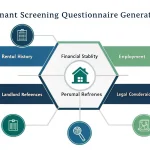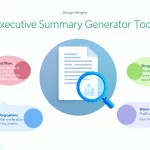Is this tool helpful?
How to Use the Job Description & Screening Process Generator Effectively
This generator helps you create thorough job descriptions and tailored screening processes quickly. To get the best results, follow these steps carefully and provide clear, detailed information in each field.
- Enter the Job Title: Specify the exact role you’re hiring for. Examples: “Customer Success Manager” or “DevOps Engineer”.
- Input the Company Name: Provide your organization’s name. Examples: “Green Energy Partners” or “Urban Retail Group”.
- Specify the Industry: Mention the sector your company operates in. Examples: “Renewable Energy” or “Retail and E-commerce”.
- Define Company Size: Describe your company’s scale. Examples: “Boutique agency with 20 employees” or “Global enterprise with 15,000+ employees”.
- Describe Company Culture (Optional): Share a brief insight into your workplace environment. Examples: “Collaborative team with flat hierarchy and flexible hours” or “Fast-paced, innovation-driven setting focused on customer experience”.
- List Essential Skills: Include key skills candidates must have. Examples: “SEO optimization, Google Analytics, content strategy” or “Kubernetes, Docker, Linux system administration”.
- Outline Key Responsibilities: Outline core duties the role entails. Examples: “Manage client relationships, develop performance reports” or “Build automation pipelines, monitor system reliability”.
- Specify Technologies (Optional): Note any specific tools or platforms required. Examples: “Adobe Creative Suite, Slack, Trello” or “AWS, Terraform, Prometheus”.
- Generate Your Description: Click the generate button to create a customized job description and screening process based on your inputs.
After generation, you’ll get a clear, detailed job description along with screening criteria. You can copy and adjust the content to match your exact hiring needs.
What the Job Description & Screening Process Generator Does
This tool automates creating professional, well-structured job descriptions and effective candidate screening processes. It saves you hours of writing by generating tailored content based on your inputs about the job role and company details. It aims to improve your hiring process by providing:
- Clear, targeted job descriptions that attract qualified applicants.
- Consistent formatting and language across recruitment materials.
- Automated screening criteria to help evaluate candidate skills effectively.
- Role-specific interview questions aligned with job responsibilities.
- Adaptability for various industries and company sizes.
By centralizing these tasks, the tool lets HR professionals and hiring managers spend more time on candidate engagement and less on administrative writing.
Key Benefits You’ll Gain
1. Save Time and Effort
The tool drastically reduces the time you spend drafting job postings and screening processes. Instead of starting from scratch, you generate high-quality content in minutes.
2. Maintain Consistency Across Roles
Use the generator to standardize language and structure across job descriptions, which helps reinforce your organization’s brand and hiring fairness.
3. Attract Better Candidates
Clear, specific role descriptions with appropriate industry terms improve candidate relevance and application quality, helping you find the right fits faster.
4. Streamline Candidate Screening
The automated screening criteria support efficient evaluation by focusing on skills and responsibilities unique to the role, reducing time spent on manual screening.
5. Promote Fair and Inclusive Hiring
By generating unbiased, neutral-language descriptions, you reduce potential hiring biases and create a more inclusive recruitment process.
Practical Uses of the Generator in Real Hiring Scenarios
Use Case 1: Expanding Healthcare Provider
“Healthy Life Clinics” is hiring a “Patient Care Coordinator.” Here’s how they use the tool:
- Job Title: Patient Care Coordinator
- Company Name: Healthy Life Clinics
- Industry: Healthcare Services
- Company Size: Medium-sized regional provider with 200 employees
- Company Culture: Compassionate, patient-focused with a team-based approach
- Key Skills: Patient scheduling, communication, electronic health records (EHR)
- Key Responsibilities: Coordinate patient appointments, manage data entry, liaise with medical staff
- Specific Technologies: Epic Systems, Microsoft Office
The tool creates a job description that stresses patient care values and organizational support. Screening criteria focus on communication skills and familiarity with health record systems.
Use Case 2: Manufacturing Company Hiring a Quality Assurance Manager
“Precision Tools Inc.” needs to fill a Quality Assurance Manager position. Their input includes:
- Job Title: Quality Assurance Manager
- Company Name: Precision Tools Inc.
- Industry: Manufacturing
- Company Size: Large corporation with 5,000 employees
- Company Culture: Safety-first, compliance-driven, and detail-oriented
- Key Skills: ISO standards, quality audits, process improvement
- Key Responsibilities: Oversee quality control processes, conduct audits, develop QA protocols
- Specific Technologies: SAP Quality Management, Six Sigma tools
The system generates a clear description emphasizing compliance and precision. The screening process prioritizes expertise in industry standards and audit experience.
Frequently Asked Questions About the Job Description Generator
Q1: Can I edit the generated descriptions?
Yes, the content serves as a foundation. You should customize it to reflect your company’s unique voice and any specific needs.
Q2: How does the tool help ensure unbiased hiring?
It uses neutral language and focuses strictly on job-related skills and qualifications, helping to eliminate gendered or exclusionary terms.
Q3: Does the tool save my past job descriptions?
No. You’ll need to save generated content externally, such as in your applicant tracking system or documents.
Q4: How often is the tool updated with new job trends?
The tool’s underlying AI model is regularly updated to include current industry terminology, skills, and hiring best practices.
Q5: Can this generator create screening questions as well?
Yes. Along with job descriptions, it produces a screening process tailored to the role, including relevant criteria and interview questions.
Important Disclaimer
The calculations, results, and content provided by our tools are not guaranteed to be accurate, complete, or reliable. Users are responsible for verifying and interpreting the results. Our content and tools may contain errors, biases, or inconsistencies. Do not enter personal data, sensitive information, or personally identifiable information in our web forms or tools. Such data entry violates our terms of service and may result in unauthorized disclosure to third parties. We reserve the right to save inputs and outputs from our tools for the purposes of error debugging, bias identification, and performance improvement. External companies providing AI models used in our tools may also save and process data in accordance with their own policies. By using our tools, you consent to this data collection and processing. We reserve the right to limit the usage of our tools based on current usability factors.