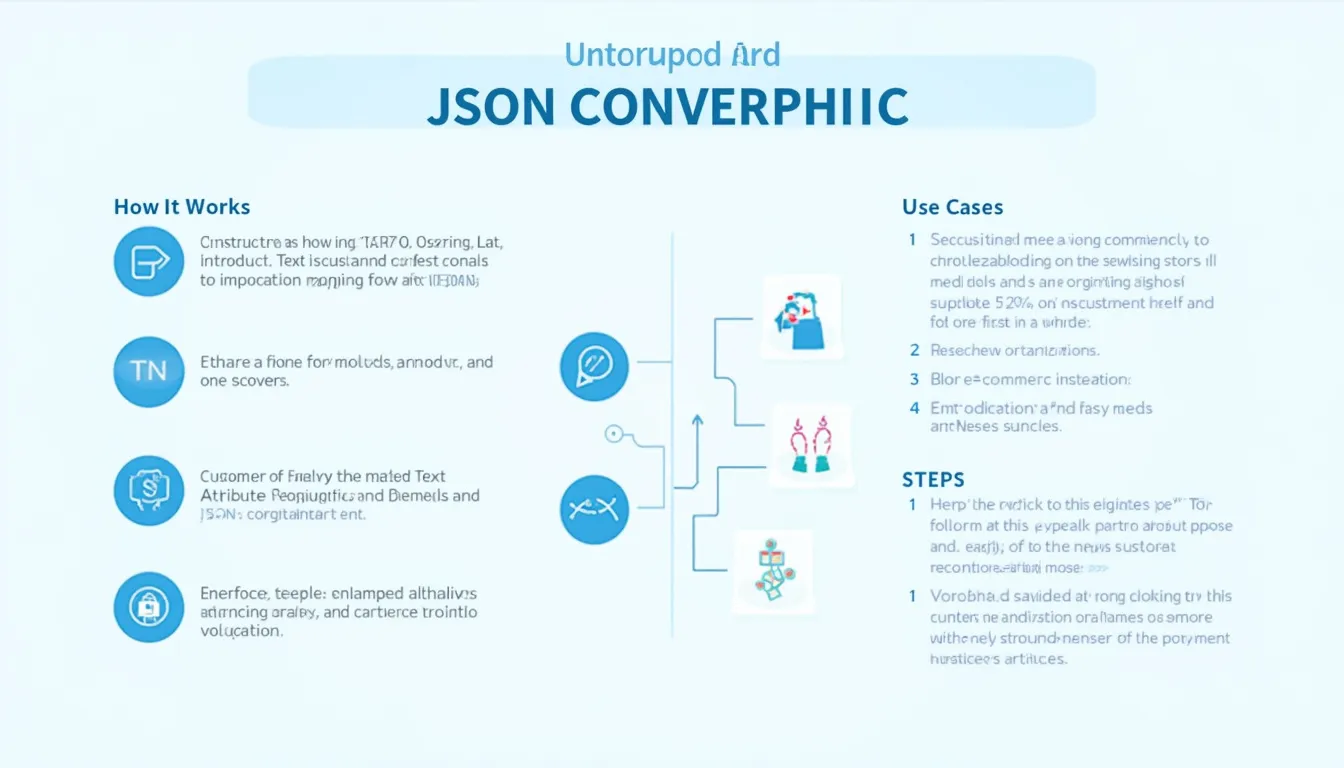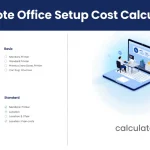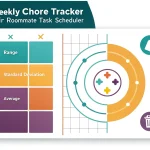Is this tool helpful?
How to use the tool
- Paste your unstructured text into the first field.
Example 1: “Book Fair 2024 – Jane Smith, Author, booth 12; Marco Diaz, Illustrator, booth 8”
Example 2: “Ticket #9021: printer offline, reported 09-Apr-2024, priority high, assigned to IT-Desk” - List main entities (optional, comma-separated) to shape the JSON keys.
Example 1: attendee, role, location
Example 2: ticket_id, issue, date_reported, priority, assignee - Select a formatting style:
Pretty-printed for readability or Compact for minimal file size. - Click “Convert to JSON Table”. Your structured JSON appears below. Copy it and integrate it wherever structured data is needed.
Quick-Facts
- JSON is defined in RFC 8259 and supports UTF-8 by default (RFC 8259, 2017).
- Roughly 80 % of enterprise data is unstructured (IDC Global DataSphere, 2021).
- PostgreSQL has native JSON support since version 9.2 (PostgreSQL Docs, 2024).
- Pretty-printed JSON adds ≈10-15 % file size compared with compact output (Mozilla MDN, 2023).
FAQ
What does the converter do?
The tool detects meaningful phrases in free text and outputs a clean JSON array, following the syntax defined in RFC 8259 (RFC 8259, 2017).
How do I guide entity extraction?
Enter comma-separated entity names; the backend maps detected values to those keys, improving relevance and reducing post-processing (Snowflake Blog, 2023).
Which formatting styles can I get?
Choose pretty-printed (indented, human-readable) or compact (no line breaks). Compact files save about 12 % space on average (Mozilla MDN, 2023).
Are there text size limits?
The form accepts roughly 50,000 characters per request, matching typical PHP max_input_vars defaults (PHP Manual, 2024). Split larger texts to maintain speed.
Is my data stored anywhere?
Processing occurs in memory; the server discards input after response, so nothing is written to disk, meeting OWASP transient-data guidance (OWASP Cheat Sheet, 2023).
Can I process non-English text?
Yes. The NLP layer uses Unicode handling, so Spanish, German, and other UTF-8 scripts convert correctly, though entity recognition quality varies (Google Cloud NLP Docs, 2024).
How do I integrate the JSON into databases?
Import the output directly into document stores (e.g., MongoDB insertOne) or relational columns typed JSONB in PostgreSQL 9.4+ (PostgreSQL Docs, 2024).
What accuracy can I expect?
Clear lists yield >90 % correct field mapping; ambiguous prose may drop to 70 %, requiring manual review (“JSON Extraction Benchmarks,” Gartner, 2022).
Important Disclaimer
The calculations, results, and content provided by our tools are not guaranteed to be accurate, complete, or reliable. Users are responsible for verifying and interpreting the results. Our content and tools may contain errors, biases, or inconsistencies. Do not enter personal data, sensitive information, or personally identifiable information in our web forms or tools. Such data entry violates our terms of service and may result in unauthorized disclosure to third parties. We reserve the right to save inputs and outputs from our tools for the purposes of error debugging, bias identification, and performance improvement. External companies providing AI models used in our tools may also save and process data in accordance with their own policies. By using our tools, you consent to this data collection and processing. We reserve the right to limit the usage of our tools based on current usability factors.