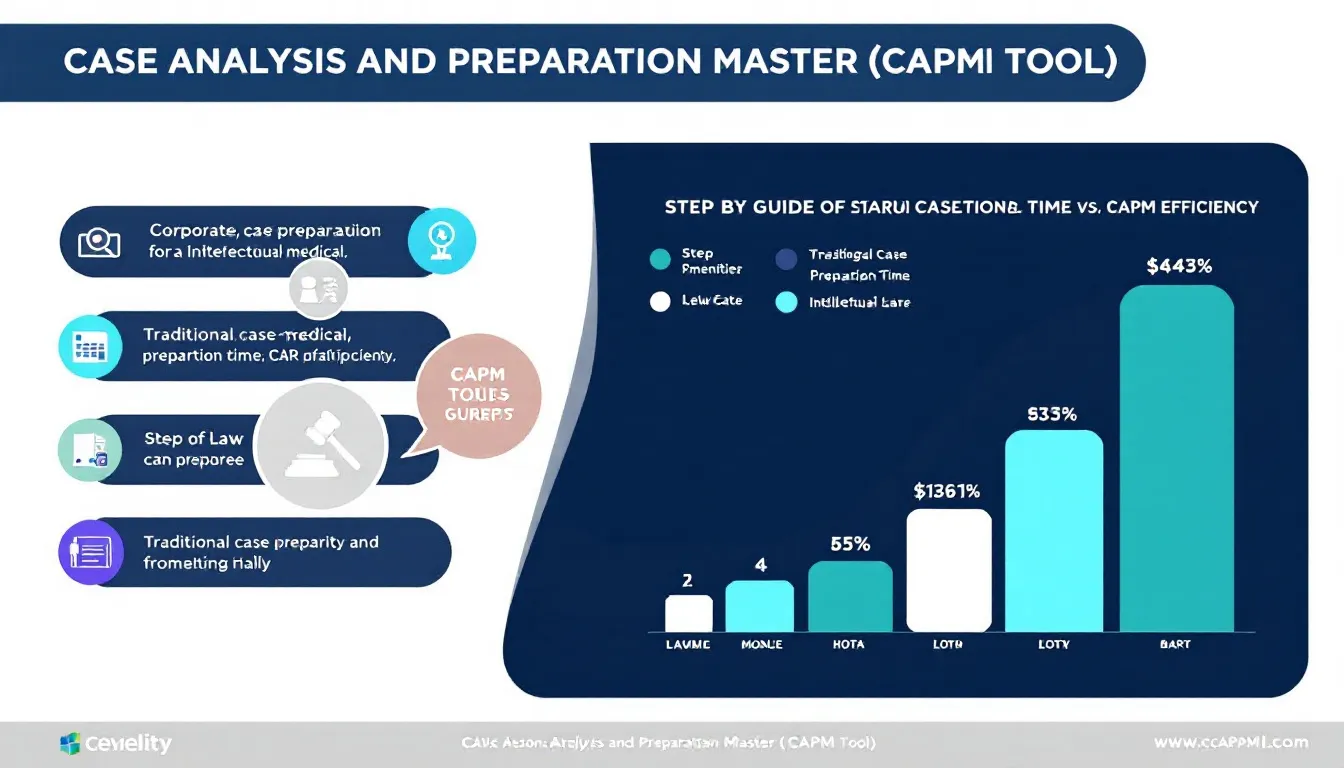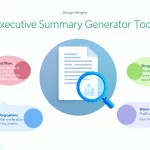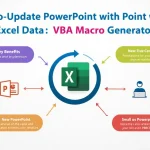Key Facts List Generator
Is this tool helpful?
How to Use the Case Analysis and Preparation Master (CAPM) Tool Effectively
Step-by-Step Instructions
Follow these steps to get the most accurate and organized case summary using the CAPM tool:
-
Case Overview: Enter a clear, concise description of the case. Include the parties involved and the core issue. Example inputs:
- “Taylor v. Metro Bank – Dispute over loan agreement terms and repayment”
- “Anderson v. State Freight – Accident liability case regarding cargo damage”
-
Key Arguments: Outline the main claims and defenses of both sides. Examples:
- “Plaintiff contends breach of contract; Defendant alleges contract ambiguity”
- “Plaintiff claims negligence in cargo handling; Defendant argues unforeseeable weather events”
-
Evidence Summary: Summarize the primary evidence related to the case. Examples might include:
- “Signed loan documents, bank statements, recorded phone conversations”
- “Inspection reports, shipping manifests, eyewitness testimony”
-
Legal Precedents (Optional): Add applicable case law or statutes that could influence the case outcome. Examples:
- “Hawkins v. Liberty Bank (2005) on contract interpretation”
- “Smith v. Transport Co. (2010) regarding carrier liability”
-
Confidentiality Level: Choose the appropriate confidentiality setting based on case sensitivity:
- “High – Cases involving sensitive personal data or trade secrets”
- “Medium – Standard commercial disputes with proprietary details”
- Generate Key Facts List: After completing all required fields, submit the form to receive a structured and clear summary of key case facts.
- Review and Utilize: Review the generated list carefully. Use the concise facts to guide your case strategy and share with your legal team for collaborative preparation.
Introduction to the Case Analysis and Preparation Master (CAPM) Tool
The Case Analysis and Preparation Master (CAPM) tool assists legal professionals in organizing and summarizing case information quickly and accurately. Designed to streamline case analysis, the tool reduces manual effort and improves case fact management by guiding you through core areas like case details, arguments, evidence, and relevant legal precedents.
Purpose and Benefits
CAPM’s main purpose is to simplify legal case preparation, helping you focus on strategy instead of paperwork. The benefits include:
- Saving time by automating the extraction and organization of key case facts
- Ensuring comprehensive documentation of major case elements
- Providing an objective framework to minimize bias during case analysis
- Improving clarity and structure for better decision-making
- Supporting seamless collaboration within legal teams
- Reducing risk of missing critical details before trial
Practical Usage of the CAPM Tool
The CAPM tool captures and processes your case inputs via its form interface and produces a detailed, easy-to-read key facts list. You use this output to prepare legal documents, refine case strategies, or share with collaborators.
Organizing Complex Case Information
Entering case details into designated fields helps break down complex information into manageable and prioritized elements. For example, in a wrongful termination case, you can input:
- Case Overview: “Morgan v. Retail Corp – Dispute over alleged wrongful termination based on discriminatory practices”
- Key Arguments: “Plaintiff claims discrimination due to age; Defendant argues performance-related termination”
- Evidence Summary: “Performance reviews, HR emails, witness statements from coworkers”
This process helps crystallize the case’s critical points and evidentiary support in one place.
Facilitating Legal Strategy Development
The summarized key facts allow you to identify strengths and weaknesses more effectively. You can pinpoint which arguments require additional evidence or which legal precedents boost your position. For instance, in an environmental regulation dispute, inputting statutes and past rulings supports focused legal research:
- Legal Precedents: “Clean Air Act amendments, Citizens United v. EPA (2012)”
Maintaining Confidentiality
By selecting the proper confidentiality level, you ensure sensitive case details are handled with appropriate care. This helps your team comply with privacy requirements and protects client information throughout case preparation.
Summary
Use the CAPM tool to translate detailed case information into a clear, actionable key facts list. This streamlines your workflow, enhances accuracy, and supports stronger legal preparation by keeping all critical information organized and accessible.
Important Disclaimer
The calculations, results, and content provided by our tools are not guaranteed to be accurate, complete, or reliable. Users are responsible for verifying and interpreting the results. Our content and tools may contain errors, biases, or inconsistencies. Do not enter personal data, sensitive information, or personally identifiable information in our web forms or tools. Such data entry violates our terms of service and may result in unauthorized disclosure to third parties. We reserve the right to save inputs and outputs from our tools for the purposes of error debugging, bias identification, and performance improvement. External companies providing AI models used in our tools may also save and process data in accordance with their own policies. By using our tools, you consent to this data collection and processing. We reserve the right to limit the usage of our tools based on current usability factors.