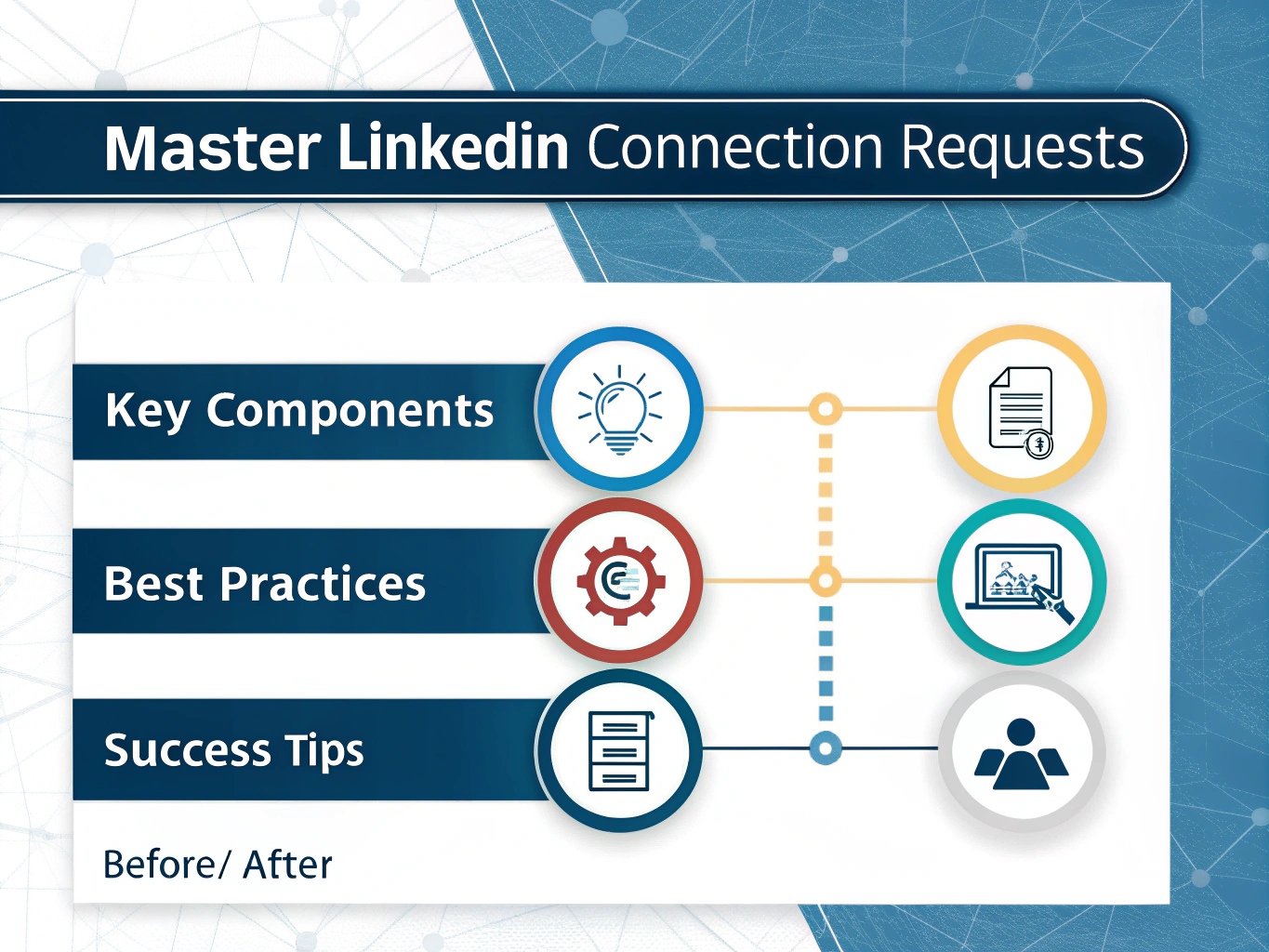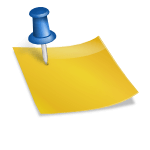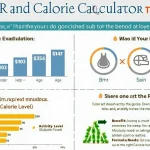LinkedIn Connection Request Generator
Is this tool helpful?
How to Use the LinkedIn Connection Invite Generator Effectively
- Your Personal Information: Fill in your full name exactly as it appears on LinkedIn. For example, use “Lucas Bennett” or “Aisha Al-Habib”. Include your current job title to give context, such as “Product Manager” or “Content Strategist”. Then add your current company like “Innovatech Solutions” or “GreenWave Media”.
- Recipient’s Details: Input the full name of the person you want to connect with, for example, “Nina Kaur” or “Carlos Mendes”. Optionally, include their job title, like “Lead UX Designer” or “Financial Analyst”, and their company, such as “BrightFuture Corp” or “Blue Horizon Partners”.
- Shared Interests or Background: Add any mutual interests, experiences, or shared professional background if known. Example entries can be “Blockchain technology” or “Volunteering at Habitat for Humanity”. This makes your invite more relevant.
- Reason for Connecting: Clearly state why you want to connect. Use straightforward reasons like “To explore partnership opportunities in renewable energy” or “To discuss recent trends in digital content creation”.
- Generating the Invite: After completing the form, click “Generate LinkedIn Invite”. Review the personalized message created to ensure it sounds natural and matches your intent.
- Copy and Send: Use the “Copy to Clipboard” option to copy your tailored invite. Paste it directly in LinkedIn’s connection request field to reach out professionally and personally.
Introduction to the LinkedIn Connection Invite Generator
The LinkedIn Connection Invite Generator is a straightforward tool designed to help you craft personalized and engaging connection requests quickly. Networking on LinkedIn is an important part of career building, but writing unique and compelling invites can take time and feel challenging.
This tool simplifies that process by taking your input about yourself and your prospective connection to automatically generate thoughtful, relevant messages. It makes networking more efficient and improves the chances your connection requests will be accepted.
Purpose and Benefits of the Tool
- Helps you avoid generic or vague connection requests that LinkedIn users often ignore.
- Enables you to personalize invites at scale without spending excessive time writing each message.
- Ensures every invite is professional and clear while being personable enough to encourage engagement.
- Improves your networking efficiency and response rate on LinkedIn.
Practical Applications for the LinkedIn Connection Invite Generator
Here are some real-life scenarios where this tool can help you write better LinkedIn connection requests:
1. Job Seekers Contacting Recruiters
You can create a clear, relevant message like:
Hello Maria Lopez, I’m John Carter, a data analyst with 3 years of experience in retail analytics. I saw your post about the open analyst position at RetailX and would like to connect to discuss how my skills in predictive modeling could benefit your team.
2. Entrepreneurs Reaching Out to Investors
Send a personalized invite like:
Dear Ms. Harriet King, I’m Alex Wang, founder of EcoSip, a startup focusing on biodegradable packaging. I’ve been following your work investing in green tech startups and would love to connect to share how our innovations align with your interests.
3. Students Networking with Alumni
Create meaningful connection requests such as:
Hello Dr. Sanchez, I’m Emily Torres, a senior studying Environmental Science at UCLA. I admire your research in climate policy and would appreciate the chance to connect as I explore career options in this field.
4. Sales Professionals Contacting Prospects
Generate invitations like:
Hi Jason Miller, I’m Olivia Nguyen, Account Executive at TechConnect. I read your recent article on cybersecurity challenges in finance and would be interested in connecting to discuss how our solutions might help your company strengthen its defenses.
Key Advantages of Using the LinkedIn Connection Invite Generator
Personalized Messaging Made Easy
The tool uses information about you and your recipient to produce customized invites that show genuine interest. This personalization increases the chances that your requests will get accepted.
Saves Time Without Sacrificing Quality
Instead of spending minutes crafting each invite, you get a professional, well-structured message in seconds. You can focus on connecting with more people while maintaining message quality.
Consistent and Professional Tone
Each generated invite maintains a respectful and engaging tone appropriate for professional networking. This consistency helps build your credibility across your LinkedIn outreach.
Overcome Writer’s Block Quickly
If you struggle with how to begin your connection request, this tool provides a solid message framework you can trust. You can always tweak it further to fit your personal style.
Optimized for LinkedIn’s Character Limit
The generator creates concise yet comprehensive invites that stay within LinkedIn’s message length limits. This maximizes your impact without overwhelming the recipient.
How This Tool Solves Common Networking Challenges
Starting the Conversation
The biggest barrier in networking is often beginning the outreach. The generator removes the “blank page” problem by providing a ready-to-use invite that fits your context.
Adapting to Different Networking Scenarios
Whether you want to connect with a mentor, peer, recruiter, or potential client, the tool adjusts the tone and content to suit the relationship and situation.
Highlighting What Matters Most
It incorporates the most relevant information like shared interests or the purpose of connection, helping your message stand out and feel sincere.
Maintaining Professionalism with a Friendly Tone
The messages strike a balance between professionalism and warmth. This tone builds trust without sounding robotic or overly formal.
Efficient Character Usage
You never need to worry about exceeding LinkedIn’s limit. The invites deliver all key points concisely and clearly within allowed space.
Important Disclaimer
The calculations, results, and content provided by our tools are not guaranteed to be accurate, complete, or reliable. Users are responsible for verifying and interpreting the results. Our content and tools may contain errors, biases, or inconsistencies. Do not enter personal data, sensitive information, or personally identifiable information in our web forms or tools. Such data entry violates our terms of service and may result in unauthorized disclosure to third parties. We reserve the right to save inputs and outputs from our tools for the purposes of error debugging, bias identification, and performance improvement. External companies providing AI models used in our tools may also save and process data in accordance with their own policies. By using our tools, you consent to this data collection and processing. We reserve the right to limit the usage of our tools based on current usability factors.