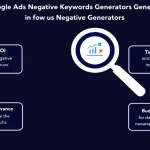LinkedIn Job Filter
Is this tool helpful?
How to Use the LinkedIn Job Filter Tool Effectively
1. Enter Locations to Exclude
In the Locations to exclude field, type the countries or cities you want to filter out from your job search results. Use commas to separate multiple locations. For example:
- Germany, France
- Berlin, Amsterdam, Toronto
2. Specify Job Keywords
Enter relevant job titles or skills in the Job Keywords field to focus your search. This helps filter jobs that match your career interests. Examples include:
- UI Designer, Frontend Developer
- Accountant, Financial Analyst
3. Paste LinkedIn Search URL (Optional)
If you want to refine results based on a specific LinkedIn job search, paste its URL in the LinkedIn Search URL field. This step is optional but helps narrow down listings further.
4. Filter Job Opportunities
Click the Filter Job Opportunities button to apply your filters. The tool will process your inputs and generate a list that excludes jobs in the specified locations while matching your keywords.
5. Review Your Filtered Results
The filtered job listings will appear below the form under Filtered Job Opportunities. Review this list for roles tailored to your preferences.
6. Copy Results to Clipboard
You can easily copy the list of filtered jobs by clicking Copy to Clipboard. This lets you save or share the results as needed.
Introducing the LinkedIn Job Filter Tool: Definition, Purpose, and Benefits
The LinkedIn Job Filter Tool enhances your global job search by letting you exclude specific locations from your LinkedIn job results. Unlike LinkedIn’s native search, which doesn’t support excluding countries or cities, this tool fills that gap by allowing you to refine your job hunt with location-based filters.
This tool is especially useful if you want to:
- Focus on remote jobs without the clutter of local postings you want to avoid
- Exclude locations based on visa restrictions or personal preferences
- Save time by reducing irrelevant job listings
- Discover opportunities in less competitive or overlooked markets
Purpose and Key Benefits
The tool streamlines your job search process by automatically removing postings from undesired locations according to your input. This brings several benefits:
- Customization: Tailor your job search to focus only on the geographies you prefer.
- Efficiency: Quickly find relevant roles without manually filtering through unrelated locations.
- Improved focus: Concentrate on jobs aligned with your career goals and constraints.
- Global opportunities: Highlight international roles that might otherwise be missed.
- Stress reduction: Minimize frustration caused by repeatedly encountering irrelevant listings.
Using this tool improves your chances of spotting valuable job leads globally, aligned with your priorities and needs.
Practical Usage of the LinkedIn Job Filter Tool
The tool works by processing your inputs—locations to exclude, job keywords, and an optional LinkedIn search URL—and returning tailored job listings. Here’s how you can apply it for practical job searching:
Streamline Remote Job Searches
Exclude countries or regions where you don’t want to work onsite while including keywords like “remote” or “work from home” to find remote-friendly roles.
Narrow Down Relocation Targets
If you plan to relocate, exclude all locations except your target countries by listing all unwanted locations. Use job keywords specific to your profession to fine-tune the search.
Avoid Visa-Restricted Locations
Exclude countries with strict or unavailable work visa policies for you. This prevents wasting time on job listings you can’t pursue due to legal restrictions.
Refine Broad Searches
Combine location exclusions with detailed job keywords to reduce large, unfocused global job search results to manageable, relevant opportunities.
Discover Hidden Global Opportunities
Exclude dominant job markets to shine a spotlight on roles in smaller or emerging markets that better fit your criteria and may offer unique career paths.
Examples of Use Cases
- Global Remote Worker: Exclude “China, Brazil” and search “Content Writer, Remote” to find remote jobs outside crowded markets.
- Targeted Relocator: Exclude all but “Sweden, Norway, Finland” with keywords like “Data Analyst, Python” to focus on Nordic opportunities.
- Visa-Constrained Seeker: Exclude “United Arab Emirates, Saudi Arabia” to avoid listings in difficult visa zones while searching “Project Manager, Construction.”
By regularly using this tool, you develop a targeted approach that saves time, reduces search frustration, and improves job application quality.
Important Disclaimer
The calculations, results, and content provided by our tools are not guaranteed to be accurate, complete, or reliable. Users are responsible for verifying and interpreting the results. Our content and tools may contain errors, biases, or inconsistencies. Do not enter personal data, sensitive information, or personally identifiable information in our web forms or tools. Such data entry violates our terms of service and may result in unauthorized disclosure to third parties. We reserve the right to save inputs and outputs from our tools for the purposes of error debugging, bias identification, and performance improvement. External companies providing AI models used in our tools may also save and process data in accordance with their own policies. By using our tools, you consent to this data collection and processing. We reserve the right to limit the usage of our tools based on current usability factors.