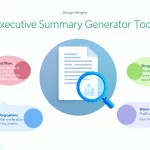Is this tool helpful?
How to Use the LinkedIn Message Generator Effectively
This LinkedIn message generator helps you create a professional and personalized message for corporate foundation presidents. Follow the steps below to use it efficiently and craft a message that stands out.
- Enter the Corporate Foundation President’s Full Name: For example, use “Samantha Reed” or “David Lee”. This personalizes your message and shows respect.
- Provide the Corporate Foundation Name: Input the official foundation name such as “Green Earth Initiative” or “NextGen Philanthropy”. Accurate foundation names add credibility.
- Enter Your Full Name: Use your complete name, for instance, “Alex Turner” or “Maria Gonzalez”. This helps the recipient know who is reaching out.
- Summarize Your Relevant Social Impact Experience: Write a brief description that highlights your background. Examples include “8 years managing community health programs in urban areas” or “4 years of experience supporting education initiatives for underserved children”. Keep it concise and relevant.
- Optional—Mention Your Recent Connection or Endorsement on LinkedIn: Provide context like “Met at the Impact Leaders Conference last quarter” or “Recommended by James Brown, former colleague”. This helps build rapport but can be left blank if not applicable.
- Click the “Generate LinkedIn Message” Button: After completing the required fields, submit the form to produce your message.
- Review and Customize the Generated Message: Read through the message for accuracy and add any personal touches before sending it on LinkedIn.
Tips for Best Results
- Keep your social impact experience specific and concise.
- Leave the optional connection context blank if you don’t have a recent interaction.
- Verify spelling and names before generating the message.
- Adjust the message tone to reflect your personal style for a more natural approach.
Introducing the LinkedIn Message Generator for Corporate Foundation Presidents
Connecting with corporate foundation presidents on LinkedIn can unlock valuable networking and career opportunities in the social impact sector. Crafting the right message, however, can be difficult, especially when you want to appear professional, respectful, and genuine.
This LinkedIn Message Generator simplifies the process by producing tailored, thoughtful outreach messages aimed specifically at foundation presidents. It helps you acknowledge current circumstances, such as no open positions, while expressing interest in future collaboration.
Purpose and Benefits of This Tool
The tool’s main purpose is to guide social impact professionals in creating clear and effective LinkedIn messages. It helps you:
- Maintain a respectful tone that values the recipient’s time
- Customize messages based on the foundation and individual recipient
- Show genuine interest in the foundation’s goals and future plans
- Present yourself as proactive and eager to add value
Beyond saving time, the generator resolves common outreach challenges like writer’s block, uncertainty about tone, and crafting impactful first impressions with high-level executives.
Practical Uses of the LinkedIn Message Generator
This tool suits various professional needs within the social impact space. Here are some practical ways to leverage it:
Career Transition to Social Impact
If you’re moving from another sector, this generator helps you reframe your background. For example, a corporate communications specialist with 6 years in brand strategy can emphasize transferable skills like stakeholder engagement or cause marketing.
Networking for Partnerships and Collaborations
Nonprofit leaders can reach out to foundation presidents to explore potential partnerships, even when formal opportunities aren’t advertised. Highlight your organization’s impact and express interest in future collaboration.
Academic Outreach for Research
Researchers aiming to interview or study corporate foundations can use this tool to introduce themselves and succinctly state their objectives. This personalized message increases the chance of engagement.
Seeking Mentorship and Guidance
Aspiring social entrepreneurs can connect with established leaders for mentorship. Use the generator to briefly share your innovative ideas and express a desire to learn from their expertise.
Talent Sourcing for Future Opportunities
Recruiters or HR professionals targeting the nonprofit sector can build relationships with foundation presidents by showcasing their talent placement expertise and interest in the foundation’s future hiring needs.
Key Benefits of Using the LinkedIn Message Generator
Time Saving and Efficiency
The generator dramatically cuts down the time needed to compose a polished LinkedIn message. You spend less time drafting and more time preparing for meaningful follow-ups.
Professional and Consistent Communication
Maintain a consistent level of professionalism and structure across all your outreach messages, whether you are contacting one president or many.
Overcoming Writer’s Block
By providing a clear and effective message template, the tool helps you start the conversation confidently instead of staring at a blank page.
Built on Best Practice Communication Strategies
The messages reflect proven techniques for LinkedIn outreach: polite, direct, and focused on building productive professional relationships.
Customizable and Personalizable
Input fields allow you to tailor details that make each message unique and specific to the recipient and your background.
Boosts Your Confidence
Having a ready-to-send, polished message removes anxiety about cold outreach and increases your motivation to network with key contacts.
Addressing Common Challenges in Professional Outreach
1. Breaking the Ice with “Cold Contacts”
Reaching out without a prior relationship feels daunting. This generator equips you with a structured message that makes a strong, favorable first impression.
2. Striking a Professional yet Personable Tone
The message balances professionalism with warmth, acknowledging the president’s role while showing genuine interest in their work.
3. Navigating the “No Current Openings” Situation
When no jobs are advertised, the tool helps you gently acknowledge this reality while expressing enthusiasm for potential future roles.
4. Highlighting Relevant Experience Concisely
You’re prompted to share your social impact background succinctly, focusing on what matters most to the foundation president.
5. Encouraging Proactive Engagement
The message positions you as a proactive candidate or partner by suggesting your willingness to create opportunities rather than passively waiting.
Example: How Using the Generator Improves Message Effectiveness
While there’s no exact formula for message success, assessing key components helps estimate effectiveness. Consider these five elements and their potential scores out of 100:
- Personalization: 25 points
- Highlighting Relevant Experience: 30 points
- Acknowledging Current Situation (e.g., no openings): 15 points
- Expressing Genuine Interest: 20 points
- Taking a Proactive Approach: 10 points
Using the LinkedIn Message Generator:
- Personalization: 25/25 (full names and foundation used)
- Relevant Experience Highlight: 28/30 (clear and concise summary)
- Acknowledgement of No Openings: 15/15 (polite note included)
- Genuine Interest Expression: 18/20 (foundation’s goals mentioned)
- Proactive Approach: 10/10 (willingness to contribute conveyed)
Total Score: 96/100
Without the Generator:
- Personalization: 15/25 (generic greeting used)
- Relevant Experience: 20/30 (vague and unstructured)
- No Acknowledgement of Situation: 5/15
- General Interest: 10/20 (minimal detail)
- Lack of Proactive Tone: 5/10
Total Score: 55/100
This comparison shows how the generator sharpens your message, improving the chances of a positive response by addressing all key points.
Important Disclaimer
The calculations, results, and content provided by our tools are not guaranteed to be accurate, complete, or reliable. Users are responsible for verifying and interpreting the results. Our content and tools may contain errors, biases, or inconsistencies. We reserve the right to save inputs and outputs from our tools for the purposes of error debugging, bias identification, and performance improvement. External companies providing AI models used in our tools may also save and process data in accordance with their own policies. By using our tools, you consent to this data collection and processing. We reserve the right to limit the usage of our tools based on current usability factors. By using our tools, you acknowledge that you have read, understood, and agreed to this disclaimer. You accept the inherent risks and limitations associated with the use of our tools and services.