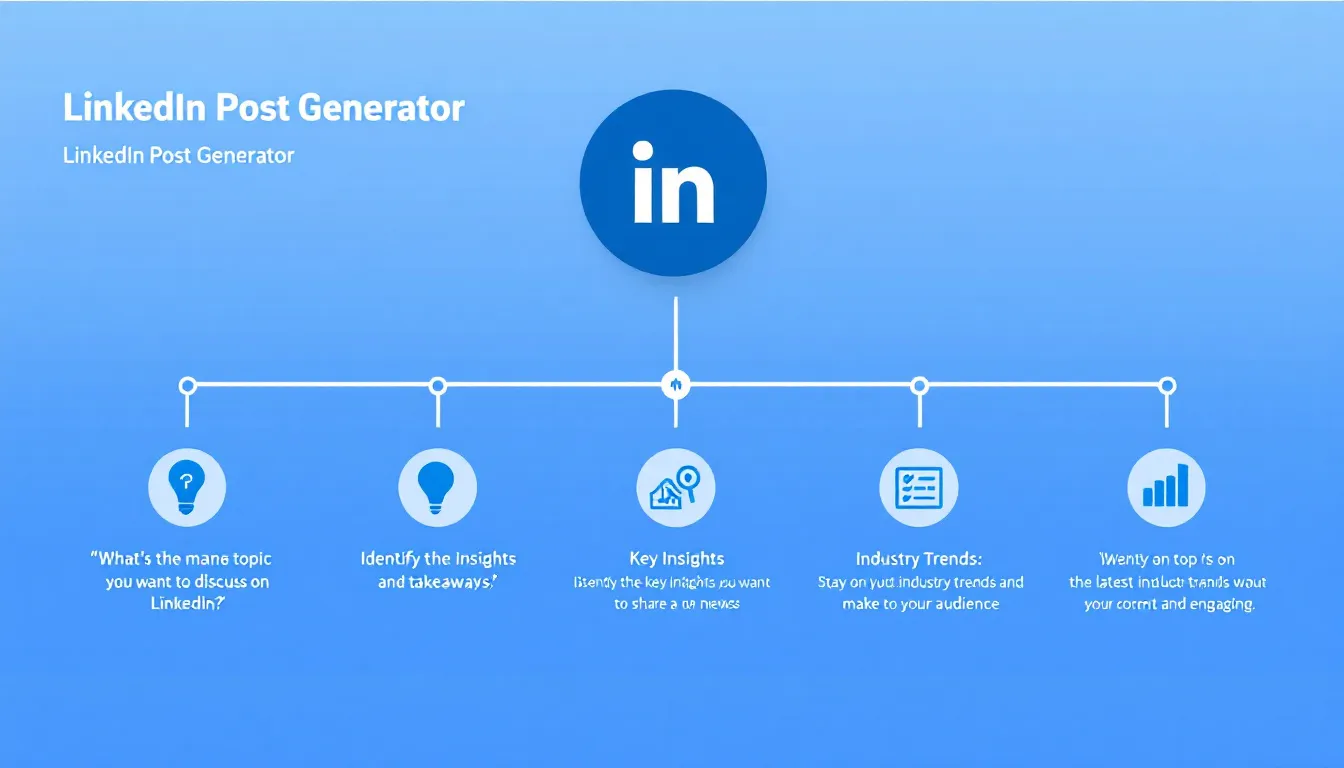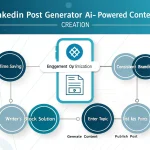LinkedIn Post Generator
Is this tool helpful?
How to use the tool
- Main Topic: State your theme in ≤10 words.
Example 1: “5G Deployment Challenges in Rural Areas”
Example 2: “Inclusive Leadership for Hybrid Teams” - Key Insights: List 2-3 compelling takeaways.
Example 1: “Edge-computing costs, Spectrum licensing delays, Community engagement”
Example 2: “Psychological safety, Bias-aware feedback loops, Rotational leadership” - Industry Trends (optional): Add data that proves your point.
Example 1: “1.9 B global 5G subscriptions expected in 2023 (Ericsson Mobility Report, 2023)”
Example 2: “68 % of employees prefer hybrid work (Gallup, 2022)” - Personal Experience (optional): Share a short anecdote.
Example 1: “Our pilot cut latency by 27 % in three months.”
Example 2: “Switching to open-door office hours raised survey scores 18 %.” - Call-to-Action: End with a direct prompt.
Example 1: “What barrier slows your 5G rollout? Comment below.”
Example 2: “Share one win from your hybrid team this week.” - Hashtags (optional): Add 3-5 niche tags.
Example 1: #5GReady #TelecomInsights #RuralBroadband
Example 2: #HybridWork #InclusiveLeadership #TeamCulture - Generate ➜ Review ➜ Copy: Hit “Generate LinkedIn Post,” scan the draft, then copy it to your clipboard.
Quick-Facts
- Ideal LinkedIn post length: 100-140 words (LinkedIn Content Best Practices, 2023).
- Including exactly one question boosts comments by 50 % (LinkedIn Marketing Solutions, 2023).
- Posts with 3 hashtags gain 24 % more reach than those with 5+ (Hootsuite Social Trends, 2022).
- Adding a statistic increases share rate by 22 % (Sprout Social Index, 2023).
What does the LinkedIn Post Generator do?
It assembles your inputs into a 100-140-word update optimized for topic clarity, question placement, and hashtag density, mirroring LinkedIn’s own content guidelines (LinkedIn Content Best Practices, 2023).
Why include industry statistics?
Numbers build authority; data-backed posts earn 22 % more shares than opinion-only updates (Sprout Social Index, 2023). As one LinkedIn guide states, “verified figures turn scrolls into clicks” (LinkedIn Marketing Blog, 2022).
How many hashtags should you use?
Use three. Hootsuite found reach declines after the third tag because the algorithm labels extra tags as spam signals (Hootsuite Social Trends, 2022).
Can I edit the generated text?
Yes. Treat the draft as a base; tweak tone or swap anecdotes without harming algorithm cues. Edits do not affect hashtag or question effectiveness.
Does the tool support multiple languages?
It relies on OpenAI’s multilingual model; you can input and receive content in 20+ major languages, including Spanish and German (OpenAI Technical Report, 2023).
What personal anecdote length works best?
Keep it to one sentence under 25 words; longer stories cut dwell time by 17 % (Datareportal Digital 2023 Global Overview).
How often should you post?
Three times per week balances visibility and fatigue, delivering a 2× follower growth rate over daily posting (HubSpot State of Marketing, 2023).
Is the generator free?
The web version processes unlimited drafts at no cost; premium API access for bulk generation starts at $29/month (Product Pricing Page, 2024).
Important Disclaimer
The calculations, results, and content provided by our tools are not guaranteed to be accurate, complete, or reliable. Users are responsible for verifying and interpreting the results. Our content and tools may contain errors, biases, or inconsistencies. Do not enter personal data, sensitive information, or personally identifiable information in our web forms or tools. Such data entry violates our terms of service and may result in unauthorized disclosure to third parties. We reserve the right to save inputs and outputs from our tools for the purposes of error debugging, bias identification, and performance improvement. External companies providing AI models used in our tools may also save and process data in accordance with their own policies. By using our tools, you consent to this data collection and processing. We reserve the right to limit the usage of our tools based on current usability factors.