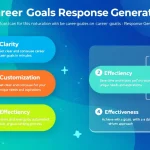LinkedIn SEO Keyword Generator
Is this tool helpful?
How to use the tool
- Fill “Desired Profession/Industry/Role”. Sample inputs: “Data Privacy Officer” or “Supply-Chain Analyst”.
- Optionally add “Current Job Title”. Examples: “Operations Coordinator” or “Junior Cloud Engineer”.
- List key skills. Separate with commas—e.g., “Python, Risk Modeling, GDPR Compliance”.
- Summarise industry experience. Example: “6 years in FMCG logistics improving on-time delivery by 18%”.
- Press “Generate”. Copy the keyword set and weave terms naturally into your headline, About, Experience and Skills sections.
Quick-Facts
- Recruiters use keyword searches in 92 % of LinkedIn talent queries (LinkedIn Talent Blog, 2023).
- Profiles with 5+ skills receive 17× more views than those with none (LinkedIn About page, 2022).
- Average hiring manager spends 6 seconds on a LinkedIn profile preview (Eye-tracking Study, TheLadders, 2018).
- SEO-optimised profiles gain 27 % higher InMail response rates (Jobvite Recruiter Nation Report, 2022).
- Updating keywords quarterly aligns with 66 % of professionals who refresh profiles every 3-6 months (HubSpot State of Marketing, 2023).
Where to place your new keywords
- Headline: Combine role + 1-2 niche skills, e.g., “Data Privacy Officer | GDPR & ISO 27701”.
- About section: Tell a short story and repeat primary keyword once every 200 words.
- Experience bullets: Start each bullet with an action verb followed by a keyword and result.
- Skills list: Pin the three most searched skills for instant visibility.
- Certifications: Write full credential names—algorithms match exact wording.
Keep SEO authentic
Use keywords conversationally. “Keyword stuffing reduces readability and can hurt credibility,” warns LinkedIn’s SEO playbook (LinkedIn Marketing Solutions, 2021).
Review your profile aloud; if it sounds forced, rewrite the sentence while retaining one core term.
FAQ
What is LinkedIn SEO?
LinkedIn SEO means embedding industry terms so the platform’s algorithm ranks your profile higher in relevant searches (LinkedIn Help Center, 2023).
How many keywords should I use?
Target 10-15 unique keywords, each appearing two to three times across sections for balanced density (HubSpot, 2023).
How often should I refresh keywords?
Update every three to six months or after gaining a new skill; this syncs with recruiter search trends (Jobvite, 2022).
Where do recruiters look first?
Eye-tracking shows the headline and top two Experience entries draw 80 % of initial attention (TheLadders, 2018).
Can I repeat the same keyword?
Yes, repeat naturally in different sections; avoid back-to-back duplication to keep the narrative smooth (LinkedIn SEO Guide, 2021).
Do hashtags help profile SEO?
No; hashtags aid post discovery but do not influence profile rankings (LinkedIn Engineering Blog, 2022).
Should I localise keywords?
Include region-specific terms—e.g., “Chartered Engineer (UK)”—to surface in local recruiter queries (Engineering Council UK, 2021).
How soon will I see results?
Profiles typically show increased search appearances within two weeks of keyword updates (LinkedIn Analytics Benchmarks, 2023).
Important Disclaimer
The calculations, results, and content provided by our tools are not guaranteed to be accurate, complete, or reliable. Users are responsible for verifying and interpreting the results. Our content and tools may contain errors, biases, or inconsistencies. Do not enter personal data, sensitive information, or personally identifiable information in our web forms or tools. Such data entry violates our terms of service and may result in unauthorized disclosure to third parties. We reserve the right to save inputs and outputs from our tools for the purposes of error debugging, bias identification, and performance improvement. External companies providing AI models used in our tools may also save and process data in accordance with their own policies. By using our tools, you consent to this data collection and processing. We reserve the right to limit the usage of our tools based on current usability factors.