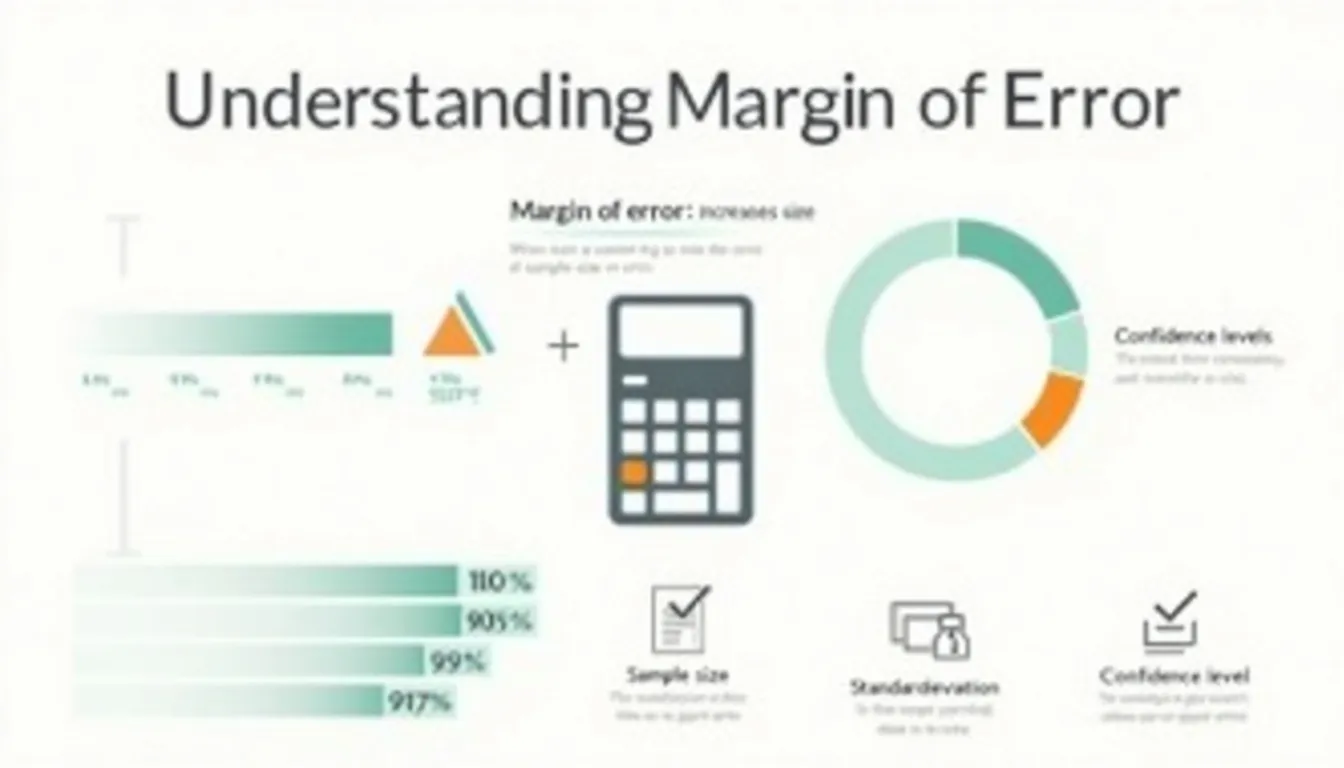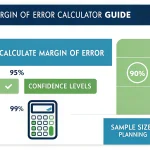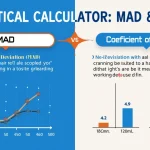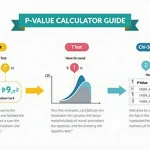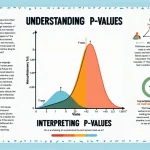Margin of Error Calculator
Is this tool helpful?
How to use the tool
- Enter Sample Size (n)
Type the number of observations. Example 1: 750. Example 2: 1 200.
- Choose Data Type
• Leave the “Proportion” box unchecked for means (continuous data). • Check it for proportions (yes/no data).
- If Mean Analysis
- Standard Deviation (s): e.g., 12 or 22.5
- Confidence Level: 80 %, 90 %, 95 %, or 99 %.
- Optional Mean (x̄): e.g., 105.4 or 98.0 to build a confidence interval.
- If Proportion Analysis
- Either Sample Proportion (p) (e.g., 0.42 or 0.68) or Successes (x) (e.g., 315 out of 750).
- Press “Calculate” to view Margin of Error, Critical Value and (when possible) Confidence Interval.
Formulas used
- Mean data (n < 30): $$ME = t_{α/2,\,df}\,*\,\frac{s}{\sqrt{n}}$$
- Mean data (n ≥ 30): $$ME = Z_{α/2}\,*\,\frac{s}{\sqrt{n}}$$
- Proportion data: $$ME = Z_{α/2}\,*\,\sqrt{\frac{p\,(1-p)}{n}}$$
Worked examples
- Continuous: n = 40, s = 12, CL = 95 %, t0.025,39 ≈ 2.023 ME = 2.023 × 12 / √40 ≈ 3.8.
- Proportion: n = 1 200, p = 0.38, CL = 90 %, Z0.05 = 1.645 ME = 1.645 × √(0.38 × 0.62 / 1 200) ≈ 0.022 or ±2.2 %.
Quick-Facts
- Typical survey confidence level: 95 % (AAPOR, 2020).
- Z0.025 for 95 % confidence equals 1.96 (NIST Handbook 151, 2022).
- Halving MOE requires quadrupling sample size (Lohr, 2019).
- Proportion MOE largest at p = 0.5 (Fowler, 2014).
FAQ
What is margin of error?
The margin of error is the maximum expected difference between your sample statistic and the true population value (U.S. Census Bureau, 2022).
Why does bigger n shrink the margin?
A larger sample reduces the standard error by 1/√n, directly shrinking the margin of error (Lohr, 2019).
Which critical value does the tool pick?
For n < 30 it uses Student’s t; for n ≥ 30 it switches to the normal Z value (NIST Handbook 151, 2022).
What if I know successes but not p?
The calculator divides successes by n to estimate p, then applies the proportion formula accurately.
Can margin of error be zero?
No. Only a census of the entire population eliminates sampling error; surveys always carry some uncertainty (OECD Glossary, 2017).
How do I report a confidence interval?
State “estimate ± MOE” or present both interval endpoints, citing the confidence level, e.g., “±2.2 % at 90 % CL.”
Why is p = 0.5 the ‘worst case’?
When p = 0.5, p(1-p) peaks at 0.25, generating the largest variance and widest margin (Fowler, 2014).
What standard quote backs these formulas?
“For large samples the distribution of the sample mean approaches normality” (Central Limit Theorem, Casella & Berger 2002).
Important Disclaimer
The calculations, results, and content provided by our tools are not guaranteed to be accurate, complete, or reliable. Users are responsible for verifying and interpreting the results. Our content and tools may contain errors, biases, or inconsistencies. Do not enter personal data, sensitive information, or personally identifiable information in our web forms or tools. Such data entry violates our terms of service and may result in unauthorized disclosure to third parties. We reserve the right to save inputs and outputs from our tools for the purposes of error debugging, bias identification, and performance improvement. External companies providing AI models used in our tools may also save and process data in accordance with their own policies. By using our tools, you consent to this data collection and processing. We reserve the right to limit the usage of our tools based on current usability factors.