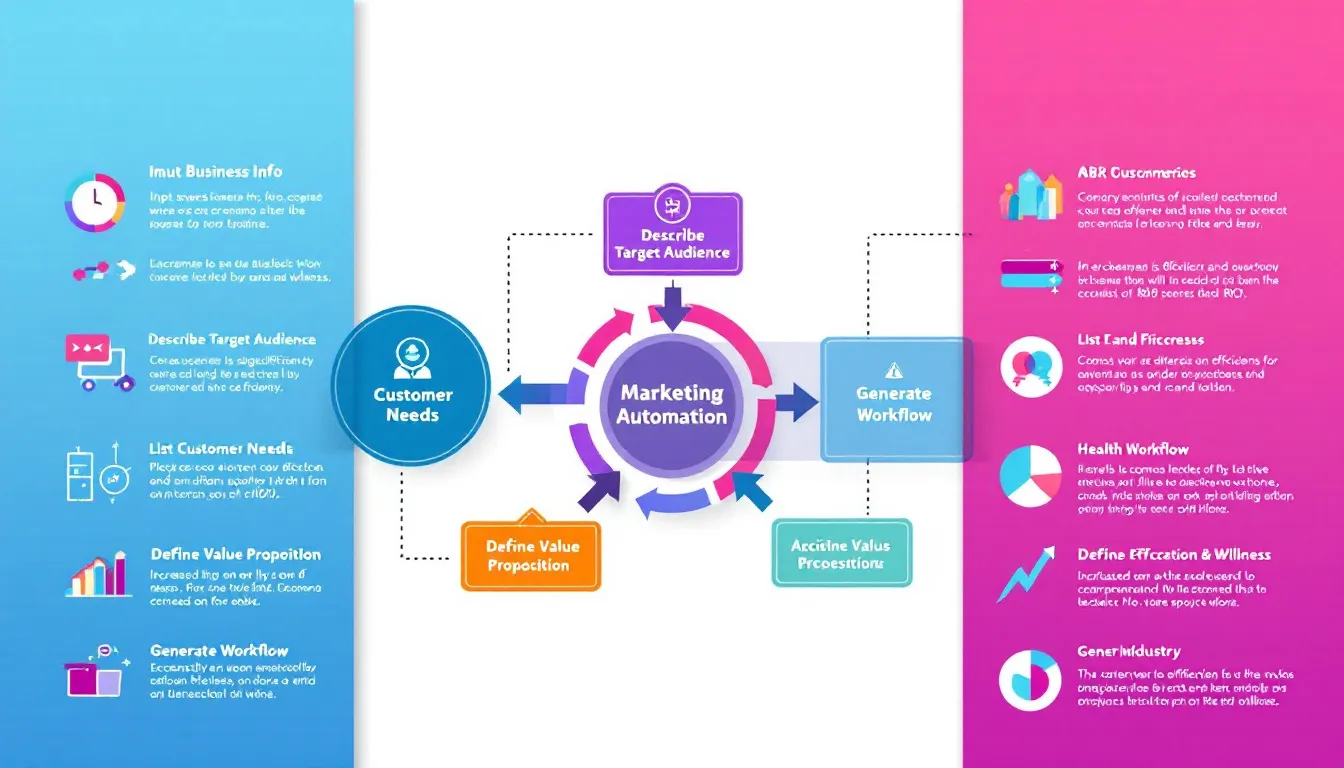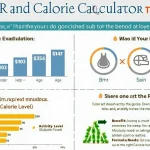Is this tool helpful?
How to Use the Marketing Automation Workflow Generator Effectively
To get the most accurate and valuable marketing automation workflow tailored to your business, follow these detailed steps when filling out the form:
-
Name of the Business: Enter the full official name of your company to personalize the workflow output.
Example inputs:
- BrightWave Technologies
- GreenEarth Organics
-
Detailed Description of the Target Audience: Provide an in-depth profile of your ideal customers, including demographics, preferences, behaviors, and interests, to enable precise workflow personalization.
Example inputs:
- Young urban professionals aged 22-35, environmentally conscious, frequent online shoppers, interested in sustainable products
- Parents with children aged 5-12, tech-savvy, seeking educational tools and resources
-
List of Customer Needs and Pain Points: Clearly outline the main challenges and desires your customers face, which the marketing workflow must address to engage effectively.
Example inputs:
- Reducing household energy costs, easy-to-use smart home devices, enhancing family safety
- Access to affordable educational games, improving learning outcomes, flexible content delivery
-
The Business’s Unique Value Proposition: Describe what distinguishes your business in the market — the core benefits that resonate with your target audience and give you a competitive edge.
Example inputs:
- Smart home automation solutions with intuitive voice controls and eco-friendly design
- Interactive learning platform featuring AI-driven personalized lesson plans and progress tracking
- Generate the Workflow: Once all fields are thoroughly completed, click the “Generate Marketing Automation Workflow” button to create a customized strategy crafted precisely for your business needs.
- Review and Utilize Your Workflow: Study the generated marketing automation workflow, which includes key communication triggers and content sequences tailored to your customer journey. Use the workflow to build or enhance your marketing automation campaigns across channels.
Understanding the Marketing Automation Workflow Generator: Definition, Purpose, and Benefits
The Marketing Automation Workflow Generator is a powerful tool designed to create personalized, automated marketing sequences based on your specific business inputs. It automates customer engagement strategies by delivering timely, relevant messages tailored to your customers’ journey and preferences.
Purpose of the Marketing Automation Workflow Generator
This tool’s primary objectives include:
- Automating personalized marketing communication: It enables customized content delivery without manual intervention.
- Enhancing customer engagement: By adapting to customer behavior, it nurtures leads effectively.
- Streamlining lead nurturing: Moves prospects through the sales funnel with relevant messaging.
- Optimizing marketing resources: Saves time and effort while maximizing impact.
Key Benefits of Using This Generator
- Increased operational efficiency: Automates repetitive marketing tasks so your team can focus on strategy and creativity.
- Better targeting and segmentation: Utilizes detailed customer profiles for highly tailored communication, improving conversion rates.
- Consistent, on-brand messaging: Maintains uniformity across marketing channels ensuring a professional customer experience.
- Data-informed strategy optimization: Generates actionable workflows that can be refined based on performance insights.
- Scalable marketing efforts: Grows with your business without the need for proportionally expanding resources.
- Improved customer relationships: Provides timely and relevant touchpoints that nurture loyalty and advocacy.
Practical Applications of the Marketing Automation Workflow Generator
While this tool focuses on generating marketing automation workflows based on your business data, its practical uses extend across multiple industries and campaign types. Here are some common scenarios where it adds value:
1. E-commerce and Retail
- Create welcome email sequences that educate new subscribers about your products and brand story.
- Automate abandoned cart reminders with personalized product recommendations.
- Build loyalty campaigns that reward repeat customers and encourage referrals.
2. Software-as-a-Service (SaaS) and B2B Solutions
- Develop onboarding workflows that guide users through feature adoption for higher retention.
- Send behavior-triggered emails with usage tips to reduce churn.
- Run nurture campaigns targeting leads at different stages to boost sales conversions.
3. Health, Wellness, and Lifestyle Brands
- Distribute personalized health tips and motivation messages based on user progress.
- Engage users with scheduled reminders for workouts, appointments, or goals.
- Automate re-engagement campaigns targeting inactive members to boost app usage or renewals.
Maximizing the Effectiveness of Your Generated Marketing Automation Workflow
Once you receive your customized marketing automation workflow, consider applying these best practices to enhance its performance and impact:
Segment Your Audience Further
Though the generator uses rich audience insights, refining your customer segments based on:
- Purchase history and frequency
- User behavior and engagement metrics
- Geography and preferences
Implement Progressive Profiling
Gather incremental customer data over time to personalize content dynamically and improve workflow relevance progressively.
A/B Test Messaging and Timing
Experiment with different subject lines, call-to-actions, and send times to optimize open and conversion rates continuously.
Monitor Workflow Performance Metrics
Track KPIs such as:
- Email open and click-through rates
- Lead-to-customer conversion rates
- Customer lifetime value and retention
Integrate Marketing Automation with CRM and Analytics Tools
Align your workflows seamlessly with your Customer Relationship Management system and analytics platforms to ensure data consistency and comprehensive campaign insights.
Regularly Refresh Your Content
Keep emails and automation sequences up-to-date with current offers, seasonal themes, and the latest industry trends to maintain audience engagement.
Frequently Asked Questions (FAQ)
Q1: How often should I update the marketing automation workflow generated by this tool?
Updating your workflows quarterly or bi-annually is recommended to ensure relevance. However, make immediate adjustments if you see performance declines or receive significant customer feedback.
Q2: Can the marketing automation workflows generated be used across multiple channels?
Yes, while primarily designed for email marketing, you can adapt the workflows for SMS, social media, and push notifications by tailoring the messaging and schedules to fit each channel’s best practices.
Q3: What metrics should I use to measure the success of my automated marketing workflows?
Focus on engagement rates (email opens, clicks), conversion rates at various funnel stages, customer lifetime value, and overall return on investment (ROI) to gauge effectiveness.
Q4: How does this tool handle businesses with multiple products or services?
You can create separate workflows for different product lines or incorporate branching logic within a single workflow to address diverse customer needs effectively.
Q5: What is the ideal length for a marketing automation workflow?
The length varies depending on your sales cycle and customer journey complexity. Typically, workflows range from a few key steps for simple products to extended multi-stage sequences for more considered purchases.
Important Disclaimer
The calculations, results, and content provided by our tools are not guaranteed to be accurate, complete, or reliable. Users are responsible for verifying and interpreting the results. Our content and tools may contain errors, biases, or inconsistencies. Do not enter personal data, sensitive information, or personally identifiable information in our web forms or tools. Such data entry violates our terms of service and may result in unauthorized disclosure to third parties. We reserve the right to save inputs and outputs from our tools for the purposes of error debugging, bias identification, and performance improvement. External companies providing AI models used in our tools may also save and process data in accordance with their own policies. By using our tools, you consent to this data collection and processing. We reserve the right to limit the usage of our tools based on current usability factors.