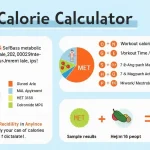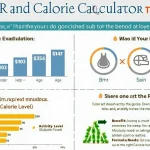Meal Calorie Calculator
Is this tool helpful?
How to Use the Meal Calorie Calculator Effectively
This Meal Calorie Calculator helps you find the precise calorie content and nutritional breakdown of any dish by analyzing its ingredients and portions. Follow these steps for accurate results:
- Gather Detailed Meal Information: Collect a full list of ingredients with their quantities, including cooking methods if possible.
- Enter Meal Description: Use the text area to provide a clear description of your meal. Be specific by listing each ingredient and its amount.
- Submit Your Input: Click the “Calculate Calorie Content” button to send your meal data for processing.
- View Nutritional Breakdown: Review the detailed calorie count, macro nutrients, and ingredient contributions displayed after processing.
- Copy Results (Optional): Use the copy function to save or share the nutritional information easily.
Sample Inputs
- Sample Input 1: “Hearty vegetable soup: 1 cup diced carrots, 1 cup chopped celery, 2 cups vegetable broth, 1/2 cup kidney beans, 1/4 cup chopped onions, 1 tbsp olive oil, 1 tsp thyme”
- Sample Input 2: “Breakfast smoothie: 1 banana, 1 cup unsweetened almond milk, 2 tbsp peanut butter, 1 scoop vanilla protein powder, 1/4 cup rolled oats, 1 tsp honey”
Introduction to the Meal Calorie Calculator
The Meal Calorie Calculator is a practical tool designed to provide an accurate nutritional analysis of your meals. It works by breaking down each ingredient and its quantity, then calculating the total calories and nutritional values based on trusted databases.
Purpose and Benefits
This calculator aims to give you clear insights into your meal’s energy content, helping you make informed dietary choices. It offers benefits such as:
- Accurate calorie tracking for weight management and health goals.
- Nutritional awareness by revealing the calorie content of meal components.
- Meal planning assistance to meet specific dietary needs.
- Support for medical or fitness-related dietary restrictions.
Practical Use Cases for the Meal Calorie Calculator
1. Precise Calorie Tracking
You can avoid common calorie estimation errors by entering exact ingredients and amounts. This tool calculates calories based on your unique meal, ensuring you have precise data to manage your intake effectively. For example, instead of guessing the calories in a homemade stew, you input each ingredient to get an exact total.
2. Meal Preparation and Portion Control
Use this calculator when meal prepping to ensure each portion meets your calorie targets. You can adjust ingredient quantities based on the calculator’s output to fit your nutritional goals without guesswork.
3. Managing Special Diets and Medical Needs
If you follow low-carb, low-fat, or other specialized diets, this tool helps you analyze the calorie distribution and customize meals according to your restrictions. For medical conditions requiring precise calorie monitoring, it provides an easy way to log nutritional intake.
4. Recipe Testing and Nutritional Labelling
Chefs, food bloggers, and nutritionists can use the calculator to determine the caloric content of new recipes, ensuring accurate nutritional labeling or advisories.
5. Supporting Athletic and Training Goals
Athletes can plan meals that satisfy specific caloric and macronutrient needs for optimal performance and recovery. The detailed breakdown helps in balancing energy intake before and after workouts.
Example of Calorie Calculation Methodology
This calculator adds up calories from each ingredient using a simple formula:
$$ \text{Total Calories} = \sum_{i=1}^{n} (W_i \times C_i) $$Where:
- n = number of ingredients
- Wi = weight or quantity of ingredient i
- Ci = calories per unit of ingredient i
By applying this formula to every meal component, you get the total calorie content of your dish, accounting for varying portions and cooking methods.
Benefits of Using the Meal Calorie Calculator
Accurate and Customized Nutritional Information
Unlike generic calorie guides, this calculator tailors the calorie count specifically to your meal’s ingredients and quantities.
Time Efficiency
The tool quickly processes complex meals, saving you from manually researching and calculating each ingredient.
Educational Value
You gain a deeper understanding of how different ingredients contribute to total calorie intake, improving your dietary choices.
Supports Goal-Oriented Meal Planning
Whether your goal is weight loss, muscle gain, or maintenance, the calculator helps you plan meals that fit your calorie targets.
Frequently Asked Questions (FAQ)
1. How precise are the calorie calculations?
The output depends on how detailed and accurate your input is. Precise ingredient names, quantities, and cooking methods yield the best results.
2. Can this calculator handle complex recipes with many ingredients?
Yes. You can input all ingredients at once, no matter how many, and the calculator will process the entire list.
3. Does the calculator take cooking methods into account?
Yes, specifying cooking techniques like grilling, frying, or boiling adjusts the calorie estimate appropriately.
4. Can I calculate calories for beverages and liquid meals?
Absolutely. Just list the ingredients and their quantities as you would for solid meals.
5. Is there a way to save or export the calorie reports?
Currently, you can copy the nutritional breakdown to your clipboard and paste it into a document or app for saving.
6. Can the calculator be used professionally by nutritionists?
While it’s a helpful general tool, professionals may use specialized software for comprehensive dietary analysis and planning.
Important Disclaimer
The calculations, results, and content provided by our tools are not guaranteed to be accurate, complete, or reliable. Users are responsible for verifying and interpreting the results. Our content and tools may contain errors, biases, or inconsistencies. Do not enter personal data, sensitive information, or personally identifiable information in our web forms or tools. Such data entry violates our terms of service and may result in unauthorized disclosure to third parties. We reserve the right to save inputs and outputs from our tools for the purposes of error debugging, bias identification, and performance improvement. External companies providing AI models used in our tools may also save and process data in accordance with their own policies. By using our tools, you consent to this data collection and processing. We reserve the right to limit the usage of our tools based on current usability factors.