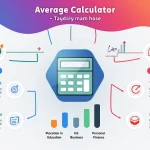Mean Calculator
Is this tool helpful?
How to Use the Mean Calculator Effectively
Step-by-Step Guide
Follow these simple steps to calculate the mean (average) of your dataset:
- Enter Numbers: In the provided textarea, input your numbers. You can separate them using commas, spaces, or new lines. For example:
- 4, 8, 15, 16, 23, 42
- 10 20 30 40 50
- 5.5 7.2 3.9 12.1
- Calculate: Click the “Calculate Mean” button to process your input.
- View Results: The calculator will display the mean (average) of your numbers, along with additional statistics.
- Reset: To start over, click the “Reset” button to clear all inputs and results.
Sample Inputs
Here are some sample inputs you can try:
- Basic integers: 1, 2, 3, 4, 5
- Decimals: 3.14, 2.718, 1.414, 0.577
- Mixed numbers: 10, 15.5, 20, 25.75, 30
- Negative numbers: -5, -3, 0, 3, 5
- Large dataset: 100, 200, 300, 400, 500, 600, 700, 800, 900, 1000
Understanding the Mean Calculator: Definition, Purpose, and Benefits
What is the Mean Calculator?
The Mean Calculator is a powerful online tool designed to compute the arithmetic mean (average) of a set of numbers quickly and accurately. It provides users with an efficient way to analyze datasets, offering insights beyond just the average value.
Purpose of the Mean Calculator
The primary purpose of this calculator is to simplify the process of calculating the arithmetic mean, which is a fundamental concept in statistics and data analysis. By automating this calculation, the tool saves time and reduces the likelihood of human error, especially when dealing with large datasets or complex numbers.
Key Features and Benefits
- Versatile Input Options: Accept numbers separated by commas, spaces, or new lines, accommodating various data entry preferences.
- Instant Calculations: Provide immediate results, allowing for quick data analysis and decision-making.
- Additional Statistics: Offer supplementary information such as sum, count, minimum, maximum, and range, providing a comprehensive overview of the dataset.
- User-Friendly Interface: Feature an intuitive design that makes it accessible to users of all skill levels, from students to professionals.
- Error Handling: Implement robust error checking to ensure accurate results and provide helpful feedback for invalid inputs.
- Responsive Design: Optimize for various devices and screen sizes, enabling use on desktops, tablets, and smartphones.
The Benefits of Using the Mean Calculator
Time-Saving Efficiency
One of the primary advantages of using the Mean Calculator is the significant time savings it offers. Manual calculations of the arithmetic mean can be time-consuming, especially for large datasets. This tool performs complex calculations in seconds, allowing users to focus on interpreting results rather than crunching numbers.
Improved Accuracy
Human error is a common issue in manual calculations, particularly when dealing with numerous or decimal values. The Mean Calculator eliminates this risk by providing precise results every time, ensuring the reliability of your data analysis.
Comprehensive Data Insights
Beyond just the mean, this calculator offers additional statistical measures such as the sum, count, minimum, maximum, and range. These supplementary statistics provide a more comprehensive understanding of your dataset, enabling more informed decision-making and analysis.
Accessibility and Convenience
As a web-based tool, the Mean Calculator is accessible from any device with an internet connection. This convenience allows users to perform calculations on-the-go, whether they’re in the classroom, office, or field.
Educational Value
For students and educators, this tool serves as an excellent learning aid. It helps reinforce the concept of arithmetic mean and provides a quick way to verify manual calculations, enhancing the learning experience in mathematics and statistics courses.
Versatility Across Disciplines
The Mean Calculator’s applications span various fields, including finance, science, engineering, and social sciences. Its versatility makes it an invaluable tool for professionals and researchers across multiple disciplines.
How the Mean Calculator Addresses User Needs and Solves Specific Problems
Simplifying Complex Calculations
The Mean Calculator addresses the common challenge of performing calculations with large datasets or complex numbers. Let’s consider an example:
Suppose you’re analyzing the daily temperatures for a month, recorded to one decimal place:
22.3, 23.5, 21.8, 24.0, 25.2, 23.7, 22.9, 21.5, 20.8, 22.1, 23.4, 24.6, 25.8, 26.1, 24.3, 23.9, 22.7, 21.6, 20.9, 22.2, 23.6, 24.8, 25.5, 26.3, 24.5, 23.8, 22.6, 21.4, 20.7, 22.0
Calculating the mean manually would be time-consuming and prone to errors. The Mean Calculator solves this problem by instantly computing the result:
Additionally, it provides useful information like the minimum temperature (20.7°C), maximum temperature (26.3°C), and the temperature range (5.6°C).
Handling Different Data Types
The calculator efficiently manages various data types, including integers, decimals, and negative numbers. This flexibility is crucial for real-world applications. For instance, in financial analysis, you might need to calculate the average daily profit/loss over a week:
1250.75, -450.20, 875.30, 1500.00, -200.50, 950.25, 1100.60
The Mean Calculator quickly processes this mixed dataset of positive and negative decimals:
This result indicates an average daily profit of $718.03, providing valuable insights for financial decision-making.
Facilitating Data Analysis in Research
Researchers often deal with large datasets that require quick analysis. The Mean Calculator streamlines this process. Consider a biologist studying the growth rates of plants under different conditions. They might have collected the following data on plant heights (in cm) after 30 days:
Control Group: 15.2, 14.8, 16.1, 15.5, 14.9, 15.7, 15.3, 16.0, 15.6, 15.4
Experimental Group: 17.5, 18.2, 17.8, 18.5, 17.9, 18.7, 18.1, 18.9, 18.3, 18.6
Using the Mean Calculator for each group:
This quick analysis reveals a significant difference in average plant height between the control and experimental groups, prompting further statistical investigation.
Practical Applications and Use Cases for the Mean Calculator
Educational Settings
In educational contexts, the Mean Calculator serves as both a learning tool and a time-saver. Students can use it to check their manual calculations, while teachers can employ it to quickly generate example problems or analyze class performance data.
Example: Analyzing Test Scores
A teacher wants to calculate the class average for a recent exam. The scores are:
85, 92, 78, 88, 95, 82, 90, 76, 89, 93, 87, 91, 84, 79, 86
Using the Mean Calculator, they quickly determine:
This average score of 86.33 helps the teacher assess overall class performance and identify students who may need additional support.
Scientific Research
Researchers in various scientific fields regularly use mean calculations in their work. The Mean Calculator can significantly speed up data analysis processes.
Example: Analyzing Chemical Reaction Times
A chemist is studying the reaction times (in seconds) of a particular chemical process under controlled conditions. They’ve conducted the experiment multiple times:
12.3, 11.8, 12.5, 12.1, 11.9, 12.4, 12.2, 11.7, 12.6, 12.0
Using the Mean Calculator, they find:
This average reaction time of 12.15 seconds provides a baseline for comparing results under different conditions or with different catalysts.
Financial Analysis
In finance, calculating averages is crucial for various analyses, from stock performance to budget planning.
Example: Calculating Average Monthly Expenses
A financial advisor is helping a client analyze their monthly expenses over the past year:
2450, 2380, 2520, 2610, 2490, 2550, 2730, 2680, 2420, 2590, 2470, 2600
Using the Mean Calculator:
The average monthly expense of $2,540.83 helps in creating a realistic budget and identifying months with unusually high or low spending.
Sports Analytics
Sports analysts frequently use averages to assess player and team performance.
Example: Basketball Player’s Scoring Average
An analyst is evaluating a basketball player’s performance over the last 10 games. The player’s scores were:
22, 18, 25, 30, 15, 28, 20, 24, 19, 26
Using the Mean Calculator:
This average of 22.7 points per game provides a quick snapshot of the player’s recent scoring performance.
Environmental Science
Environmental scientists often work with large datasets when studying climate patterns, pollution levels, or ecosystem health.
Example: Analyzing Air Quality Index (AQI)
An environmental scientist is studying the Air Quality Index in a city over a month:
45, 52, 48, 60, 55, 50, 58, 62, 53, 49, 57, 51, 56, 59, 54, 47, 61, 46, 63, 50, 55, 58, 52, 57, 60, 51, 49, 54, 56, 53
Using the Mean Calculator:
This average AQI of 54.03 helps in assessing the overall air quality for the month and can be compared with other time periods or locations.
Frequently Asked Questions (FAQ)
Q1: What is the arithmetic mean?
A1: The arithmetic mean, commonly referred to as the average, is a measure of central tendency in statistics. It is calculated by summing all values in a dataset and dividing by the number of values. The formula is:
Where x₁, x₂, …, xₙ are the individual values in a dataset, and n is the total number of values.
Q2: Can I use this calculator for datasets with decimal numbers?
A2: Yes, the Mean Calculator can handle both whole numbers and decimal numbers. It’s designed to work with any set of real numbers, including positive, negative, and decimal values.
Q3: How many numbers can I input at once?
A3: The calculator is designed to handle large datasets efficiently. You can input hundreds or even thousands of numbers, limited only by the size of the input field and your device’s processing power.
Q4: What additional statistics does the calculator provide?
A4: Besides the mean, the calculator provides:
- Sum of all numbers
- Count of numbers
- Minimum value
- Maximum value
- Range (difference between maximum and minimum)
Q5: How does this calculator handle invalid inputs?
A5: The calculator is designed to ignore non-numeric inputs. If you accidentally include letters, symbols, or other non-numeric characters, the calculator will skip these and only process the valid numbers. If no valid numbers are entered, it will display an error message.
Q6: Can I use this calculator for weighted averages?
A6: This particular calculator is designed for simple arithmetic means and doesn’t support weighted averages directly. For weighted averages, you would need to multiply each value by its weight before inputting it into the calculator.
Q7: How precise are the calculations?
A7: The calculator performs calculations with high precision. The final result is typically rounded to two decimal places for readability, but the internal calculations maintain a higher degree of precision to ensure accuracy.
Q8: Can I use this calculator on my mobile device?
A8: Yes, the Mean Calculator is designed with a responsive layout, making it fully functional on various devices, including smartphones and tablets.
Q9: Is there a limit to the size of numbers I can input?
A9: The calculator can handle a wide range of numbers, from very small decimals to very large integers. However, extremely large numbers (beyond trillions) might be represented in scientific notation for display purposes.
Q10: How is the range calculated?
A10: The range is calculated as the difference between the maximum and minimum values in the dataset. It provides a simple measure of the spread of the data. The formula is:
Q11: Can this calculator be used for academic or professional work?
A11: Absolutely! The Mean Calculator is a reliable tool for both academic and professional use. It’s particularly useful for quick calculations and data analysis in various fields, including statistics, finance, science, and more.
Q12: How does this calculator compare to using spreadsheet software for mean calculations?
A12: While spreadsheet software like Excel is powerful for complex data analysis, this Mean Calculator offers several advantages:
- Quicker for simple mean calculations
- No need to open or set up a spreadsheet
- More user-friendly for those not familiar with spreadsheet formulas
- Accessible from any device with a web browser
Q13: Can I save or export the results?
A13: Currently, the calculator doesn’t have a built-in save or export function. However, you can easily copy the results displayed on the screen for use in other applications or documents.
Q14: Is it possible to use this calculator offline?
A14: The Mean Calculator is a web-based tool and requires an internet connection to access. However, once loaded, it performs calculations locally in your browser, so a continuous connection isn’t necessary for each calculation.
Q15: How often should I use the reset button?
A15: Use the reset button whenever you want to start a new calculation with a different dataset. It’s a good practice to reset between unrelated calculations to ensure no data from previous inputs affects your new results.
Important Disclaimer
The calculations, results, and content provided by our tools are not guaranteed to be accurate, complete, or reliable. Users are responsible for verifying and interpreting the results. Our content and tools may contain errors, biases, or inconsistencies. We reserve the right to save inputs and outputs from our tools for the purposes of error debugging, bias identification, and performance improvement. External companies providing AI models used in our tools may also save and process data in accordance with their own policies. By using our tools, you consent to this data collection and processing. We reserve the right to limit the usage of our tools based on current usability factors. By using our tools, you acknowledge that you have read, understood, and agreed to this disclaimer. You accept the inherent risks and limitations associated with the use of our tools and services.