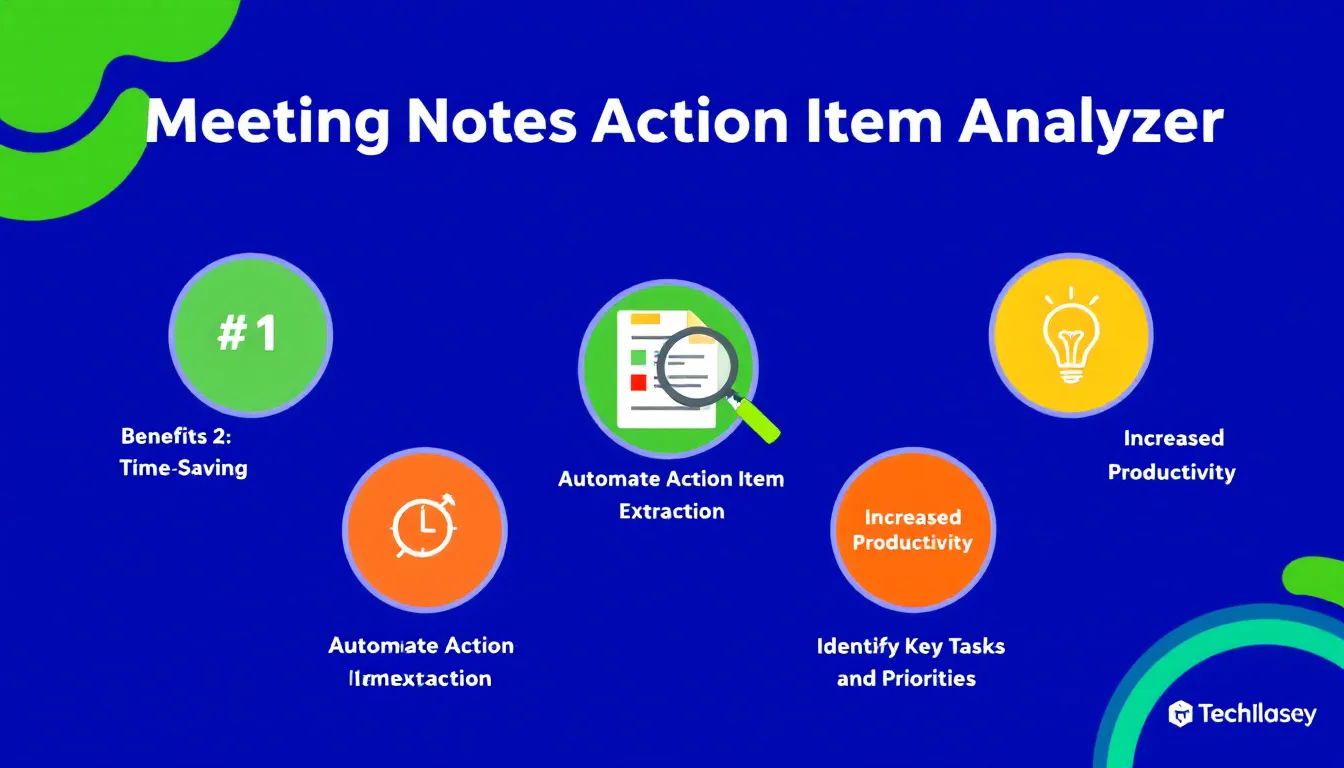Meeting Notes Analyzer
Is this tool helpful?
How to Use the Meeting Notes Action Plan Generator Effectively
The Meeting Notes Action Plan Generator helps you turn raw meeting notes into clear tasks with deadlines. To get the best results, follow these straightforward steps:
- Prepare Your Meeting Notes: Have a detailed record of your meeting discussions, decisions, and action items ready for input.
-
Input Meeting Notes: Paste your complete notes into the designated field. Here are two sample entries:
“Client meeting 07/20/2023: Discussed product launch timeline. Alex to finalize vendor contracts by 08/01. Jamie to design marketing materials by 07/30. Agreed to hold weekly status updates.”
“Team sync 08/05/2023: Reviewed Q4 product roadmap. Maria to complete feature specs by 08/15. Kevin to test new UI modules. Next review slated for 08/25.”
-
Provide Project Context (Optional): Add a brief description about your team or project to improve task prioritization. Sample inputs include:
“Customer success team focusing on onboarding improvements for enterprise clients.”
“Product development team launching version 2.0 with enhanced security features.”
-
Specify Deadline Format (Optional): Enter your preferred deadline display style to ensure consistency. Examples could be:
“YYYY-MM-DD”
“By next sprint sprint end date”
- Run the Analysis: Click the analyze button to generate a detailed action plan that extracts key tasks, decisions, and deadlines from your notes.
- Review the Results: Examine the structured list of action items and follow-up tasks shown below the form.
- Copy and Share: Use the provided option to copy the results and quickly distribute them to your team or add them to your project management tools.
Following these steps helps you convert meeting discussions into focused, actionable plans that keep your team organized and accountable.
Introducing the Meeting Notes Action Plan Generator: Definition, Purpose, and Benefits
The Meeting Notes Action Plan Generator is a practical tool designed to turn your meeting notes into clear action items with deadlines. By using this tool, you automate the identification of tasks, decisions, and follow-ups, reducing manual effort and increasing clarity.
Purpose
This tool streamlines how teams handle meeting outcomes by:
- Automatically extracting key action items and summary details from freeform text.
- Organizing tasks with clearly defined responsibilities and deadlines.
- Improving consistency and accountability across teams and projects.
Key Benefits
- Save Time: Eliminates manual review of notes for action items, freeing you to focus on execution.
- Enhance Accuracy: Accurately identifies tasks and deadlines to avoid missing important details.
- Boost Accountability: Clarifies ownership and timelines, helping team members track their responsibilities.
- Improve Communication: Presents meeting outcomes in a clear, shareable format for seamless team alignment.
- Support Remote Collaboration: Ensures all team members, regardless of location, access consistent meeting summaries.
Practical Applications and Use Cases for the Meeting Notes Action Plan Generator
The Meeting Notes Action Plan Generator fits various industries and team environments, helping different teams get organized and prioritize follow-ups:
1. Agile Project Management in Software Teams
Use the tool to convert sprint planning notes into clear user stories, bug fixes, and feature releases with deadlines. This helps your development team quickly update boards and meet sprint goals.
2. Marketing Campaign Coordination
Extract key marketing tasks such as content scheduling, influencer outreach, and budget approvals from meeting notes. Keep your campaigns on track with clearly assigned action items.
3. Non-Profit Program Management
Organize fundraising tasks, volunteer coordination, and event planning from board meetings into actionable steps, ensuring timely follow-up and better impact.
4. Healthcare Team Collaboration
Summarize patient case reviews into follow-up appointments, treatment adjustments, and coordination efforts, supporting seamless multidisciplinary care.
5. Academic and Research Project Planning
Break down research assignments, data collection schedules, and publication deadlines to keep academic collaborations on track.
Example: Applying the Meeting Notes Action Plan Generator to Real Meeting Notes
Imagine your product team held a meeting on 09/12/2023 and recorded the following notes:
“Q4 Product Meeting: Discussed finalizing new app features. Laura to finalize UI designs by 09/25. Tom to conduct usability tests by 10/05. Team agreed on launch event on 11/10. Budget review meeting set for 09/30.”
The tool processes this information and delivers a structured summary:
Action Items:
- Laura: Finalize UI designs (Deadline: 09/25/2023)
- Tom: Conduct usability tests (Deadline: 10/05/2023)
Key Decisions:
- Launch event scheduled for 11/10/2023
Follow-up Tasks:
- Budget review meeting on 09/30/2023
This output lets your team immediately see responsibilities and deadlines, improving focus and follow-through.
Important Disclaimer
The calculations, results, and content provided by our tools are not guaranteed to be accurate, complete, or reliable. Users are responsible for verifying and interpreting the results. Our content and tools may contain errors, biases, or inconsistencies. Do not enter personal data, sensitive information, or personally identifiable information in our web forms or tools. Such data entry violates our terms of service and may result in unauthorized disclosure to third parties. We reserve the right to save inputs and outputs from our tools for the purposes of error debugging, bias identification, and performance improvement. External companies providing AI models used in our tools may also save and process data in accordance with their own policies. By using our tools, you consent to this data collection and processing. We reserve the right to limit the usage of our tools based on current usability factors.