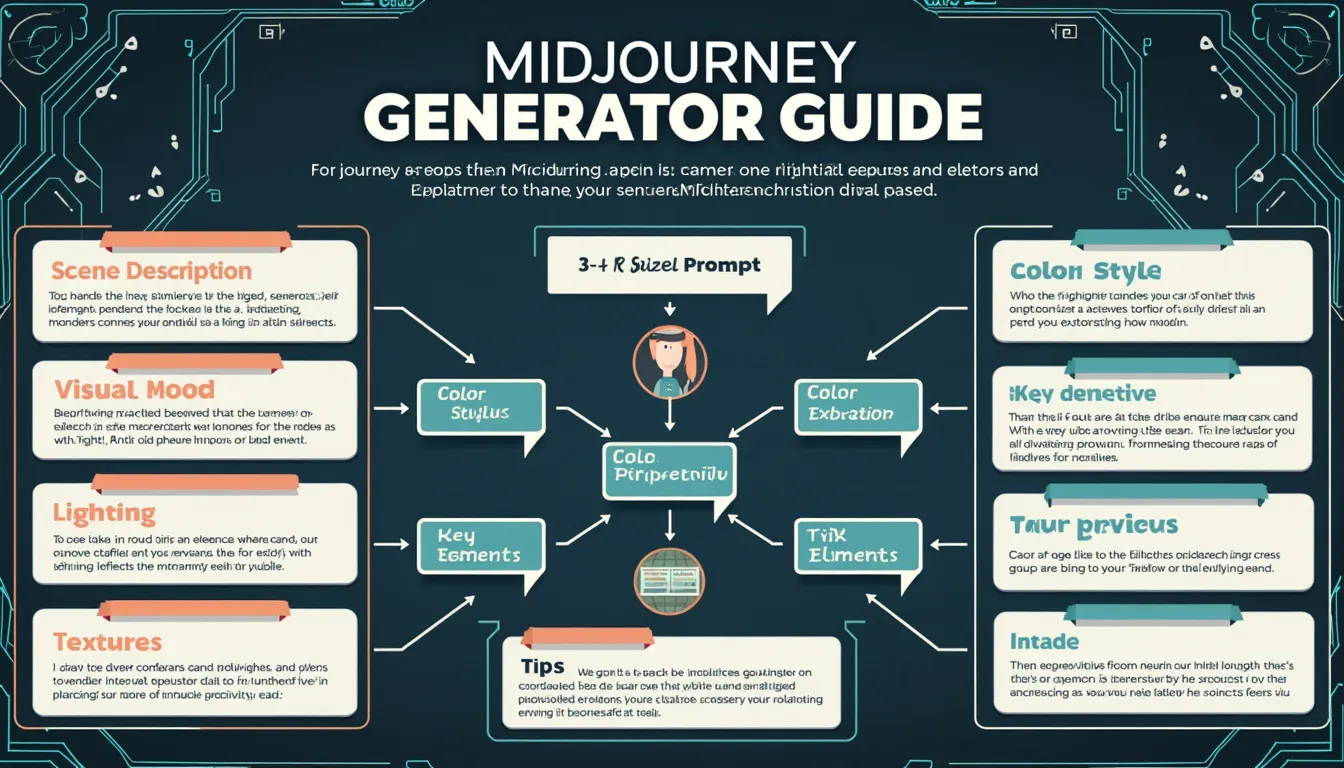Midjourney Prompt Generator
Generating prompt...
Is this tool helpful?
How to Use the Midjourney Prompt Generator Effectively
The Midjourney Prompt Generator is a powerful tool designed to help you create detailed and inspiring prompts for Midjourney’s AI image generation program. To make the most of this tool, follow these steps:
- Scene Description: Begin by providing a brief description of the scene or concept you want to generate. This is the most crucial part of your prompt, so be as descriptive and imaginative as possible. For example, you might input: “A futuristic underwater city with bioluminescent buildings and mermaid-like inhabitants swimming through crystal-clear water streets.”
- Visual Style: Specify the desired visual style for your image. This could be anything from “Cyberpunk” to “Watercolor” or “Art Nouveau.” For instance, you might enter “Retro-futuristic Art Deco” to give your underwater city a unique aesthetic.
- Color Mood: Define the preferred color palette or mood. This helps set the emotional tone of the image. You could input “Ethereal blues and greens with pops of bioluminescent purples” to enhance the underwater atmosphere.
- Lighting Conditions: Describe the lighting in your scene. This can dramatically affect the mood and visual impact. For our underwater city, you might specify “Diffused aquatic sunlight filtering through the water, with glowing bioluminescent accents.”
- Perspective: Choose a perspective or camera angle to frame your scene. This could be “Wide-angle view showcasing the expanse of the underwater metropolis” or “Close-up of a mermaid-like being swimming past a towering bioluminescent skyscraper.”
- Key Elements: List specific objects or characters you want to include. For our example, you might add “Futuristic submarines, schools of exotic fish, and floating gardens.”
- Textures: Specify any textures or materials you want to incorporate. This adds depth and tactile quality to the image. You could input “Smooth, translucent building materials, shimmering fish scales, and undulating seaweed textures.”
- Time Period: If relevant, mention the time period or era for the scene. In our case, you might say “Far future, post-climate change adaptation era.”
- Artistic Influences: Finally, you can add any additional artistic influences or references. For example, “Inspired by the works of Jules Verne and the visual style of Hayao Miyazaki’s underwater scenes.”
After filling in these fields, click the “Generate Midjourney Prompt” button. The tool will combine your inputs into a cohesive, detailed prompt that you can then use with Midjourney’s AI to create stunning, unique images.
Unleashing Creativity: The Power of the Midjourney Prompt Generator
In the realm of AI-generated art, Midjourney has emerged as a groundbreaking tool, captivating artists, designers, and creative enthusiasts worldwide. However, the key to unlocking Midjourney’s full potential lies in crafting the perfect prompt. This is where our Midjourney Prompt Generator steps in, serving as a bridge between your imagination and the AI’s capabilities.
What is the Midjourney Prompt Generator?
The Midjourney Prompt Generator is an innovative tool designed to help users create detailed, nuanced, and inspiring prompts for Midjourney’s AI image generation program. It acts as a structured brainstorming assistant, guiding you through various aspects of image creation to produce a comprehensive and effective prompt.
Purpose and Benefits
The primary purpose of this tool is to enhance the quality and specificity of prompts used in Midjourney, ultimately leading to more accurate and impressive AI-generated images. By breaking down the prompt creation process into manageable components, it helps users consider all aspects of their desired image, from overall concept to minute details.
Key benefits include:
- Improved prompt clarity and detail
- Enhanced creativity through guided ideation
- Time-saving by streamlining the prompt creation process
- Consistency in prompt structure for better results
- Exploration of new artistic directions and ideas
Maximizing the Benefits of the Midjourney Prompt Generator
To truly harness the power of this tool, it’s essential to understand its full range of benefits and how to leverage them effectively.
1. Unleashing Creativity
The Midjourney Prompt Generator acts as a catalyst for creativity. By prompting you to consider various aspects of your desired image, it often leads to ideas and combinations you might not have thought of otherwise. For example, when describing a fantasy landscape, the tool might prompt you to consider specific textures or lighting conditions, adding depth to your initial concept.
2. Enhancing Prompt Specificity
One of the key advantages of using this tool is the level of detail it encourages in your prompts. Midjourney’s AI thrives on specific, descriptive input. By guiding you through elements like visual style, color mood, and perspective, the generator helps you create prompts that are more likely to produce the exact image you’re envisioning.
3. Consistency in Results
For users working on a series of related images or trying to maintain a consistent style, the Prompt Generator is invaluable. By saving your preferences for elements like visual style and color mood, you can ensure a cohesive look across multiple generated images.
4. Time-Saving and Efficiency
Crafting the perfect prompt can be time-consuming, especially for those new to Midjourney. The Prompt Generator streamlines this process, allowing you to quickly input your ideas in a structured format. This efficiency is particularly beneficial for professionals who need to generate multiple concepts in a short time frame.
5. Learning Tool for Prompt Crafting
As you use the Prompt Generator, you’ll naturally become more adept at crafting effective prompts. The tool serves as an educational resource, teaching you the key elements that contribute to successful AI image generation. Over time, you’ll develop an intuition for what works best in Midjourney prompts.
Addressing User Needs and Solving Specific Problems
The Midjourney Prompt Generator is designed to address several common challenges faced by users of AI image generation tools. Let’s explore how it tackles these issues:
1. Overcoming “Prompt Block”
Many users experience a form of writer’s block when trying to come up with detailed prompts. The generator solves this by providing a structured framework. For instance, if you’re stuck on describing a sci-fi cityscape, the tool will prompt you to consider elements like “floating transportation systems” or “holographic advertisements,” sparking new ideas.
2. Balancing Creativity and Precision
Striking the right balance between creative freedom and precise instructions can be challenging. The Prompt Generator addresses this by allowing for both open-ended descriptions and specific details. For example, you can describe a “whimsical forest” in the scene description, while also specifying “Art Nouveau style” and “pastel color palette” in other fields.
3. Incorporating Technical Elements
Many users struggle with including technical aspects like lighting and perspective in their prompts. The generator explicitly asks for these elements, ensuring they’re not overlooked. For instance, specifying “dramatic chiaroscuro lighting” or “isometric perspective” can significantly enhance the resulting image.
4. Maintaining Consistency Across Projects
For users working on a series of related images, maintaining consistency can be challenging. The Prompt Generator allows you to save and reuse certain elements across multiple prompts. If you’re creating a series of fantasy character portraits, you can maintain consistent style and mood descriptors while changing character-specific details.
5. Expanding Artistic Vocabulary
The tool exposes users to a wide range of artistic terms and concepts. By suggesting fields like “textures” or “artistic influences,” it encourages users to think more deeply about these aspects and expand their artistic vocabulary.
Practical Applications and Use Cases
The Midjourney Prompt Generator has a wide range of practical applications across various fields. Let’s explore some specific use cases:
1. Concept Artists and Illustrators
Concept artists can use the tool to quickly generate visual ideas for characters, environments, or props. For example, a concept artist working on a new video game might use the generator to create prompts for diverse alien landscapes, inputting different combinations of terrain types, atmospheric conditions, and color palettes.
2. Writers and Storytellers
Authors can use the Prompt Generator to visualize scenes or characters from their stories. This can be particularly useful for fantasy or science fiction writers. For instance, an author could use the tool to generate a prompt for a key battle scene, describing the landscape, combatants, and overall mood in detail.
3. Marketing and Advertising
Marketers can leverage the tool to create unique visuals for campaigns. They might use it to generate prompts for product placements in fantastical settings or to create eye-catching abstract visuals that align with brand colors and aesthetics.
4. Game Developers
Game developers can use the Prompt Generator to quickly prototype visual ideas for game environments, characters, or items. This can be especially useful in the early stages of game design when rapid iteration is key.
5. Interior Designers
Interior designers might use the tool to generate prompts for unique room concepts. By inputting specific style preferences, color schemes, and key elements, they can create prompts that generate inspirational interior visualizations.
6. Fashion Designers
Fashion designers can use the Prompt Generator to explore new design concepts. They might input specific fabric textures, color combinations, and style influences to generate prompts for innovative clothing designs.
7. Educators
Teachers, especially those in art or creative writing classes, can use the Prompt Generator as an educational tool. It can help students understand the components of visual storytelling and encourage them to think more deeply about descriptive elements.
Frequently Asked Questions (FAQ)
Q1: How detailed should my scene description be?
A1: Your scene description should be as detailed as possible while still being concise. Aim for 2-3 sentences that capture the essence of what you want to see. For example: “A bustling marketplace on a floating asteroid in space. Alien vendors sell exotic fruits and mysterious artifacts. Spaceships dock at the edges, bringing in new visitors and goods.”
Q2: Can I use the Prompt Generator for abstract concepts?
A2: Absolutely! The Prompt Generator is excellent for abstract concepts. Use metaphorical language and focus on emotions or sensations. For instance, to represent “joy,” you might input: “An explosion of vibrant colors and light, with swirling patterns reminiscent of laughter and dance. Incorporate elements that evoke a sense of lightness and uplift.”
Q3: How do I use the ‘Artistic Influences’ field effectively?
A3: The ‘Artistic Influences’ field is great for specifying styles or artists that inspire your vision. You can mention specific artists, art movements, or even other media. For example: “Inspired by the surrealism of Salvador Dali, the color palette of Wes Anderson films, and the intricate patterns of Art Nouveau.”
Q4: Can I generate prompts for animations or moving scenes?
A4: While Midjourney generates static images, you can create prompts that imply motion or a sequence of events. Use dynamic language and describe multiple states. For example: “A time-lapse sequence of a flower blooming, from a tiny bud to a fully open blossom. Show the petals unfurling and changing colors as it matures.”
Q5: How can I make my prompts more unique?
A5: To create unique prompts, try combining unexpected elements or contrasting styles. For instance: “A cyberpunk version of a Renaissance painting, where classical figures wear futuristic tech and the background is a neon-lit cityscape.” Also, experiment with unusual perspectives or lighting conditions to add originality.
Q6: Is it better to use technical terms or descriptive language?
A6: A mix of both often yields the best results. Technical terms can be precise, while descriptive language adds flavor. For example, instead of just saying “chiaroscuro lighting,” you might say “dramatic chiaroscuro lighting that creates deep shadows and bright highlights, emphasizing the mysterious atmosphere.”
Q7: How can I use the Prompt Generator for character design?
A7: For character design, focus on distinctive features, attire, and the character’s essence. In the scene description, you might write: “A wise, ancient tree spirit in the form of a humanoid. Bark-like skin with glowing runes, eyes that shimmer like dewdrops, and branches forming a crown-like structure on the head.” Then use other fields to specify style, color palette, and mood.
Q8: Can I save my favorite prompts for future use?
A8: While the current version doesn’t have a built-in save feature, you can copy the generated prompt and save it in a personal document. This allows you to build a library of successful prompts that you can modify and reuse.
Q9: How do I create prompts for specific art styles like pixel art or watercolor?
A9: Specify the desired style in the ‘Visual Style’ field and reinforce it in your description. For pixel art, you might input: “Pixel art style” in the style field and add “Emphasize the blocky, retro aesthetic with limited color palette and clear pixel definition” in the description. For watercolor, specify “Watercolor style” and add “Soft, blended edges with visible brush strokes and paper texture” to your description.
Q10: Can the Prompt Generator help with creating consistent series of images?
A10: Yes! For a consistent series, keep certain elements constant across your prompts. Use the same or similar inputs for fields like ‘Visual Style’, ‘Color Mood’, and ‘Artistic Influences’. In your scene descriptions, maintain a consistent theme or setting while varying the specific subjects or actions.
By leveraging the Midjourney Prompt Generator effectively, you can unlock new realms of creativity and produce stunning, unique images that push the boundaries of AI-generated art. Whether you’re a professional artist, a hobbyist, or someone exploring the world of AI art for the first time, this tool provides the structure and inspiration needed to craft perfect prompts for Midjourney.
Important Disclaimer
The calculations, results, and content provided by our tools are not guaranteed to be accurate, complete, or reliable. Users are responsible for verifying and interpreting the results. Our content and tools may contain errors, biases, or inconsistencies. We reserve the right to save inputs and outputs from our tools for the purposes of error debugging, bias identification, and performance improvement. External companies providing AI models used in our tools may also save and process data in accordance with their own policies. By using our tools, you consent to this data collection and processing. We reserve the right to limit the usage of our tools based on current usability factors. By using our tools, you acknowledge that you have read, understood, and agreed to this disclaimer. You accept the inherent risks and limitations associated with the use of our tools and services.