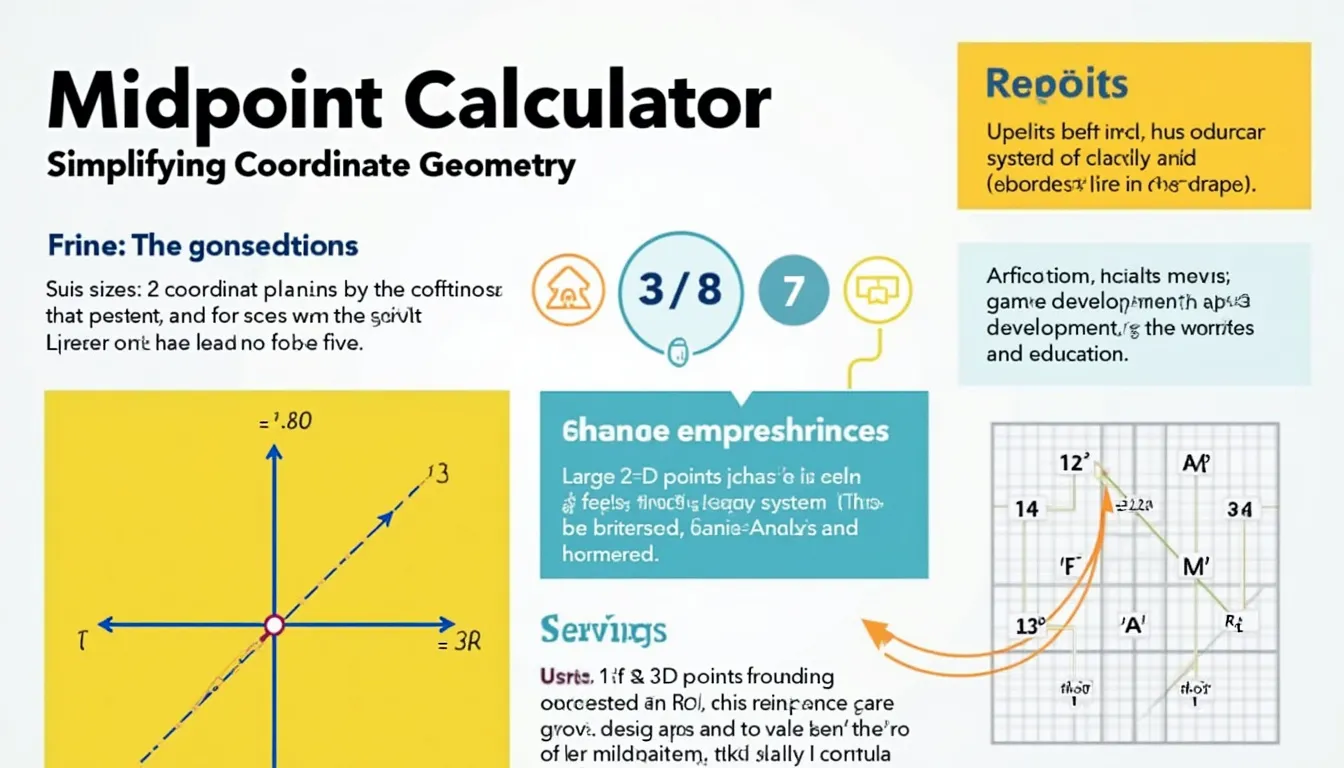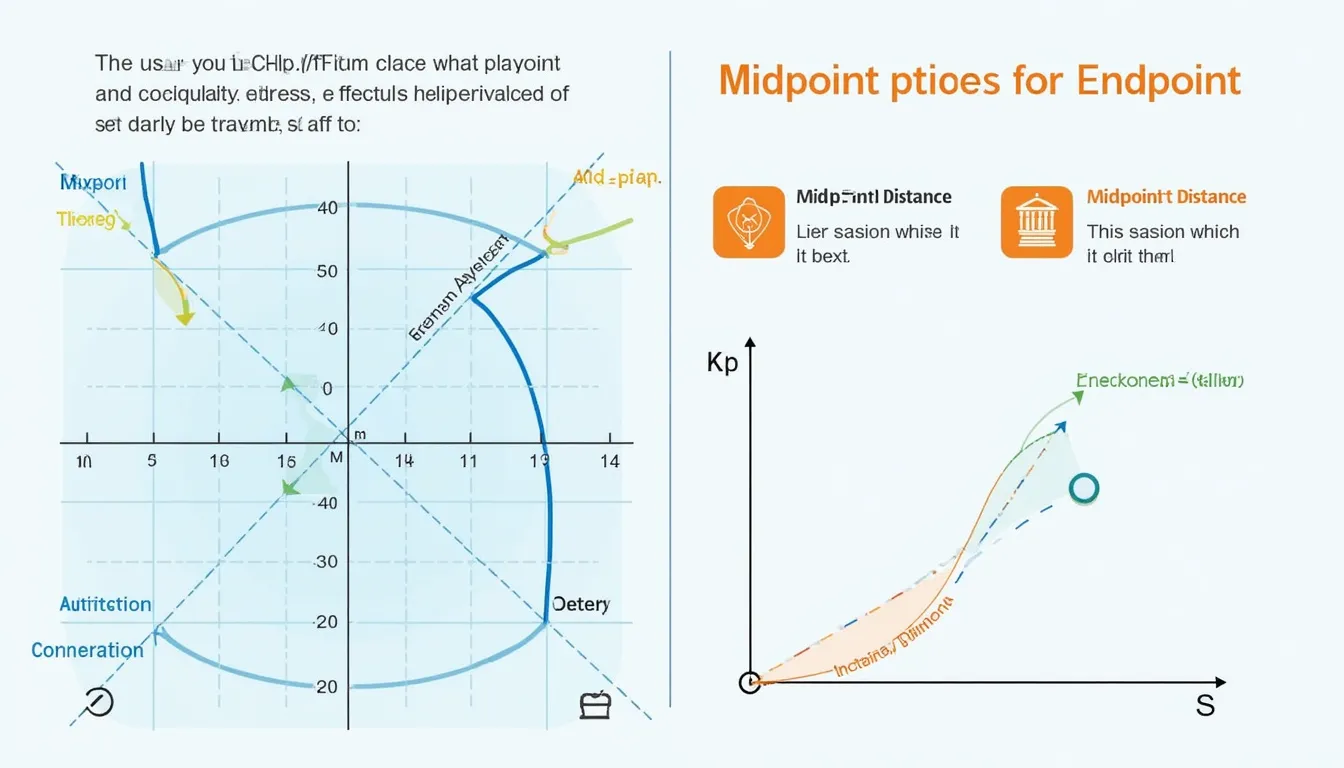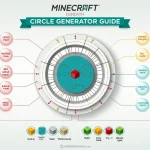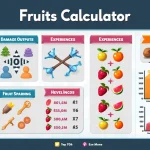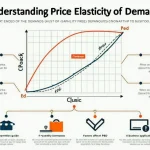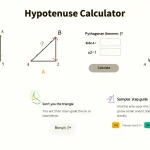Midpoint Calculator
Is this tool helpful?
How to Use the Midpoint Calculator Effectively
The Midpoint Calculator is a powerful tool designed to help you find the exact center point between two given coordinates in both 2D and 3D space. Here’s a step-by-step guide on how to use this calculator effectively:
1. Enter the Coordinates for Point A
- x₁ coordinate: Input the x-coordinate of Point A. For example, enter “2” in the “Point A x-coordinate (x₁)” field.
- y₁ coordinate: Input the y-coordinate of Point A. For example, enter “3” in the “Point A y-coordinate (y₁)” field.
2. Enter the Coordinates for Point B
- x₂ coordinate: Input the x-coordinate of Point B. For example, enter “4” in the “Point B x-coordinate (x₂)” field.
- y₂ coordinate: Input the y-coordinate of Point B. For example, enter “7” in the “Point B y-coordinate (y₂)” field.
3. Choose Between 2D and 3D Calculation (Optional)
If you need to calculate the midpoint in three-dimensional space, check the “Enable 3D calculation” box. This will reveal two additional input fields:
- z₁ coordinate: Input the z-coordinate of Point A. For example, enter “1” in the “Point A z-coordinate (z₁)” field.
- z₂ coordinate: Input the z-coordinate of Point B. For example, enter “5” in the “Point B z-coordinate (z₂)” field.
4. Calculate the Midpoint
Once you’ve entered all the required coordinates, click the “Calculate Midpoint” button. The calculator will process your inputs and display the result.
5. Interpret the Results
The calculator will show you the midpoint coordinates in the format (x, y) for 2D calculations or (x, y, z) for 3D calculations. For example, given the inputs above, the result would be (3, 5) in 2D or (3, 5, 3) in 3D.
6. Visualize the Result
Below the result, you’ll find a graphical representation of your points and the calculated midpoint. This chart helps you visualize the spatial relationship between the input points and the midpoint.
7. Reset and Recalculate
To perform another calculation, you can either modify the existing values or click the “Reset” button to clear all fields and start fresh.
Understanding the Midpoint Calculator: Definition, Purpose, and Benefits
The Midpoint Calculator is an essential geometric tool that determines the point exactly halfway between two given points in a coordinate system. This calculator operates in both two-dimensional (2D) and three-dimensional (3D) spaces, making it versatile for various applications in mathematics, physics, engineering, and design.
Definition of a Midpoint
In geometry, the midpoint is defined as the point that divides a line segment into two equal parts. It is equidistant from both endpoints of the line segment. Mathematically, the midpoint formula is expressed as follows:
$$ \text{For 2D: } M\left(\frac{x_1 + x_2}{2}, \frac{y_1 + y_2}{2}\right) $$$$ \text{For 3D: } M\left(\frac{x_1 + x_2}{2}, \frac{y_1 + y_2}{2}, \frac{z_1 + z_2}{2}\right) $$Where (x₁, y₁) and (x₂, y₂) are the coordinates of the two endpoints in 2D, and (x₁, y₁, z₁) and (x₂, y₂, z₂) are the coordinates in 3D.
Purpose of the Midpoint Calculator
The primary purpose of this calculator is to simplify and automate the process of finding midpoints. It eliminates the need for manual calculations, reducing the likelihood of errors and saving valuable time. Whether you’re a student learning coordinate geometry, an architect planning building layouts, or a game developer designing 3D environments, this tool provides quick and accurate midpoint calculations.
Key Benefits of Using the Midpoint Calculator
- Accuracy: The calculator ensures precise results, eliminating human error in manual calculations.
- Time-saving: It provides instant results, allowing users to focus on applying the information rather than performing calculations.
- Versatility: With both 2D and 3D calculation options, it caters to a wide range of applications.
- Visual representation: The included graph helps users visualize the points and midpoint, enhancing understanding.
- Educational value: Students can use it to check their work and better understand the concept of midpoints.
- Professional utility: It’s a valuable tool for professionals in fields like engineering, architecture, and computer graphics.
The Benefits of Using the Midpoint Calculator
The Midpoint Calculator offers numerous advantages that make it an indispensable tool for students, educators, and professionals alike. Let’s explore these benefits in detail:
1. Enhanced Learning and Understanding
For students and learners, the Midpoint Calculator serves as an excellent educational aid. It helps reinforce the concept of coordinate geometry by providing immediate, visual feedback. Users can experiment with different coordinate pairs and instantly see how they affect the midpoint’s position. This hands-on approach fosters a deeper understanding of spatial relationships and geometric principles.
2. Time Efficiency in Problem-Solving
In academic or professional settings where multiple midpoint calculations are required, this calculator significantly reduces the time spent on computations. What might take several minutes to calculate manually can be accomplished in seconds, allowing users to focus on higher-level problem-solving and analysis.
3. Improved Accuracy in Complex Calculations
When dealing with complex coordinates, especially in 3D space or with decimal values, manual calculations can be prone to errors. The Midpoint Calculator eliminates these inaccuracies, providing precise results every time. This is particularly crucial in fields where even small errors can have significant consequences, such as in engineering or architectural design.
4. Versatility Across Disciplines
The calculator’s ability to handle both 2D and 3D coordinates makes it versatile across various disciplines. It’s equally useful for a high school student working on a geometry assignment, a college student studying vector algebra, or a professional architect planning building layouts. This versatility makes it a valuable tool in multiple educational and professional contexts.
5. Visual Aid for Spatial Understanding
The integrated graphical representation of points and midpoints provides a visual aid that enhances spatial understanding. This feature is particularly beneficial for visual learners and helps in quickly grasping the relative positions of points in space. It’s an excellent tool for explaining geometric concepts or visualizing design elements in professional projects.
6. Facilitates Quick Estimations and Planning
In fields like urban planning, landscape design, or interior decoration, the ability to quickly find midpoints can be crucial for initial estimations and planning. The calculator allows professionals to make rapid assessments and adjustments in their designs without the need for time-consuming manual calculations.
7. Supports Iterative Design Processes
For designers and engineers involved in iterative processes, the Midpoint Calculator supports quick modifications and recalculations. Users can easily adjust coordinates and immediately see the impact on the midpoint, facilitating a more dynamic and responsive design process.
8. Enhances Problem-Solving Skills
While the calculator provides quick answers, it also encourages users to think critically about the relationship between points and their midpoints. This fosters problem-solving skills and spatial reasoning, which are valuable in many academic and professional fields.
9. Accessible and User-Friendly
The intuitive interface of the Midpoint Calculator makes it accessible to users of all skill levels. Whether you’re a beginner just learning about coordinate geometry or an experienced professional, the tool’s straightforward design ensures ease of use without sacrificing functionality.
10. Promotes Exploration and Experimentation
The ease and speed of calculations encourage users to explore different scenarios and experiment with various coordinate combinations. This exploratory approach can lead to deeper insights and discoveries, especially in fields like data visualization or computer graphics where understanding spatial relationships is crucial.
How the Midpoint Calculator Addresses User Needs and Solves Specific Problems
The Midpoint Calculator is designed to address a variety of user needs and solve specific problems across different fields. Let’s explore how this tool can be applied in various scenarios:
1. Educational Applications
In educational settings, the Midpoint Calculator serves as a valuable learning aid for students studying geometry, algebra, and coordinate systems. It addresses the need for practical application of theoretical concepts.
Example Calculation:
A math teacher wants to demonstrate how changing one coordinate affects the midpoint. They use the calculator with the following inputs:
- Point A: (2, 3)
- Point B: (8, 3)
The calculator shows the midpoint as (5, 3). Then, they change Point B to (8, 7), and the new midpoint becomes (5, 5). This visual demonstration helps students understand how the y-coordinate of the midpoint changes when one endpoint’s y-coordinate is altered.
2. Architectural and Construction Planning
Architects and construction planners often need to find center points for symmetrical designs or structural elements. The Midpoint Calculator simplifies this process, especially for complex or large-scale projects.
Example Application:
An architect is designing a bridge and needs to determine the exact center for placing a support column. They use the calculator with these coordinates:
- Start of bridge: (0, 0, 0)
- End of bridge: (100, 20, 5)
The calculator provides the midpoint (50, 10, 2.5), indicating the optimal position for the central support column.
3. Game Development and Computer Graphics
In 3D modeling and game development, finding midpoints is crucial for placing objects, creating balanced environments, or determining camera positions. The calculator’s 3D functionality is particularly useful in this context.
Example Scenario:
A game developer needs to place a power-up item exactly between two landmarks in a 3D game world. They use these coordinates:
- Landmark 1: (50, 30, 20)
- Landmark 2: (70, 50, 40)
The calculator gives the midpoint (60, 40, 30), providing the perfect location for the power-up item.
4. Data Visualization and Analysis
In data science and statistics, finding midpoints can be useful for determining central tendencies or dividing data sets. The calculator simplifies this process for large or complex data sets.
Example Use Case:
A data analyst is working with a scatter plot and needs to find the central point between two clusters of data. They use the average coordinates of each cluster:
- Cluster 1 average: (2.5, 3.2)
- Cluster 2 average: (7.8, 6.1)
The calculator provides the midpoint (5.15, 4.65), giving a central reference point for further analysis.
5. Surveying and Cartography
Surveyors and cartographers often need to find midpoints between landmarks or divide land parcels. The Midpoint Calculator offers a quick and accurate solution for these tasks.
Example Calculation:
A surveyor needs to find the center point of a rectangular land parcel. They use the coordinates of two opposite corners:
- Corner 1: (100, 200)
- Corner 2: (300, 400)
The calculator gives the midpoint (200, 300), which represents the center of the parcel.
6. Physics and Engineering
In physics and engineering, midpoint calculations are often needed for determining centers of mass, balancing points, or in vector operations. The calculator streamlines these calculations, especially in 3D space.
Example Application:
An engineer is designing a balanced lever system and needs to find the fulcrum point. They use the coordinates of the lever’s ends:
- End 1: (0, 0, 0)
- End 2: (120, 30, 10)
The calculator provides the midpoint (60, 15, 5), indicating the optimal position for the fulcrum.
Practical Applications and Use Cases of the Midpoint Calculator
The Midpoint Calculator’s versatility makes it applicable in numerous real-world scenarios across various fields. Let’s explore some practical applications and use cases:
1. Urban Planning and Landscape Design
Urban planners and landscape architects often need to find central points for parks, public spaces, or infrastructure placement. The Midpoint Calculator can be invaluable in these scenarios.
Use Case:
A city planner is designing a new circular park between two major intersections. They use the calculator to find the ideal center point for the park:
- Intersection 1: (1000, 2000)
- Intersection 2: (1500, 2800)
The calculator provides the midpoint (1250, 2400), which becomes the center of the circular park design.
2. Interior Design and Space Planning
Interior designers can use the Midpoint Calculator to balance room layouts, position furniture, or center decorative elements.
Example Application:
An interior designer is placing a chandelier in a large rectangular dining room. They use the room’s corners to find the perfect center:
- Corner 1: (0, 0)
- Corner 2: (600, 800)
The calculator gives the midpoint (300, 400), indicating the ideal position for the chandelier.
3. Robotics and Automation
In robotics, finding midpoints is crucial for path planning, object manipulation, and sensor positioning. The 3D capability of the calculator is particularly useful in this field.
Use Case:
A robotics engineer is programming a robotic arm to pick up objects from two different locations and place them at the midpoint. They use these coordinates:
- Pick-up Point 1: (50, 30, 20)
- Pick-up Point 2: (80, 60, 40)
The calculator provides the midpoint (65, 45, 30), which becomes the drop-off point for the robotic arm.
4. Geological Surveys and Mining
Geologists and mining engineers can use the Midpoint Calculator to determine drilling locations or to find central points in mineral deposits.
Example Scenario:
A mining company has identified two rich mineral veins and wants to drill at the midpoint to potentially access both. They use these coordinates:
- Vein 1: (1000, 2000, -500)
- Vein 2: (1500, 2500, -700)
The calculator gives the midpoint (1250, 2250, -600), providing the optimal drilling location.
5. Photography and Cinematography
Photographers and cinematographers can use the calculator to find optimal camera positions or to balance compositions.
Use Case:
A cinematographer is setting up a shot between two actors and needs to find the best camera position. They use the actors’ positions:
- Actor 1: (0, 5)
- Actor 2: (10, 5)
The calculator shows the midpoint (5, 5), indicating the ideal camera position for a balanced shot.
6. Astronomy and Space Exploration
Astronomers and space scientists can use the 3D Midpoint Calculator for various calculations related to celestial bodies or spacecraft positioning.
Example Application:
An astronomer is studying the midpoint between two stars in a 3D space model. They use these coordinates:
- Star 1: (100, 200, 300) light-years
- Star 2: (400, 500, 600) light-years
The calculator provides the midpoint (250, 350, 450) light-years, helping in the analysis of the star system.
7. Sports Field Design and Strategy
Sports analysts and field designers can use the Midpoint Calculator for various applications in game strategy and field layout.
Use Case:
A soccer coach is analyzing player positions and wants to find the midpoint between two key players to determine optimal ball placement. They use these coordinates:
- Player 1: (30, 40)
- Player 2: (70, 60)
The calculator gives the midpoint (50, 50), indicating the best spot for a strategic pass.
Frequently Asked Questions (FAQ) about the Midpoint Calculator
1. What is a midpoint in geometry?
A midpoint is the point that divides a line segment into two equal parts. It is located exactly halfway between the two endpoints of the line segment.
2. How does the Midpoint Calculator work?
The Midpoint Calculator uses the midpoint formula to find the coordinates of the point halfway between two given points. For 2D, it calculates (x₁ + x₂)/2 for the x-coordinate and (y₁ + y₂)/2 for the y-coordinate. In 3D, it also calculates (z₁ + z₂)/2 for the z-coordinate.
3. Can I use the Midpoint Calculator for 3D coordinates?
Yes, this calculator supports both 2D and 3D coordinates. You can toggle the 3D option to input z-coordinates for three-dimensional calculations.
4. What types of numbers can I input into the calculator?
The calculator accepts whole numbers, decimals, and negative numbers. This allows for precise calculations in various coordinate systems.
5. How can I interpret the results of the Midpoint Calculator?
The results are displayed as coordinates. For 2D, you’ll see (x, y), and for 3D, you’ll see (x, y, z). These coordinates represent the exact midpoint between your two input points.
6. Is there a limit to the size of numbers I can input?
The calculator can handle a wide range of numbers, including very large or very small values. However, for practical purposes, it’s best to use numbers within the range typically encountered in your specific field or application.
7. Can I use the Midpoint Calculator for educational purposes?
Absolutely! The Midpoint Calculator is an excellent educational tool for students learning about coordinate geometry, spatial relationships, and basic algebraic concepts.
8. How can professionals use this Midpoint Calculator?
Professionals in fields like architecture, engineering, game development, and data analysis can use this calculator for various applications, including design planning, spatial analysis, and data visualization.
9. Does the calculator provide any visual representation of the midpoint?
Yes, the calculator includes a graphical representation that plots the input points and the calculated midpoint. This visual aid helps in understanding the spatial relationship between the points.
10. Can I use fractions or mixed numbers in the Midpoint Calculator?
The calculator is designed to work with decimal inputs. If you have fractions or mixed numbers, you’ll need to convert them to decimals before entering them into the calculator.
11. How accurate is the Midpoint Calculator?
The Midpoint Calculator provides highly accurate results, typically to several decimal places. This level of precision is suitable for most practical and academic applications.
12. Can I use the Midpoint Calculator for finding centers of irregular shapes?
While the Midpoint Calculator is designed for finding the midpoint of a line segment, it can be used as part of the process to find approximate centers of irregular shapes by calculating midpoints of multiple line segments within the shape.
13. Is it possible to save or export the results from the Midpoint Calculator?
The current version of the calculator displays results on-screen. For record-keeping, you can manually note down the results or take a screenshot of the output and graph.
14. How can I use this calculator for real-world distance calculations?
To use the calculator for real-world distances, ensure your input coordinates are in the same unit and scale. The midpoint will then represent the halfway point in that same unit system.
15. Can the Midpoint Calculator be used in conjunction with other geometric calculations?
Yes, the Midpoint Calculator can be a valuable tool in a series of geometric calculations. For instance, you might use it to find the center point of a line before calculating the perpendicular bisector or as part of more complex geometric problem-solving.
Important Disclaimer
The calculations, results, and content provided by our tools are not guaranteed to be accurate, complete, or reliable. Users are responsible for verifying and interpreting the results. Our content and tools may contain errors, biases, or inconsistencies. We reserve the right to save inputs and outputs from our tools for the purposes of error debugging, bias identification, and performance improvement. External companies providing AI models used in our tools may also save and process data in accordance with their own policies. By using our tools, you consent to this data collection and processing. We reserve the right to limit the usage of our tools based on current usability factors. By using our tools, you acknowledge that you have read, understood, and agreed to this disclaimer. You accept the inherent risks and limitations associated with the use of our tools and services.