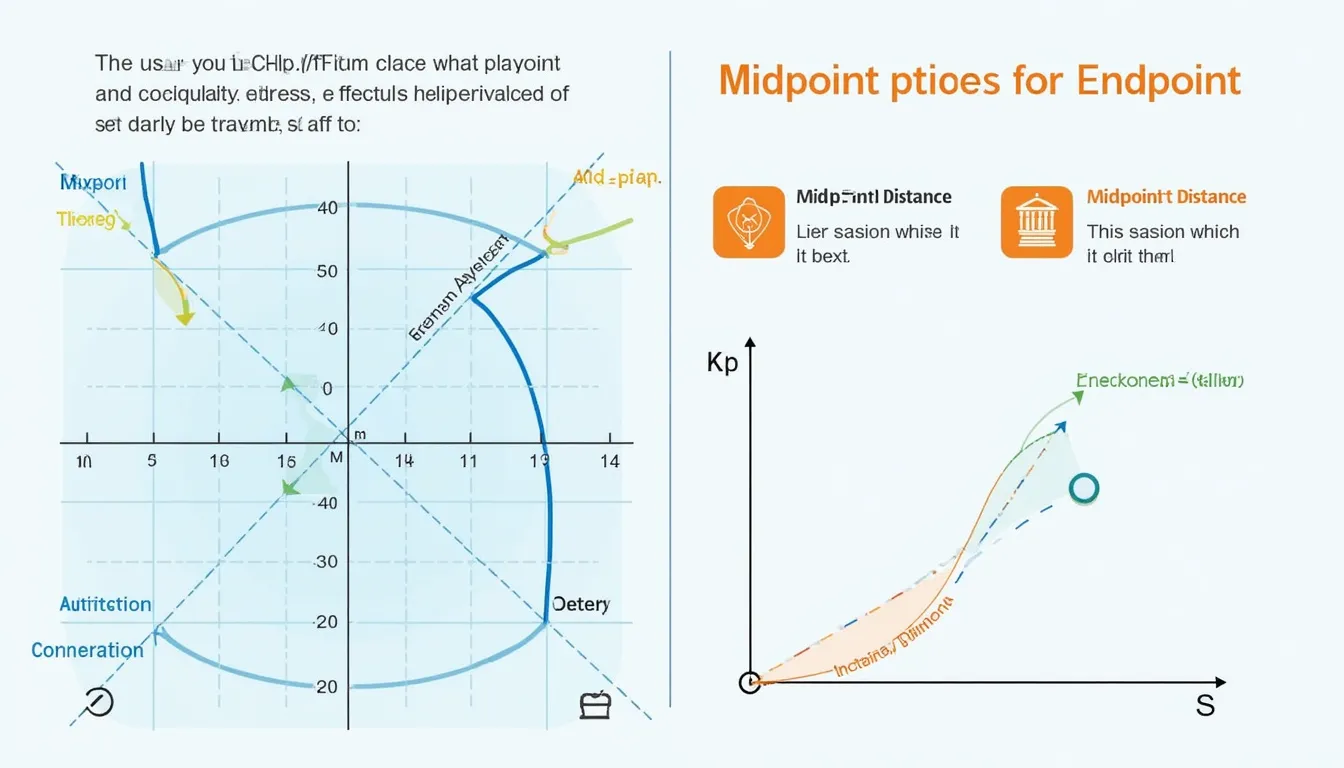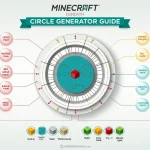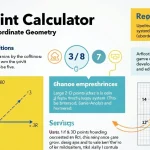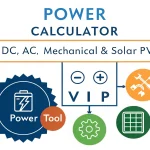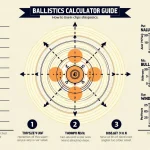Midpoint and Endpoint Calculator
Is this tool helpful?
How to use the tool
- Enter Point 1: Type, for instance, −2 for x₁ and 4 for y₁.
- Enter Point 2: Type, for example, 6 for x₂ and −1 for y₂.
- Read the results: The calculator shows the midpoint and distance.
- Find a missing endpoint: Supply the midpoint (2, 1.5) plus a known endpoint (−1, 4); the tool returns the second endpoint.
Formulas used
- Midpoint $$ (x_M, y_M)=\left( rac{x_1+x_2}{2}, rac{y_1+y_2}{2}\right) $$
- Distance $$ d=\sqrt{(x_2-x_1)^2+(y_2-y_1)^2} $$
- Missing endpoint $$ x_2=2x_M-x_1,\; y_2=2y_M-y_1 $$
Worked example
- Midpoint: $$ ( rac{-2+6}{2}, rac{4-1}{2})=(2,1.5) $$
- Distance: $$ \sqrt{8^2+(-5)^2}=\sqrt{89}\approx9.43 $$
- Endpoint 2: $$ x_2=2\cdot2-(-1)=5,\; y_2=2\cdot1.5-4=-1\;\Rightarrow(5,-1) $$
Quick-Facts
- Accepts any finite IEEE-754 double-precision number (MDN Web Docs, https://developer.mozilla.org).
- Distance formula traces to Euclid’s Elements, Book I, Proposition 47 (Heath, 1956).
- Results round to two decimals, matching ISO 80000-1 recommendation for concise numerical communication (ISO, 2013).
- Runs entirely in the browser—no data leaves your device (Google Chrome Security Whitepaper, 2023).
FAQ
What is a midpoint?
The midpoint is the exact center between two Cartesian points; it averages their x- and y-coordinates (MathWorld, https://mathworld.wolfram.com).
How does the distance calculation work?
The tool applies the Pythagorean theorem to the horizontal and vertical differences of the points, then takes the square root for straight-line distance (Larson & Edwards, 2021).
Can I enter fractions like 3/4?
Yes. The browser automatically converts a typed fraction (e.g., 3/4) to its decimal value before computation (MDN Web Docs, https://developer.mozilla.org).
Does the calculator accept negative coordinates?
Absolutely. Negative inputs let you work in all four quadrants of the plane, just as standard analytic geometry requires (Stewart, 2015).
How do I find the second endpoint?
Provide the midpoint and the known endpoint; the tool doubles each midpoint coordinate then subtracts the known ones to reveal the missing endpoint.
Why are results rounded?
Two-decimal rounding balances readability with precision, matching classroom-assessment norms cited by the College Board (College Board, 2022).
Can I reuse these formulas in 3-D?
Add a z-coordinate and extend each formula: midpoint averages x, y, z; distance adds a (z₂−z₁)² term; endpoint doubles all three midpoint components (Weisstein, 2021).
Important Disclaimer
The calculations, results, and content provided by our tools are not guaranteed to be accurate, complete, or reliable. Users are responsible for verifying and interpreting the results. Our content and tools may contain errors, biases, or inconsistencies. Do not enter personal data, sensitive information, or personally identifiable information in our web forms or tools. Such data entry violates our terms of service and may result in unauthorized disclosure to third parties. We reserve the right to save inputs and outputs from our tools for the purposes of error debugging, bias identification, and performance improvement. External companies providing AI models used in our tools may also save and process data in accordance with their own policies. By using our tools, you consent to this data collection and processing. We reserve the right to limit the usage of our tools based on current usability factors.