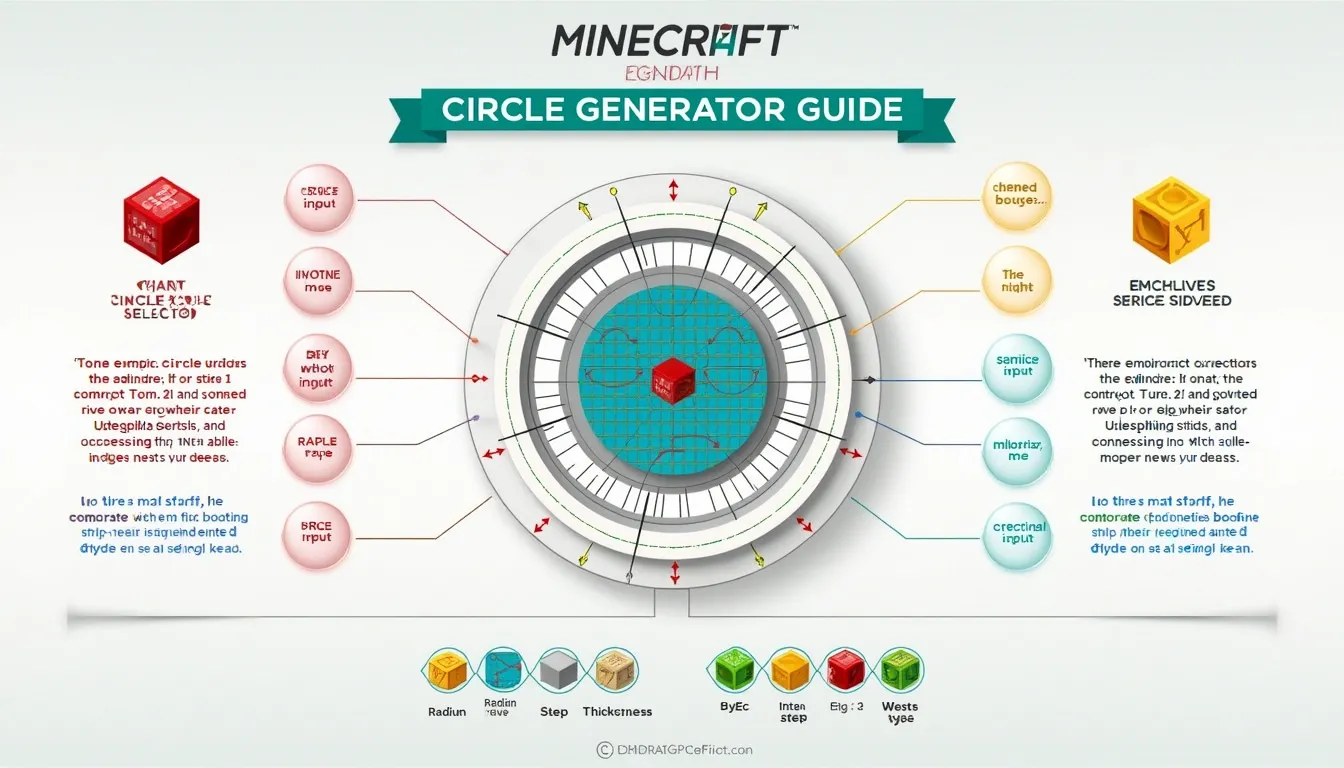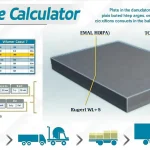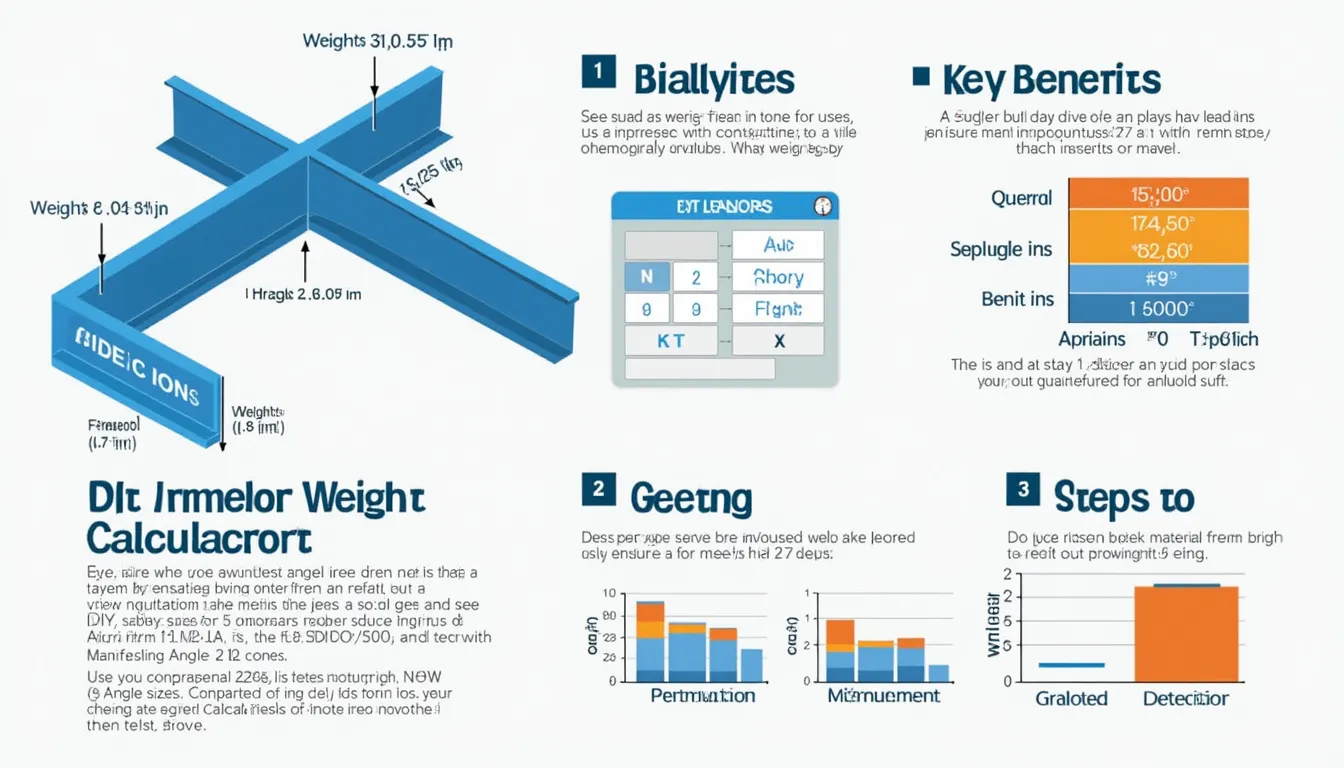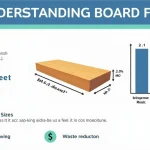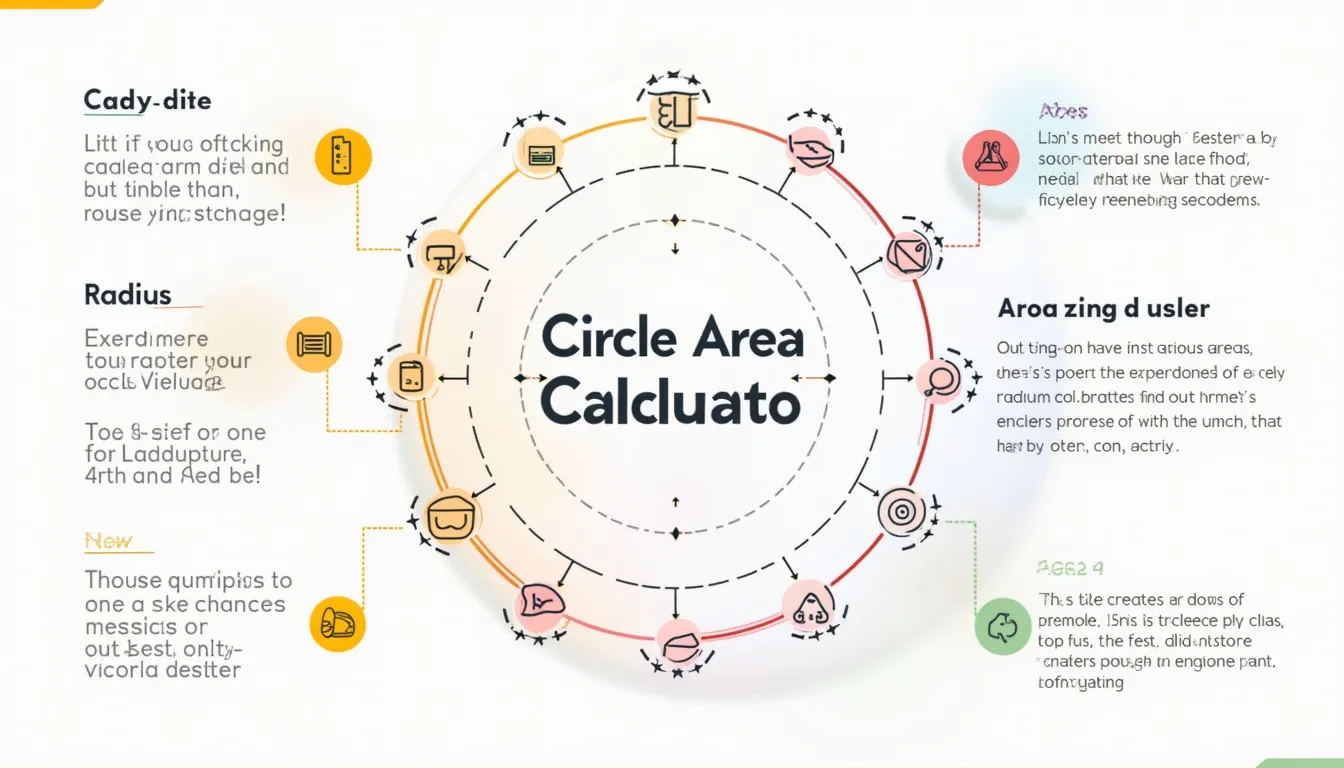Minecraft Circle Generator
Is this tool helpful?
How to Use the Minecraft Circle Generator Effectively
1. Define the Radius
Start by entering the radius of your desired Minecraft circle in blocks. This value determines how far the circle extends from its center point. For example:
- Radius 7 – Ideal for medium-sized garden layouts or cozy circular patios.
- Radius 25 – Great for large feature walls or circular arena bases.
2. Select the Circle Type
Choose between two circle styles to fit your build’s purpose:
- Hollow – Generates only the outline, perfect for frames, walls, or ring structures.
- Filled – Creates a solid circle, suitable for floors, platforms, or solid bases.
3. Specify Thickness for Hollow Circles
If you pick a hollow circle, you can adjust the thickness of the outline. Thickness defines how many blocks wide the circular border will be. Example inputs:
- Thickness 3 – For sturdy walls or defensive perimeters.
- Thickness 5 – Suitable for monumental rings or thick architectural features.
4. Generate Your Circle
Click “Generate Circle” to visualize your configuration. The tool will display:
- Circle Grid: A block-by-block visual grid representing your circle.
- Block Coordinates: A complete list of (x, y) Minecraft block positions relative to the center point (0, 0).
5. Utilize the Coordinates
Use the provided coordinates as a precise blueprint to place blocks in your Minecraft world. Remember to select a center location in your game and translate all coordinates accordingly for accurate placement.
Introduction to the Minecraft Circle Generator
What Is the Minecraft Circle Generator?
The Minecraft Circle Generator is a specialized online tool designed to help Minecraft players create flawless circular structures by providing exact block placements. Given Minecraft’s cubic block system, forming smooth circles by hand can be challenging. This tool bridges that gap by generating an easy-to-follow, block-perfect circle pattern.
Purpose and Key Benefits
- Precise Calculations: Converts the mathematical definition of a circle into discrete block coordinates optimized for Minecraft builds.
- Visual and Coordinate Outputs: Offers a clear, graphical circle grid and a coordinate list for effortless in-game construction.
- Customizable Options: Choose radius, circle type, and thickness to suit diverse building needs, from delicate walkways to robust castle walls.
- Time Efficiency: Eliminates guesswork and repetitive trial-and-error, letting you focus on creativity and design.
Who Can Benefit?
Whether you are a beginner looking for an easy way to build circular shapes or an expert builder aiming for architectural precision, the Minecraft Circle Generator enhances your building experience with accuracy and flexibility. It’s perfect for hobbyists, educators, worldbuilders, and anyone passionate about Minecraft design.
Example Calculations with the Minecraft Circle Generator
Sample 1: Building a Hollow Circular Fence
- Radius: 12 blocks
- Type: Hollow
- Thickness: 2 blocks
The generator calculates block positions forming a two-block-thick ring with a 25-block diameter. This outline is perfect for rustic or medieval-style fences.
Sample 2: Creating a Filled Circular Platform
- Radius: 18 blocks
- Type: Filled
- No thickness required for filled circles.
Generates a solid circular platform 37 blocks in diameter, ideal for bases, plazas, or staging areas. The coordinate list helps lay down every block precisely for fast construction.
Understanding the Math Behind the Circles
The tool approximates circles using the classic circle equation:
Where r is the radius, and x, y are coordinates of blocks relative to the center. For hollow circles with thickness t, the generator selects blocks where:
This ensures only blocks forming the ring outline are included, resulting in smooth, visually accurate circles within Minecraft’s block grid.
Practical Applications for Minecraft Builders
- Architectural Foundations: Use hollow or filled circles as bases for towers, castles, and domes.
- Decorative Landscaping: Design circular gardens, plazas, and crop fields with exact symmetry.
- Creative Structures: Stack and layer generated circles to build domes, spheres, or curved walls.
- Event Arenas: Plan colosseum-style arenas with thick circular walls for large-scale Minecraft events.
Tips for Advanced Builds
- Layering: Combine multiple generated circles vertically to create three-dimensional shapes like cones or spheres.
- Material Patterns: Alternate block types by referencing coordinates for stunning visual effects.
- Land Integration: Adapt generated circles to uneven terrain for natural-looking builds.
Important Disclaimer
The calculations, results, and content provided by our tools are not guaranteed to be accurate, complete, or reliable. Users are responsible for verifying and interpreting the results. Our content and tools may contain errors, biases, or inconsistencies. Do not enter personal data, sensitive information, or personally identifiable information in our web forms or tools. Such data entry violates our terms of service and may result in unauthorized disclosure to third parties. We reserve the right to save inputs and outputs from our tools for the purposes of error debugging, bias identification, and performance improvement. External companies providing AI models used in our tools may also save and process data in accordance with their own policies. By using our tools, you consent to this data collection and processing. We reserve the right to limit the usage of our tools based on current usability factors.