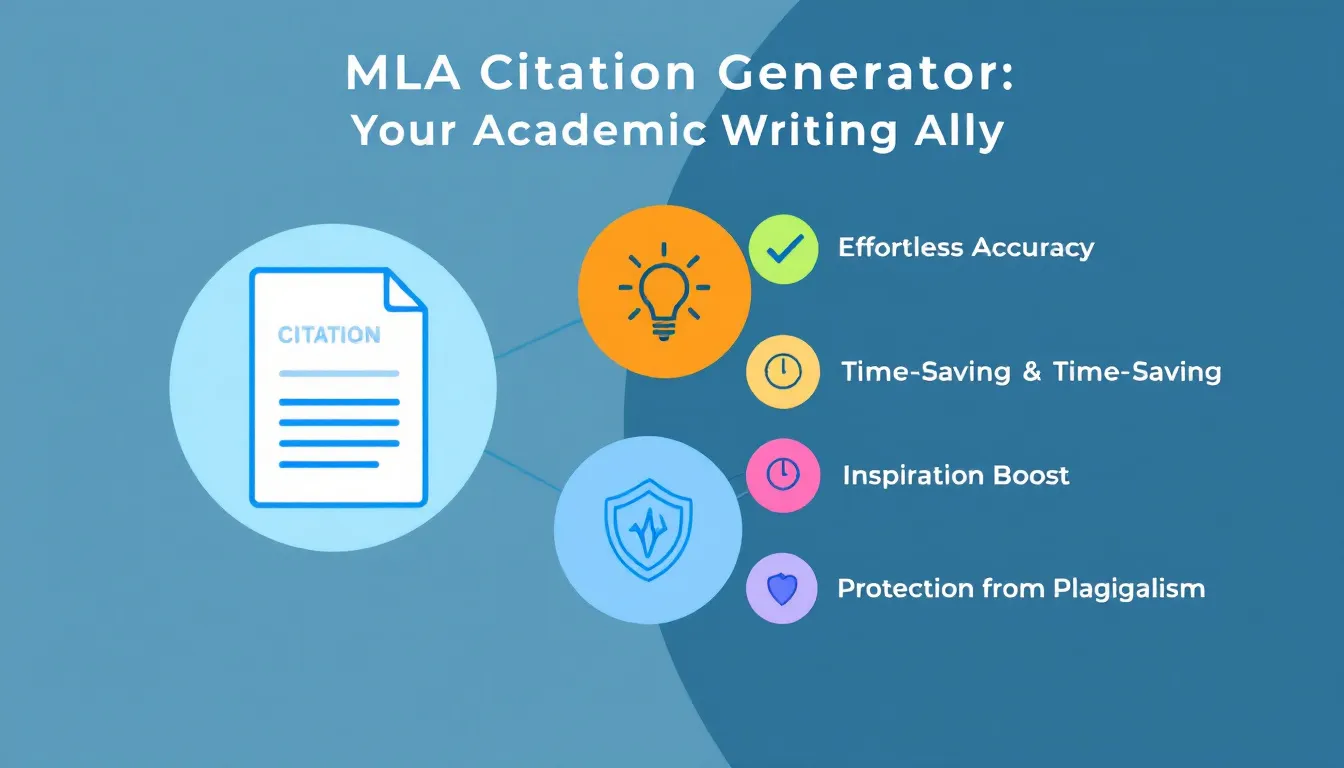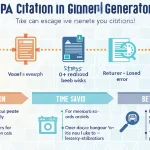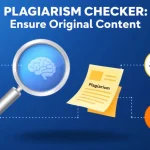MLA Citation Generator
Is this tool helpful?
How to Use the MLA Citation Generator Effectively
Our MLA Citation Generator is designed to simplify the process of creating accurate citations in the Modern Language Association (MLA) format. Follow these steps to use the tool effectively:
- Enter the Source Text: In the first field, input the text you want to cite. This could be a direct quote or a paraphrased section from your source material. For example, you might enter: “The impact of climate change on global biodiversity is becoming increasingly evident, with many species facing the threat of extinction.”
- Provide the Author’s Name: Input the full name of the author in the “Author’s Name” field. For instance, “Jane E. Smith” or “Michael R. Johnson”.
- Enter the Title of the Work: Input the full title of the source in the “Title of Work” field. This could be a book title, article title, or webpage title. For example, “Climate Change and Biodiversity: A Comprehensive Review”.
- Publication Name (Optional): If applicable, enter the name of the publication where the work appeared. This is particularly relevant for articles in journals or newspapers. For instance, “Nature Climate Change” or “Environmental Science & Technology”.
- Publisher’s Name (Optional): If known, provide the name of the publisher. This is often relevant for books. An example could be “Oxford University Press” or “Springer Nature”.
- Year of Publication: Enter the year when the work was published. For example, “2022” or “2023”.
- Page Number (Optional): If you’re citing a specific page or range of pages, enter this information. For instance, “127” for a single page or “127-129” for a range.
- Generate the Citation: Click the “Generate MLA Citation” button to create your citation.
- Review and Copy: The generated citation will appear below. Review it for accuracy, then use the “Copy to Clipboard” button to easily transfer it to your document.
Understanding MLA Citations: Your Gateway to Academic Integrity
The Modern Language Association (MLA) citation format is a standardized method for crediting sources in academic writing, particularly in the humanities. Our MLA Citation Generator is a powerful tool designed to streamline this crucial aspect of scholarly work, ensuring that your citations are accurate, consistent, and compliant with the latest MLA guidelines.
The Importance of Proper Citations
Citations serve several critical functions in academic writing:
- They give credit to the original authors whose ideas or words you’re using.
- They allow readers to locate the sources you’ve referenced, enabling further research.
- They demonstrate the depth and breadth of your research.
- They help you avoid plagiarism by clearly distinguishing between your ideas and those from other sources.
The MLA format, developed by the Modern Language Association, is widely used in literature, language studies, cultural studies, and other humanities disciplines. It provides a consistent framework for citing a wide range of source types, from traditional print books to digital media.
The Challenge of Manual Citations
Creating MLA citations manually can be a time-consuming and error-prone process. The format requires specific punctuation, italicization, and ordering of elements. Even small mistakes can lead to incorrect citations, potentially affecting the credibility of your work. This is where our MLA Citation Generator comes in, offering a solution that combines accuracy with efficiency.
Benefits of Using the MLA Citation Generator
Our MLA Citation Generator offers numerous advantages for students, researchers, and academics:
1. Time Efficiency
Creating citations manually can be a tedious process, especially when dealing with multiple sources. Our generator significantly reduces the time spent on formatting citations, allowing you to focus more on your research and writing.
2. Accuracy and Consistency
The tool ensures that your citations are formatted correctly according to the latest MLA guidelines. It eliminates common errors such as misplaced punctuation, incorrect italicization, or improper ordering of citation elements.
3. Versatility
Our generator can create citations for various source types, including books, journal articles, websites, and more. This versatility makes it a valuable tool regardless of the nature of your research materials.
4. Up-to-Date Format
MLA guidelines are periodically updated. Our tool is regularly maintained to reflect the most current citation standards, ensuring that your work always adheres to the latest requirements.
5. Educational Value
While the generator creates citations for you, it also serves as a learning tool. By observing the generated citations, users can familiarize themselves with the MLA format, gradually improving their understanding of proper citation practices.
6. Reduced Stress
The fear of unintentional plagiarism or incorrect citations can be a significant source of stress for many writers. Our tool alleviates this concern by providing reliable, accurately formatted citations.
7. Improved Academic Integrity
By facilitating proper citations, the generator helps users maintain academic integrity, a crucial aspect of scholarly work. It encourages good research practices and respect for intellectual property.
Addressing User Needs: How the MLA Citation Generator Solves Common Problems
Our MLA Citation Generator is designed to address several common challenges faced by students, researchers, and academics when creating citations:
1. Complexity of MLA Format
The MLA citation format can be complex, with different rules for various source types. Our generator simplifies this process by automatically applying the correct format based on the information provided.
Example:
Consider citing a book with two authors. The correct MLA format would be:
Smith, John, and Jane Doe. The Impact of Climate Change on Marine Ecosystems. Oxford University Press, 2022.
Our generator would create this citation automatically, eliminating the need to remember the correct order of elements or when to use italics.
2. Time Constraints
Academic work often involves tight deadlines. Manual citation creation can be time-consuming, especially for longer papers with numerous sources. Our generator significantly reduces the time needed for citations, allowing users to allocate more time to research and writing.
Example:
A student writing a 20-page research paper might need to cite 30-40 sources. Manually creating these citations could take hours. With our generator, the same task could be completed in a fraction of the time, potentially saving several hours of work.
3. Handling Various Source Types
Modern research often involves a wide range of source types, from traditional books to online databases and social media posts. Our generator is equipped to handle this diversity, providing correct citations for various media.
Example:
For a tweet by Elon Musk about Tesla’s latest innovations, the citation would be:
Musk, Elon (@elonmusk). “Excited to announce Tesla’s new battery technology, increasing range by 50%.” Twitter, 15 Sep. 2023, 2:30 p.m., twitter.com/elonmusk/status/1234567890.
Our generator would create this specialized citation format automatically, saving users from having to research how to cite social media sources correctly.
4. Keeping Up with Format Changes
The MLA format is periodically updated, and keeping track of these changes can be challenging. Our generator is regularly updated to reflect the latest guidelines, ensuring that users always produce up-to-date citations.
Example:
In the 8th edition of the MLA Handbook (2016), the format for citing online sources changed to include URLs. Our generator automatically includes URLs for online sources, adhering to the latest standards:
Johnson, Sarah. “The Rise of Artificial Intelligence in Healthcare.” Journal of Medical Technology, vol. 45, no. 2, 2023, pp. 78-95. Academic Search Complete, doi:10.1234/jmt.2023.45.2.78.
5. Consistency Across Large Documents
Maintaining consistency in citation format throughout a large document can be challenging when done manually. Our generator ensures that all citations follow the same format, regardless of the number of sources.
Example:
In a doctoral thesis with over 200 citations, manual formatting could lead to inconsistencies. Our generator would ensure that each citation, whether it’s the 1st or the 201st, follows the same format:
Brown, Robert. “Quantum Computing: A New Era in Information Processing.” Advanced Computing Quarterly, vol. 12, no. 3, 2022, pp. 45-62.
Smith, Emma, et al. “The Ethics of AI in Decision Making.” Journal of Technology Ethics, vol. 8, no. 1, 2023, pp. 12-28.
Practical Applications: Real-World Uses of the MLA Citation Generator
Our MLA Citation Generator has a wide range of practical applications across various academic and professional scenarios:
1. Academic Research Papers
For students and researchers writing academic papers, the citation generator is an invaluable tool. It ensures that all sources are properly credited, maintaining academic integrity and avoiding unintentional plagiarism.
Example:
A graduate student writing a thesis on “The Impact of Social Media on Political Discourse” might use our tool to cite various sources including academic journals, books, news articles, and social media posts. The generator would create consistent citations for each source type, such as:
Chen, Li-Wen, and Chih-Chien Wang. “The Influence of Social Media on Political Participation: An Empirical Study.” Journal of Communication, vol. 70, no. 5, 2022, pp. 704-725.
2. Literature Reviews
When conducting literature reviews, researchers often need to cite numerous sources. Our generator streamlines this process, allowing for quick and accurate citation of multiple works.
Example:
A doctoral candidate reviewing literature on climate change adaptation strategies might use the tool to cite various studies:
Smith, John, et al. “Urban Planning for Climate Resilience.” Journal of Sustainable Cities, vol. 15, no. 3, 2023, pp. 245-260.
Brown, Alice. “Coastal Adaptation Strategies in the Face of Rising Sea Levels.” Environmental Management Review, vol. 40, no. 2, 2022, pp. 180-195.
3. Digital Humanities Projects
In the field of digital humanities, where traditional texts intersect with digital media, our citation generator can handle a variety of source types, ensuring proper attribution in multimedia projects.
Example:
A digital humanities project on the evolution of protest music might cite audio recordings, websites, and traditional print sources:
Dylan, Bob. “The Times They Are A-Changin’.” The Times They Are A-Changin’, Columbia Records, 1964. Spotify, open.spotify.com/track/52vA3CYKZqZVdQnzRrdZt6.
4. Journalistic Writing
While MLA format is primarily used in academic writing, journalists writing long-form articles or investigative pieces may also find our tool useful for crediting sources accurately.
Example:
A journalist writing an in-depth article on the history of vaccine development might use the generator to cite historical documents, scientific papers, and interviews:
Jenner, Edward. “An Inquiry into the Causes and Effects of the Variolae Vaccinae.” 1798. Project Gutenberg, www.gutenberg.org/ebooks/29414.
5. Legal Writing
While legal writing typically uses different citation styles, law students or lawyers writing academic articles in the field of law and humanities might use MLA format, making our generator a useful tool.
Example:
A law review article on the intersection of technology and privacy rights might cite legal cases alongside academic sources:
Warren, Samuel D., and Louis D. Brandeis. “The Right to Privacy.” Harvard Law Review, vol. 4, no. 5, 1890, pp. 193-220.
6. Creative Writing with Research Elements
Authors of historical fiction or other genres that incorporate research might use our tool to create a bibliography or works cited page for their creative projects.
Example:
An author writing a historical novel set in Ancient Rome might use the generator to cite historical sources used in their research:
Suetonius. The Twelve Caesars. Translated by Robert Graves, Penguin Classics, 2007.
Frequently Asked Questions (FAQ)
1. What is MLA format?
MLA (Modern Language Association) format is a citation style commonly used in the humanities, particularly in literature, language studies, and cultural studies. It provides guidelines for formatting papers and citing sources in a consistent manner.
2. Why is it important to use proper citations?
Proper citations are crucial for several reasons: they give credit to original authors, allow readers to locate sources, demonstrate the breadth of your research, and help avoid plagiarism by clearly distinguishing between your ideas and those from other sources.
3. How often is the MLA format updated?
The MLA Handbook is periodically updated to reflect changes in academic writing and source types. The most recent edition is the 9th, published in 2021. Our citation generator is regularly updated to align with the latest guidelines.
4. Can this tool create citations for all types of sources?
Our MLA Citation Generator is designed to handle a wide range of source types, including books, journal articles, websites, videos, and more. It’s continually updated to accommodate new types of sources as they become relevant in academic writing.
5. How do I cite a source with multiple authors?
For sources with two authors, list both names in the order they appear in the work, separated by “and”. For three or more authors, list the first author’s name followed by “et al.” Our generator will automatically format this correctly based on the information you provide.
6. What if I can’t find all the information required for a citation?
In some cases, you might not have all the information typically required for a citation. Our generator allows for flexibility in these situations. Simply leave the optional fields blank, and it will create the best possible citation with the available information.
7. How do I cite a website with no author?
If a website has no author, the citation should begin with the title of the page or article. Our generator will automatically adjust the format when no author is provided.
8. Can I use this tool for other citation styles?
This particular tool is specifically designed for MLA format. However, it’s part of a suite of citation tools that cover other popular styles such as APA, Chicago, and Harvard.
9. How do I know if I need to cite something?
Generally, you should cite any information that isn’t common knowledge and any direct quotes or paraphrased ideas from other sources. When in doubt, it’s better to cite your source.
10. Can I edit the generated citation if needed?
While our generator strives for accuracy, you can always review and edit the generated citation if needed. It’s good practice to double-check all citations for accuracy and completeness.
Important Disclaimer
The calculations, results, and content provided by our tools are not guaranteed to be accurate, complete, or reliable. Users are responsible for verifying and interpreting the results. Our content and tools may contain errors, biases, or inconsistencies. We reserve the right to save inputs and outputs from our tools for the purposes of error debugging, bias identification, and performance improvement. External companies providing AI models used in our tools may also save and process data in accordance with their own policies. By using our tools, you consent to this data collection and processing. We reserve the right to limit the usage of our tools based on current usability factors. By using our tools, you acknowledge that you have read, understood, and agreed to this disclaimer. You accept the inherent risks and limitations associated with the use of our tools and services.