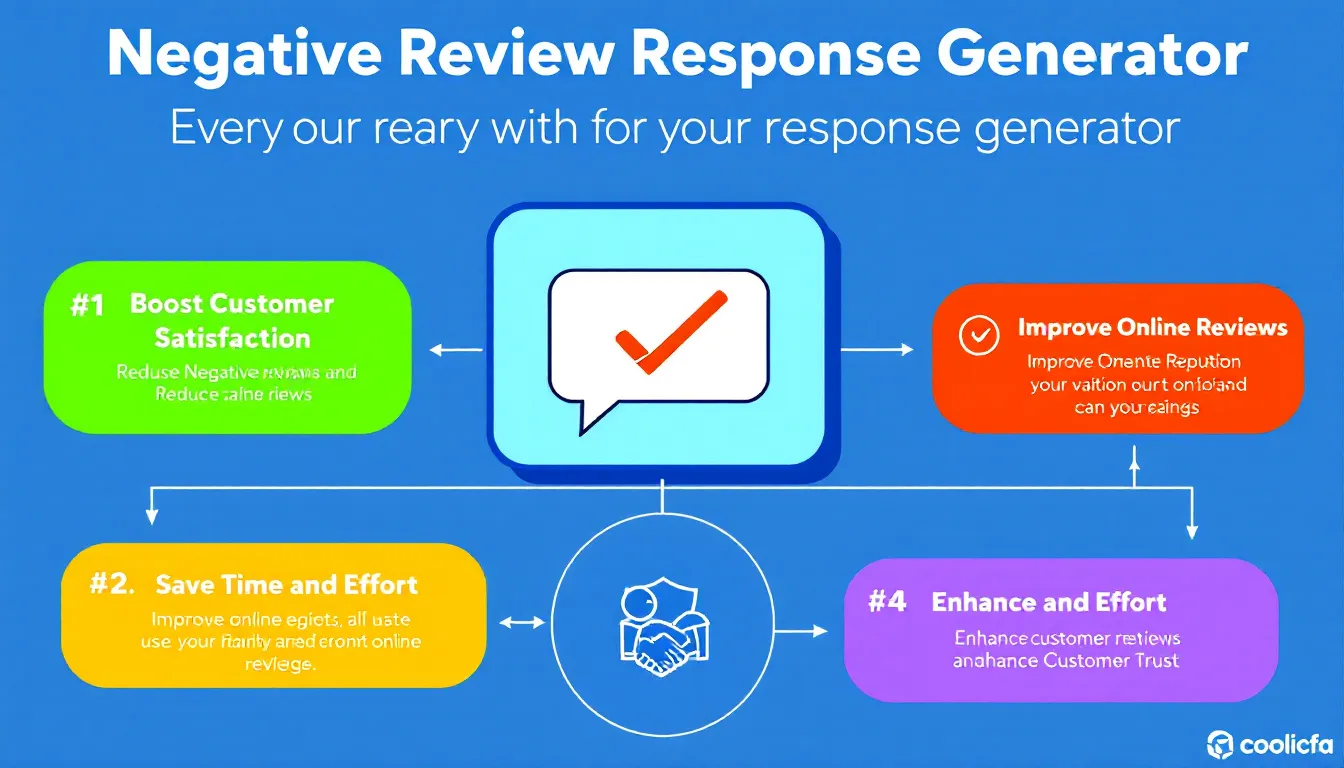Negative Review Response Generator
Is this tool helpful?
How to Use the Negative Review Response Generator Effectively
You’ll find the Negative Review Response Generator helpful in crafting professional and empathetic replies to customer complaints. Follow these steps to get the best results:
-
Enter the Negative Review Text: Paste or type the full negative review you want to address.
- “The delivery from FastWear was late by a week, and when I reached out, support was unresponsive. Very disappointed.”
- “I booked a tour with ExploreWorld, but the guide was late, and the itinerary was rushed. Not worth the price.”
- Provide Your Company Name: Type your company’s name so the response includes proper branding and personalization.
- Specify the Product or Service Mentioned: Input the name of the product or service referred to in the review, helping tailor your response precisely.
- Add Company Values (Optional): Include key principles or commitments your company stands for, like customer satisfaction or quality assurance, to enhance the tone of your response.
- Generate the Response: Click the generate button to create a personalized reply based on the provided information.
- Review and Edit: Check the generated reply to ensure it addresses all concerns accurately and matches your company’s style.
- Copy and Deploy: Use the provided option to copy the message and post it on your customer service platform or review site.
Introduction to the Negative Review Response Generator
In managing online reviews, responding to negative feedback professionally is vital for maintaining your reputation. The Negative Review Response Generator is a tool designed to help customer support teams create clear, empathetic, and solution-focused replies to unfavorable customer reviews. It streamlines your response process and ensures your replies reflect your brand’s tone consistently.
This tool analyzes the review details along with your company name, products, and values to craft tailored responses. It saves time for support teams while improving customer satisfaction by addressing concerns with care and professionalism. By quickly generating structured replies, you can respond promptly and reduce the risk of escalated complaints.
Key Benefits of Using This Tool
- Generates personalized responses based on specific customer feedback
- Integrates company name and product or service details for authenticity
- Includes an option to highlight your company’s values and customer commitments
- Saves time when handling numerous negative reviews
- Maintains a consistent and professional customer service tone
- Helps de-escalate challenging interactions with empathetic replies
Practical Uses of the Negative Review Response Generator
This tool fits many real-world scenarios where negative feedback requires timely and thoughtful responses. Here are some common use cases:
1. E-commerce Product Complaints
When a customer reports defective items or poor service, use the generator to:
- Apologize clearly for the inconvenience experienced
- Reference the specific product and issue raised
- Offer solutions like refunds, replacements, or further assistance
- Provide contact details for direct support
- Reaffirm your brand’s commitment to quality and customer care
2. Hospitality and Dining Service Feedback
If a guest complains about slow service or subpar food quality, the generator crafts a response to:
- Express sincere regret for the poor experience
- Address the specific points raised (service speed, food temperature, attitude)
- Detail any steps your business takes to improve
- Offer a goodwill gesture like a discount or invitation to return
- Highlight your dedication to customer satisfaction
3. Service Industry Complaints
For negative reviews about service quality or delays, the generator creates replies that:
- Thank the customer for their feedback
- Apologize for the specific issues mentioned
- Explain corrective measures underway
- Provide contact information for follow-up
- Reaffirm commitment to service excellence
4. Software and Technical Support Complaints
When users report bugs or glitches, the generator assists in crafting responses that:
- Acknowledge the reported problem respectfully
- Provide clear information on troubleshooting or workarounds
- Share timelines for fixes or updates
- Invite users to participate in beta tests or provide further feedback
- Showcase your company’s commitment to continuous improvement
Frequently Asked Questions About the Negative Review Response Generator
Q1: How does the generator create personalized responses?
It analyzes the negative review text, combines it with your company name, product or service details, and optional values to produce replies tailored specifically to the customer’s concerns.
Q2: Can I modify the generated responses?
Yes, the responses serve as a starting point. You should review and customize them as needed to fit your company’s voice and the situation precisely.
Q3: Is the tool suitable for any industry?
Absolutely. Whether you work in retail, hospitality, software, or other fields, the generator adapts its replies based on the data you provide.
Q4: How do I maintain authenticity in responses?
Always personalize generated replies with details pertinent to your customer’s experience and your company’s policies. This keeps your communication genuine and trustworthy.
Q5: Can the tool respond in different languages?
Currently, it supports English only. Future updates may include multilingual options.
Q6: How often should I update company values in the tool?
Update them whenever your messaging or customer service policies change significantly—ideally quarterly or biannually—to keep your responses aligned with your brand.
Q7: Can this generator integrate with existing customer service platforms?
At present, it is a standalone online tool, but integration options may be offered in the future.
Q8: How does it ensure consistent tone across different users?
The generator uses templates combined with your company’s information, which helps maintain a uniform tone regardless of who replies. Training your team on customization remains important.
Q9: Is there a limit on review length?
The tool handles reviews of varying lengths, but focusing on key points ensures clearer and more precise responses.
Q10: How can I measure the tool’s effectiveness?
Track customer satisfaction scores, resolution rates, and review rating changes over time. Positive follow-ups or repeat customers indicate successful responses.
Using the Negative Review Response Generator helps you save time, maintain professionalism, and turn challenging customer feedback into opportunities. It supports your efforts to build lasting trust and improve your brand’s reputation online by delivering thoughtful, clear, and empathetic customer support replies.
Important Disclaimer
The calculations, results, and content provided by our tools are not guaranteed to be accurate, complete, or reliable. Users are responsible for verifying and interpreting the results. Our content and tools may contain errors, biases, or inconsistencies. Do not enter personal data, sensitive information, or personally identifiable information in our web forms or tools. Such data entry violates our terms of service and may result in unauthorized disclosure to third parties. We reserve the right to save inputs and outputs from our tools for the purposes of error debugging, bias identification, and performance improvement. External companies providing AI models used in our tools may also save and process data in accordance with their own policies. By using our tools, you consent to this data collection and processing. We reserve the right to limit the usage of our tools based on current usability factors.