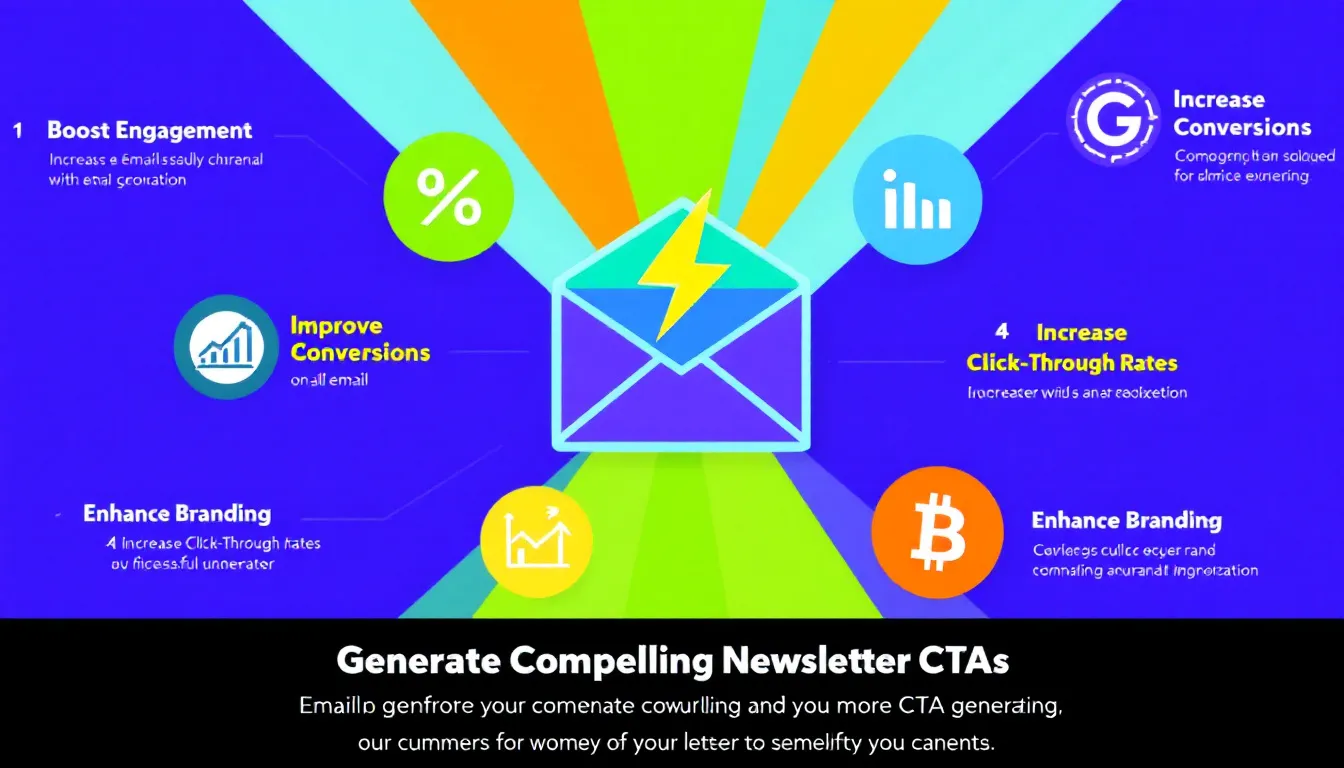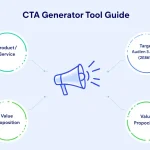Newsletter Call-to-Action Generator
Is this tool helpful?
How to Use the Newsletter Call-to-Action Phrase Generator Effectively
This tool helps you create targeted and persuasive call-to-action (CTA) phrases for your newsletters. Follow these steps to get the best results:
- Enter the main topic of your newsletter: Use clear and focused topics like “Remote Work Productivity” or “Healthy Recipes for Busy Moms”.
- Describe your target audience: Give a concise yet detailed description such as “Freelancers seeking productivity hacks” or “Parents interested in quick, nutritious meals”.
- List desired actions: Specify what you want your readers to do, for example, “Download the productivity guide” or “Subscribe to weekly recipe updates”.
- Choose a tone or style (optional): Mention how you want your CTAs to sound, like “Friendly and encouraging” or “Professional and concise”.
- Specify the number of phrases (optional): Enter a number between 1 and 10 to decide how many CTA suggestions the tool should generate.
- Generate your CTAs and review: Click the generate button. Review the personalized phrases that appear and choose the ones that fit your newsletter.
- Copy and use: Easily copy the generated CTAs to include them in your next newsletter draft.
What Is the Newsletter Call-to-Action Phrase Generator?
This tool helps you create focused call-to-action phrases tailored to your newsletter’s topic and audience. It simplifies the challenge of writing engaging CTAs by generating personalized suggestions that encourage readers to act.
Call-to-action phrases improve reader engagement by providing clear instructions like “Sign up now” or “Explore our guide.” By customizing CTAs to fit your newsletter’s voice and goals, you increase your chances of better click-through and conversion rates.
Using this generator saves you time and effort. Instead of brainstorming from scratch, you get multiple compelling options that reflect your audience’s interests and your newsletter’s style. This means your CTAs stay fresh, relevant, and aligned with your brand.
Key Benefits of Using This Tool
- Save time: Quickly generate a variety of CTA phrases without writing them all manually.
- Audience-focused: Tailor CTAs based on a specific description of your subscribers for higher relevance.
- Consistent tone: Maintain your brand’s voice by specifying a preferred tone or style for all CTAs.
- Fresh content: Avoid repetitive CTAs by generating multiple unique suggestions at once.
- Data-driven creativity: Combine persuasive language with proven strategies that drive conversions.
Practical Uses and Real-World Applications
Engaging E-commerce Customers
If you run an online store, you can create CTAs that target seasonal promotions or special collections. For example:
- Topic: “Winter Outdoor Gear”
- Audience: “Outdoor enthusiasts preparing for winter sports”
- Desired Action: “Browse and buy the latest gear”
- Tone: “Energetic and urgent”
The tool might suggest:
- “Get Ready for Winter: Shop Top Outdoor Gear Today!”
- “Don’t Miss Out on Cold-Weather Essentials – Buy Now!”
- “Gear Up for Adventure: Explore Our Winter Collection”
B2B Email Campaigns
For businesses targeting other companies, the CTAs can maintain a professional tone while encouraging action. Consider a software launch:
- Topic: “Cloud Collaboration Tools”
- Audience: “IT managers seeking efficient team solutions”
- Desired Action: “Request a product demo”
- Tone: “Professional and innovative”
Sample CTAs generated might be:
- “See How Our Cloud Tools Simplify Collaboration – Book a Demo”
- “Transform Teamwork: Schedule Your Guided Demo Today”
- “Boost Productivity with Our Latest Features – Request a Demo”
Non-Profit Campaigns
Non-profits can motivate supporters through compelling CTAs that encourage donations, participation, or advocacy. For a charity focused on clean water access:
- Topic: “Clean Water Initiatives”
- Audience: “Community members passionate about global health”
- Desired Action: “Donate to support projects”
- Tone: “Empowering and hopeful”
Possible CTAs include:
- “Help Bring Clean Water to Those in Need – Donate Today”
- “Join Us in Creating Lasting Change – Support Our Projects”
- “Every Drop Counts: Make Your Gift Now”
Frequently Asked Questions About the CTA Phrase Generator
1. How often should I update my CTAs?
Regularly refresh your CTAs to keep readers engaged and avoid fatigue. Generating new phrases for each newsletter issue helps maintain interest and boosts overall performance.
2. Can these CTAs work beyond newsletters?
Yes. You can adapt the generated CTAs for social media posts, website banners, or email subject lines to maintain messaging consistency across channels.
3. What if I want to customize the CTAs further?
Feel free to edit or combine the generated phrases to better fit your brand’s voice or campaign goals. These suggestions serve as a strong starting point.
4. How does the tool ensure the CTAs are relevant?
The tool uses the details you provide about your topic, audience, and desired actions to create context-specific phrases that match your newsletter’s focus.
5. What are good practices for placing CTAs in a newsletter?
Place CTAs near the beginning to capture readers ready to act, and again near the end for those who need more information. Make CTAs visually distinct to stand out from your content.
Maximizing Your Newsletter’s Impact with Targeted CTAs
Effective call-to-action phrases bridge your newsletter’s message with the actions you want readers to take. Tailored CTAs make your content more engaging and help increase click-through and conversion rates.
Using this generator, you customize CTAs that speak directly to your audience’s interests and needs. This targeted approach builds trust, boosts engagement, and supports your marketing goals.
By generating multiple CTA options, you avoid repetition and keep your newsletters fresh, which encourages repeat reader interaction over time.
In short, this tool supports your newsletter success by providing clear, persuasive, and personalized call-to-action phrases ready to drive results.
Important Disclaimer
The calculations, results, and content provided by our tools are not guaranteed to be accurate, complete, or reliable. Users are responsible for verifying and interpreting the results. Our content and tools may contain errors, biases, or inconsistencies. Do not enter personal data, sensitive information, or personally identifiable information in our web forms or tools. Such data entry violates our terms of service and may result in unauthorized disclosure to third parties. We reserve the right to save inputs and outputs from our tools for the purposes of error debugging, bias identification, and performance improvement. External companies providing AI models used in our tools may also save and process data in accordance with their own policies. By using our tools, you consent to this data collection and processing. We reserve the right to limit the usage of our tools based on current usability factors.