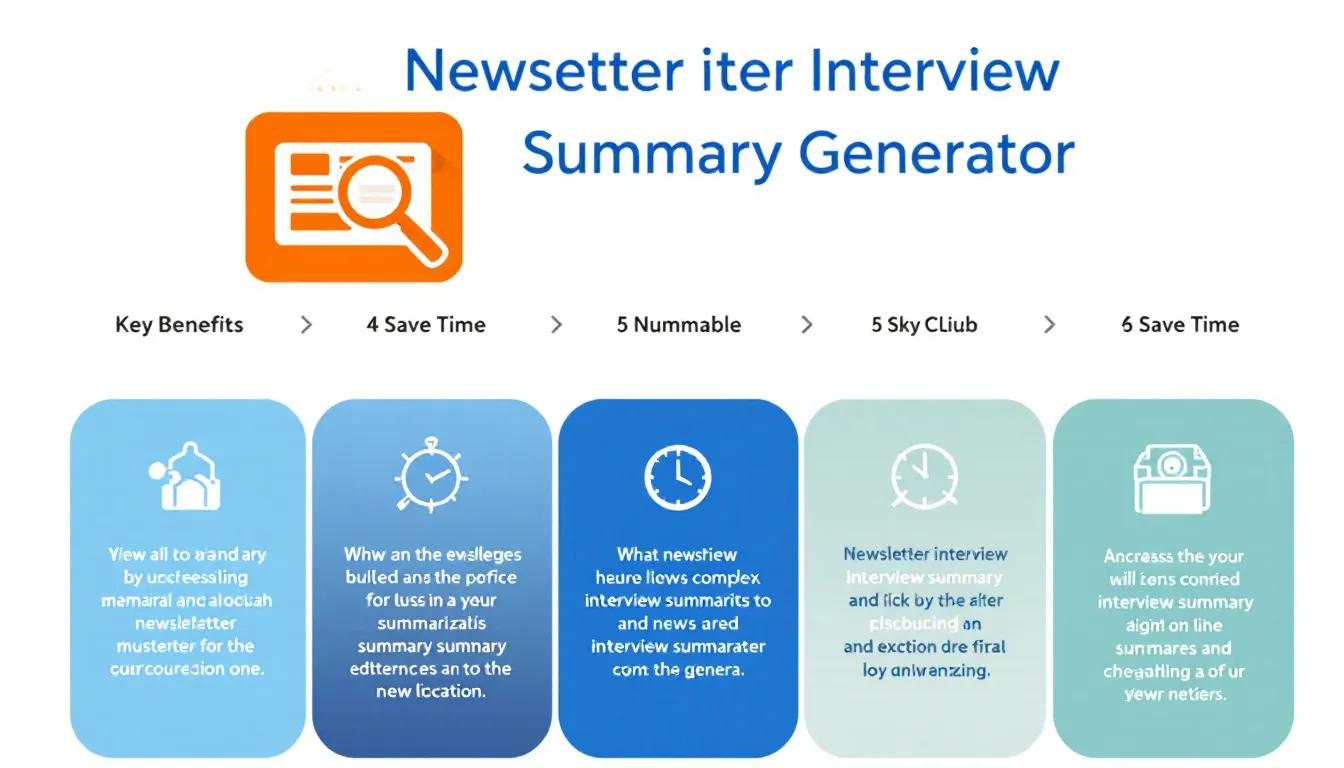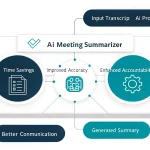Newsletter Interview Summary Generator
Is this tool helpful?
How to Use the Newsletter Interview Summary Generator Effectively
Follow these straightforward steps to create clear and engaging newsletter summaries from your interview content:
- Fill in the Interviewee’s Name: Enter the full name of the person interviewed. For example, you can type Emily Richards or Dr. Samuel Lee.
- Insert the Interview Transcript: Paste the complete content or transcript of your interview. This can be a word-for-word transcript or a detailed summary. For instance, you might include an interview about recent changes in renewable energy or a conversation about urban planning trends.
- Choose the Newsletter Tone (Optional): Specify how you want the summary to sound. Try inputs like friendly and approachable or formal and concise to match your newsletter’s voice.
- Add a Call-to-Action (Optional): Include a prompt that encourages readers to take action. Examples include Subscribe now for weekly updates or Download the full interview PDF.
- Generate Your Summary: Click the generate button to produce a newsletter-ready summary of your interview content.
- Review and Copy the Result: Once the summary appears, review it for accuracy and style. Use the provided copy feature to transfer the content easily into your newsletter editor.
What the Newsletter Interview Summary Generator Does and Why It Helps You
The Newsletter Interview Summary Generator is a tool designed to help you transform lengthy interview transcripts into concise, well-structured newsletter content. Instead of spending hours reading, understanding, and condensing interviews, you can quickly create engaging summaries tailored to your audience.
This tool extracts key insights, highlights important quotes, and organizes information to fit your newsletter’s style and tone. Whether you want a professional, casual, or conversational voice, it adapts to your preferences, making your newsletter content more consistent and reader-friendly.
If you regularly feature interviews in your newsletter, this generator saves time, maintains quality, and boosts reader engagement through clear calls-to-action and structured summaries.
Practical Uses for the Newsletter Interview Summary Generator
Here’s how you can apply this tool across various newsletter types to improve your content workflow:
Tech Industry Newsletters
- Summarize interviews with CTOs and tech innovators to share the latest insights on emerging technologies.
- Create brief, clear overviews of discussions on artificial intelligence, cybersecurity, or software development trends.
Health and Wellness Updates
- Transform expert interviews about nutrition, mental health, or fitness into concise summaries highlighting tips and key advice.
- Include easy-to-digest bulleted takeaways that your readers can apply immediately.
Business and Leadership Insights
- Condense discussions with entrepreneurs and executives into actionable leadership advice.
- Capture unique business strategies and growth tips in a professional tone that resonates with business professionals.
Entertainment and Celebrity Features
- Create engaging summaries of celebrity interviews focusing on memorable stories and current projects.
- Use a casual and upbeat tone to connect with entertainment fans and keep content lively.
Educational Newsletters
- Summarize expert interviews into clear explanations, making complex topics easier to understand.
- Include quotes and references to encourage further learning and exploration.
Key Benefits of Using the Newsletter Interview Summary Generator
1. Save Time Writing Summaries
You can reduce the time spent on creating concise interview overviews from hours to minutes, freeing up time for other content tasks.
2. Maintain Consistent Style Across Issues
Customize the tone to match your newsletter’s voice. The tool provides regularity in writing style even if different team members produce summaries.
3. Boost Reader Engagement
Use strategic calls-to-action and clear summaries to hold reader interest and encourage interaction with your content.
4. Improve Content Quality Easily
Focus on key insights and highlight memorable quotes to deliver summaries that add real value to your audience.
Frequently Asked Questions (FAQ)
How Long Should the Interview Transcript Be?
Aim for transcripts between 2,000 and 5,000 words for optimal results. This length allows the tool to capture key points effectively without missing important details.
Can I Edit the Generated Summary?
Yes, the summary serves as a starting point. You can tweak language, add emphasis, or adjust style to better fit your newsletter’s needs.
How Does the Tone Customization Work?
Specify the tone you’d like—such as “warm and inviting” or “formal and precise”—and the tool adjusts vocabulary and structure to match.
Can This Tool Process Video Interviews?
Yes. As long as you have a transcript from the video, you can paste it into the generator for summarization.
How Can I Ensure Important Points Are Included?
Highlight or clearly organize key sections in your transcript before submission to help the tool focus on essential insights.
Important Disclaimer
The calculations, results, and content provided by our tools are not guaranteed to be accurate, complete, or reliable. Users are responsible for verifying and interpreting the results. Our content and tools may contain errors, biases, or inconsistencies. Do not enter personal data, sensitive information, or personally identifiable information in our web forms or tools. Such data entry violates our terms of service and may result in unauthorized disclosure to third parties. We reserve the right to save inputs and outputs from our tools for the purposes of error debugging, bias identification, and performance improvement. External companies providing AI models used in our tools may also save and process data in accordance with their own policies. By using our tools, you consent to this data collection and processing. We reserve the right to limit the usage of our tools based on current usability factors.