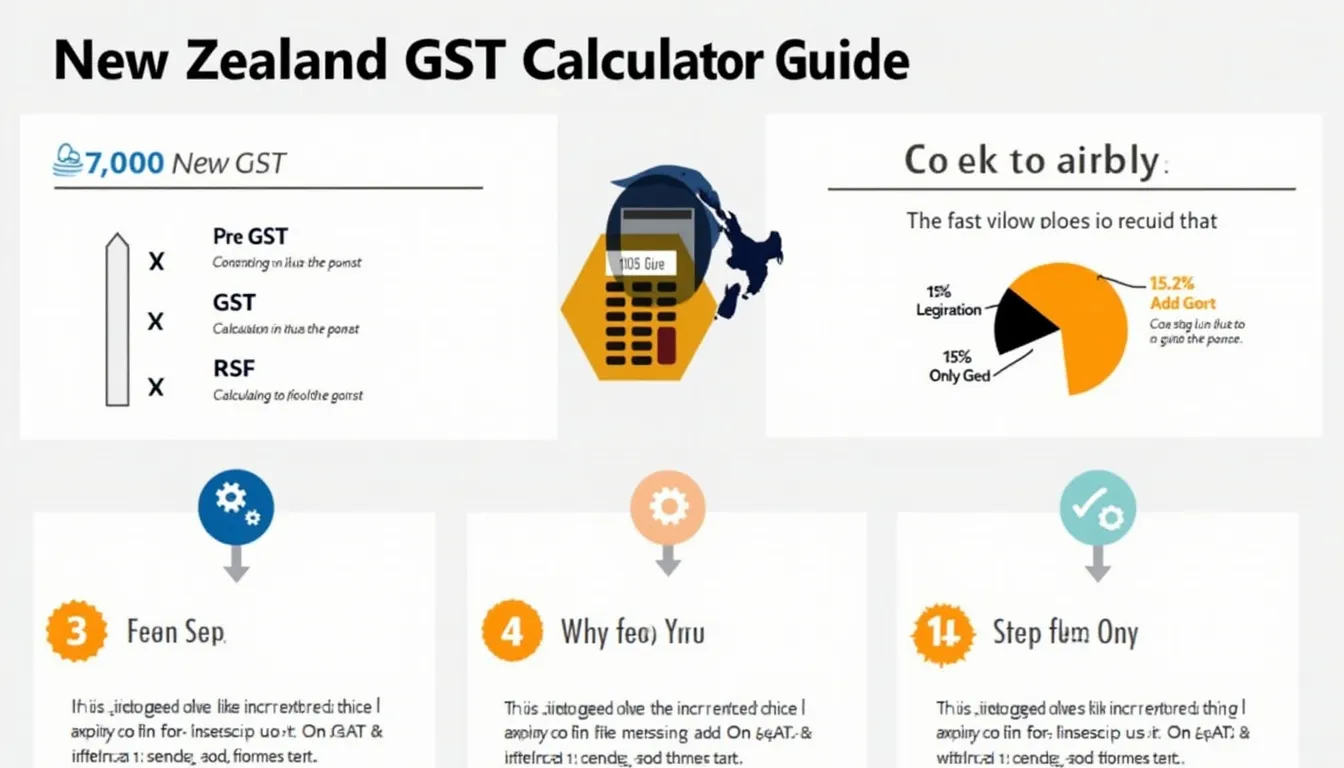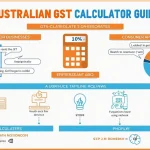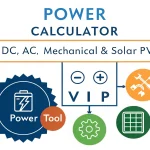GST Calculator (NZ)
Is this tool helpful?
How to use the tool
- Enter Amount (NZD): Type any positive figure, e.g., 79.99 or 2,300.45. Cents are accepted.
- Select Calculation Type:
- Add GST – you have a net price and need the GST and gross.
- Subtract GST – you have a GST-inclusive price and need the net and GST share.
- GST Only – you only want the GST component from a net figure.
- Click “Calculate”: Results appear instantly: Net Amount, GST Amount, Gross Amount.
- Copy the figures into invoices, quotes, or spreadsheets.
Formulas behind the calculator
GST rate = 0.15.
- Add GST: $$\text{Gross}= \text{Net} \times 1.15$$ $$\text{GST}= \text{Net} \times 0.15$$
- Subtract GST: $$\text{Net}= \text{Gross} \ rac{1}{1.15}$$ $$\text{GST}= \text{Gross}-\text{Net}$$
- GST Only: $$\text{GST}= \text{Net} \times 0.15$$
Example calculations
- Add GST
Input: 79.99 (Net) → GST = $12.00, Gross = $91.99. - Subtract GST
Input: 2,300.45 (Gross) → Net = $2,000.39, GST = $300.06. - GST Only
Input: 145.60 (Net) → GST = $21.84.
Quick-Facts
- Standard GST rate: 15 % since 1 Oct 2010 (NZ Inland Revenue, https://www.ird.govt.nz/gst).
- Adding GST formula: Net × 1.15 (IRD “Work it out”, https://www.ird.govt.nz/gst/work-it-out/).
- GST share of NZ tax revenue: 23.7 % in 2020 (OECD Revenue Statistics 2022, https://www.oecd.org/tax/revenue-statistics.htm).
- Typical filing frequency: Every two months (IRD “When to file and pay GST”, https://www.ird.govt.nz/gst/file-and-pay).
- Currency rounding: Amounts round to two decimals (Reserve Bank of NZ, https://www.rbnz.govt.nz/).
FAQ
What is the current GST rate in New Zealand?
The standard rate is 15 % and has remained unchanged since 2010 (NZ Inland Revenue, https://www.ird.govt.nz/gst).
How does the calculator add GST to a net price?
It multiplies your net figure by 1.15, then separates the 15 % GST component for clarity (IRD “Work it out”, URL above).
How does it remove GST from a gross price?
The tool divides the gross amount by 1.15 to find the net, then subtracts to reveal GST (IRD “Work it out”, URL above).
Can I calculate just the GST amount?
Yes—choose “GST Only”; the calculator multiplies your net by 0.15 and shows the GST in NZD.
Does the tool handle cents accurately?
It accepts decimal inputs and rounds results to two decimal places, matching NZD standards (Reserve Bank of NZ, URL above).
Is the calculator suitable for filing official GST returns?
Use it for estimates; file returns with accounting software or a tax adviser to meet IRD record-keeping rules (IRD “Record keeping”, https://www.ird.govt.nz/record-keeping).
Can I access the calculator offline?
The current version is web-based; you need an internet connection to load the page and run the code.
Does it account for zero-rated or exempt supplies?
No. It assumes the standard 15 % rate; zero-rated or exempt items require separate treatment under NZ tax law (IRD “GST rates and codes”, https://www.ird.govt.nz/gst).
Important Disclaimer
The calculations, results, and content provided by our tools are not guaranteed to be accurate, complete, or reliable. Users are responsible for verifying and interpreting the results. Our content and tools may contain errors, biases, or inconsistencies. Do not enter personal data, sensitive information, or personally identifiable information in our web forms or tools. Such data entry violates our terms of service and may result in unauthorized disclosure to third parties. We reserve the right to save inputs and outputs from our tools for the purposes of error debugging, bias identification, and performance improvement. External companies providing AI models used in our tools may also save and process data in accordance with their own policies. By using our tools, you consent to this data collection and processing. We reserve the right to limit the usage of our tools based on current usability factors.