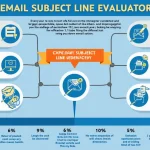Generating script...
Is this tool helpful?
How to Use the OnlyFans Video Script Generator Effectively
To create an engaging and informative script for your OnlyFans video, follow these steps:
- Enter the specific topic: In the first field, input the main subject of your video. For example, “Behind-the-scenes of a photoshoot” or “My daily skincare routine.”
- Define your target audience: Specify the demographic you’re aiming to reach, such as “Fashion enthusiasts aged 18-35” or “Skincare aficionados looking for expert tips.”
- Set the video length (optional): If you have a preferred duration for your video, enter it in minutes. This helps tailor the script to fit your desired timeframe.
- Choose your tone and style (optional): Describe the mood you want to convey, like “Playful and flirty” or “Educational and professional.”
- Generate the script: Click the “Generate OnlyFans Video Script” button to create your custom content.
- Review and copy: Once generated, review the script and use the “Copy to Clipboard” button to easily transfer it to your preferred document or video editing software.
Unlocking the Power of Engaging OnlyFans Content
The OnlyFans Video Script Generator is a game-changing tool designed to help content creators produce captivating and subscriber-friendly videos. This innovative calculator streamlines the creative process, allowing you to focus on what truly matters – connecting with your audience and growing your OnlyFans presence.
Defining the OnlyFans Video Script Generator
At its core, this tool is an AI-powered content creation assistant specifically tailored for OnlyFans creators. It takes your input on topics, target audience, and style preferences to craft a customized script that aligns with your brand and engages your subscribers.
The Purpose Behind the Tool
The primary purpose of the OnlyFans Video Script Generator is to empower creators by:
- Saving time on content ideation and scripting
- Ensuring consistency in messaging and brand voice
- Providing structure to video content
- Helping creators explore new topics and angles
- Increasing viewer engagement and subscriber retention
Benefits of Utilizing the Script Generator
By incorporating this tool into your content creation workflow, you’ll experience numerous advantages:
- Time efficiency: Reduce the hours spent brainstorming and writing scripts.
- Creativity boost: Get inspired by AI-generated ideas and perspectives.
- Consistency: Maintain a cohesive voice across all your videos.
- Audience targeting: Tailor your content to specific viewer demographics.
- Professionalism: Elevate the quality of your videos with well-structured scripts.
- Versatility: Easily adapt to different content types and themes.
- Engagement optimization: Craft scripts designed to keep viewers watching and subscribing.
Maximizing the Benefits of the OnlyFans Video Script Generator
To truly harness the power of this tool, consider the following strategies:
1. Diversify Your Content
Use the generator to explore a wide range of topics. This diversity can help attract new subscribers and keep your existing audience engaged. For example:
- Monday: “5 Secrets to My Workout Routine”
- Wednesday: “Unboxing My Latest Fashion Haul”
- Friday: “Q&A: Answering Your Most Asked Questions”
2. Tailor Scripts to Different Audience Segments
Customize your content for various viewer groups by adjusting the target audience field. This approach allows you to create more personalized experiences:
- New subscribers: “Welcome to My World: A Beginner’s Guide”
- Long-time fans: “Exclusive Behind-the-Scenes Look at My Latest Project”
- Niche interests: “Deep Dive into My Favorite Hobby: Rock Climbing”
3. Experiment with Tone and Style
Vary your video’s mood to keep your content fresh and appealing. Use the tone and style field to guide the script’s voice:
- Casual and friendly: Perfect for daily vlogs or chatty updates
- Sultry and mysterious: Ideal for teasers or more intimate content
- Professional and informative: Great for tutorials or educational videos
4. Optimize for Different Video Lengths
Adjust the video length to create content for various platforms or attention spans:
- Short-form (1-3 minutes): Quick teasers or daily check-ins
- Medium-length (5-10 minutes): In-depth tutorials or storytelling
- Long-form (15+ minutes): Comprehensive guides or behind-the-scenes content
Addressing User Needs and Solving Problems
The OnlyFans Video Script Generator is designed to tackle common challenges faced by content creators:
1. Overcoming Creative Block
Many creators struggle with coming up with fresh ideas consistently. By inputting broad topics or themes, the generator can provide unique angles and perspectives you might not have considered.
Example:
Input: Topic: “Day in the Life”
Output: A script that structures your day into engaging segments, such as “Morning Rituals,” “Afternoon Adventures,” and “Evening Unwinding,” providing a framework for showcasing various aspects of your life.
2. Maintaining Consistency
Keeping a consistent tone and style across videos can be challenging. The script generator helps maintain your brand voice while allowing for variations in content.
Example:
Input: Tone/Style: “Playful and energetic”
Output: A script that incorporates upbeat language, fun transitions, and interactive elements to maintain a lively atmosphere throughout the video.
3. Targeting Specific Audiences
Tailoring content to different viewer segments can be time-consuming. The tool streamlines this process by generating scripts with language and topics appropriate for your target audience.
Example:
Input: Target Audience: “Fitness enthusiasts looking to improve their diet”
Output: A script that combines workout tips with nutritional advice, using terminology familiar to fitness buffs and addressing common dietary concerns.
4. Structuring Longer Videos
Creating well-organized, longer-form content can be daunting. The script generator provides a clear structure, ensuring your videos remain engaging throughout their duration.
Example:
Input: Video Length: 15 minutes
Output: A script divided into distinct sections, such as introduction, main content (broken into 3-4 subtopics), audience interaction prompts, and a strong call-to-action conclusion.
Practical Applications and Use Cases
The OnlyFans Video Script Generator can be applied to various content types and creator niches. Here are some practical examples:
1. Fitness and Wellness Creators
Use the tool to create structured workout videos, nutrition guides, or mindfulness sessions.
Example Script Outline:
- Introduction: Greet viewers and explain the workout focus
- Warm-up routine: Guide through 5-minute warm-up exercises
- Main workout: Detail 3-4 exercises with form tips and modifications
- Cool-down: Lead a short stretching session
- Outro: Encourage viewers to subscribe and tease the next workout video
2. Beauty and Fashion Influencers
Generate scripts for makeup tutorials, fashion hauls, or skincare routines.
Example Script Outline:
- Hook: Showcase the final look to grab attention
- Introduction: Explain the theme (e.g., “Summer Glow Makeup”)
- Product rundown: Briefly introduce the products you’ll be using
- Step-by-step tutorial: Guide viewers through each stage of the look
- Tips and tricks: Share insider techniques for best results
- Final reveal: Show off the completed look from multiple angles
- Call-to-action: Encourage likes, comments, and subscriptions
3. Lifestyle and Travel Content Creators
Create engaging vlogs, travel guides, or day-in-the-life videos.
Example Script Outline:
- Teaser: Show quick snippets of the day’s highlights
- Morning routine: Share your start-of-day rituals
- Main activity: Detail a unique experience or location visit
- Food and dining: Showcase local cuisine or favorite recipes
- Evening wind-down: Reflect on the day and share future plans
- Audience engagement: Ask viewers to share their experiences or questions
4. Adult Content Creators
Develop tasteful and engaging scripts for teasers, behind-the-scenes content, or Q&A sessions.
Example Script Outline:
- Enticing introduction: Set the mood and theme for the video
- Wardrobe showcase: Describe and model different outfits or lingerie
- Storytelling: Share an anecdote or fantasy scenario
- Audience interaction: Address fan questions or comments
- Exclusive content teaser: Hint at upcoming special content for subscribers
- Closing: Thank viewers and encourage subscription or tip
Frequently Asked Questions
1. How long does it take to generate a script?
The OnlyFans Video Script Generator typically produces a script within seconds of submitting your inputs. However, the exact time may vary based on the complexity of your request and current server load.
2. Can I edit the generated script?
Absolutely! The generated script serves as a starting point. We encourage you to personalize it, add your unique flair, and make any necessary adjustments to align with your brand and style.
3. Is the content generated suitable for all audiences?
The tool aims to generate content appropriate for the OnlyFans platform. However, it’s essential to review and adjust the script to ensure it meets your specific content guidelines and audience expectations.
4. How often can I use the script generator?
You can use the OnlyFans Video Script Generator as often as you need. Whether you’re planning content for the week ahead or brainstorming for a special series, the tool is available to assist you.
5. Can I save my generated scripts?
While the tool doesn’t have a built-in save function, you can easily copy the generated script using the “Copy to Clipboard” button and paste it into your preferred document or note-taking app for future reference.
6. How does the tool handle different languages?
Currently, the OnlyFans Video Script Generator is optimized for English content. However, you can input keywords or phrases in other languages, and the tool will incorporate them into the English script.
7. Can I use the generated scripts for platforms other than OnlyFans?
While the tool is tailored for OnlyFans content, the generated scripts can often be adapted for use on other platforms. Just be sure to adjust any platform-specific references or calls-to-action as needed.
8. How does the tool ensure my content ideas remain unique?
The OnlyFans Video Script Generator uses advanced AI to create unique content based on your inputs. However, it’s always a good practice to review and personalize the script to ensure it aligns perfectly with your individual style and brand.
9. Can I request specific themes or content types?
Yes! Use the “Topic” field to specify any theme or content type you’re interested in. The more specific you are, the more tailored your script will be.
10. How does the tool handle sensitive or adult content?
The OnlyFans Video Script Generator is designed to create content appropriate for the OnlyFans platform. It aims to strike a balance between engaging and tasteful content. Always review the generated script to ensure it meets your personal content standards and OnlyFans guidelines.
By leveraging the OnlyFans Video Script Generator, you’re equipping yourself with a powerful tool to enhance your content creation process. Whether you’re a seasoned creator or just starting out, this innovative solution can help you craft compelling, audience-focused videos that keep your subscribers coming back for more. Remember, the key to success on OnlyFans is consistency, engagement, and understanding your audience – all areas where this tool excels in supporting your creative journey.
Important Disclaimer
The calculations, results, and content provided by our tools are not guaranteed to be accurate, complete, or reliable. Users are responsible for verifying and interpreting the results. Our content and tools may contain errors, biases, or inconsistencies. We reserve the right to save inputs and outputs from our tools for the purposes of error debugging, bias identification, and performance improvement. External companies providing AI models used in our tools may also save and process data in accordance with their own policies. By using our tools, you consent to this data collection and processing. We reserve the right to limit the usage of our tools based on current usability factors. By using our tools, you acknowledge that you have read, understood, and agreed to this disclaimer. You accept the inherent risks and limitations associated with the use of our tools and services.