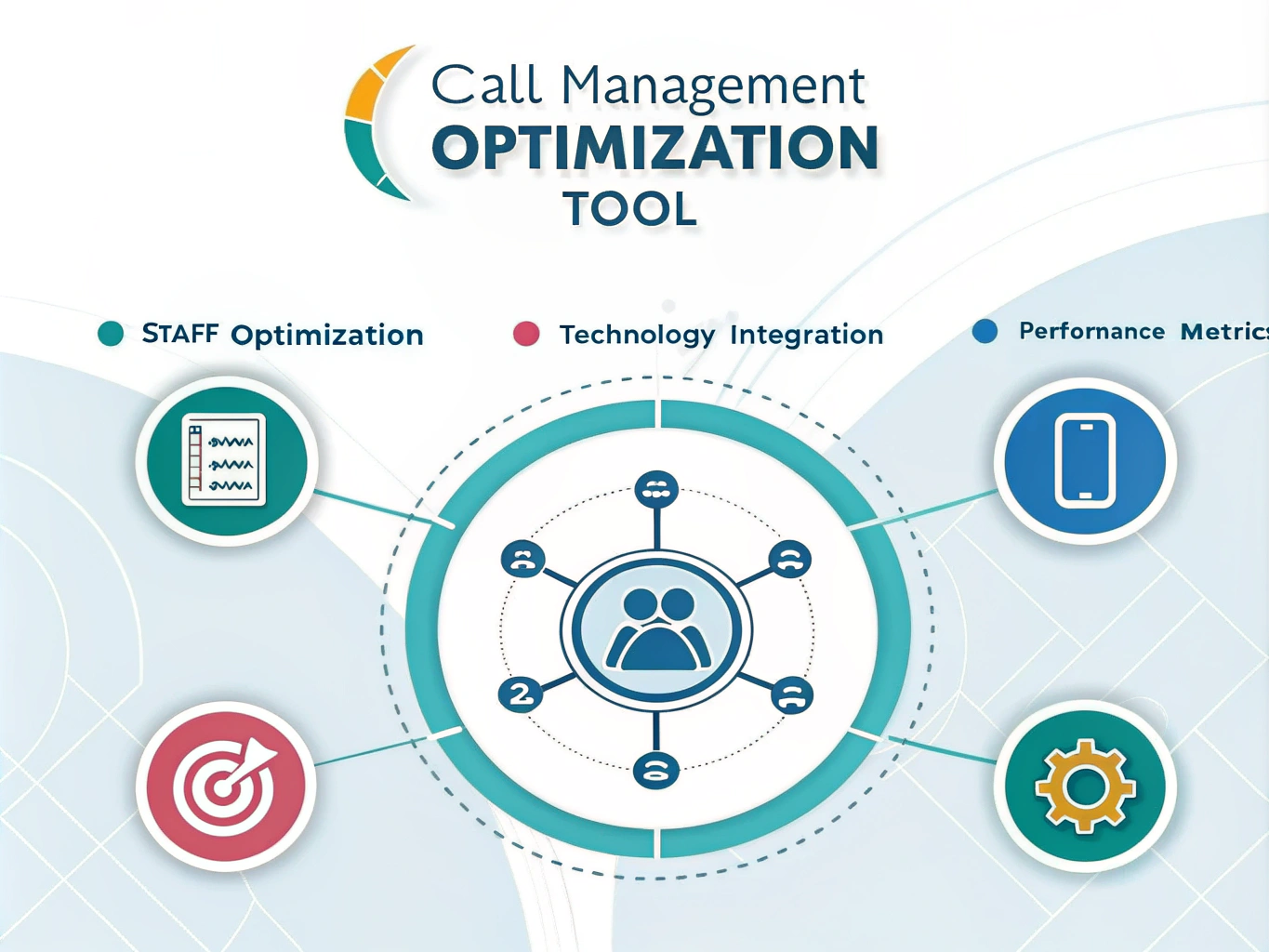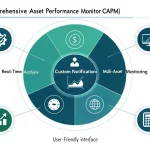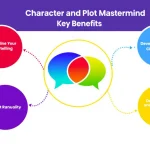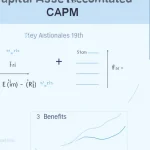Is this tool helpful?
How to Use the Call Management and Performance Optimization (CAPM) Tool Effectively
The Call Management and Performance Optimization (CAPM) Tool is designed to help businesses improve their inbound call handling efficiency and reduce abandoned calls. To use this tool effectively, follow these steps:
- Type of business or industry: Enter your specific business type or industry. For example, you might input “Financial Services” or “E-commerce Support.”
- Average daily inbound call volume: Input the number of inbound calls your business receives on an average day. For instance, you could enter “750” if you receive 750 calls daily.
- Number of staff handling inbound calls: Specify how many employees are dedicated to managing incoming calls. An example could be “35” if you have 35 staff members handling calls.
- Peak calling hours (Optional): If you know when your call volume is highest, enter these time ranges. For example, “10am-12pm, 3pm-5pm” if these are your busiest periods.
- Current call handling technology or software in use (Optional): Describe any existing systems you’re using to manage calls. For instance, “Automated Call Distribution (ACD) system” or “VoIP phone system with basic queuing.”
After filling in the required information, click the “Generate Call Management Solution” button. The tool will process your input and provide a tailored solution to optimize your call management strategy.
Introduction to the Call Management and Performance Optimization (CAPM) Tool
In today’s fast-paced business environment, efficient handling of inbound calls is crucial for customer satisfaction and overall operational success. The Call Management and Performance Optimization (CAPM) Tool is a comprehensive solution designed to address the common challenges faced by businesses in managing high call volumes and reducing abandoned calls.
This innovative tool analyzes your specific business context, call volumes, staffing levels, and existing technologies to generate tailored strategies for improving call handling efficiency. By providing insights into root causes of call abandonment and offering actionable recommendations, the CAPM Tool empowers businesses to enhance their customer service experience and optimize staff productivity.
Purpose and Benefits of the CAPM Tool
The primary purpose of the CAPM Tool is to help businesses:
- Identify and address the underlying causes of high call abandonment rates
- Optimize staff allocation and workflow during peak calling hours
- Implement effective strategies to reduce wait times and improve customer satisfaction
- Leverage appropriate technologies to streamline call handling processes
- Establish best practices for continuous monitoring and improvement of call center performance
By utilizing this tool, businesses can expect to see significant improvements in their call management efficiency, leading to increased customer satisfaction, reduced operational costs, and enhanced overall performance.
Benefits of Using the Call Management and Performance Optimization (CAPM) Tool
1. Data-Driven Decision Making
The CAPM Tool utilizes your specific business data to generate tailored recommendations. This data-driven approach ensures that the strategies proposed are relevant and applicable to your unique situation, rather than generic, one-size-fits-all solutions.
2. Comprehensive Analysis
By considering multiple factors such as business type, call volume, staff size, peak hours, and current technologies, the tool provides a holistic view of your call management challenges. This comprehensive analysis helps in identifying interrelated issues that might be overlooked in a less thorough assessment.
3. Time and Resource Efficiency
Instead of spending weeks or months on manual analysis and strategy development, the CAPM Tool generates insights and recommendations within minutes. This efficiency allows businesses to quickly implement improvements and see faster results.
4. Customized Solutions
The tool’s output is tailored to your specific business context, ensuring that the proposed solutions are practical and implementable within your organizational framework.
5. Continuous Improvement Framework
By providing strategies for ongoing monitoring and optimization, the CAPM Tool supports a culture of continuous improvement in call center operations.
Addressing User Needs and Solving Specific Problems
The CAPM Tool is designed to address several key challenges faced by businesses in managing inbound calls:
1. High Call Abandonment Rates
One of the primary issues tackled by the CAPM Tool is the high rate of abandoned calls. By analyzing your call volume and staffing levels, the tool can identify potential mismatches between demand and capacity. For example, if your business receives 1000 calls daily with only 20 staff members, the tool might recommend increasing staff during peak hours or implementing a callback system to manage overflow.
2. Inefficient Staff Utilization
The tool addresses issues related to staff productivity and time management. If your peak calling hours are from 2pm-4pm, but your staffing levels are consistent throughout the day, the CAPM Tool might suggest implementing flexible scheduling to ensure more staff are available during these busy periods.
3. Outdated or Inadequate Technology
By analyzing your current call handling technology, the CAPM Tool can identify areas where technological upgrades could significantly improve efficiency. For instance, if you’re using a basic PBX system, the tool might recommend implementing an advanced IVR (Interactive Voice Response) system to handle routine inquiries and reduce the load on human operators.
4. Lack of Performance Metrics
Many businesses struggle with tracking and improving their call center performance due to a lack of clear metrics. The CAPM Tool addresses this by suggesting key performance indicators (KPIs) to monitor, such as average handle time, first call resolution rate, and customer satisfaction scores.
5. Inconsistent Customer Experience
The tool provides strategies to ensure a more consistent and satisfactory customer experience. This might include recommendations for standardized call scripts, improved training programs, or implementation of quality monitoring systems.
Practical Applications and Use Cases
Use Case 1: E-commerce Customer Support
An e-commerce company experiencing a surge in customer support calls during holiday seasons could use the CAPM Tool to optimize their operations. Here’s how:
- Input:
- Business Type: E-commerce Customer Support
- Average Daily Call Volume: 2000
- Staff Size: 50
- Peak Hours: 11am-3pm, 7pm-9pm
- Current Technology: Basic cloud-based phone system
- CAPM Tool Recommendations:
- Implement an AI-powered chatbot to handle common inquiries (e.g., order status, return policies) and reduce call volume
- Introduce a workforce management system to optimize staff scheduling during peak hours
- Upgrade to an omnichannel contact center solution to integrate phone, email, and chat support
- Develop a knowledge base for customers to find answers to frequently asked questions
- Implement a callback system for customers during high-volume periods
By implementing these recommendations, the e-commerce company could significantly reduce call volume, improve response times, and enhance customer satisfaction during busy periods.
Use Case 2: Healthcare Provider Appointment Scheduling
A large healthcare provider struggling with long wait times for appointment scheduling could benefit from the CAPM Tool. Here’s an example:
- Input:
- Business Type: Healthcare Appointment Scheduling
- Average Daily Call Volume: 1500
- Staff Size: 30
- Peak Hours: 8am-10am, 1pm-3pm
- Current Technology: Traditional PBX system
- CAPM Tool Recommendations:
- Implement an online appointment booking system to reduce call volume
- Upgrade to a modern IVR system with speech recognition for efficient call routing
- Introduce a CRM system to provide agents with quick access to patient information
- Implement a workforce management tool for optimized staff scheduling
- Develop a mobile app for appointment management and reminders
These recommendations could help the healthcare provider reduce wait times, improve appointment scheduling efficiency, and enhance patient satisfaction.
FAQ: Common Questions about the Call Management and Performance Optimization (CAPM) Tool
Q1: How does the CAPM Tool determine the best strategies for my business?
A1: The CAPM Tool uses advanced algorithms to analyze the information you provide about your business type, call volume, staffing levels, peak hours, and current technologies. It then compares this data with industry best practices and proven strategies to generate tailored recommendations for your specific situation.
Q2: Can the CAPM Tool integrate with my existing call center software?
A2: The CAPM Tool is a standalone analysis and recommendation system. While it doesn’t directly integrate with your existing software, it takes into account your current technology when providing recommendations. These recommendations often include suggestions for new technologies or upgrades that could integrate with or enhance your existing systems.
Q3: How often should I use the CAPM Tool?
A3: It’s recommended to use the CAPM Tool regularly, especially when you experience significant changes in your call volumes, staffing levels, or business operations. Quarterly assessments can help you stay on top of evolving trends and continuously improve your call management strategies.
Q4: Can the CAPM Tool help with outbound calls as well?
A4: While the CAPM Tool is primarily designed for inbound call management, many of its recommendations can also benefit outbound call operations. However, for the most accurate results, it’s best to use the tool specifically for inbound call optimization.
Q5: How long does it take to see results after implementing the CAPM Tool’s recommendations?
A5: The timeframe for seeing results can vary depending on the specific recommendations and how quickly they are implemented. Some changes, like adjusting staff schedules, might show immediate improvements. Others, like implementing new technologies, might take a few weeks or months to fully realize the benefits. Generally, businesses can expect to see noticeable improvements within 1-3 months of implementing the recommendations.
Q6: Is the CAPM Tool suitable for small businesses?
A6: Yes, the CAPM Tool is designed to be useful for businesses of all sizes. It takes into account your specific call volumes and staffing levels, so the recommendations are scalable and appropriate for your business size. Small businesses often find the tool particularly valuable as it provides expert insights that might otherwise be costly to obtain through consultants.
Q7: Can the CAPM Tool help with seasonal fluctuations in call volume?
A7: Absolutely. The CAPM Tool is excellent for addressing seasonal fluctuations. You can use it multiple times with different inputs to plan for various scenarios. For example, you could run an analysis for your peak season and another for your off-season, allowing you to develop flexible strategies that adapt to changing call volumes throughout the year.
Q8: Does the CAPM Tool provide cost estimates for its recommendations?
A8: The CAPM Tool focuses on strategic recommendations rather than detailed cost analysis. However, it does consider cost-effectiveness when making suggestions. For precise cost estimates, you would need to research the specific solutions recommended or consult with vendors directly.
Q9: How does the CAPM Tool account for different industries?
A9: The tool considers your business type or industry when generating recommendations. This ensures that the strategies suggested are relevant and appropriate for your specific sector, whether you’re in retail, healthcare, finance, or any other industry.
Q10: Can the CAPM Tool help improve customer satisfaction scores?
A10: Yes, improving customer satisfaction is a key goal of the CAPM Tool. By recommending strategies to reduce wait times, improve call handling efficiency, and enhance overall customer experience, the tool can contribute significantly to improving customer satisfaction scores. Many of its recommendations are directly aimed at creating a more positive interaction between your staff and customers.
By addressing these common questions, businesses can better understand the capabilities and benefits of the Call Management and Performance Optimization (CAPM) Tool, enabling them to make informed decisions about implementing its recommendations and improving their call center operations.
Important Disclaimer
The calculations, results, and content provided by our tools are not guaranteed to be accurate, complete, or reliable. Users are responsible for verifying and interpreting the results. Our content and tools may contain errors, biases, or inconsistencies. We reserve the right to save inputs and outputs from our tools for the purposes of error debugging, bias identification, and performance improvement. External companies providing AI models used in our tools may also save and process data in accordance with their own policies. By using our tools, you consent to this data collection and processing. We reserve the right to limit the usage of our tools based on current usability factors. By using our tools, you acknowledge that you have read, understood, and agreed to this disclaimer. You accept the inherent risks and limitations associated with the use of our tools and services.