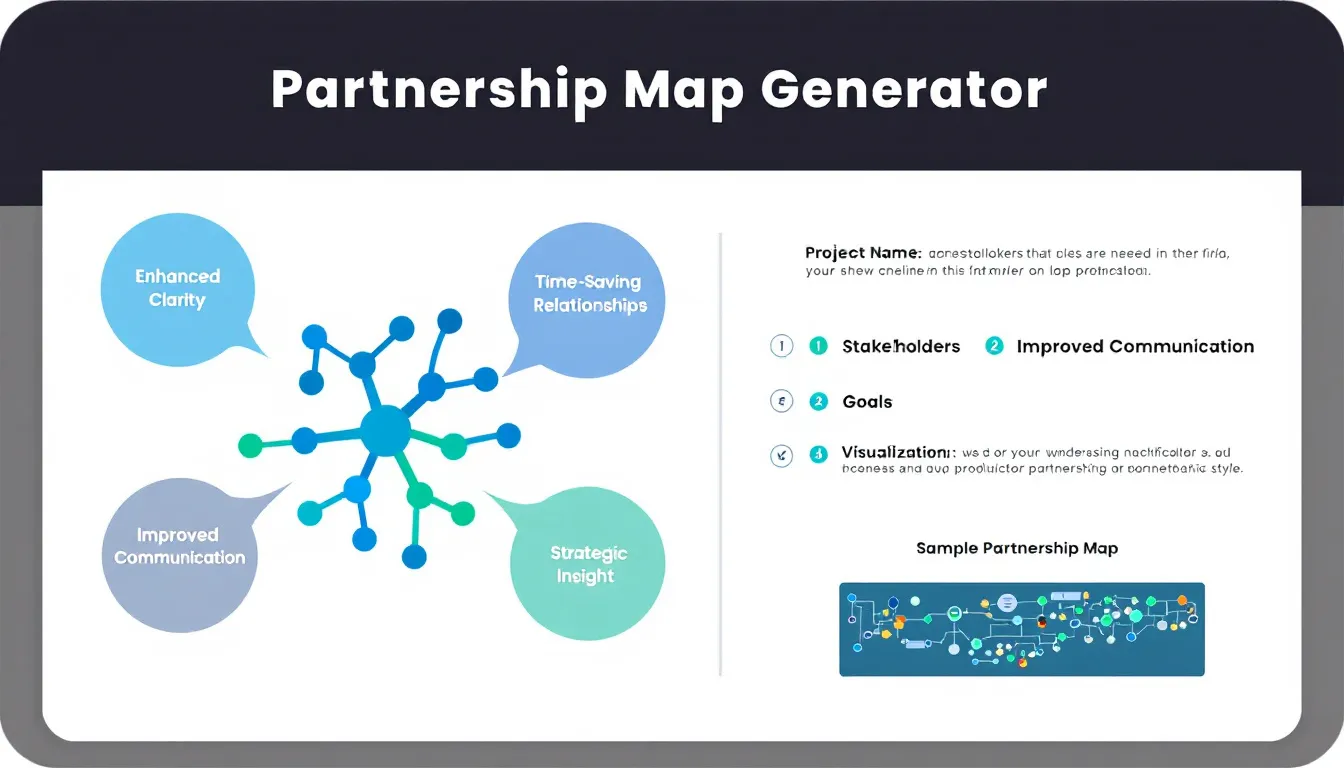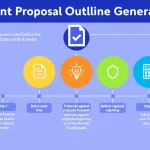Partnership Map Generator
Is this tool helpful?
How to Use the Partnership Map and Collaboration Framework Generator Effectively
Step-by-Step Guide
To make the most of this powerful tool for creating partnership maps and collaboration frameworks for your grant proposals, follow these steps:
- Project Name: Enter the name of your project or grant proposal. For example, “Community Health Initiative” or “Urban Sustainability Project”.
- Key Stakeholders: List all the important stakeholders involved in your project. Include organizations, institutions, and individuals. For instance:
- Local Health Department
- Community Centers
- Schools
- Environmental NGOs
- City Council
- Relationships: Describe the relationships between stakeholders. Be specific about the nature of these relationships. For example:
- Health Department provides funding to Community Centers
- Schools host health programs coordinated by Community Centers
- Environmental NGOs collaborate with City Council on policy recommendations
- Project Goals (Optional): Outline the main objectives of your project. This could include:
- Improve community health outcomes by 20% within 3 years
- Increase green spaces in urban areas by 15% by 2025
- Visualization Preference (Optional): Specify your preferred style of visualization. Options might include:
- Network graph
- Hierarchical tree diagram
- Matrix representation
- Generate Partnership Map: Click the “Generate Partnership Map” button to create your customized visualization and collaboration framework.
Understanding the Partnership Map and Collaboration Framework Generator
Definition and Purpose
The Partnership Map and Collaboration Framework Generator is an innovative tool designed to help grant writers, project managers, and researchers create visual representations of complex stakeholder relationships. This tool transforms raw data about project participants, their roles, and interconnections into clear, insightful visualizations that enhance grant proposals and project planning.
Key Benefits
- Enhanced Clarity: Visualize complex relationships in an easy-to-understand format.
- Time-Saving: Quickly generate professional-quality partnership maps without graphic design skills.
- Improved Communication: Clearly convey project structure and collaborations to funding bodies and team members.
- Strategic Insight: Identify key players, potential gaps, and opportunities for strengthening partnerships.
- Customization: Tailor the visualization to your specific project needs and preferences.
Benefits of Using the Partnership Map and Collaboration Framework Generator
1. Strengthened Grant Proposals
By incorporating visually appealing and informative partnership maps into your grant proposals, you significantly enhance your chances of securing funding. Funding bodies appreciate clear representations of project structures and collaborations, which demonstrate thoughtful planning and strong organizational skills.
2. Improved Project Planning
The process of creating a partnership map forces you to think critically about all stakeholders involved in your project. This can lead to identifying overlooked partners or recognizing opportunities for new collaborations, ultimately strengthening your project’s foundation.
3. Enhanced Stakeholder Management
With a clear visual representation of your project’s network, managing stakeholder relationships becomes more efficient. You can easily identify key influencers, potential bottlenecks, and critical communication pathways.
4. Facilitated Communication
A well-designed partnership map serves as an excellent communication tool for team meetings, presentations to board members, and discussions with potential partners. It provides a common reference point for all project-related conversations.
5. Data-Driven Decision Making
The tool’s ability to quantify relationships and stakeholder attributes allows for data-driven analysis of your project’s network. This can inform strategic decisions about resource allocation, communication strategies, and risk management.
Addressing User Needs and Solving Specific Problems
Challenge: Complex Stakeholder Networks
Many projects involve numerous stakeholders with intricate relationships, making it difficult to convey the full scope of collaborations in a grant proposal.
Solution:
The Partnership Map and Collaboration Framework Generator tackles this challenge by creating clear, visually appealing representations of even the most complex stakeholder networks. For example, consider a city-wide education improvement initiative with 20 different stakeholders including schools, government agencies, non-profits, and community groups. The tool can generate a network graph showing all these entities and their relationships, with different colors and line styles representing various types of interactions (funding, collaboration, advisory roles, etc.).
Challenge: Quantifying Stakeholder Influence
Grant writers often struggle to effectively communicate the relative importance and influence of different stakeholders within a project.
Solution:
The tool incorporates mathematical concepts from graph theory to quantify stakeholder influence. It calculates metrics such as degree centrality and betweenness centrality to identify key players in the network. For instance, in a public health initiative, the tool might reveal that a particular community center has the highest betweenness centrality, indicating its crucial role in connecting different parts of the network. This information can be visually represented by adjusting node sizes or colors in the partnership map.
Mathematical Representation:
$$\text{Betweenness Centrality} = C_B(v) = \sum_{s\neq v \neq t} \frac{\sigma_{st}(v)}{\sigma_{st}}$$Where $$\sigma_{st}$$ is the total number of shortest paths from node s to node t, and $$\sigma_{st}(v)$$ is the number of those paths that pass through v.
Challenge: Evolving Partnerships Over Time
Projects often have dynamic partnerships that change over time, which can be difficult to represent in a static document.
Solution:
The Partnership Map and Collaboration Framework Generator allows users to input time-based data for relationships. It can then generate dynamic visualizations that show how the partnership network evolves over the course of the project. For example, in a multi-year research project, the tool could create a series of maps showing how collaborations between academic institutions, industry partners, and funding bodies change from year to year.
Practical Applications and Use Cases
1. Grant Proposal for a Public Health Initiative
A non-profit organization applying for a grant to implement a city-wide diabetes prevention program can use the tool to create a comprehensive partnership map. This map would visualize relationships between:
- Local hospitals and clinics
- Community health workers
- Fitness centers
- Nutritionists
- Schools
- Local government health department
The generated map could show the flow of resources, information, and services between these stakeholders, demonstrating a well-thought-out implementation strategy to potential funders.
2. Academic Research Collaboration
Researchers preparing a large-scale, multi-institutional grant proposal can utilize the tool to illustrate the complex network of collaborating universities, research centers, and industry partners. The partnership map could highlight:
- Lead institutions and their roles
- Interdisciplinary connections
- Resource sharing agreements
- Data flow between partners
This visual representation can effectively communicate the strength and breadth of the research collaboration to funding agencies.
3. Community Development Project
A local government planning a comprehensive urban renewal project can use the tool to map out all stakeholders involved in the initiative, including:
- City planning department
- Neighborhood associations
- Local businesses
- Environmental groups
- Transportation authorities
- Housing developers
The resulting partnership map can serve as a crucial planning tool, ensuring all stakeholders are engaged appropriately throughout the project lifecycle.
Frequently Asked Questions (FAQ)
Q1: Can I customize the appearance of the partnership map?
A: Yes, the tool offers various customization options including different layout styles (e.g., hierarchical, circular, force-directed), color schemes, and node sizing based on stakeholder attributes.
Q2: How many stakeholders can I include in a single map?
A: The tool is designed to handle a wide range of project sizes. While there’s no strict limit, maps with more than 50 stakeholders may become visually complex. In such cases, consider creating multiple maps focusing on different aspects or levels of your project.
Q3: Can I export the generated partnership map?
A: Absolutely! The tool allows you to export your partnership map in various formats including high-resolution images (PNG, JPEG) and vector graphics (SVG) for easy inclusion in your grant proposals or presentations.
Q4: Is it possible to update the partnership map as my project evolves?
A: Yes, the tool allows you to save and edit your project data. You can easily update stakeholder information, add or remove relationships, and regenerate your partnership map as your project develops over time.
Q5: Can I use this tool for internal project management as well as grant proposals?
A: Definitely! While the tool is excellent for enhancing grant proposals, it’s equally valuable for internal project management. Use it to track partnerships, identify key influencers in your network, and make informed decisions about stakeholder engagement strategies.
Q6: Does the tool provide any analytical insights based on the partnership map?
A: Yes, the tool offers several analytical features. It can calculate network metrics such as centrality measures to identify key players, detect clusters or subgroups within your network, and provide suggestions for strengthening your collaboration framework.
Q7: Can I import existing stakeholder data into the tool?
A: The tool supports data import from common formats like CSV and JSON. This feature allows you to easily transfer existing stakeholder information from spreadsheets or databases, saving time and ensuring consistency with your current project documentation.
Conclusion
The Partnership Map and Collaboration Framework Generator is an invaluable tool for anyone involved in complex, multi-stakeholder projects. By transforming intricate relationships into clear, visually appealing maps, it enhances your ability to plan, communicate, and execute your projects effectively. Whether you’re writing grant proposals, managing large-scale initiatives, or conducting academic research, this tool provides the clarity and insight needed to succeed in today’s collaborative environments. Embrace the power of visual relationship mapping and take your project planning and communication to the next level.
Important Disclaimer
The calculations, results, and content provided by our tools are not guaranteed to be accurate, complete, or reliable. Users are responsible for verifying and interpreting the results. Our content and tools may contain errors, biases, or inconsistencies. We reserve the right to save inputs and outputs from our tools for the purposes of error debugging, bias identification, and performance improvement. External companies providing AI models used in our tools may also save and process data in accordance with their own policies. By using our tools, you consent to this data collection and processing. We reserve the right to limit the usage of our tools based on current usability factors. By using our tools, you acknowledge that you have read, understood, and agreed to this disclaimer. You accept the inherent risks and limitations associated with the use of our tools and services.