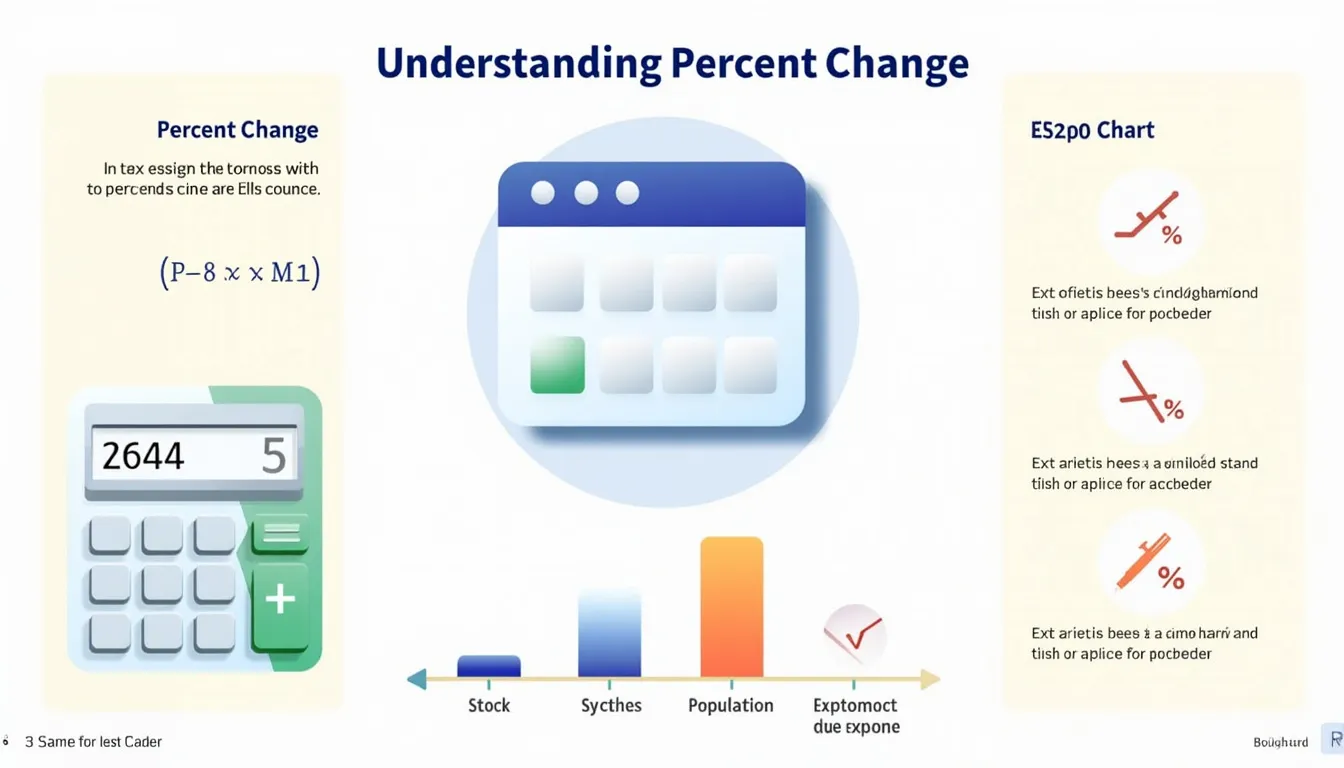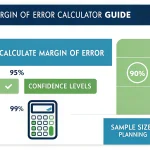Percent Change Calculator
Is this tool helpful?
How to use the tool
- Type the Original Value. Example 1: 120 Example 2: -50
- Type the New Value. Example 1: 156 Example 2: -40
- Select “Calculate.” The result appears instantly with colour-coded context.
Formulas & checked examples
Percent change uses the absolute original value to avoid sign errors:
$$\text{Percent Change}= rac{\text{New} – \text{Original}}{|\text{Original}|}\times100\%$$
- Example 1: $$ rac{156-120}{|120|}\times100=30\%$$ (increase)
- Example 2: $$ rac{-40-(-50)}{|-50|}\times100=20\%$$ (increase toward zero)
Quick-Facts
- Denominator uses absolute value, preventing sign inversion (MathIsFun, Percent Change Guide).
- JavaScript “number” handles ±9 007 199 254 740 991 safely (ECMA-262 §6.1.6).
- GAAP requires year-over-year percent change disclosure (FASB ASC 220-10-45).
- SEC Item 303 mandates discussion of material changes: “explain causes of period-to-period fluctuations” (SEC Reg S-K).
What is percent change?
Percent change expresses how a value moves relative to its starting point, turning raw differences into scale-independent insight (Investopedia, Percent Change).
How does the calculator work?
It subtracts, divides by the absolute original figure, multiplies by 100, then rounds to two decimals using IEEE-754 arithmetic (ECMA-262).
Why use the absolute original value?
The absolute avoids division-by-negative artefacts, ensuring +/- signs reflect true direction (MathIsFun, Percent Change Guide).
Can percent change exceed 100 %?
Yes. Growing from 40 to 100 equals 150 % because the increase is 1.5 times the base (Khan Academy, Ratios & Rates).
How do I interpret a negative result?
A negative percent shows decline; ‑25 % means the new value is one-quarter lower than the original (Harvard Business Review, Metrics 2021).
What if the original value is zero?
The calculation is undefined; the tool blocks the entry and prompts for a non-zero start, matching mathematical convention (Wolfram MathWorld, Percentage).
Percent change vs. percent difference?
Percent difference ignores order: $$ rac{|V_1-V_2|}{(V_1+V_2)/2}\times100\%$$; use it when neither value is a baseline (NIST, Engineering Handbook).
Regulatory quote
“Management shall discuss material changes in results of operations between periods.” — SEC Reg S-K Item 303.
Important Disclaimer
The calculations, results, and content provided by our tools are not guaranteed to be accurate, complete, or reliable. Users are responsible for verifying and interpreting the results. Our content and tools may contain errors, biases, or inconsistencies. Do not enter personal data, sensitive information, or personally identifiable information in our web forms or tools. Such data entry violates our terms of service and may result in unauthorized disclosure to third parties. We reserve the right to save inputs and outputs from our tools for the purposes of error debugging, bias identification, and performance improvement. External companies providing AI models used in our tools may also save and process data in accordance with their own policies. By using our tools, you consent to this data collection and processing. We reserve the right to limit the usage of our tools based on current usability factors.