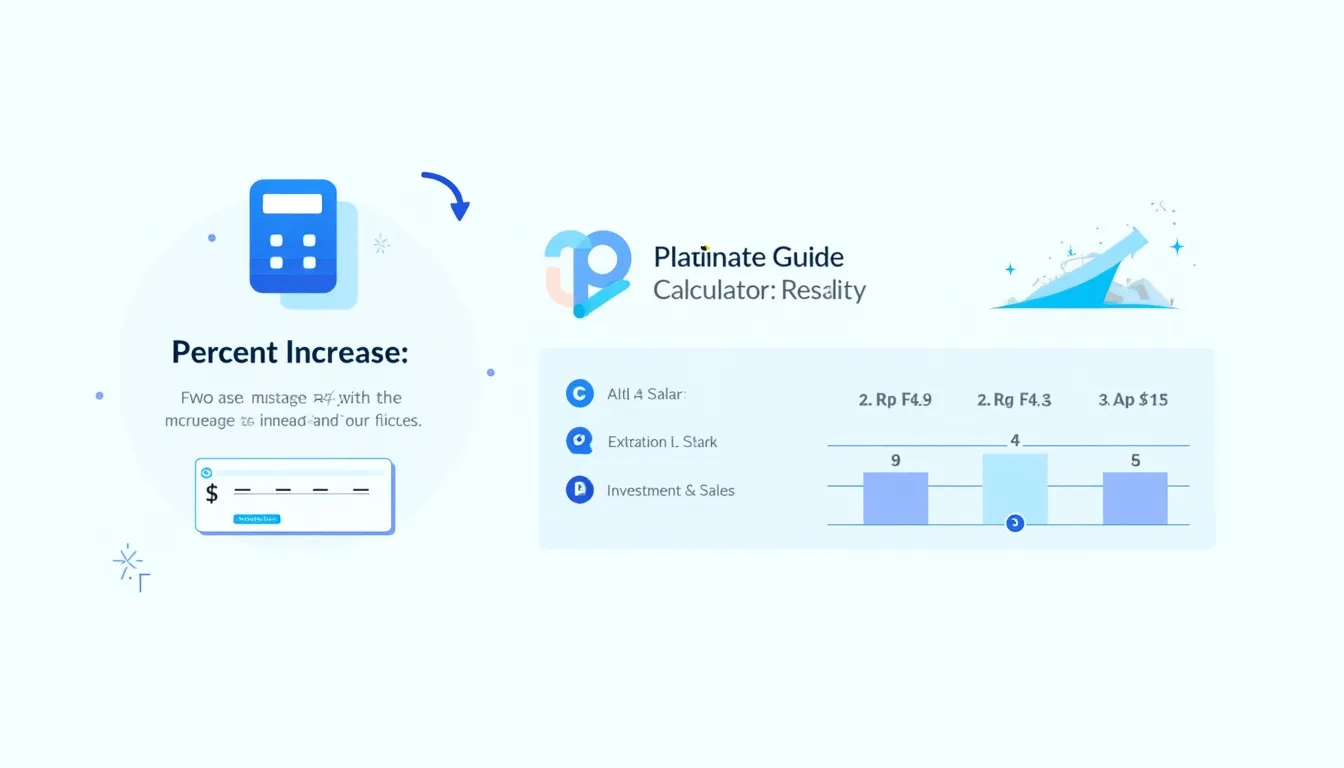Percentage Increase Calculator
Is this tool helpful?
How to use the tool
- Initial Value: Type the starting figure, e.g., 80 or 2 500.
- Final Value: Enter the new figure, e.g., 100 or 3 400.
- Decimal Places: Pick how many digits (0-4) you want after the decimal.
- Calculate: Press the button to see the percentage change and a short interpretation.
Formula
Percentage change is given by:
$$ \text{Percent Change}= rac{\text{Final}-\text{Initial}}{\text{Initial}}\times100\% $$
Example 1: Increase
- Initial = 80
- Final = 100
- Change = 25 % increase
Example 2: Decrease
- Initial = 150
- Final = 120
- Change = -20 % decrease
Quick-Facts
- The formula above is standard in statistics (Khan Academy, https://www.khanacademy.org).
- Average U.S. inflation was 3.2 % in 2023 (BLS CPI, https://www.bls.gov).
- Typical merit raises averaged 4.4 % in 2023 (Conference Board, 2023 Outlook).
- ISO 5725 recommends reporting at least two decimal places for repeatability (ISO 5725-1, 2019).
FAQ
What is percent increase?
Percent increase shows how much a value grows relative to its starting point. It standardises comparisons across different units (Investopedia, https://www.investopedia.com).
How does the calculator work?
The JavaScript subtracts the initial value from the final, divides by the initial, multiplies by 100, then rounds to your chosen decimal places (MDN Docs, https://developer.mozilla.org).
Which fields should I fill?
Fill Initial Value, Final Value, and optionally Decimal Places. Leaving any numeric field blank triggers an error message.
Can I calculate decreases?
Yes. A negative output signals a decrease; for example, 150 to 120 returns -20 %.
How precise is the output?
You choose 0-4 decimals. “Percent differences allow direct comparison across scales” (NIST Handbook 44, 2020).
Where is percent increase used in finance?
It tracks investment returns, sales growth, and inflation adjustments (Morningstar, https://www.morningstar.com).
How do I interpret a negative result?
A minus sign means the final value is lower than the initial—indicating contraction or loss.
Is the calculation standardised?
Yes; the formula matches those in ISO 80000-1 for quantities and units (ISO 80000-1, 2013).
Important Disclaimer
The calculations, results, and content provided by our tools are not guaranteed to be accurate, complete, or reliable. Users are responsible for verifying and interpreting the results. Our content and tools may contain errors, biases, or inconsistencies. Do not enter personal data, sensitive information, or personally identifiable information in our web forms or tools. Such data entry violates our terms of service and may result in unauthorized disclosure to third parties. We reserve the right to save inputs and outputs from our tools for the purposes of error debugging, bias identification, and performance improvement. External companies providing AI models used in our tools may also save and process data in accordance with their own policies. By using our tools, you consent to this data collection and processing. We reserve the right to limit the usage of our tools based on current usability factors.