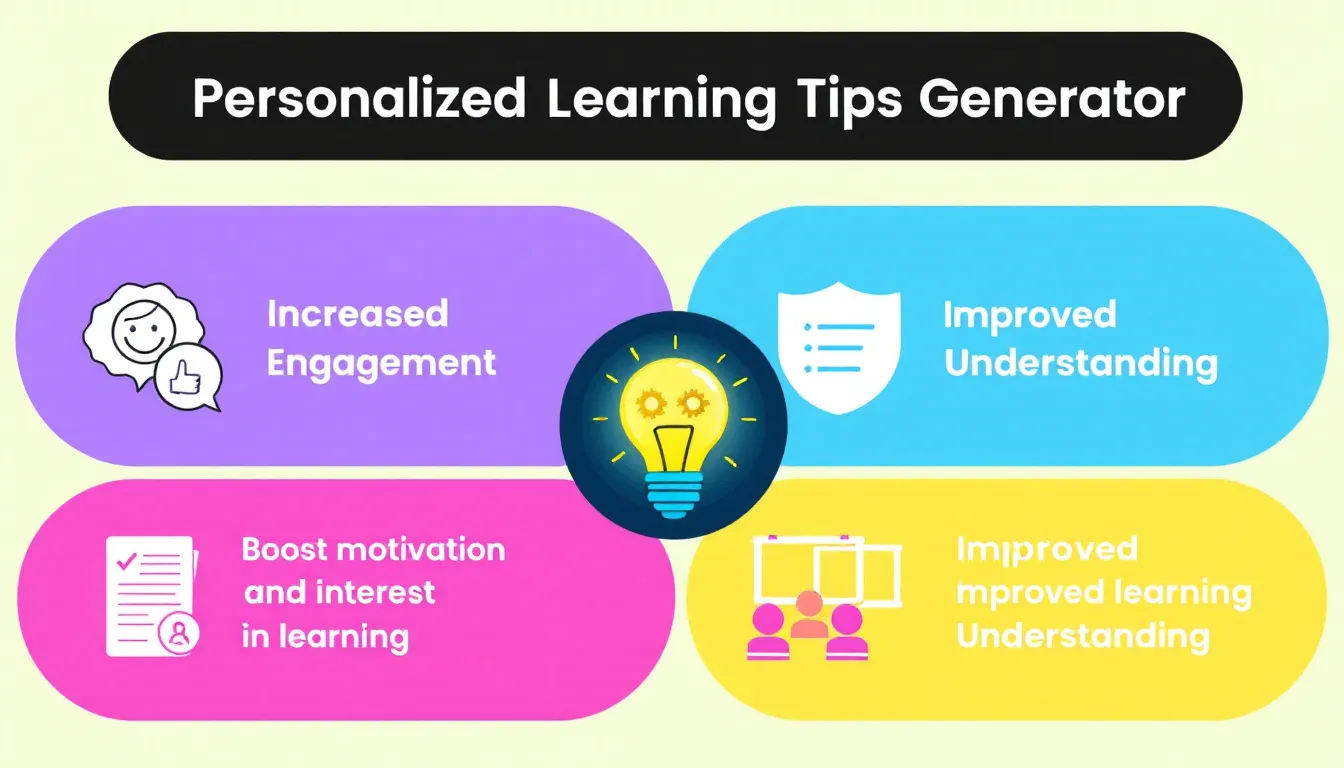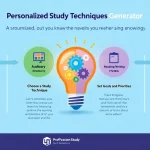Is this tool helpful?
How to Use the Personalized Learning Tips Generator Effectively
This tool helps you create learning strategies tailored to each student’s unique needs. Follow these simple steps to get the most out of it:
- Student Name: Enter the full name of the student you want to generate tips for. For example, Olivia Martin or James Thompson.
- Subject or Topic of Study: Specify the subject or topic the student is working on. This can be general like World History or specific like Photosynthesis Processes.
- Student’s Preferred Learning Style: Select the primary learning style that fits the student best. Options include Visual, Auditory, Kinesthetic, or Reading/Writing.
- Student’s Strengths (Optional): List talents or skills the student excels at related to the topic. For example, Strong analytical skills or Quick memorization abilities.
- Areas for Improvement (Optional): Describe any challenges or areas where the student needs extra help, like Difficulty with critical thinking or Struggles applying concepts to practice.
After filling out all required fields and any extra details, click the Generate Learning Tips button. The tool will process your input and provide a set of personalized tips tailored to the student’s learning profile and subject focus.
What Is the Personalized Learning Tips Generator and Why Use It?
The Personalized Learning Tips Generator is a digital tool designed to create customized learning strategies based on a student’s individual profile. It helps educators, tutors, and students develop study methods that fit the student’s preferred learning style, strengths, and areas that need improvement.
By combining these factors, the tool delivers actionable advice that helps boost student engagement, understanding, and academic success. Its purpose is to support personalized education by moving beyond generic learning plans and focusing on what works best for each learner.
Key Benefits of Using the Learning Tips Generator
- Enhances engagement: Students use methods that suit their learning preferences, increasing interest and motivation.
- Improves retention: Customized strategies help students grasp and remember complex subjects more effectively.
- Saves educator time: Teachers can quickly generate individual learning tips, freeing time for focused teaching.
- Supports differentiated instruction: Tailors approaches to fit diverse student needs in any classroom setting.
- Encourages self-awareness: Helps students understand their strengths and challenges, fostering better study habits.
- Applicable to all subjects: Provides tips for a broad range of disciplines from science to language arts.
Practical Applications of the Personalized Learning Tips Generator
This tool serves as a practical resource for educators and learners aiming for more effective study plans. Here are some real-world examples of how it supports personalized education:
Example 1: Supporting Visual Learners in Science
Suppose you’re helping a student named Ethan who excels in biology and prefers a visual learning style. He’s strong in understanding definitions but struggles with lab procedures. The tool might recommend:
- Use detailed diagrams and flowcharts to visualize biological processes.
- Watch recorded lab demonstrations before performing experiments.
- Create color-coded notes to highlight key scientific terms.
- Practice labeling models or images of biological structures.
- Utilize virtual lab simulations to connect theory with hands-on practice.
Example 2: Tailoring Strategies for Language Learners
Imagine you’re tutoring Mia, who is working on improving Spanish. She is an auditory learner but needs to strengthen her writing skills. The generator may suggest:
- Listen to Spanish music and podcasts to improve listening and pronunciation.
- Practice shadowing sentences spoken by native speakers to build fluency.
- Use voice-recording apps to practice speaking and compare with native pronunciation.
- Write short daily journal entries in Spanish applying new vocabulary and grammar rules.
- Engage in conversation groups or language exchanges to enhance speaking confidence.
Example 3: Addressing Challenges in Advanced Mathematics
Consider a student named Liam who studies calculus and prefers a kinesthetic learning style but struggles with abstract problem-solving. The generator might provide:
- Use physical manipulatives or models to demonstrate calculus concepts.
- Create step-by-step hands-on activities to break down difficult problems.
- Practice graphing functions by hand to develop intuition about their shape and behavior.
- Apply calculus concepts in real-life scenarios, such as measuring rates of change in daily life.
- Join study groups to discuss and solve problems collaboratively.
How This Tool Helps Solve Common Educational Challenges
Personalizing Learning at Scale
Teachers often struggle to meet every student’s unique needs in large classrooms. This tool swiftly generates personalized tips that target individual strengths and weaknesses, making personalized learning achievable even with limited resources.
Supporting Differentiated Instruction
By providing specific, tailored strategies based on learning styles and skill gaps, it empowers educators to implement differentiated instruction effectively. This approach ensures all students receive support that suits their learning preferences.
Frequently Asked Questions about the Personalized Learning Tips Generator
1. How do I identify a student’s preferred learning style?
You can use simple assessments or observations to determine whether a student learns best visually, auditorily, kinesthetically, or through reading and writing. Inputting the primary style into the tool ensures the generated tips align with the student’s natural preferences.
2. Can this tool be used for group study sessions?
Yes. Generate personalized tips for each group member individually, then combine strategies that benefit everyone. This helps create a balanced study plan that accommodates different learning styles within the group.
3. How often should I use the generator for one student?
Use the tool regularly, especially when starting new topics or when the student faces challenges with existing study methods. Reassessing helps update tips and maintain effective learning support.
Important Disclaimer
The calculations, results, and content provided by our tools are not guaranteed to be accurate, complete, or reliable. Users are responsible for verifying and interpreting the results. Our content and tools may contain errors, biases, or inconsistencies. Do not enter personal data, sensitive information, or personally identifiable information in our web forms or tools. Such data entry violates our terms of service and may result in unauthorized disclosure to third parties. We reserve the right to save inputs and outputs from our tools for the purposes of error debugging, bias identification, and performance improvement. External companies providing AI models used in our tools may also save and process data in accordance with their own policies. By using our tools, you consent to this data collection and processing. We reserve the right to limit the usage of our tools based on current usability factors.