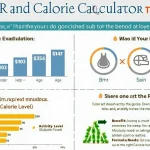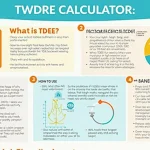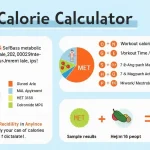Personalized Meal Plan Generator
Is this tool helpful?
How to Use the Personalized Meal Plan Generator Effectively
Follow these steps to create customized meal plans that match your client’s unique needs:
- Enter Client Name: Provide the full name, such as Emma Wilson or Liam Smith.
- Input Weight: Type the client’s weight in kilograms, for example, 68.5 kg or 82 kg.
- Provide Height: Add the height in centimeters like 172 cm or 180 cm.
- Select Activity Level: Choose the typical physical activity level: Sedentary, Moderate, or Active.
- Choose Food Preferences: Pick the dietary preference: Vegetarian, Vegan, or Omnivore.
- Generate Meal Plan: Click the button to receive a personalized weekly meal plan tailored to your client’s profile.
After generation, you can review the meal plan directly and copy it for easy sharing or editing. This simple process saves you time while providing accurate nutrition guidance.
Introduction to the Personalized Meal Plan Generator
The Personalized Meal Plan Generator is a tool designed to help nutritionists, dietitians, and health coaches create tailored meal plans based on client-specific data like weight, height, activity level, and dietary preference. It generates a detailed, seven-day meal plan with balanced nutrition, simplifying your workflow and improving the quality of dietary advice you provide.
This tool automates the meal planning process, allowing you to dedicate more time to client care rather than manual calculations. By accounting for key factors, it ensures each meal plan fits the client’s goals and nutritional requirements.
Benefits of the Personalized Meal Plan Generator
- Quick Personalized Plans: Generate complete weekly meal plans within minutes.
- Balanced Nutrition: Distributes calories and macronutrients appropriately across meals.
- Dietary Flexibility: Supports vegetarian, vegan, and omnivore preferences.
- Activity-Level Adjusted: Adjusts calorie needs depending on client’s physical activity.
- Detailed Meal Info: Includes ingredients, calorie counts, macronutrient breakdowns, and estimated costs.
- Client Education: Helps clients understand portion sizes and meal components.
- Cost Awareness: Provides price estimates to support budgeting for nutrition.
Practical Use Cases for the Personalized Meal Plan Generator
1. Weight Management
Create meal plans tailored for weight loss, gain, or maintenance by adjusting calorie intakes precisely.
For example, for a client aiming to lose weight gradually by 0.5 kg per week, the meal plan might include:
- Breakfast: Greek yogurt with mixed berries (300 calories)
- Morning Snack: Almonds (150 calories)
- Lunch: Grilled turkey salad (400 calories)
- Afternoon Snack: Carrot sticks and hummus (200 calories)
- Dinner: Baked cod with steamed vegetables (450 calories)
Total Daily Calories: 1500, creating a sustainable calorie deficit.
2. Sports Nutrition
Support athletes’ higher energy and nutrient demands by selecting the active activity level for calorie allocation.
Sample high-energy day might look like:
- Breakfast: Quinoa porridge with nuts and banana (550 calories)
- Morning Snack: Protein shake with spinach and berries (350 calories)
- Lunch: Grilled chicken wrap with vegetables (700 calories)
- Afternoon Snack: Trail mix (400 calories)
- Dinner: Salmon with sweet potato and asparagus (600 calories)
Total Daily Calories: 2600, fueling performance and recovery.
3. Managing Chronic Conditions
Generate balanced meals that fit dietary restrictions for clients managing conditions like diabetes or hypertension by optimizing carbohydrate intake and emphasizing lean proteins and healthy fats.
For example, a diabetes-friendly dinner could include:
- Grilled turkey breast (150g): 160 calories, 32g protein, 0g carbs, 2g fat
- Steamed broccoli (1 cup): 55 calories, 4g protein, 11g carbs, 0g fat
- Quinoa (½ cup cooked): 111 calories, 4g protein, 20g carbs, 2g fat
- Olive oil (1 tsp): 40 calories, 0g protein, 0g carbs, 4.5g fat
Total: 366 calories, with balanced macronutrients to help control blood sugar.
4. Meal Prep and Batch Cooking
Use the weekly meal plans to organize meal prep efficiently, minimizing food waste and saving cooking time.
- Batch cook lean proteins like chicken breasts or tofu.
- Prepare versatile grains such as brown rice or quinoa.
- Roast large portions of vegetables for multiple meals.
- Make large pots of soups or stews to mix and match through the week.
5. Nutrition Education
Demonstrate how meal needs vary by weight, height, activity level, and diet using this tool as an interactive teaching aid in nutrition classes or coaching sessions.
Example Calculation: Estimating Daily Caloric Needs
The tool estimates daily calorie requirements based on client details using formulas like the Mifflin-St Jeor Equation for Basal Metabolic Rate (BMR), adjusting for activity level.
$$ \text{BMR} = 10 \times \text{weight (kg)} + 6.25 \times \text{height (cm)} – 5 \times \text{age (years)} + 5 $$Then, total daily energy expenditure (TDEE) is calculated by multiplying BMR with an activity factor:
- Sedentary: 1.2
- Moderate: 1.55
- Active: 1.9
For example, a 35-year-old client weighing 70 kg, 175 cm tall, and moderately active has:
$$ \text{BMR} = 10 \times 70 + 6.25 \times 175 – 5 \times 35 + 5 = 1668.75 \text{ kcal} $$ $$ \text{TDEE} = 1668.75 \times 1.55 = 2586.56 \text{ kcal (approx.)} $$The tool then allocates these calories across five daily meals, balancing protein, fats, and carbohydrates to meet the client’s nutrition needs.
Key Features of the Personalized Meal Plan Generator
- Generates customized, weekly meal plans covering Monday through Sunday.
- Includes five meals per day: breakfast, morning snack, lunch, afternoon snack, and dinner.
- Provides complete ingredient lists for each meal, supporting accurate grocery shopping.
- Offers calorie counts and macronutrient breakdowns (proteins, carbs, fats) for transparency.
- Includes estimated pricing for meal budgeting and financial planning.
- Adapts to dietary preferences, supporting vegetarian, vegan, and omnivore clients.
- Adjusts caloric distribution based on different physical activity levels.
- Designed to save time for health professionals while maintaining nutritional accuracy and personalization.
Important Disclaimer
The calculations, results, and content provided by our tools are not guaranteed to be accurate, complete, or reliable. Users are responsible for verifying and interpreting the results. Our content and tools may contain errors, biases, or inconsistencies. Do not enter personal data, sensitive information, or personally identifiable information in our web forms or tools. Such data entry violates our terms of service and may result in unauthorized disclosure to third parties. We reserve the right to save inputs and outputs from our tools for the purposes of error debugging, bias identification, and performance improvement. External companies providing AI models used in our tools may also save and process data in accordance with their own policies. By using our tools, you consent to this data collection and processing. We reserve the right to limit the usage of our tools based on current usability factors.