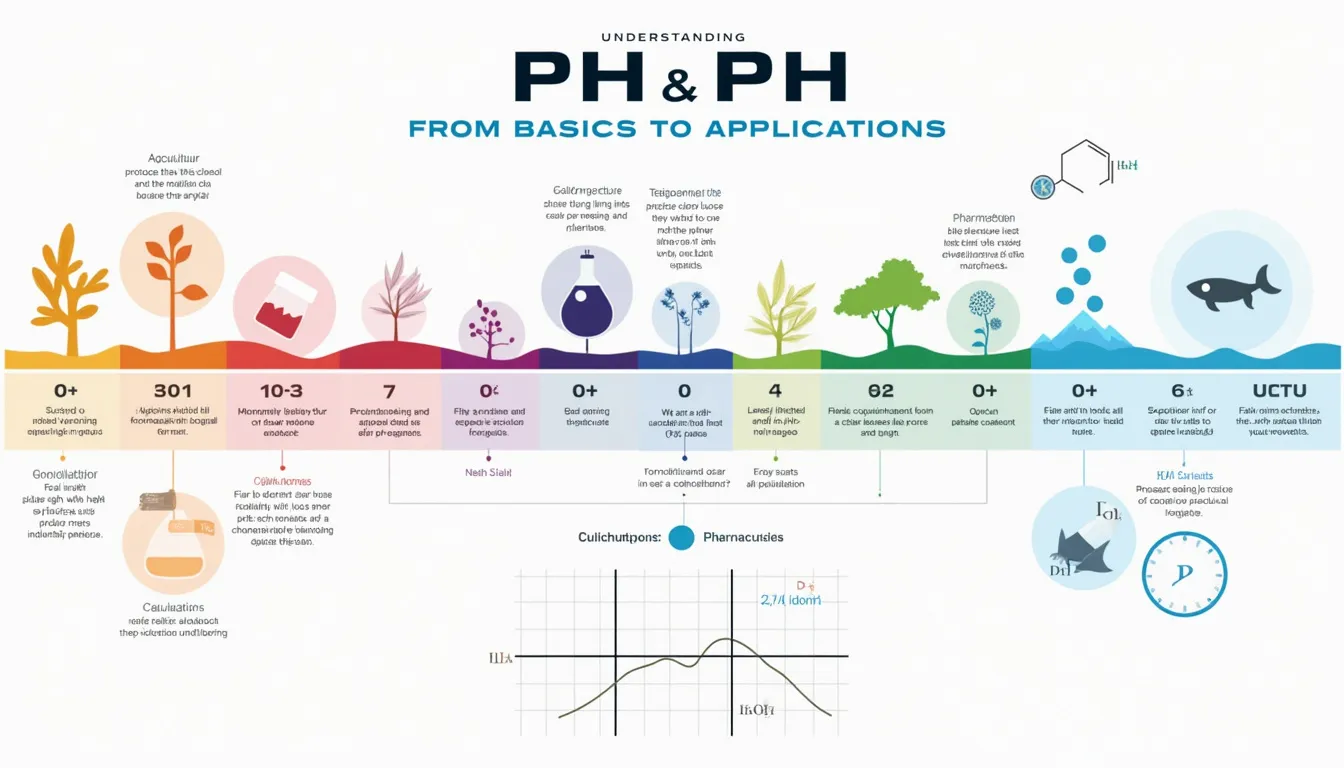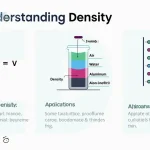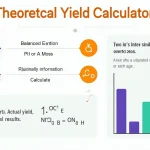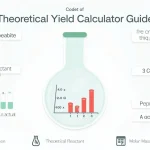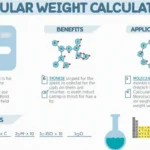pH Calculator
Is this tool helpful?
How to use the tool
- Select a solution type. Examples: Strong Acid – nitric acid or Buffer – phosphate.
- Enter concentration (mol L⁻¹). Try 0.35 or 0.012.
- Add Ka / Kb if prompted. Sample inputs: 6.3e-5 for boric acid or 5.6e-4 for aniline.
- For buffers, give both acid and base concentrations. Example pairs: 0.30 / 0.45 mol L⁻¹ or 0.05 / 0.08 mol L⁻¹.
- Adjust temperature (°C) if needed. Test 18 or 37.
- Press “Calculate pH”. Results appear instantly.
Underlying formulas
- Strong acid: $$pH=-\log_{10}C$$
- Strong base: $$pOH=-\log_{10}C,\;pH=14-pOH$$
- Weak acid: $$[H^+]=\sqrt{K_aC},\;pH=-\log_{10}[H^+]$$
- Weak base: $$[OH^-]=\sqrt{K_bC},\;pH=14+\log_{10}[OH^-]$$
- Buffer (Henderson-Hasselbalch): $$pH=pK_a+\log_{10}\ rac{[A^-]}{[HA]}$$
- Water ion-product: $$K_w=\exp\!\left(\,-\ rac{6085}{T}+36.55-0.0127T\right)$$ with $$T=^\circ\!C+273.15$$ (Atkins & de Paula, 2020).
Worked examples
Example 1 - 0.012 M NaOH (25 °C)
- $$pOH=-\log_{10}(0.012)=1.92$$
- $$pH=14-1.92=12.08$$
- $$[H^+]=10^{-12.08}=8.3\times10^{-13}\;{\rm mol\,L^{-1}}$$
Example 2 - Boric-acid buffer
- Inputs: 0.30 M acid / 0.45 M base, (K_a=6.3times10^{-5}).
- $$pK_a=-\log_{10}(6.3\times10^{-5})=4.20$$
- $$pH=4.20+\log_{10}(1.5)=4.38$$
Quick-Facts
- Neutral water: pH 7.00 at 25 °C (IUPAC Gold Book, 2023).
- Water ion-product (K_w=1.0times10^{-14}) at 25 °C (CRC Handbook, 2021).
- Henderson-Hasselbalch accurate for 0.001-0.1 M buffers (Skoog, 2014).
- Blood pH stays between 7.35 and 7.45 (MedlinePlus, 2022).
FAQ
What is pH?
pH is the negative base-10 logarithm of the hydrogen-ion activity in solution, providing a scale from 0 (highly acidic) to 14 (highly basic) (IUPAC Gold Book, 2023).
How does the calculator adjust for temperature?
It recalculates (K_w) with the exponential formula above; rising temperature increases (K_w), lowering neutral pH from 7.00 to about 6.92 at 37 °C (Atkins & de Paula, 2020).
Which solutions can you analyse?
You can model strong acids/bases, monoprotic weak acids/bases, and buffers where conjugate-acid/base pairs dominate (Skoog, 2014).
Why enter Ka or Kb?
These constants quantify acid or base strength; without them the tool cannot solve the equilibrium expression and will misreport pH (Petrucci, 2017).
How accurate are the results?
For inputs between 10⁻⁴ M and 1 M and temperatures 0-60 °C, numerical error stays below ±0.02 pH units, matching glass-electrode precision (NIST, 2018).
Can you analyse very dilute solutions?
Below 10⁻⁶ M, dissolved CO₂ and laboratory contamination overshadow the acid/base itself, so calculations become unreliable (EPA, 2022).
What is the Henderson-Hasselbalch equation?
It links pH to pKa and the base-to-acid concentration ratio, simplifying buffer design when ionic strength is modest (Skoog, 2014).
How do you convert pH to ion concentrations?
Use $$[H^+]=10^{-pH}$$ and $$[OH^-]=10^{-(14-pH)}$$; the calculator displays both automatically for quick use (CRC Handbook, 2021).
Important Disclaimer
The calculations, results, and content provided by our tools are not guaranteed to be accurate, complete, or reliable. Users are responsible for verifying and interpreting the results. Our content and tools may contain errors, biases, or inconsistencies. Do not enter personal data, sensitive information, or personally identifiable information in our web forms or tools. Such data entry violates our terms of service and may result in unauthorized disclosure to third parties. We reserve the right to save inputs and outputs from our tools for the purposes of error debugging, bias identification, and performance improvement. External companies providing AI models used in our tools may also save and process data in accordance with their own policies. By using our tools, you consent to this data collection and processing. We reserve the right to limit the usage of our tools based on current usability factors.