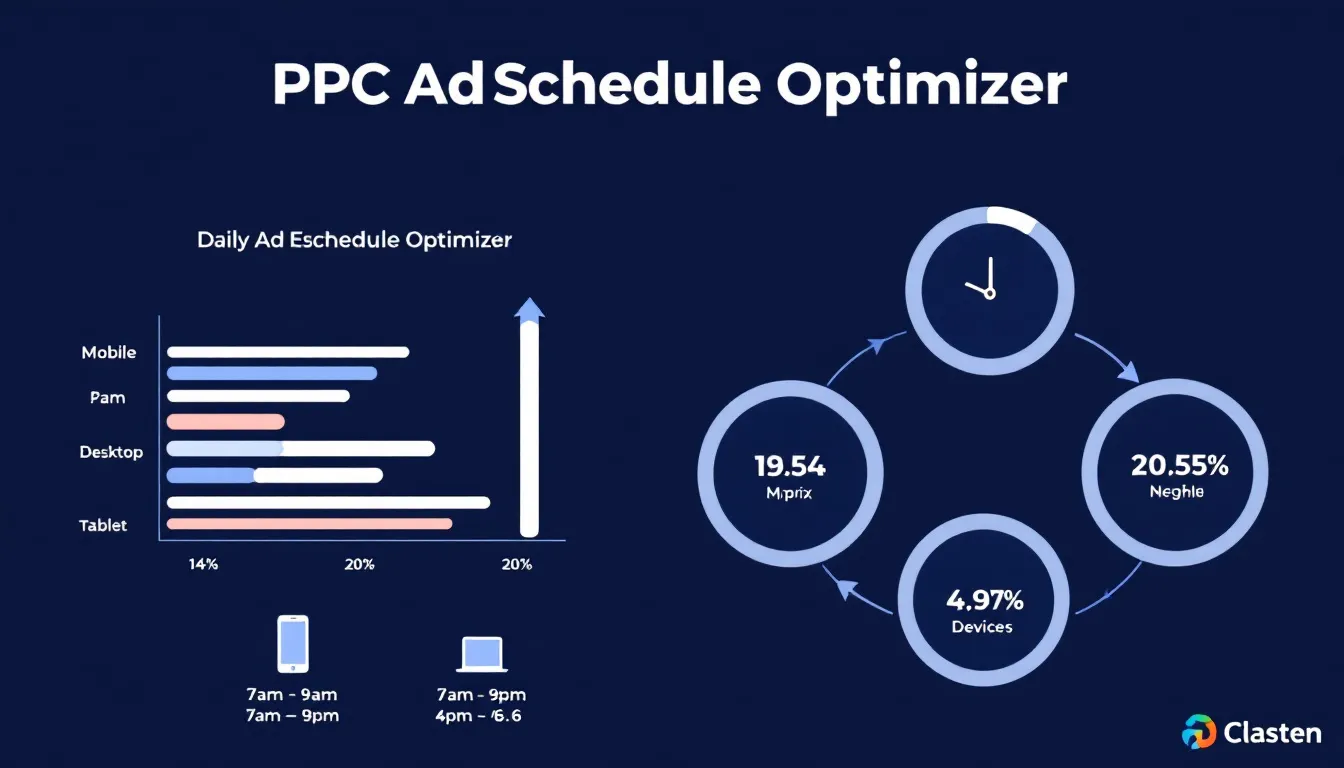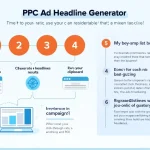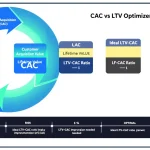Is this tool helpful?
How to Use the Ad Schedule Optimization Tool Effectively
The Ad Schedule Optimization Tool helps you create data-driven scheduling recommendations for your paid search campaigns. Here’s a detailed guide on how to use each field:
Input Fields Guide
- Target Audience Description: Enter detailed demographic and behavioral information about your audience. For example: “Tech-savvy millennials working in creative industries, active on social media during evening hours” or “Senior executives in healthcare management who check emails early morning and late evening.”
- Business Type/Industry: Specify your industry sector. Examples include “Luxury wellness spa services” or “B2B software solutions for manufacturing.”
- Current Ad Schedule: Input your existing ad schedule if you have one. This helps the tool understand your baseline and suggest improvements.
- Search Keywords: List your primary campaign keywords to help contextualize the scheduling recommendations.
- Budget: Enter your advertising budget to ensure recommendations align with your spending capacity.
Understanding Ad Schedule Optimization
Ad schedule optimization is a strategic approach to maximizing the effectiveness of your paid search campaigns by displaying ads during periods when your target audience is most likely to engage and convert. This tool analyzes audience behavior patterns, industry trends, and business-specific factors to generate customized scheduling recommendations.
Core Components of Ad Scheduling
- Day-parting strategies
- Peak engagement periods
- Budget allocation across time slots
- Audience activity patterns
- Industry-specific trends
Benefits of Using the Ad Schedule Optimization Tool
1. Enhanced Campaign Efficiency
By targeting specific time slots when your audience is most active, you can significantly improve:
- Click-through rates (CTR)
- Conversion rates
- Cost per acquisition (CPA)
- Return on ad spend (ROAS)
2. Budget Optimization
Smart scheduling helps allocate your budget more effectively by:
- Reducing wasted ad spend during low-activity periods
- Maximizing exposure during high-value time slots
- Improving bid adjustments based on time-specific performance
3. Improved Campaign Performance
Targeted scheduling leads to:
- Higher quality scores
- Better ad positions
- Increased relevance to searcher intent
- More efficient budget utilization
Problem-Solving Capabilities
Addressing Common Ad Scheduling Challenges
The tool helps solve several critical advertising challenges:
- Identifying optimal advertising windows
- Aligning ad delivery with audience availability
- Maximizing limited advertising budgets
- Reducing ad waste during non-productive hours
Practical Applications and Use Cases
Example 1: E-commerce Retailer
A fashion e-commerce store targeting young professionals might receive these recommendations:
- Monday-Friday: 7:00-9:00 AM (commute time browsing)
- Monday-Friday: 12:00-2:00 PM (lunch break shopping)
- Monday-Friday: 8:00-11:00 PM (evening leisure browsing)
- Weekends: 10:00 AM-9:00 PM (flexible shopping hours)
Example 2: B2B Software Company
A SaaS provider targeting business decision-makers might get this schedule:
- Monday-Friday: 8:00-10:00 AM (early morning research)
- Monday-Friday: 2:00-4:00 PM (afternoon planning sessions)
- Tuesday-Thursday: Increased bid adjustments (peak business days)
- Weekend: Reduced bids or paused campaigns
Frequently Asked Questions
How often should I update my ad schedule?
Review and update your ad schedule monthly or when significant changes occur in your business or target audience behavior patterns.
Can I use different schedules for different campaigns?
Yes, you can create unique schedules for different campaigns, products, or audience segments to maximize effectiveness.
Should I completely pause ads during off-peak hours?
Not necessarily. Consider reducing bids rather than completely pausing ads, as some valuable conversions may still occur during off-peak hours.
How does seasonality affect ad scheduling?
Seasonal factors can significantly impact optimal ad scheduling. Adjust your schedules to account for holidays, special events, and seasonal buying patterns.
Can I use this tool for multiple locations?
Yes, you can generate separate schedules for different geographic locations, accounting for time zones and regional behavior patterns.
How does ad scheduling impact mobile versus desktop users?
Mobile and desktop users often show different usage patterns. Consider creating device-specific schedules for better targeting.
What metrics should I monitor to evaluate schedule effectiveness?
Key metrics include:
- Conversion rates by time of day
- Cost per conversion across different time slots
- Click-through rates during various periods
- Return on ad spend by time segment
Should I use the same schedule for search and display campaigns?
Different campaign types often perform better with unique schedules. Consider creating separate schedules for search and display campaigns based on their specific performance patterns.
Important Disclaimer
The calculations, results, and content provided by our tools are not guaranteed to be accurate, complete, or reliable. Users are responsible for verifying and interpreting the results. Our content and tools may contain errors, biases, or inconsistencies. We reserve the right to save inputs and outputs from our tools for the purposes of error debugging, bias identification, and performance improvement. External companies providing AI models used in our tools may also save and process data in accordance with their own policies. By using our tools, you consent to this data collection and processing. We reserve the right to limit the usage of our tools based on current usability factors. By using our tools, you acknowledge that you have read, understood, and agreed to this disclaimer. You accept the inherent risks and limitations associated with the use of our tools and services.