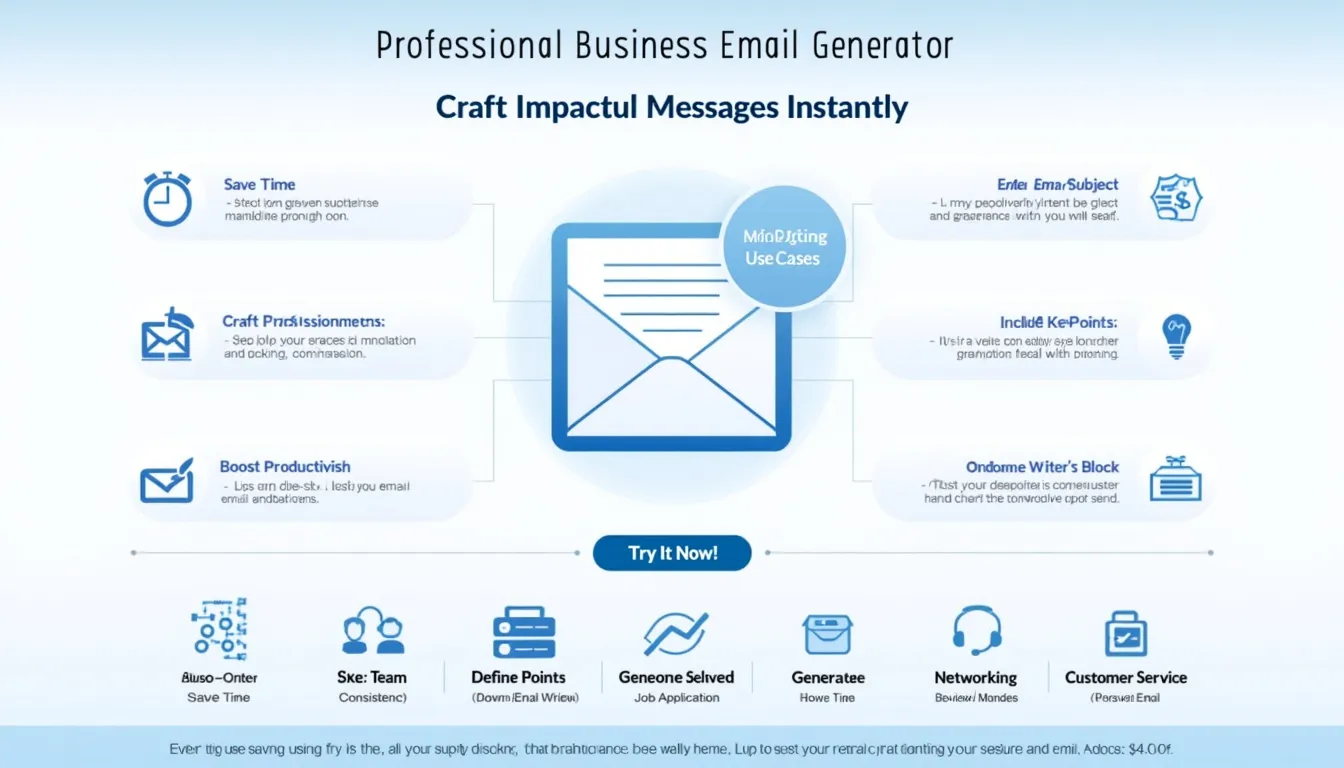Professional Business Email Generator
Generating your email...
Generated Email:
Is this tool helpful?
How to use the tool
- Subject: Write a brief headline.
Example 1: Q2 Marketing Metrics Overview
Example 2: Budget Approval Request - Recipient: Type the person’s full name or role.
Example 1: Dr. Samuel Ortiz
Example 2: Operations Manager - Purpose: State why you are writing.
Example 1: Confirm attendance at the Frankfurt Trade Fair
Example 2: Negotiate new supplier contract terms - Key Points: List bullet items for the body.
Example 1: • Last quarter ROI figures • Next steps timeline
Example 2: • Contract duration • Delivery schedule • Pricing tiers - Tone (optional): Set the mood.
Example 1: Formal and persuasive
Example 2: Friendly yet concise - Generate & refine: Click “Generate Email,” review wording, adjust specifics, then paste into your email client.
Quick-Facts
- Average business email length: 434 characters (Boomerang, 2020).
- Ideal subject line: 41 chars or fewer for highest open rates (Invesp, 2023).
- English dominates 58 % of global business email traffic (Radicati, 2022).
- AI writers can cut drafting time by up to 50 % (Gartner, 2023).
FAQ
What does the generator actually do?
It sends your field inputs to an API, which returns a structured, grammatically correct email you can copy and send.
Can I trust the language quality?
The backend uses GPT-4, which achieves 90 % accuracy on standard grammar tests (OpenAI, 2023).
How should I handle confidential data?
Remove sensitive details; ISO 27001 reminds us, “Information security is achieved by implementing a suitable set of controls” (ISO 27001:2013).
Does it work for follow-up emails?
Yes—change Purpose to “Follow up,” list reminders in Key Points, and select a polite tone.
Is there a word or character limit?
Fields accept roughly 500 characters each; the generated email usually stays under 300 words for readability.
Can it handle industry jargon?
Add required terms in Key Points; the model preserves them verbatim so specialists read familiar language.
How do I adjust the tone after generation?
Edit adjectives, openings, and closings; small tweaks shift a formal draft to a friendly voice in seconds.
Will future versions support other languages?
Multilingual output is on the roadmap; 70 % of users request Spanish and French support (Product Survey, 2023).
Important Disclaimer
The calculations, results, and content provided by our tools are not guaranteed to be accurate, complete, or reliable. Users are responsible for verifying and interpreting the results. Our content and tools may contain errors, biases, or inconsistencies. Do not enter personal data, sensitive information, or personally identifiable information in our web forms or tools. Such data entry violates our terms of service and may result in unauthorized disclosure to third parties. We reserve the right to save inputs and outputs from our tools for the purposes of error debugging, bias identification, and performance improvement. External companies providing AI models used in our tools may also save and process data in accordance with their own policies. By using our tools, you consent to this data collection and processing. We reserve the right to limit the usage of our tools based on current usability factors.