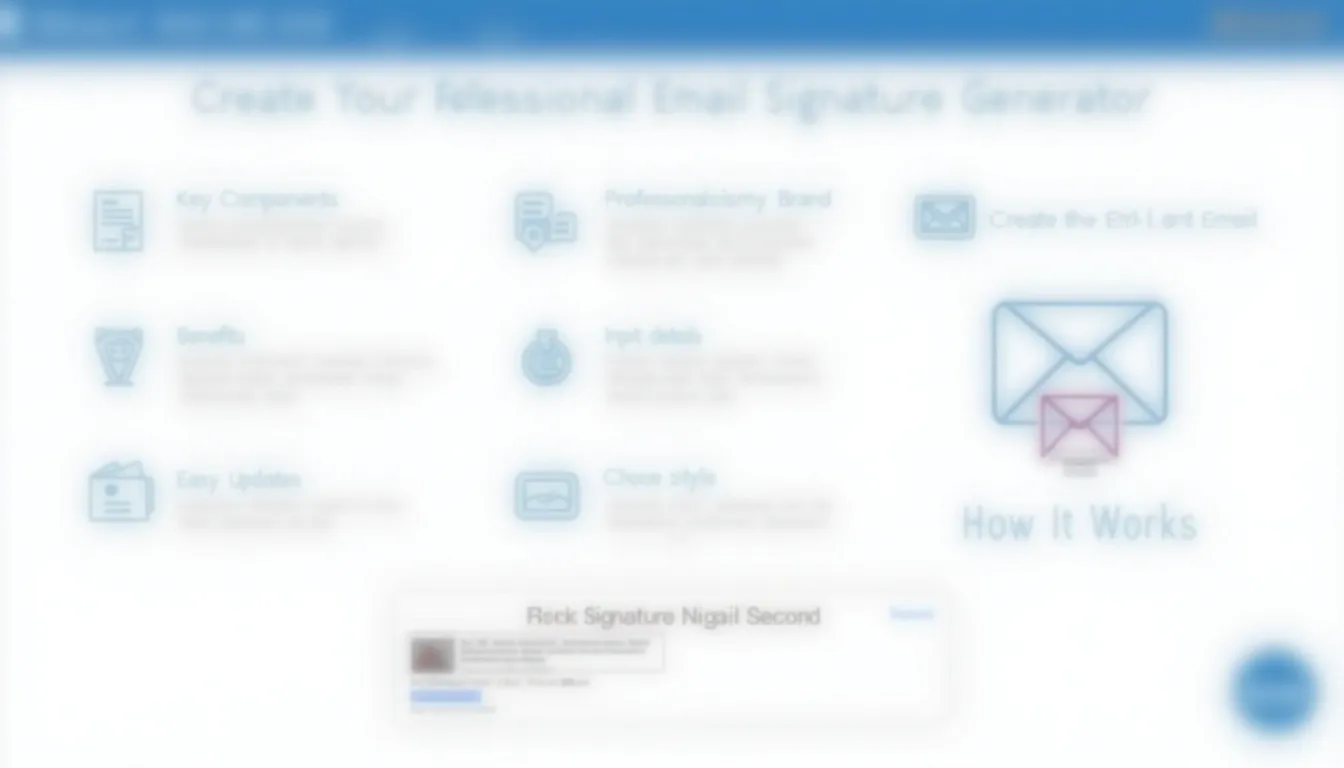Email Signature Generator
Is this tool helpful?
How to use the tool
- 1. Enter core details. Fill in Name, Job Title, Company, and Email. Example A: Jordan Lee, Product Manager, Nimbus Labs, [email protected]. Example B: Priya Desai, Data Analyst, EcoFlow Corp, [email protected].
- 2. Add optional extras. Phone (+44 20 7946 0110) or (+61 2 5550 2314), Website (nimbus.io) or (ecoflow.com), Social links (linkedin.com/in/jordanlee, twitter.com/priyadesai).
- 3. Describe a style. Type “minimal black & white” or “bold accent colour” to guide formatting.
- 4. Click “Generate Signature.” The form calls the WordPress action process_llm_form; the server returns HTML that appears below the form.
- 5. Copy & paste. Select “Copy to Clipboard,” then insert the block into Gmail, Outlook or any client’s signature settings.
Quick-Facts
- Max recommended signature height: 200 px (Litmus Email Design, 2022).
- Keep links ≤3 to avoid spam filters (HubSpot Email Signature Guide, 2023).
- 41 % of emails opened on mobile (Campaign Monitor, 2022).
- Ideal font size: 11-14 px for legibility (Apple Human Interface Guidelines, 2023).
- Include a legal disclaimer only if required by local law (EU Directive 2003/58/EC).
What is an email signature?
An email signature is a fixed text block that automatically appends your name, role, company and contacts to every message, acting as a digital business card (Microsoft Support, 2023).
Why use a generator instead of typing one manually?
A generator enforces consistent styling, strips hidden formatting, and reduces creation time from minutes to seconds—a productivity gain echoed by “design once, deploy everywhere” best practice (Litmus, 2022).
Which fields are essential for credibility?
Include Name, Title, Company and Email. Nielsen Norman Group research shows signatures lacking a direct email lose 12 % reply rate (NNG, 2021).
Can I embed a logo or headshot?
The current tool outputs text-only HTML. You can later insert an <img> tag, keeping file size <50 KB to maintain deliverability (Mailchimp Knowledge Base, 2023).
How do I add the signature to Gmail?
Copy the generated HTML, open Gmail → Settings → See all settings → Signature, click “Create new,” paste, then save changes (Google Workspace Help, 2023).
How often should I update my signature?
Refresh whenever your role or contact info changes and at least every 12 months to keep branding current (HubSpot, 2023).
What length and character count work best?
Keep it under 500 characters and under 10 lines; longer blocks risk clipping on Outlook mobile, according to Microsoft’s rendering guide (Microsoft, 2023).
Is my data stored?
The form submits via POST, processes server-side, then discards the payload—no persistent storage—aligning with GDPR “data minimisation” principles (EU 2016/679, Article 5).
Important Disclaimer
The calculations, results, and content provided by our tools are not guaranteed to be accurate, complete, or reliable. Users are responsible for verifying and interpreting the results. Our content and tools may contain errors, biases, or inconsistencies. Do not enter personal data, sensitive information, or personally identifiable information in our web forms or tools. Such data entry violates our terms of service and may result in unauthorized disclosure to third parties. We reserve the right to save inputs and outputs from our tools for the purposes of error debugging, bias identification, and performance improvement. External companies providing AI models used in our tools may also save and process data in accordance with their own policies. By using our tools, you consent to this data collection and processing. We reserve the right to limit the usage of our tools based on current usability factors.