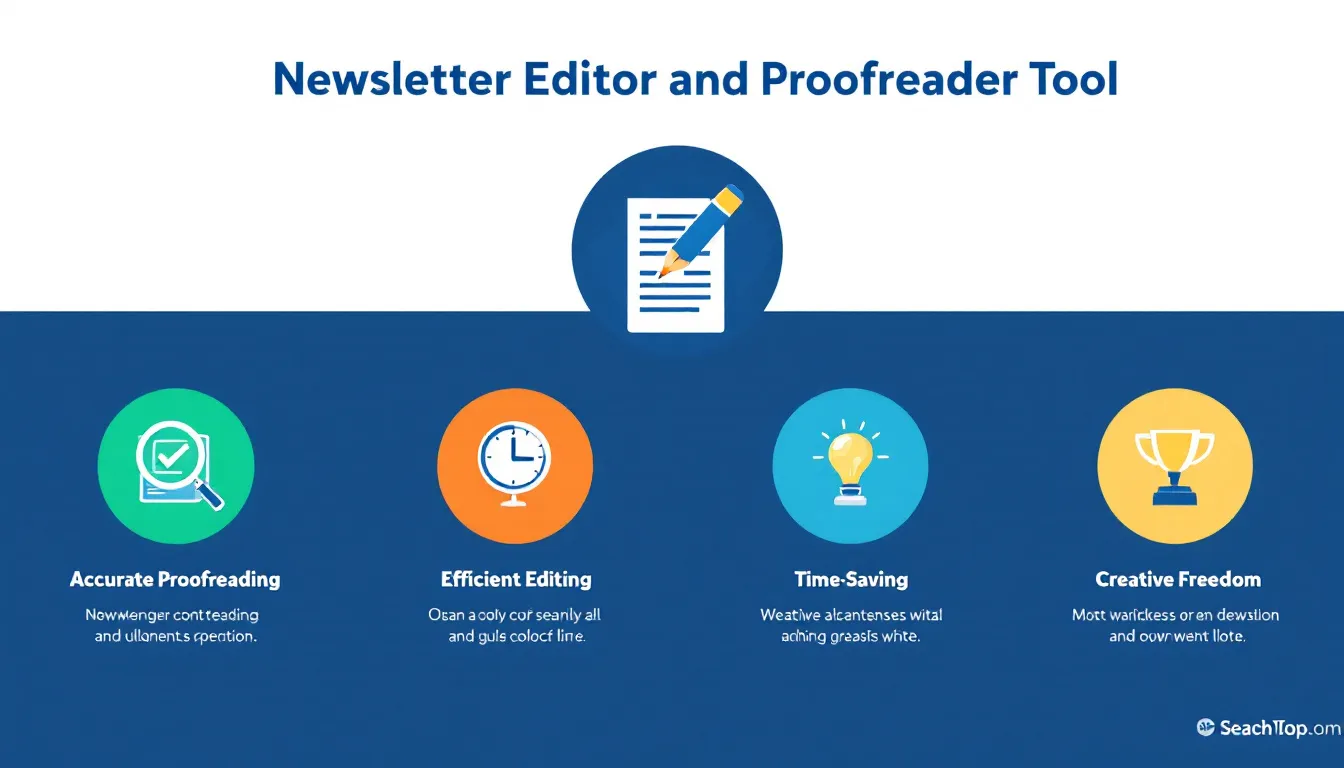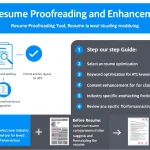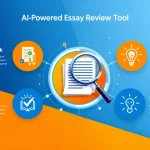Newsletter Editor and Proofreader
Is this tool helpful?
How to Use the Newsletter Editor and Proofreader Tool Effectively
Follow these simple steps to get the best results from the Newsletter Editor and Proofreader Tool:
-
Enter Newsletter Content: Paste the full text of your newsletter draft into the provided field. For example, you might input:
“Discover the latest trends in sustainable fashion! This issue covers eco-friendly materials, industry innovations, and tips for conscious shopping. Don’t miss our exclusive interview with designer Alex Green on the future of green apparel.” -
Describe Brand Voice: Briefly explain the style and tone of your newsletter. For example:
“Clear and approachable, with an emphasis on educating readers about eco-conscious lifestyle choices.” -
Define Target Audience: Specify who your readers are to tailor the content appropriately. For instance:
“Environmentally aware consumers aged 30-50 interested in sustainable living.” -
Describe Layout and Design (Optional): Add details about your newsletter’s format to assist with cohesive editing. For example:
“Single-column layout with header banner, followed by three sections featuring images and text blocks. Uses green and beige color scheme with serif fonts.” - Submit Your Content: Click the “Edit and Proofread Newsletter” button to process your draft with the tool.
- Review Edited Results: The tool will display an improved version of your newsletter for you to review below the form.
- Copy and Use: Use the provided option to copy the polished content easily for final use in your mailing platform.
Introducing the Newsletter Editor and Proofreader Tool
The Newsletter Editor and Proofreader Tool is an AI-driven assistant designed to refine your newsletter content quickly and effectively. It goes beyond basic spelling and grammar checks by considering your brand’s voice, the needs of your target audience, and the overall structure of your issue.
Purpose of the Tool
This tool streamlines the editing process to help you send out professional, consistent, and engaging newsletters with less effort. It handles multiple aspects of content polishing, including:
- Correcting spelling, grammar, and punctuation mistakes.
- Maintaining a consistent tone that matches your brand voice.
- Improving readability and flow to keep your audience engaged.
- Adjusting language to suit your defined target audience.
- Offering suggestions related to newsletter layout details, when provided.
Key Benefits of Using This Tool
- Save Time: Automate the tedious manual editing process and finalize your newsletters faster.
- Ensure Brand Consistency: Keep your messaging and tone uniform across all publications.
- Enhance Engagement: Present clear, concise, and attractive content to capture reader attention.
- Deliver Error-Free Newsletters: Avoid embarrassing typos or mistakes that hurt your credibility.
- Tailor Content to Your Audience: Customize language and style to resonate specifically with your subscribers.
Practical Applications of the Newsletter Editor and Proofreader Tool
Here are real-world examples of how this tool supports different types of newsletter creators:
1. Educational Newsletter
A school district uses the tool to clarify announcements and event details, making them easy to understand for parents and staff.
Example:
- Original: “Next week, parent-teacher conferences will be held in the gym from 3-7pm.”
- Edited: “Join us for parent-teacher conferences next week in the gymnasium from 3:00 to 7:00 PM. We look forward to discussing your child’s progress.”
2. Marketing Newsletter
An online boutique refines their promotional emails to increase sales and clicks by making product descriptions vivid and calls-to-action clear.
Example:
- Original: “Sale on all shoes. Visit our site.”
- Edited: “Step into style with our shoe sale! Enjoy up to 40% off all footwear. Shop now and refresh your collection.”
3. Community Update Newsletter
A local nonprofit crafts newsletters to motivate donors and volunteers, balancing warmth with clear facts.
Example:
- Original: “We helped 200 people last year. Please donate.”
- Edited: “Thanks to your support, we served over 200 individuals last year. Your continued generosity fuels these vital community programs.”
4. Health and Lifestyle Newsletter
A fitness coach improves motivational content, creating scientifically accurate and approachable newsletters.
Example:
- Original: “Yoga improves flexibility and mental health.”
- Edited: “Discover how yoga boosts flexibility and nurtures mental wellness. Just a few minutes daily can transform your body and mind.”
Important Disclaimer
The calculations, results, and content provided by our tools are not guaranteed to be accurate, complete, or reliable. Users are responsible for verifying and interpreting the results. Our content and tools may contain errors, biases, or inconsistencies. Do not enter personal data, sensitive information, or personally identifiable information in our web forms or tools. Such data entry violates our terms of service and may result in unauthorized disclosure to third parties. We reserve the right to save inputs and outputs from our tools for the purposes of error debugging, bias identification, and performance improvement. External companies providing AI models used in our tools may also save and process data in accordance with their own policies. By using our tools, you consent to this data collection and processing. We reserve the right to limit the usage of our tools based on current usability factors.