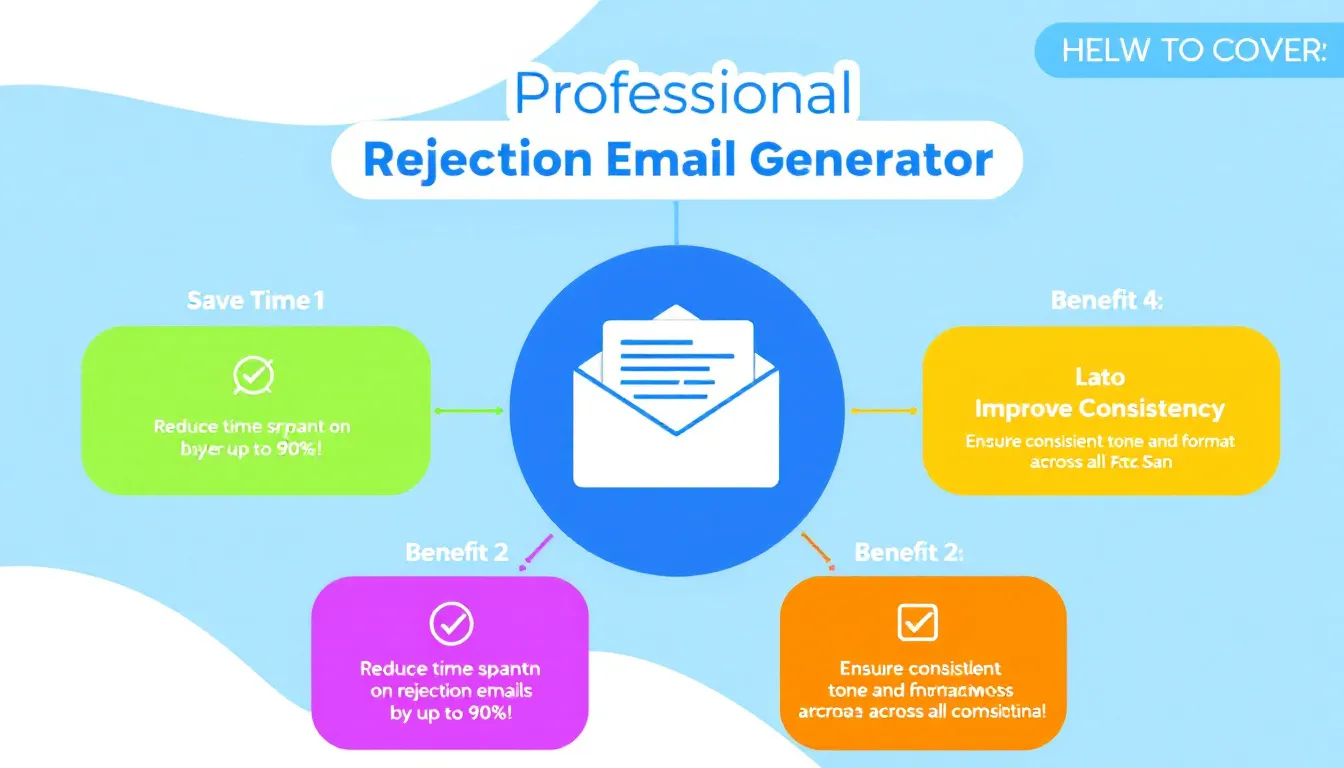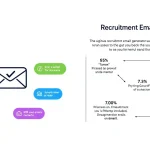Is this tool helpful?
How to Use the Rejection Email Generator Effectively
This Rejection Email Generator helps you quickly create professional, empathetic, and respectful rejection emails for candidates who interviewed for your open positions. Follow these steps to use the tool efficiently and personalize your messages:
- Enter the candidate’s full name: Type the complete name of the candidate who interviewed. For example, use “Emily Roberts” or “David Martinez”.
- Specify the job title: Input the exact position the candidate applied for, like “Graphic Designer” or “Operations Manager”.
- Provide your company’s name: Add your organization’s full name to personalize the email, for instance, “Bright Future Media” or “Summit Financial Group”.
- Include the interview date (optional): Add the date when the interview occurred to show attention to detail. This field is optional and could be something like “2024-04-15” or “2024-05-01”.
- Add constructive feedback (optional): Offer helpful, specific comments for the candidate’s growth, such as “Strong teamwork skills, but needs more exposure to data analytics” or “Excellent creativity, but could improve time management”.
- Generate the rejection email: Click the “Generate Rejection Email” button to create a customized, clear, and considerate rejection message.
- Review and copy the email: Read the generated email to ensure it matches your company’s tone. Use the “Copy to Clipboard” feature to easily transfer the message to your preferred email client.
Rejection Email Generator: Definition, Purpose, and Benefits
What Is the Rejection Email Generator?
The Rejection Email Generator is an easy-to-use online tool that helps hiring managers and recruiters craft well-written, professional rejection emails. It uses your inputs to create personalized messages that balance honesty, tact, and empathy. This tool saves you time while maintaining a positive candidate experience and protecting your company’s reputation.
Purpose of the Tool
- Standardize communication: Deliver consistent, clear messages across teams and departments.
- Save time: Automate email creation to reduce manual writing efforts.
- Show empathy: Convey respect and understanding in difficult communications.
- Protect brand: Maintain professionalism that reflects well on your company.
- Enhance candidate experience: Let rejected applicants feel valued and encouraged.
Benefits of Using This Tool
- Efficiency: Quickly generate professional rejection emails even when handling many candidates.
- Consistency: Standardize tone and content across all communications.
- Professionalism: Improve your company’s hiring process with polished messaging.
- Emotional sensitivity: Deliver rejection messages with empathy.
- Legal safety: Avoid language that could lead to legal issues.
- Better candidate relationships: Encourage applicants to consider future roles.
- Customization: Tailor messages with specific feedback and personal details.
- Stress relief: Remove the discomfort of writing tough emails manually.
Practical Usage of the Rejection Email Generator
This tool integrates effortlessly into your recruitment workflow, especially useful across various hiring scenarios:
1. Large-Scale Hiring
When recruiting hundreds of candidates, such as during graduate intake programs or seasonal staff hiring, this tool lets you generate hundreds of personalized rejection emails quickly without sacrificing professionalism.
2. Executive Recruitment
For senior positions, use the optional feedback field to provide thoughtful, specific comments that maintain positive professional relationships even with candidates who don’t get the role.
3. Consistent Messaging Across Multiple Locations
Multinational companies can ensure all candidates receive the same quality of communication, helping protect the company’s global brand.
4. Offering Constructive Feedback
Help candidates grow by adding constructive observations within the rejection email. This promotes goodwill and supports professional development.
5. Scaling Up Recruitment Processes
Whether hiring for dozens or thousands of positions, this tool streamlines your workflow by making each rejection email both personalized and efficient, saving significant time and effort.
How This Tool Solves Specific Hiring Challenges
Managing Time Efficiently
Challenge: Recruiters spend hours writing rejection emails when managing many applicants.
Solution: By entering only a few details, you generate a professional email in seconds, freeing up your time for other important recruitment tasks.
Ensuring Clear, Consistent Communication
Challenge: Different hiring managers often send varying rejection messages, causing confusion.
Solution: The tool uses standardized templates that maintain a uniform tone and message across all emails.
Balancing Honesty with Empathy
Challenge: Writing a rejection email that is respectful but clear can be difficult.
Solution: Templates are designed to communicate decisions professionally while showing understanding of the candidate’s effort.
Reducing Legal Risks
Challenge: Unsuitable language in rejection emails can lead to legal troubles.
Solution: The tool incorporates legally vetted phrasing that avoids discriminatory or problematic language.
Maintaining Positive Candidate Relationships
Challenge: Rejected candidates may feel disconnected or discouraged.
Solution: The tool encourages positive messaging that invites candidates to apply for future openings.
Providing Useful Feedback
Challenge: Including meaningful feedback takes time and skill.
Solution: The feedback field lets you add constructive, actionable comments integrated smoothly into each email.
Scaling Recruitment Efforts
Challenge: Personalized communication is hard to maintain at scale.
Solution: This generator creates individualized emails with minimal input, fitting the needs of high-volume recruiting.
Important Disclaimer
The calculations, results, and content provided by our tools are not guaranteed to be accurate, complete, or reliable. Users are responsible for verifying and interpreting the results. Our content and tools may contain errors, biases, or inconsistencies. Do not enter personal data, sensitive information, or personally identifiable information in our web forms or tools. Such data entry violates our terms of service and may result in unauthorized disclosure to third parties. We reserve the right to save inputs and outputs from our tools for the purposes of error debugging, bias identification, and performance improvement. External companies providing AI models used in our tools may also save and process data in accordance with their own policies. By using our tools, you consent to this data collection and processing. We reserve the right to limit the usage of our tools based on current usability factors.