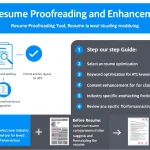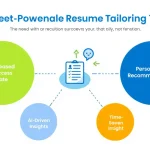Professional Resume Builder
Is this tool helpful?
How to Use the Resume Generator Tool Effectively
Our Professional Resume Builder is designed to streamline the resume creation process and help you craft tailored, ATS-friendly resumes that highlight your strengths. Follow these steps to make the most of the tool:
-
Work Experience: Provide detailed descriptions of your past roles. Include your job title, company, dates, and key achievements or responsibilities. Example entries:
- “Operations Manager at Bright Logistics (2019-2023): Improved delivery efficiency by 20%, managed a team of 15, and implemented cost-saving procedures.”
- “Graphic Designer at Creative Studio (2016-2019): Developed branding for 30+ clients, increased client retention by 40%, and led a redesign project that increased web traffic.”
-
Education: Include your academic qualifications, schools attended, and graduation dates. For example:
- “Master of Arts in Communications, New York University, Graduated December 2018”
- “Associate Degree in Information Technology, Community College, Graduated May 2014”
-
Skills: List specific skills relevant to your desired job. Incorporate both technical and interpersonal skills. Example inputs:
- “Customer relationship management, JavaScript, Content strategy, Conflict resolution, Data visualization”
- “Social media marketing, SQL, Public speaking, Critical thinking, Adobe Photoshop”
-
Additional Qualifications: Add certifications, achievements, or language proficiencies that enhance your candidacy. For example:
- “Certified Digital Marketing Professional (CDMP); Advanced Excel Certification; Bilingual in French and English”
- “AWS Certified Solutions Architect; Awarded ‘Top Salesperson’ 2021; Volunteer project manager”
-
Target Job Title: Clearly specify the position you’re applying for to tailor your resume effectively. Examples:
- “Product Development Specialist”
- “Human Resources Coordinator”
-
Industry (Optional): Optionally, mention the industry to customize your resume content further. For instance:
- “Financial Services”
- “Educational Technology”
Once all required fields are completed, click “Generate Resume” to receive a polished, professional resume tailored to your information. You can then review, edit, or copy your resume for use in applications or further customization.
Introduction to the Professional Resume Builder Tool
In today’s competitive job market, having a professionally formatted and highly targeted resume can be the difference between landing an interview and being overlooked. Our Professional Resume Builder is an AI-powered tool crafted to assist job seekers in creating resumes that are optimized for both human employers and Applicant Tracking Systems (ATS).
This resume generator blends career expertise with advanced language processing to highlight your accomplishments, skills, and qualifications in a way that aligns perfectly with your target job. Whether you are changing careers, entering the workforce for the first time, or aiming for a leadership role, this tool provides a streamlined experience to craft compelling resumes quickly.
Purpose and Benefits of the Resume Generator Tool
- Effortlessly create professional and tailored resumes without the hassle of formatting.
- Optimize your resume with industry-specific keywords to improve ATS compatibility.
- Showcase your most relevant skills, experiences, and achievements effectively.
- Customize resumes easily for different job roles and industries to increase interview chances.
- Save significant time compared to designing resumes from scratch or using generic templates.
- Ensure consistent formatting and error-free content across all sections of your resume.
Practical Usage of the Resume Generator Tool
This resume builder operates by collecting your detailed inputs via a straightforward form interface. When you submit your data, it processes your work history, educational background, skills, and qualifications to generate an ATS-optimized, well-structured resume tailored to your chosen job title and optional industry.
Key Features for Effective Resume Creation
- ATS Optimization: Automatically inserts relevant keywords and phrases based on your target job, improving your visibility in automated screening systems.
- Custom Tailoring: Focuses content on the job title and industry you specify, ensuring your resume speaks directly to hiring managers’ priorities.
- Quantifiable Achievements: Encourages inclusion of measurable results, making your resume more persuasive.
- Consistent Professional Formatting: Outputs a clean, modern layout without any manual design effort.
- Career Stage Adaptability: Structures resumes appropriately whether you are a recent graduate, mid-level professional, or senior executive.
Example Use Cases
- Marketing Manager aiming for a Digital Strategist role: The tool highlights skills like SEO, campaign management, and data analytics, while emphasizing results such as increased ROI metrics in previous roles.
- Software Developer transitioning to DevOps Engineer: The generator focuses on relevant technical skills like scripting, automation tools, and cloud services, illustrating transferable accomplishments.
- Entry-level graduate seeking a Business Analyst position: The resume will emphasize education, internships, and analytical skills aligned with target job requirements.
Maximizing Resume Effectiveness
To fully leverage the power of the Professional Resume Builder, be sure to provide detailed and specific input that reflects your true experiences and skills. Use measurable results and concrete examples in the work experience and achievements sections. Incorporate relevant industry terminology where possible to boost ATS ranking.
By doing so, the tool generates a compelling resume that clearly communicates your value to employers and navigates automated screening systems efficiently, increasing your likelihood of securing interviews and advancing your career.
Important Disclaimer
The calculations, results, and content provided by our tools are not guaranteed to be accurate, complete, or reliable. Users are responsible for verifying and interpreting the results. Our content and tools may contain errors, biases, or inconsistencies. Do not enter personal data, sensitive information, or personally identifiable information in our web forms or tools. Such data entry violates our terms of service and may result in unauthorized disclosure to third parties. We reserve the right to save inputs and outputs from our tools for the purposes of error debugging, bias identification, and performance improvement. External companies providing AI models used in our tools may also save and process data in accordance with their own policies. By using our tools, you consent to this data collection and processing. We reserve the right to limit the usage of our tools based on current usability factors.