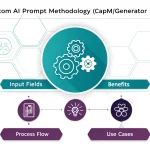Project Brief Generator
Is this tool helpful?
How to Use the Project Brief Generator Effectively
Our Project Brief Generator is designed to help UI/UX designers create comprehensive project briefs with ease. Follow these steps to make the most of this powerful tool:
- Project Description: Begin by entering a concise overview of your project in the “Brief description of the project” field. For example, you might input “Redesign of a corporate intranet portal” or “Creation of a new e-commerce mobile app for a fashion brand”.
- Project Goals: In the “Main goals and objectives of the project” section, list the primary outcomes you aim to achieve. For instance, “Increase employee productivity by 20%, improve internal communication, and streamline information access” or “Boost online sales by 30%, enhance user engagement, and reduce cart abandonment rates”.
- Target Audience: Describe your primary users or customers in the “Description of the target audience” field. Examples could include “Corporate employees aged 25-60, varying levels of tech proficiency” or “Fashion-conscious millennials and Gen Z, primarily smartphone users”.
- Project Scope: Outline the main components and features of the project in the “Scope of the project including key features and functionalities” section. You might enter “Redesign of the main dashboard, implementation of a company-wide search function, and integration of a collaborative workspace” or “Development of a personalized product recommendation system, implementation of a virtual try-on feature, and creation of a loyalty rewards program”.
- Timeline: If known, provide an estimated duration for the project completion in the “Expected timeline for the project” field. This could be “6 months” or “12 weeks”, depending on the project’s complexity.
- Design Approach: In the “Your design approach and principles for this project” section, describe your design methodology and key principles. For example, “User-centered design with a focus on accessibility and inclusivity” or “Mobile-first approach emphasizing intuitive navigation and visual appeal”.
- Generate Brief: Once you’ve filled in all the required fields and any optional ones, click the “Generate Project Brief” button to create your comprehensive project brief.
- Review and Copy: After the brief is generated, review the content in the “Project Brief” section. If you’re satisfied, use the “Copy to Clipboard” button to easily transfer the brief to your preferred document or project management tool.
By providing detailed and thoughtful inputs, you’ll receive a more comprehensive and tailored project brief that will serve as a valuable guide throughout your design process.
Introduction to the Project Brief Generator
The Project Brief Generator is an innovative tool designed to streamline the process of creating detailed and professional project briefs for UI/UX designers. This powerful calculator leverages the expertise of seasoned designers with over 50 years of experience collaborating with major brands to produce high-quality, comprehensive project briefs tailored to your specific needs.
A well-crafted project brief is the foundation of any successful design project. It serves as a roadmap, aligning team members, stakeholders, and clients on the project’s goals, scope, and deliverables. However, creating an effective brief can be time-consuming and challenging, especially for those new to the field or working on complex projects.
Our Project Brief Generator addresses this challenge by automating the brief creation process, ensuring that all crucial elements are included while allowing for customization based on your unique project requirements. By using this tool, designers can save valuable time, improve project clarity, and set the stage for successful outcomes.
Purpose and Benefits of the Project Brief Generator
The primary purpose of this tool is to empower UI/UX designers with a quick and efficient way to create comprehensive project briefs. By leveraging the collective wisdom of experienced designers, the generator produces briefs that are:
- Thorough and well-structured
- Tailored to specific project needs
- Aligned with industry best practices
- Consistent in quality and format
- Time-efficient to produce
Using the Project Brief Generator offers numerous benefits to designers, project managers, and stakeholders alike:
- Time Savings: Drastically reduce the time spent on creating project briefs, allowing designers to focus more on the creative aspects of their work.
- Improved Clarity: Ensure all essential elements of the project are clearly defined and communicated from the outset.
- Enhanced Collaboration: Provide a solid foundation for team members and stakeholders to align on project goals and expectations.
- Consistency: Maintain a uniform approach to project briefing across different projects and team members.
- Professionalism: Present clients and stakeholders with polished, well-structured briefs that reflect your expertise and attention to detail.
Benefits of Using the Project Brief Generator
The Project Brief Generator offers a multitude of advantages that can significantly enhance your UI/UX design process and project outcomes. Let’s explore these benefits in more detail:
1. Time Efficiency
One of the most significant advantages of using the Project Brief Generator is the substantial time savings it offers. Creating a comprehensive project brief manually can take hours or even days, depending on the project’s complexity. With our tool, you can generate a detailed brief in a matter of minutes. This efficiency allows designers to:
- Quickly initiate projects without delays
- Take on more projects or allocate more time to the design process
- Respond promptly to client requests for project proposals
- Reduce administrative overhead and focus on creative tasks
2. Consistency and Standardization
The Project Brief Generator ensures that all your project briefs maintain a consistent structure and level of detail. This standardization brings several benefits:
- Easier comparison between different projects
- Simplified onboarding for new team members
- Improved communication with clients and stakeholders
- Enhanced project management and tracking
3. Comprehensive Coverage
Drawing from decades of industry experience, the Project Brief Generator ensures that all crucial aspects of a project are addressed. This comprehensive approach helps to:
- Minimize oversights and omissions in project planning
- Identify potential challenges early in the project lifecycle
- Provide a solid foundation for project scoping and estimation
- Facilitate more accurate resource allocation and budgeting
4. Improved Clarity and Communication
Clear communication is essential for project success. The Project Brief Generator produces well-structured, easy-to-understand briefs that:
- Reduce misunderstandings and misalignments among team members
- Clearly define project goals, scope, and deliverables for all stakeholders
- Serve as a reference point throughout the project lifecycle
- Facilitate smoother handoffs between different project phases
5. Enhanced Professionalism
By utilizing the Project Brief Generator, you demonstrate a commitment to professionalism and best practices in project management. This can lead to:
- Increased client confidence in your capabilities
- More effective pitches and proposals
- Improved reputation within the industry
- Higher likelihood of repeat business and referrals
Addressing User Needs and Solving Specific Problems
The Project Brief Generator is designed to address common challenges faced by UI/UX designers and project managers. Let’s explore how this tool solves specific problems:
1. Overcoming Writer’s Block
Many designers struggle with articulating their ideas and project details in writing. The Project Brief Generator provides a structured framework that guides users through the brief creation process, prompting them with relevant questions and suggestions. This approach helps overcome writer’s block and ensures that all essential information is captured.
2. Ensuring Comprehensive Coverage
It’s easy to overlook important aspects of a project when creating a brief from scratch. The Project Brief Generator addresses this by including fields for all crucial elements of a project, such as goals, target audience, scope, and timeline. This comprehensive approach minimizes the risk of omissions that could lead to project delays or misunderstandings.
3. Balancing Detail and Conciseness
Striking the right balance between providing sufficient detail and maintaining brevity can be challenging. The Project Brief Generator helps users achieve this balance by guiding them to provide concise yet informative inputs for each section. The resulting brief is comprehensive without being overly verbose.
4. Adapting to Different Project Types
Different projects may require varying levels of detail or specific focus areas. The Project Brief Generator is flexible enough to accommodate a wide range of project types, from simple website redesigns to complex mobile app developments. Users can adjust the level of detail in their inputs to suit the specific needs of each project.
5. Maintaining Consistency Across Teams
In larger organizations or agencies, maintaining consistency in project documentation across different teams or designers can be challenging. The Project Brief Generator provides a standardized template that ensures all briefs follow the same structure and include the same key elements, regardless of who creates them.
Example: Mobile Banking App Redesign
Let’s consider a scenario where a UI/UX designer is tasked with redesigning a mobile banking app. Here’s how the Project Brief Generator would help address specific needs and solve problems:
- Project Description: “Redesign of XYZ Bank’s mobile banking app to improve user experience and increase feature adoption.”
- Project Goals: “Increase active users by 30%, improve app store ratings to 4.5+, reduce customer support calls by 25%.”
- Target Audience: “Existing and potential XYZ Bank customers, ages 18-65, varying levels of tech-savviness.”
- Project Scope: “Redesign of main dashboard, simplification of fund transfer process, implementation of budgeting tools, integration of AI-powered chatbot for customer support.”
- Timeline: “4 months”
- Design Approach: “User-centered design with a focus on simplicity, security, and personalization. Emphasis on intuitive navigation and clear visual hierarchy.”
Based on these inputs, the Project Brief Generator would create a comprehensive brief that:
- Clearly defines the project’s objectives and success metrics
- Identifies the target user base and their characteristics
- Outlines the specific features and functionalities to be included in the redesign
- Establishes a realistic timeline for project completion
- Articulates the design principles that will guide the redesign process
This brief would serve as a valuable reference point for the design team, stakeholders, and clients throughout the project lifecycle, ensuring everyone is aligned on the project’s goals and scope.
Practical Applications and Use Cases
The Project Brief Generator is a versatile tool that can be applied to a wide range of UI/UX design projects. Let’s explore some practical applications and use cases to illustrate its flexibility and value:
1. Website Redesign for E-commerce Platform
Scenario: A large e-commerce platform wants to redesign its website to improve conversion rates and user engagement.
How the Project Brief Generator helps:
- Clearly defines goals such as increasing conversion rates, reducing bounce rates, and improving average order value
- Outlines the target audience, including demographics, shopping behaviors, and device preferences
- Specifies key features like personalized product recommendations, streamlined checkout process, and improved search functionality
- Sets a timeline for the redesign project, including milestones for user research, prototyping, and testing
2. Mobile App Development for Fitness Tracking
Scenario: A startup is developing a new fitness tracking app with social features and AI-powered coaching.
How the Project Brief Generator helps:
- Articulates the app’s unique value proposition and main objectives
- Describes the target user base, including fitness enthusiasts and those new to regular exercise
- Outlines key features such as activity tracking, social sharing, AI coaching, and integration with wearable devices
- Specifies the design approach, emphasizing motivational UI elements and intuitive data visualization
3. Dashboard Design for Business Intelligence Tool
Scenario: A B2B software company is creating a new dashboard for their business intelligence tool.
How the Project Brief Generator helps:
- Defines goals focused on data clarity, ease of use, and customization options
- Describes the target users, including data analysts, executives, and department managers
- Outlines key features such as drag-and-drop report building, real-time data updates, and collaborative annotation tools
- Specifies the design principles, emphasizing data visualization best practices and accessibility
4. Redesign of a Government Service Portal
Scenario: A government agency wants to redesign its online service portal to improve citizen access to information and services.
How the Project Brief Generator helps:
- Articulates goals such as increasing online service adoption, reducing call center volume, and improving user satisfaction
- Describes the diverse target audience, including citizens of all ages and abilities
- Outlines key features like a unified search function, personalized dashboards, and multi-language support
- Specifies the design approach, emphasizing accessibility, clear information architecture, and mobile responsiveness
5. UX Design for IoT Smart Home System
Scenario: An electronics manufacturer is developing a new smart home system with a central control app.
How the Project Brief Generator helps:
- Defines goals focused on ease of device setup, intuitive control interfaces, and system reliability
- Describes the target users, including tech-savvy early adopters and less tech-confident homeowners
- Outlines key features such as device discovery and pairing, scene creation, and voice control integration
- Specifies the design principles, emphasizing consistency across devices, clear feedback mechanisms, and scalability for future device additions
Frequently Asked Questions (FAQ)
Q1: How long does it take to generate a project brief using this tool?
A1: The time to generate a project brief depends on how quickly you can input the required information. Once all fields are filled, the brief is generated instantly. On average, users can create a comprehensive brief in 10-15 minutes.
Q2: Can I customize the generated brief after it’s created?
A2: Yes, you can easily copy the generated brief to your clipboard and paste it into your preferred document editor for further customization or formatting.
Q3: Is this tool suitable for all types of UI/UX design projects?
A3: The Project Brief Generator is designed to be versatile and can be used for a wide range of UI/UX design projects, from website redesigns to mobile app development and more. The flexible input fields allow you to tailor the brief to your specific project needs.
Q4: Do I need to have extensive design experience to use this tool effectively?
A4: No, the tool is designed to be user-friendly and can be used by designers at all experience levels. It provides guidance and structure that can be particularly helpful for those new to creating project briefs.
Q5: Can I save my project briefs for future reference?
A5: While the tool itself doesn’t save your briefs, you can easily copy the generated brief and save it in your preferred document storage system for future reference.
Q6: How does this tool ensure that the brief includes all necessary information?
A6: The Project Brief Generator is based on industry best practices and includes fields for all essential elements of a comprehensive project brief. The required fields ensure that critical information is not overlooked.
Q7: Can I use this tool for client proposals?
A7: Absolutely! The generated briefs can serve as an excellent foundation for client proposals. You may want to expand on certain sections or add additional information specific to your proposal, but the tool provides a solid starting point.
Q8: How often is the tool updated with new features or improvements?
A8: We continuously gather user feedback and monitor industry trends to make regular updates and improvements to the Project Brief Generator. Check back frequently for new features and enhancements.
Q9: Can multiple team members collaborate on creating a brief using this tool?
A9: While the tool doesn’t have built-in collaboration features, you can easily share the generated brief with team members for input and collaboration using your preferred collaboration tools.
Q10: Is there a limit to the number of project briefs I can generate?
A10: There is no limit to the number of project briefs you can generate. Feel free to use the tool as often as needed for your various projects.
Important Disclaimer
The calculations, results, and content provided by our tools are not guaranteed to be accurate, complete, or reliable. Users are responsible for verifying and interpreting the results. Our content and tools may contain errors, biases, or inconsistencies. We reserve the right to save inputs and outputs from our tools for the purposes of error debugging, bias identification, and performance improvement. External companies providing AI models used in our tools may also save and process data in accordance with their own policies. By using our tools, you consent to this data collection and processing. We reserve the right to limit the usage of our tools based on current usability factors. By using our tools, you acknowledge that you have read, understood, and agreed to this disclaimer. You accept the inherent risks and limitations associated with the use of our tools and services.