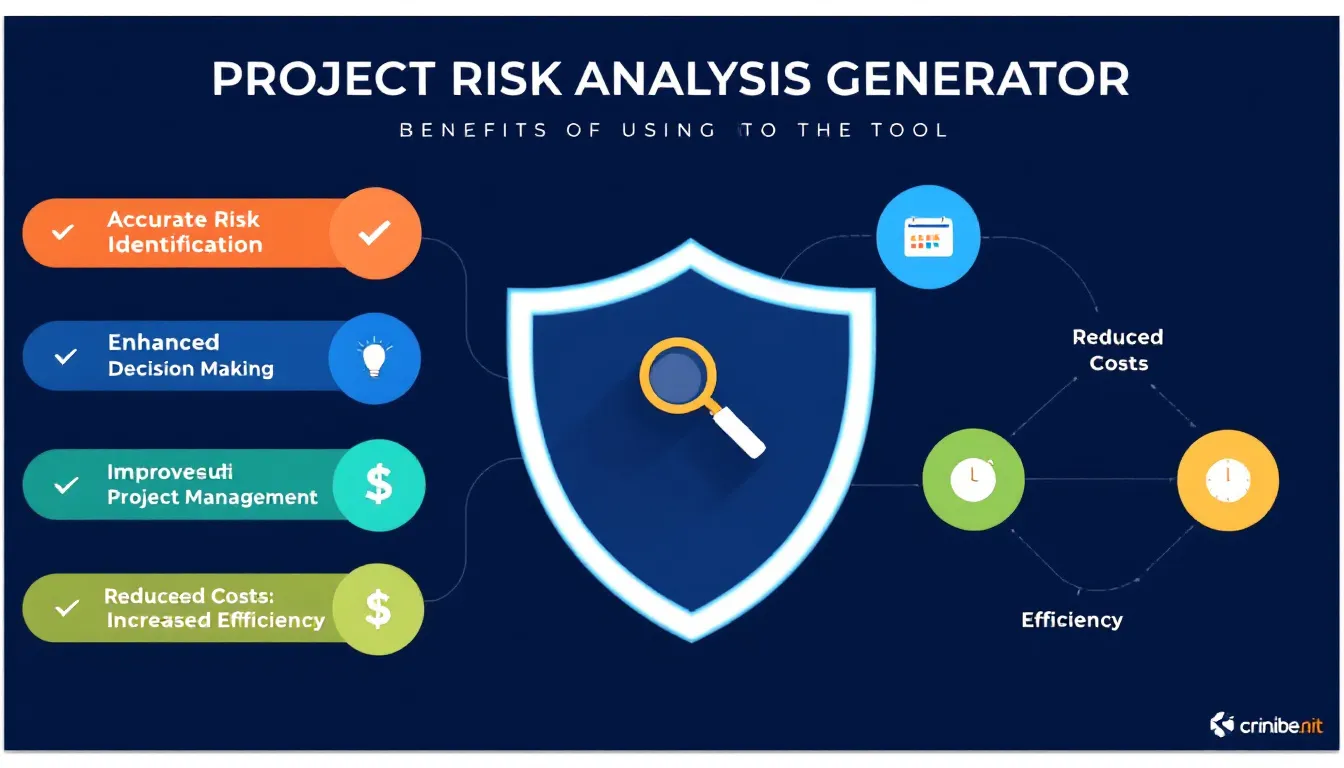Project Risk Analysis
Generating risk analysis...
Is this tool helpful?
How to Use the Risk Analysis Document Generator Effectively
Step-by-Step Instructions
Use this tool to create a detailed risk analysis report tailored to your project. Follow these steps for best results:
- Enter the Project Type: Specify your project’s category, such as Renewable Energy Installation or Event Planning. This helps the tool generate risks relevant to your field.
- Describe the Project Scope and Objectives: Provide a clear summary that outlines key goals and deliverables. Examples include “Implement a solar panel system for a residential complex within 12 months” or “Organize a corporate conference for 300 attendees focusing on sustainability.”
- Fill in the Industry or Sector (Optional): If applicable, mention your industry, such as Energy or Event Management, to tailor risk factors further.
- Provide Project Duration (Optional): Indicate the expected timeline, for example “12 months” or “3 weeks.”
- List Key Stakeholders (Optional): Include main participants affected by the project, such as Project Sponsor, Technical Team, Vendors or Event Coordinator, Marketing Team, Attendees.
- Generate Risk Analysis: Click the button to produce your customized risk analysis report based on the information you provide.
After the document appears, review the content, copy it if needed, and use it to build your risk management plan.
What Is the Risk Analysis Document Generator?
This tool helps project managers and teams create comprehensive risk assessments quickly and accurately. It uses your project’s details to identify potential risks, assess their impact, and suggest practical mitigation strategies.
Purpose and Benefits
Risk analysis can be time-consuming and complex. This generator streamlines that process while ensuring thorough risk identification and guidance tailored to your project’s specifics. Key benefits include:
- Pinpointing a wide range of possible risks unique to your project type and industry
- Evaluating each risk’s likelihood and potential impact
- Offering clear strategies to reduce or manage risks effectively
- Helping you maintain ongoing risk oversight throughout the project’s lifecycle
This tool enhances proactive planning and supports informed decision-making by offering a structured, easy-to-understand risk analysis.
Practical Uses of the Risk Analysis Document Generator
You can use this tool across many types of projects to ensure risks are properly identified and managed. Below are examples of practical applications:
Renewable Energy Project
- Risk examples: Equipment delivery delays, regulatory changes, site safety hazards
- Mitigation strategies: Establish backup suppliers, monitor policy updates, enforce strict safety training
Event Planning Project
- Risk examples: Weather disruptions, vendor cancellations, low attendance
- Mitigation strategies: Secure alternate venues, have vendor contracts with penalties, launch targeted marketing campaigns
Software Deployment Project
- Risk examples: Integration failures, security vulnerabilities, user adoption problems
- Mitigation strategies: Conduct thorough testing phases, implement regular security audits, provide comprehensive user training
Product Launch
- Risk examples: Supply chain disruptions, market demand uncertainty, negative publicity
- Mitigation strategies: Diversify suppliers, perform detailed market research, prepare crisis communication plans
How the Risk Analysis Is Structured
The generated risk analysis report follows a clear, organized format to help you address all critical aspects of project risk management:
- Risk Identification: Listing potential risks specific to your project and industry
- Risk Assessment: Evaluating the likelihood and impact of each risk, often expressed as a risk score calculated by:
$$\text{Risk Score} = \text{Likelihood} \times \text{Impact}$$
- Risk Prioritization: Ranking risks based on their scores to focus on the most critical ones
- Mitigation Strategies: Providing targeted actions to reduce or manage each risk
- Monitoring and Reporting: Recommending ongoing methods to track risk status throughout the project lifecycle
Benefits of Using This Risk Analysis Tool
1. Saves Time
Generating a detailed risk analysis manually can take significant time. This tool delivers a thorough report in minutes, freeing you to focus on risk mitigation and project execution.
2. Ensures Comprehensive Risk Coverage
The generator examines multiple risk categories—including financial, operational, technical, and regulatory—helping you avoid missing key risk factors.
3. Tailors Analysis to Your Project
By inputting specific project details like type, scope, and industry, you receive a risk assessment directly relevant to your work.
4. Supports Better Decision-Making
With clear risk insights and mitigation plans, you and your stakeholders make informed decisions that improve resource allocation and project outcomes.
5. Improves Stakeholder Communication
The generated document serves as a communication tool, helping you transparently share risk information with your team, sponsors, and other stakeholders.
How This Tool Addresses Common Project Risk Challenges
Avoids Risk Blind Spots
By systematically exploring a broad set of risks, the tool helps uncover threats that might be overlooked by your team.
Quantifies Risk Likelihood and Impact
You get a numerical risk score indicating priority levels, enabling focused mitigation efforts. For example, if a risk has:
- Likelihood: High (4 out of 5)
- Impact: Medium (3 out of 5)
This risk’s score is calculated as:
$$4 \times 3 = 12$$
Allowing you to compare and rank risks easily.
Provides Actionable Mitigation Recommendations
For every identified risk, you receive practical steps to minimize or manage its impact, based on proven industry practices.
Enables Ongoing Risk Monitoring
The tool includes tips on continual tracking and regular review of risks, ensuring your risk management stays proactive throughout the project.
Frequently Asked Questions About the Risk Analysis Generator
How detailed should my project scope description be?
Provide a concise summary covering main goals, deliverables, timeline, and constraints. Aim for around 2-3 sentences that clearly explain what the project intends to achieve.
Can I use this tool for small projects?
Yes, the tool works well for projects of any size. Even small projects benefit from structured risk identification and management.
How often should I update the risk analysis?
Conduct regular reviews throughout your project, typically monthly or whenever significant changes occur.
Can I edit the generated risk analysis document?
Absolutely. Use the generated report as a foundation—you should adjust and expand it to fit your project’s specific details and evolving needs.
How does the tool assess risk likelihood and impact?
It combines historical data, AI insights, and industry standards to estimate risk levels. Always apply your expert judgment to validate these assessments.
Is this tool compatible with agile project management?
Yes, you can integrate this tool into agile workflows by performing risk analysis at the start of sprints or key milestones.
How can I involve my team in the risk analysis process?
After generating your report, review it with your team to gather feedback, adjust risk ratings, and develop collaborative mitigation plans. This promotes shared ownership and improves risk management effectiveness.
Important Disclaimer
The calculations, results, and content provided by our tools are not guaranteed to be accurate, complete, or reliable. Users are responsible for verifying and interpreting the results. Our content and tools may contain errors, biases, or inconsistencies. Do not enter personal data, sensitive information, or personally identifiable information in our web forms or tools. Such data entry violates our terms of service and may result in unauthorized disclosure to third parties. We reserve the right to save inputs and outputs from our tools for the purposes of error debugging, bias identification, and performance improvement. External companies providing AI models used in our tools may also save and process data in accordance with their own policies. By using our tools, you consent to this data collection and processing. We reserve the right to limit the usage of our tools based on current usability factors.