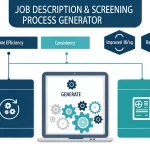Is this tool helpful?
How to use the tool
Complete the form and follow these practical steps:
- Job Title: Enter the exact role name. Examples: “Data Science Lead”, “Senior DevOps Engineer”.
- Job Description: Outline major duties. Examples: “Build predictive models and oversee data pipelines”, “Automate cloud infrastructure with CI/CD and monitor uptime”.
- Required Qualifications: List must-have skills. Examples: “MS in Statistics, 5+ years Python, expert SQL”, “B.S. Computer Science, 4+ years AWS, Kubernetes proficiency”.
- Preferred Qualifications: Add nice-to-have skills. Examples: “Deep-learning framework experience, published research”, “Azure DevOps certification, Terraform skills”.
- Industry: Specify sector context. Examples: “Retail Analytics”, “Biotech”.
- Location: State region or remote scope. Examples: “Berlin, Germany”, “Remote – Asia Pacific”.
- Press Generate Recruitment Strategies. The form sends your data to the process_llm_form API and returns an actionable plan you can copy.
Applying the output
- Rank suggested channels by cost and expected time-to-hire.
- Share the plan via the copy function to align stakeholders quickly.
- Re-run the generator whenever job details or labor-market conditions change.
Quick-Facts
- Average U.S. cost per hire: $4,700 (SHRM, 2022).
- Median time to fill a vacancy: 42 days (SHRM, 2022).
- 70 % of the workforce is passive talent (LinkedIn Talent Trends, 2022).
- Inclusive job ads attract 29 % more qualified applicants (Textio, 2021).
FAQ
What data does the generator need?
It requires the six fields shown—title, description, required and preferred qualifications, industry, and location—to personalize every tactic.
How fast do strategies appear?
The API responds in seconds; you spend less time planning and more time executing.
How accurate are the recommendations?
They blend live labor-market data with proven sourcing methods, mirroring best practices outlined by SHRM (SHRM, 2022).
Can it boost diversity hiring?
Yes. It suggests inclusive language and niche networks; inclusive ads raise qualified applicants by 29 % (Textio, 2021).
How do I move tactics into my ATS?
Copy the text, paste it into campaign templates, and tag each channel for tracking in your applicant-tracking system.
Is my input stored?
Data resides only in your WordPress instance; no external storage beyond standard server logs.
When should I rerun the tool?
Rerun whenever the role changes or the market shifts—especially after 30 days without suitable candidates (LinkedIn Hiring Report, 2023).
Who benefits most from this generator?
Recruiters, HR managers, and founders who need quick, evidence-based hiring plans without a dedicated talent-ops team.
Important Disclaimer
The calculations, results, and content provided by our tools are not guaranteed to be accurate, complete, or reliable. Users are responsible for verifying and interpreting the results. Our content and tools may contain errors, biases, or inconsistencies. Do not enter personal data, sensitive information, or personally identifiable information in our web forms or tools. Such data entry violates our terms of service and may result in unauthorized disclosure to third parties. We reserve the right to save inputs and outputs from our tools for the purposes of error debugging, bias identification, and performance improvement. External companies providing AI models used in our tools may also save and process data in accordance with their own policies. By using our tools, you consent to this data collection and processing. We reserve the right to limit the usage of our tools based on current usability factors.