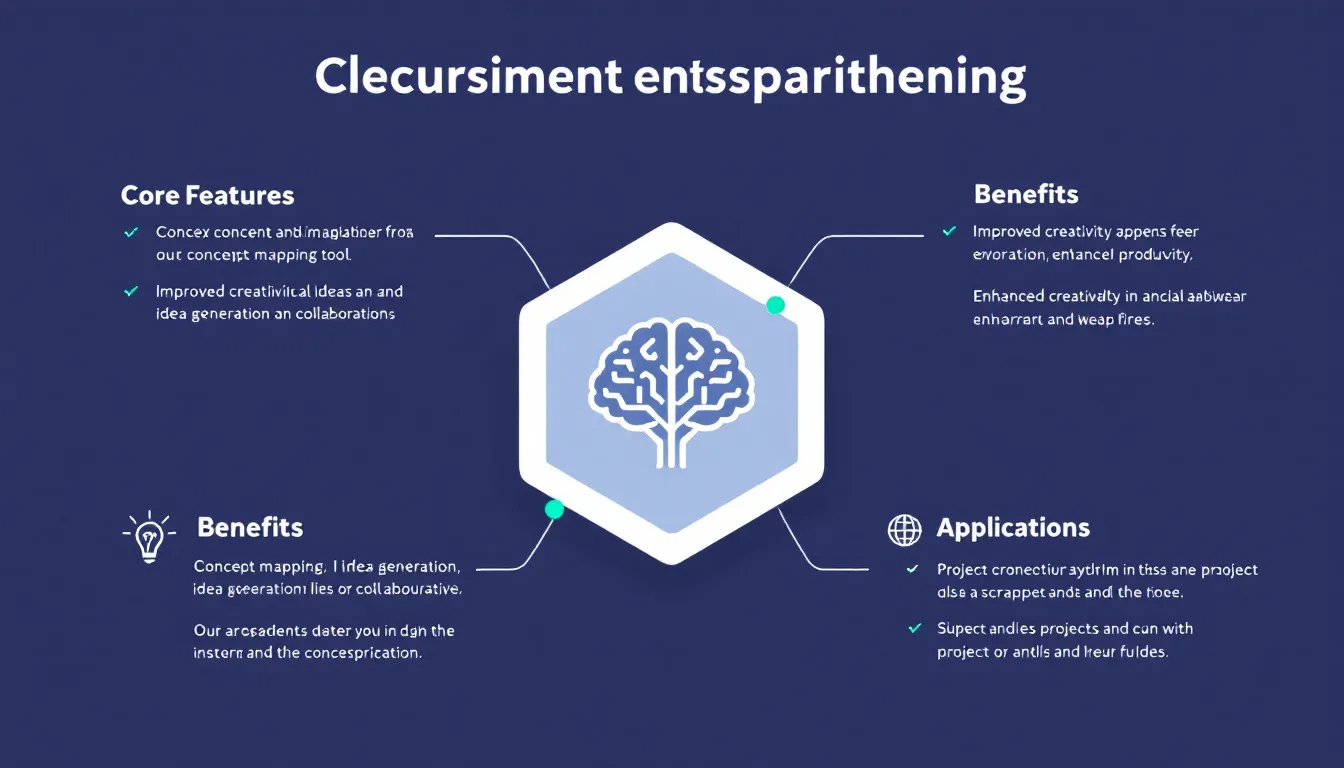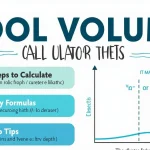Is this tool helpful?
How to Use the Recursive Concept Mapping Tool Effectively
To start creating your recursive concept map, follow these straightforward steps. Each field allows you to break down your ideas and understand their interconnections in depth.
-
Enter Core Concept: Type your main idea or topic that you want to explore. For example:
- “Renewable Energy Systems”
- “Customer Experience Enhancement”
-
List Primary Components: Add major parts or categories related to your core concept, separated by commas. For instance:
- “Solar Power, Wind Energy, Hydroelectric”
- “User Interface, Feedback Loop, Service Quality”
-
Describe Component Relations: Explain how these components connect or depend on each other. Example entries:
- “Solar Power influences Wind Energy, Hydroelectric supports Solar Power”
- “Feedback Loop enhances Service Quality, User Interface impacts Feedback Loop”
-
Select Recursive Depth Level: Choose how detailed you want to analyze each component:
- Level 1 – Basic: High-level breakdown
- Level 2 – Detailed: Intermediate depth with subcomponents
- Level 3 – Comprehensive: Extensive decomposition into sub-subcomponents
-
Optional – Add Use Case: Specify your mapping purpose, such as:
- “Sustainability Policy Development”
- “Customer Journey Mapping”
What Is the Recursive Concept Mapping Tool and Why Use It?
The Recursive Concept Mapping Tool helps you break down complex ideas into well-structured, hierarchical components. It enables you to analyze any topic systematically by identifying its core parts, their relationships, and subsequent layers of detail.
By visualizing how components influence each other at multiple levels, you gain clearer insights into the structure and dynamics of your concepts. This leads to better understanding, communication, and decision-making, especially when dealing with complicated subjects.
Key Benefits of This Concept Mapping Tool
- Clarifies complex relationships: Reveals how different parts work together and depend on each other.
- Supports deep analysis: Lets you explore components recursively for greater detail and nuance.
- Organizes information logically: Structures ideas in clear hierarchies that facilitate easier understanding.
- Enhances communication: Provides visual layouts for sharing ideas with teams or stakeholders.
- Encourages systematic thinking: Helps break down any problem or project into manageable parts.
How Recursive Concept Mapping Works: Core Principles and Structure
This tool structures concepts mathematically by defining components, their subcomponents, and relationships between them. The recursive nature means each component can further be broken down into smaller parts, creating multiple layers of detail.
$$S(c_i) = \{s_{i1}, s_{i2}, …, s_{im}\}$$
$$R(c_i, c_j) = \{r_1, r_2, …, r_k\}$$
- C represents the set of primary components that make up the core concept.
- S(c_i) denotes the subcomponents (or child components) within a given component ci.
- R(c_i, c_j) defines the relationships or dependencies between components ci and cj.
This hierarchical modeling allows you to drill down into any part of your concept while maintaining a clear overview of how everything fits together.
Practical Uses of the Recursive Concept Mapping Tool
Project Management and Planning
You can simplify complex projects by decomposing large initiatives into smaller, manageable tasks and phases.
- Example: Marketing Campaign Strategy
- Core Concept: “New Product Launch”
- Primary Components: “Market Research, Creative Development, Channel Distribution, Post-Launch Analysis”
- Relationships: “Creative Development depends on Market Research, Post-Launch Analysis requires Channel Distribution”
Knowledge Management and Curriculum Design
Use the tool to organize educational content or knowledge bases by breaking down subjects into key topics and learning modules.
- Example: Environmental Science Curriculum
- Core Concept: “Climate Change Studies”
- Primary Components: “Atmosphere, Biosphere, Hydrosphere, Human Impact”
- Relationships: “Human Impact affects Biosphere and Atmosphere, Hydrosphere interacts with Biosphere”
Business Strategy and Research Planning
Map out business initiatives, strategies, or research projects by decomposing goals into actionable components and phases.
- Business Example: Competitor Analysis Framework
- Research Example: Clinical Trial Design
Frequently Asked Questions About Recursive Concept Mapping
What recursive depth level should I choose?
Choose a depth based on how detailed your analysis needs to be. For most purposes, Level 2 (Detailed) gives a good balance between clarity and depth. Complex projects may benefit from Level 3 for comprehensive insights.
How do I connect related components effectively?
Use clear, simple descriptions of relationships. Focus on how components depend on or influence each other, using both hierarchical and lateral connections.
Can multiple people work on the same concept map?
Yes, this tool supports collaborative input, making it ideal for teamwork and shared project planning.
How should I start mapping a complicated concept?
Begin with big-picture components, then gradually subdivide each into smaller parts. This step-by-step approach keeps your map organized and focused.
Is it possible to export or share the concept maps?
You can export generated maps as text files or copy them to the clipboard for easy sharing or integration with other tools.
What’s the best way to name components for clarity?
Use concise, descriptive labels. Avoid vague terms and maintain consistent terminology throughout the map to avoid confusion.
Important Disclaimer
The calculations, results, and content provided by our tools are not guaranteed to be accurate, complete, or reliable. Users are responsible for verifying and interpreting the results. Our content and tools may contain errors, biases, or inconsistencies. Do not enter personal data, sensitive information, or personally identifiable information in our web forms or tools. Such data entry violates our terms of service and may result in unauthorized disclosure to third parties. We reserve the right to save inputs and outputs from our tools for the purposes of error debugging, bias identification, and performance improvement. External companies providing AI models used in our tools may also save and process data in accordance with their own policies. By using our tools, you consent to this data collection and processing. We reserve the right to limit the usage of our tools based on current usability factors.