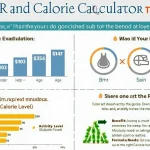Remote Team Productivity Calculator
Calculating...
Is this tool helpful?
How to Use the Remote Team Productivity Calculator Effectively
Step-by-Step Guide to Get Accurate Productivity Insights
Follow these steps to maximize the value of the Remote Team Productivity Calculator and better understand your team’s performance:
- Enter the Number of Team Members: Provide the total number of people in your remote team. For example, if you lead a customer support team of 8, enter 8. For a remote content creation team, you might enter 10.
-
Fill in Individual Team Member Information: For each member, input the following details:
- Name: Use the employee’s name or an identifier like “Agent 3” or “Writer B”.
- Tasks Completed: Enter the number of tasks completed in the period. For example, a support agent could have 120 resolved tickets; a developer might have 8 completed feature modules.
- Quality Score (0-1): Input a decimal between 0 and 1 representing work quality. For instance, a designer might have 0.88, while a junior analyst might have 0.72.
- Hours Worked: Enter total hours worked. This could be 75 hours for a part-time marketer or 160 hours for a full-time developer.
- Calculate Productivity: After inputting all data, hit the Calculate Productivity button to process the results.
- Interpret the Results: You’ll see the overall team productivity score, individual productivity rates, and a clear bar chart showing each member’s weighted output per hour.
- Use Insights to Improve Team Performance: Identify top performers, highlight productivity gaps, and adjust workflows or resource allocation accordingly.
Understanding the Remote Team Productivity Calculator: Definition, Purpose, and Benefits
What Is Remote Team Productivity?
Remote team productivity measures how efficiently a distributed team completes tasks while maintaining quality within a given time frame. This calculator evaluates productivity by combining the quantity of tasks completed, their quality, and the hours worked, giving you a comprehensive view of your team’s performance.
Why Measure Remote Team Productivity?
Measuring productivity in remote teams helps you:
- Identify high-performing members and those needing support
- Spot bottlenecks or inefficient processes
- Provide data-backed feedback to employees
- Allocate resources and distribute workload effectively
- Track changes after implementing new tools or policies
Key Benefits of Using the Productivity Calculator
- Fair Performance Evaluation: Reduce bias by using uniform metrics to assess productivity across your remote team.
- Informed Decision Making: Use data to guide team structuring and workflow adjustments.
- Boosted Motivation: Transparency in productivity scores encourages employees to improve their work quality and output.
- Early Detection of Issues: Spot productivity drops quickly to take corrective action.
- Improved Remote Work Policies: Tailor strategies based on clear productivity data.
- Consistent Goal Setting: Set measurable goals and track progress objectively.
Example Calculations Demonstrating Remote Team Productivity Metrics
Core Formula for Calculating Team Productivity
The calculator applies the following formula to determine overall productivity:
$$P = \frac{\sum_{i=1}^{N} (T_i \times Q_i)}{\sum_{i=1}^{N} H_i}$$
- P = Overall team productivity
- Ti = Tasks completed by member i
- Qi = Quality score of member i (0 to 1)
- Hi = Hours worked by member i
- N = Total team members
Calculating Individual Productivity
Each team member’s productivity score is computed using:
$$P_i = \frac{T_i \times Q_i}{H_i}$$
This gives you the weighted output per hour, reflecting both the volume and quality of work.
Sample Comparison Between Two Team Members
Consider these two remote workers in a content marketing team:
-
Marketer A:
- Tasks Completed: 25 blog posts
- Quality Score: 0.85
- Hours Worked: 50
-
Marketer B:
- Tasks Completed: 30 blog posts
- Quality Score: 0.78
- Hours Worked: 55
Calculating individual productivity:
Marketer A:
$$P_A = \frac{25 \times 0.85}{50} = 0.425$$
Marketer B:
$$P_B = \frac{30 \times 0.78}{55} \approx 0.427$$
Here, Marketer B has a marginally higher productivity score despite a lower quality rating because of more tasks completed. This illustrates the value of considering both quantity and quality in remote team productivity assessments.
Practical Uses for the Remote Team Productivity Calculator
Enhance Performance Reviews and Set Goals
Use the calculator’s data to:
- Set clear, measurable productivity targets for upcoming periods
- Recognize high achievers and areas needing improvement
- Provide objective, evidence-based feedback
- Monitor progress across multiple review cycles
Improve Team Structure and Optimize Resources
Analyze productivity trends to:
- Balance workload fairly among team members
- Identify candidates for promotion or additional duties
- Spot training needs or resource shortfalls
- Build an effective remote team composition
Boost Process Efficiency Over Time
Track how changes affect productivity by:
- Evaluating new tools or project management methods
- Detecting workflow bottlenecks early
- Assessing the impact of productivity initiatives
Inform Remote Work Policy and Strategy
Leverage the calculator’s insights to:
- Define optimal flexible scheduling or remote work hours
- Compare productivity across fully remote vs. hybrid setups
- Set benchmarks tailored to remote work environments
- Design incentive programs tied to productivity
Important Disclaimer
The calculations, results, and content provided by our tools are not guaranteed to be accurate, complete, or reliable. Users are responsible for verifying and interpreting the results. Our content and tools may contain errors, biases, or inconsistencies. Do not enter personal data, sensitive information, or personally identifiable information in our web forms or tools. Such data entry violates our terms of service and may result in unauthorized disclosure to third parties. We reserve the right to save inputs and outputs from our tools for the purposes of error debugging, bias identification, and performance improvement. External companies providing AI models used in our tools may also save and process data in accordance with their own policies. By using our tools, you consent to this data collection and processing. We reserve the right to limit the usage of our tools based on current usability factors.