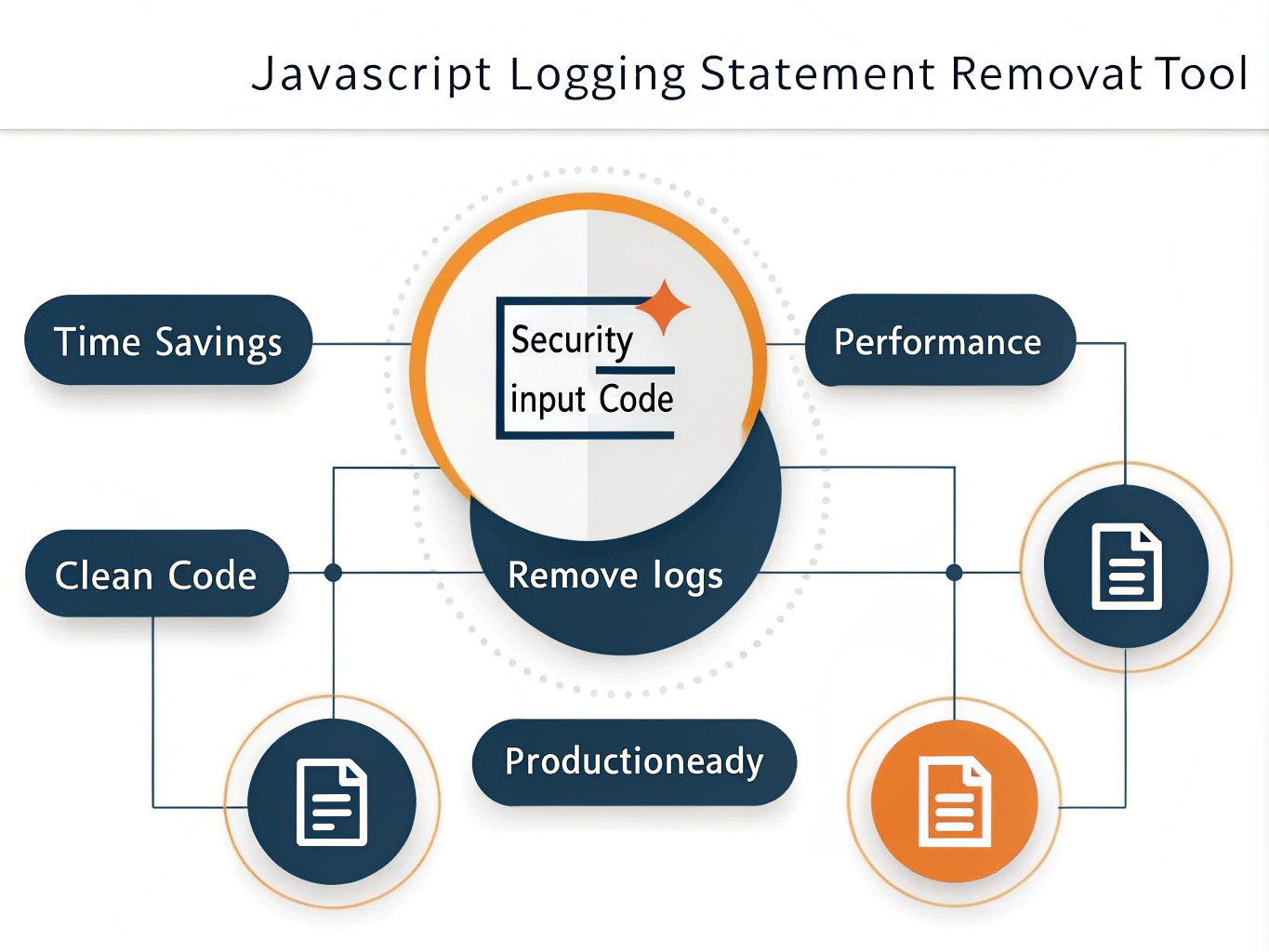JavaScript Logging Statement Remover
Processing...
Is this tool helpful?
How to Use the Logging Statement Removal Tool Effectively
Follow these simple steps to remove logging statements from your JavaScript code quickly and accurately:
-
Paste Your JavaScript Code: Enter the JavaScript code containing logging statements in the text area. Here are two sample inputs you can try:Example 1:
function fetchData(url) {
gs.debug(“Fetching data from ” + url);
return fetch(url).then(response => response.json());
}Example 2:
function saveSettings(settings) {
gs.logWarning(“Saving settings at ” + new Date());
// Save logic here
gs.info(“Settings saved successfully.”);
} - Click “Remove Logging Statements” Button: Submit your code to automatically remove all gs.log, gs.info, gs.debug, gs.logError, and gs.logWarning statements.
- Review the Cleaned Code: The tool will display your updated JavaScript without any logging statements, keeping your core functionality intact.
- Copy and Use Your Clean Code: Easily copy the cleaned-up JavaScript for deployment or further development.
Introduction to the Logging Statement Removal Tool
The Logging Statement Removal Tool helps you prepare your JavaScript code for production by automatically eliminating unwanted logging calls. It identifies and removes common logging functions such as gs.log, gs.debug, gs.info, gs.logError, and gs.logWarning, making your code cleaner and more efficient.
During development, logging statements help debug and monitor application behavior. However, leaving these statements in production code can cause serious issues, including:
- Slower performance due to unnecessary console output or logging processes.
- Potential exposure of sensitive information through logs.
- Cluttered logs that complicate monitoring and error tracking.
This tool automates the removal of these statements, saving time and reducing mistakes compared to manual editing. It ensures your code remains reliable, secure, and optimized for production.
Benefits of Using the Logging Statement Removal Tool
- Comprehensive Detection: Finds all common ServiceNow logging functions quickly and accurately.
- Clean and Maintainable Code: Removes only logging statements without affecting your core logic.
- Time Efficiency: Automates tedious manual cleanup, saving developer hours.
- Enhanced Security: Prevents accidental exposure of sensitive data logged during debugging.
- Improved Performance: Reduces overhead from unnecessary logging in production.
- Consistency: Maintains uniform logging removal across projects and teams.
Practical Applications of the Logging Statement Removal Tool
This tool fits well into various development workflows and improves code quality during several stages:
1. Pre-Deployment Cleanup
Run the tool before releasing your application to remove all debugging logs, ensuring the production environment runs efficiently without unnecessary output.
2. Code Auditing and Security Compliance
Use the tool to guarantee no sensitive information remains logged in your production code, supporting regulatory compliance in sectors like healthcare and finance.
3. Managing Legacy Codebases
Clean outdated and scattered logging statements from legacy JavaScript projects quickly, reducing technical debt and improving code clarity.
4. Continuous Integration Automation
Integrate the tool into your build pipeline to automatically strip out logging statements during code compilation, enforcing coding standards without manual intervention.
5. Streamlining Code Reviews
Reviewers can focus on business logic by reviewing code already free of distracting logging calls, promoting more productive and efficient code evaluations.
Example Use Case: Cleaning Up User Authentication Code
Imagine a login function with multiple debugging logs that clutter the code and expose user data during development:
gs.log(“Authentication attempt for user: ” + username);
try {
let user = getUser(username);
gs.debug(“User data fetched: ” + JSON.stringify(user));
if (user.password !== password) {
gs.logWarning(“Invalid password for ” + username);
return false;
}
gs.info(“User authenticated successfully.”);
return true;
} catch (e) {
gs.logError(“Authentication error: ” + e.message);
return false;
}
}
After running the Logging Statement Removal Tool, the cleaned version becomes:
try {
let user = getUser(username);
if (user.password !== password) {
return false;
}
return true;
} catch (e) {
return false;
}
}
This code is free from logging distractions, improving readability and making it ready for production deployment.
Frequently Asked Questions About the JavaScript Logging Statement Remover
Q1: Which logging statements does this tool remove?
It targets logging functions commonly used in ServiceNow environments, including gs.log, gs.info, gs.debug, gs.logError, and gs.logWarning.
Q2: Can I use the tool with other JavaScript logging methods?
While the tool focuses on ServiceNow-specific logging, you can adapt it for other logging patterns by adjusting its configuration to recognize different function names.
Q3: Will removing logging statements break my code?
No. The tool removes only logging calls and leaves the rest of your code intact, preserving functionality.
Q4: How does this tool improve production performance?
By removing frequent logging operations, it reduces runtime overhead, helping your application run faster and more efficiently.
Summary
The Logging Statement Removal Tool simplifies the process of cleaning your JavaScript code by automatically removing all ServiceNow-style logging calls. It enhances security, improves code readability, speeds up your development workflow, and prepares your projects for production deployment with minimal effort. Incorporate this tool into your coding routine to maintain cleaner, faster, and more secure applications.
Important Disclaimer
The calculations, results, and content provided by our tools are not guaranteed to be accurate, complete, or reliable. Users are responsible for verifying and interpreting the results. Our content and tools may contain errors, biases, or inconsistencies. Do not enter personal data, sensitive information, or personally identifiable information in our web forms or tools. Such data entry violates our terms of service and may result in unauthorized disclosure to third parties. We reserve the right to save inputs and outputs from our tools for the purposes of error debugging, bias identification, and performance improvement. External companies providing AI models used in our tools may also save and process data in accordance with their own policies. By using our tools, you consent to this data collection and processing. We reserve the right to limit the usage of our tools based on current usability factors.