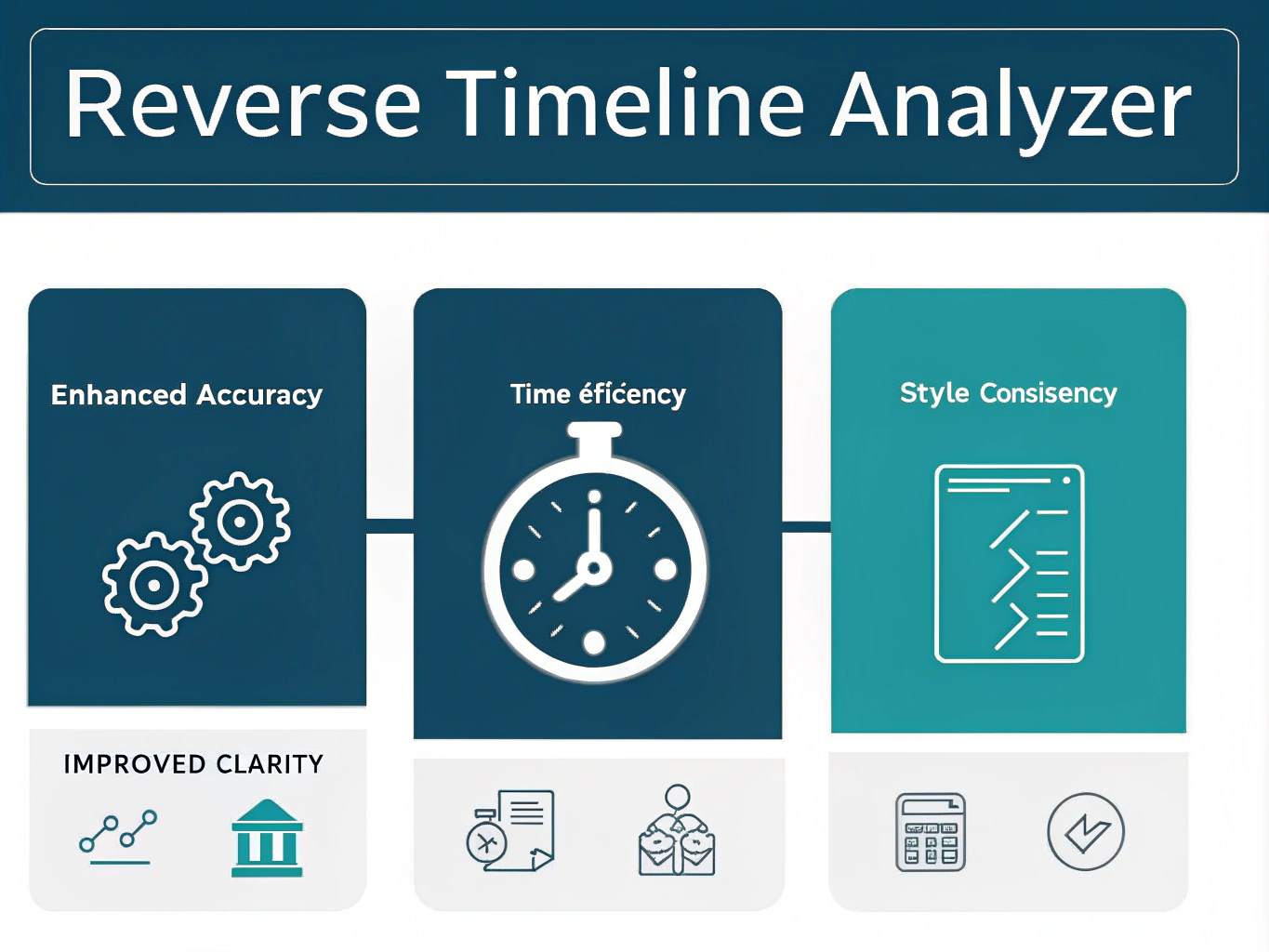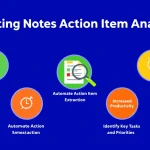Analyzing timeline...
Is this tool helpful?
How to Use the Timeline Analysis Tool Effectively
The Timeline Analysis Tool is designed to help you review, correct, and enhance your reverse-chronological timelines. Here’s a step-by-step guide on how to use this tool effectively:
- Enter your timeline: In the text area provided, input your timeline of events in reverse chronological order, including timestamps. For example:
2023-05-15 10:00 AM: Project presentation to stakeholders
2023-05-14 2:30 PM: Final team meeting to review presentation
2023-05-13 9:00 AM: Completed data analysis for project
2023-05-10 11:00 AM: Received feedback from focus group
- Submit for analysis: Click the “Analyze Timeline” button to process your input.
- Review the results: The tool will display both the original and edited versions of your timeline, allowing for easy comparison.
- Copy the results: Use the “Copy to Clipboard” button to easily transfer the analyzed timeline to your preferred document or application.
Sample Inputs
Here are two additional sample inputs to help you understand the format and scope of timelines the tool can handle:
Sample Input 1: Historical Events
2001-09-11: Terrorist attacks on the World Trade Center and Pentagon
1989-11-09: Fall of the Berlin Wall
1969-07-20: First moon landing by Apollo 11
1945-08-06: Atomic bomb dropped on Hiroshima
Sample Input 2: Personal Life Events
2023-06-01: Graduated from university with honors
2019-08-15: Started first internship at tech company
2015-09-01: Began high school
2010-07-10: Won regional spelling bee competition
Introduction to the Timeline Analysis Tool
The Timeline Analysis Tool is a powerful web-based application designed to help users refine and enhance their reverse-chronological timelines. This innovative tool combines advanced language processing capabilities with user-friendly features to provide a comprehensive solution for timeline editing and improvement.
Purpose and Definition
The primary purpose of the Timeline Analysis Tool is to review, correct, and enhance timelines presented in reverse chronological order. It serves as a virtual editor, meticulously examining each event entry to ensure grammatical accuracy, stylistic consistency, and overall clarity. By definition, it’s a specialized text analysis tool that focuses on the unique structure and requirements of timeline presentations.
Key Benefits
Using the Timeline Analysis Tool offers several significant benefits:
- Time-saving: Automates the process of proofreading and editing timelines
- Error reduction: Identifies and corrects grammatical mistakes that might be overlooked
- Style consistency: Ensures a uniform presentation style across all timeline entries
- Clarity enhancement: Improves the overall readability and comprehension of the timeline
- Learning tool: Helps users understand common errors and improve their writing skills
Benefits of Using the Timeline Analysis Tool
1. Enhanced Accuracy and Professionalism
One of the primary benefits of using the Timeline Analysis Tool is the significant improvement in accuracy and professionalism of your timelines. By automatically detecting and correcting grammatical errors, the tool ensures that your timeline presents a polished and credible appearance. This is particularly crucial for timelines used in professional settings, academic papers, or public presentations where errors could undermine your credibility.
2. Time and Resource Efficiency
Manually reviewing and editing a lengthy timeline can be a time-consuming process, especially when dealing with multiple events spanning various time periods. The Timeline Analysis Tool dramatically reduces the time and effort required for this task. By automating the review process, it allows you to focus on the content and significance of the events rather than getting bogged down in the minutiae of grammar and style.
3. Consistency in Style and Tone
Maintaining a consistent style and tone throughout a timeline can be challenging, especially when dealing with events that occurred over an extended period or were recorded by different individuals. The Timeline Analysis Tool addresses this challenge by identifying stylistic inconsistencies and suggesting improvements. This ensures that your timeline maintains a uniform voice and presentation style from start to finish, enhancing its overall coherence and professionalism.
4. Improved Clarity and Readability
The tool’s ability to enhance clarity without altering the original tone or style is a significant benefit. It can identify complex or unclear phrases and suggest simpler alternatives, making your timeline more accessible to a wider audience. This improved readability is particularly valuable when presenting historical events, project milestones, or any sequence of events that needs to be easily understood by diverse readers.
5. Educational Value
Using the Timeline Analysis Tool can also serve as a learning experience. By observing the corrections and improvements made by the tool, users can gain insights into common grammatical errors, effective writing styles for timelines, and best practices for presenting chronological information. This educational aspect makes the tool valuable not just for immediate editing needs but also for long-term skill development in writing and presentation.
6. Versatility and Adaptability
The Timeline Analysis Tool is versatile enough to handle various types of timelines, from historical events spanning centuries to detailed project schedules covering just a few weeks. This adaptability makes it a valuable asset for historians, project managers, educators, students, and professionals across various fields who need to create or refine chronological presentations.
Addressing User Needs and Solving Specific Problems
The Timeline Analysis Tool is designed to address several common challenges and specific problems faced by users when creating and editing timelines. Let’s explore how this tool effectively solves these issues:
1. Eliminating Grammatical Errors
One of the most common problems in timeline creation is the presence of grammatical errors. These can range from simple typos to more complex issues like subject-verb agreement or incorrect tense usage. The Timeline Analysis Tool systematically reviews each entry, identifying and correcting these errors.
For example, consider the following timeline entry:
2022-03-15: The company announce it’s new product line
The tool would correct this to:
2022-03-15: The company announced its new product line
This correction addresses two common issues: the verb tense (“announce” to “announced”) and the incorrect use of “it’s” instead of “its”.
2. Resolving Stylistic Inconsistencies
Timelines often suffer from stylistic inconsistencies, especially when compiled from multiple sources or over an extended period. The Timeline Analysis Tool identifies these inconsistencies and suggests corrections to maintain a uniform style throughout the timeline.
Consider this example of inconsistent date formatting:
2021-01-01: Project kickoff meeting
January 15, 2021: First milestone achieved
02/28/2021: Preliminary results presented
The tool would standardize the date format:
2021-01-01: Project kickoff meeting
2021-01-15: First milestone achieved
2021-02-28: Preliminary results presented
3. Enhancing Clarity Without Altering Tone
Sometimes, timeline entries can be unclear or overly complex. The Timeline Analysis Tool improves clarity while preserving the original tone and style of the writing. This is particularly useful for technical or specialized timelines that need to maintain their professional voice while being accessible to a broader audience.
Example of a complex entry:
2020-09-30: Implementation of the new algorithmic trading system was finalized, resulting in a 15% increase in trade execution efficiency
The tool might suggest this clearer version:
2020-09-30: New algorithmic trading system implemented, improving trade execution efficiency by 15%
4. Handling Reverse Chronological Order
The reverse chronological order of events can sometimes lead to confusion or errors in the narrative flow. The Timeline Analysis Tool is specifically designed to handle this format, ensuring that the sequence of events remains logical and coherent when read from top to bottom.
For instance, it might flag inconsistencies like this:
2023-01-15: Company reached 1 million customers
2023-02-01: Marketing campaign launched to attract new customers
2023-03-01: Customer base expanded to 500,000
The tool would suggest reordering or revising these entries to maintain a logical flow in reverse chronological order.
5. Timestamp Formatting and Consistency
Inconsistent or incorrect timestamp formatting can make a timeline difficult to follow. The Timeline Analysis Tool ensures that all timestamps are formatted consistently and correctly.
Example of inconsistent formatting:
2022-12-31 23:59: New Year’s Eve celebration began
2022-12-31 11:30 PM: Countdown to midnight started
2022-12-31 12:00 AM: New Year welcomed
The tool would standardize these timestamps:
2022-12-31 23:59: New Year’s Eve celebration began
2022-12-31 23:30: Countdown to midnight started
2023-01-01 00:00: New Year welcomed
Practical Applications and Use Cases
The Timeline Analysis Tool has a wide range of practical applications across various fields and industries. Here are some illustrative use cases that demonstrate its versatility and value:
1. Historical Research and Documentation
Historians and researchers often work with complex timelines spanning centuries or even millennia. The Timeline Analysis Tool can be invaluable in this context:
- Use case: A historian is compiling a timeline of Ancient Egyptian dynasties.
- Application: The tool helps standardize date formats (e.g., BCE/CE), ensures consistent naming conventions for pharaohs and dynasties, and maintains a clear narrative flow in reverse chronological order.
- Example:
1550 BCE: Beginning of the New Kingdom
1650 BCE: End of the Second Intermediate Period
2055 BCE: Start of the Middle Kingdom
2. Project Management
Project managers rely heavily on timelines to track progress and communicate with stakeholders. The Timeline Analysis Tool can enhance the clarity and professionalism of project timelines:
- Use case: A software development team is creating a timeline of their product launch.
- Application: The tool ensures consistent formatting of milestone descriptions, corrects any grammatical errors in technical terms, and maintains a uniform style across entries from different team members.
- Example:
2023-06-30: Product launch event
2023-06-15: Final round of beta testing completed
2023-05-31: Marketing materials approved for distribution
3. Legal Documentation
In legal proceedings, accurate and clear timelines are crucial for presenting case histories or sequences of events:
- Use case: A law firm is preparing a timeline of events for a complex litigation case.
- Application: The tool helps maintain precise language, ensures all dates and times are correctly formatted, and preserves the formal tone required in legal documents.
- Example:
2023-04-15 09:30: Plaintiff filed initial complaint
2023-03-20 14:45: Cease and desist letter sent to defendant
2023-02-28 11:00: Alleged breach of contract occurred
4. Academic Research and Publications
Researchers and academics often need to present chronological data in their papers and presentations:
- Use case: A climate scientist is creating a timeline of significant climate events for a research paper.
- Application: The tool ensures consistency in scientific terminology, maintains appropriate academic language, and helps present complex data in a clear, chronological format.
- Example:
2022: Global average temperature reaches 1.15°C above pre-industrial levels
2020: Arctic sea ice reaches second-lowest extent on record
2016: Paris Agreement on climate change enters into force
5. Journalism and Media Production
Journalists and media professionals often use timelines to present news stories or historical events:
- Use case: A news outlet is creating a timeline of a developing international crisis.
- Application: The tool helps maintain objectivity in language, ensures consistency in referring to key figures and locations, and helps present a clear sequence of events for the audience.
- Example:
2023-07-01: UN Security Council convenes emergency session
2023-06-30: Diplomatic talks between conflicting nations break down
2023-06-28: Initial reports of border skirmishes emerge
6. Personal Life Events and Biographies
Individuals creating personal timelines or biographies can benefit from the tool’s features:
- Use case: An author is writing a memoir and needs to create a timeline of key life events.
- Application: The tool helps maintain a consistent narrative voice, ensures proper formatting of personal dates and events, and helps present a coherent life story in reverse chronological order.
- Example:
2023: Published first novel to critical acclaim
2018: Graduated from university with honors in Creative Writing
2014: Won national young writers’ competition
Frequently Asked Questions (FAQ)
Q1: What types of timelines can this tool analyze?
A1: The Timeline Analysis Tool is versatile and can handle various types of timelines, including historical events, project milestones, personal life events, and more. As long as the timeline is in reverse chronological order with timestamps, the tool can analyze and improve it.
Q2: Can the tool handle different date and time formats?
A2: Yes, the tool is designed to recognize and standardize various date and time formats. However, for best results, it’s recommended to use a consistent format throughout your timeline, preferably YYYY-MM-DD for dates.
Q3: How does the tool maintain the original tone and style?
A3: The Timeline Analysis Tool is programmed to focus on grammatical corrections and clarity improvements without altering the fundamental style or tone of the writing. It preserves key phrases and terminology while making necessary adjustments for grammar and consistency.
Q4: Can I use this tool for timelines in languages other than English?
A4: Currently, the tool is optimized for English language timelines. While it may provide some basic functionality for other languages, the accuracy and depth of analysis may be limited for non-English content.
Q5: How long of a timeline can the tool process?
A5: The tool can handle timelines of various lengths, from short sequences of a few events to more extensive timelines with hundreds of entries. However, for very long timelines, it may be more effective to process them in sections.
Q6: Does the tool check for historical accuracy of events?
A6: The Timeline Analysis Tool focuses on grammatical correctness, style consistency, and clarity. It does not verify the historical accuracy or factual correctness of the events listed. Users should independently verify the accuracy of their timeline content.
Q7: Can I save or export the analyzed timeline?
A7: Yes, the tool provides a “Copy to Clipboard” feature that allows you to easily copy the analyzed timeline. You can then paste this into your preferred document or text editor for further use or editing.
Q8: How often should I use this tool when working on a timeline?
A8: It’s recommended to use the tool after you’ve completed a draft of your timeline and again after any significant revisions. Regular use can help maintain consistency, especially for ongoing projects or timelines that are frequently updated.
Q9: Can the tool help with organizing events if they’re not in the correct order?
A9: While the tool primarily focuses on language and style, it may flag obvious chronological inconsistencies. However, ensuring the correct order of events is primarily the responsibility of the user.
Q10: Is there a way to customize the tool’s suggestions or corrections?
A10: Currently, the tool applies a standard set of grammar and style rules. While customization options are not available, the tool is designed to be flexible enough to handle various writing styles and timeline formats.
Important Disclaimer
The calculations, results, and content provided by our tools are not guaranteed to be accurate, complete, or reliable. Users are responsible for verifying and interpreting the results. Our content and tools may contain errors, biases, or inconsistencies. We reserve the right to save inputs and outputs from our tools for the purposes of error debugging, bias identification, and performance improvement. External companies providing AI models used in our tools may also save and process data in accordance with their own policies. By using our tools, you consent to this data collection and processing. We reserve the right to limit the usage of our tools based on current usability factors. By using our tools, you acknowledge that you have read, understood, and agreed to this disclaimer. You accept the inherent risks and limitations associated with the use of our tools and services.