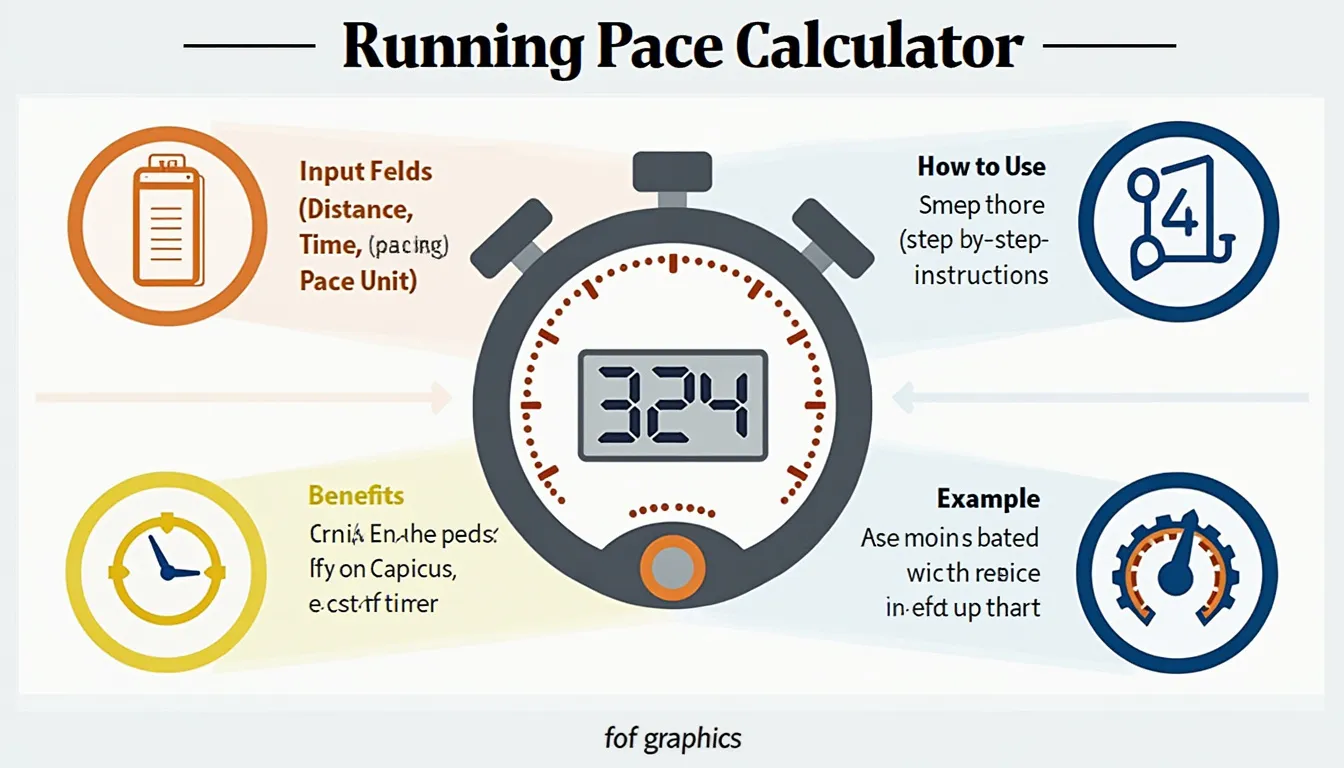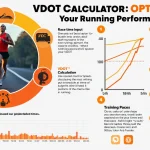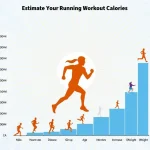Is this tool helpful?
How to use the tool
- Fill “Distance” – type the length you covered.
Example A: 12 km Example B: 2.3 mi - Select the unit – kilometres or miles.
- Enter your time
Example A: 1 h 02 m 00 s Example B: 0 h 18 m 40 s - Pick pace format – min/km if you train metric, min/mi if you race imperial.
- Press “Calculate” to see two outputs:
– Pace (min per km or mi)
– Average speed (km/h or mph)
Underlying formulas
$$\text{TotalMinutes}=60\times\text{hours}+\text{minutes}+ rac{\text{seconds}}{60}$$
$$\text{Pace}_{\text{km}}= rac{\text{TotalMinutes}}{\text{Distance}_{\text{km}}} \quad ; \quad \text{Speed}_{\text{km/h}}= rac{\text{Distance}_{\text{km}}}{\text{TotalMinutes}/60}$$
For mile inputs, the script converts using 1 mi = 1.60934 km (NIST, 2022).
Worked examples
- 12 km in 1 : 02 : 00
Total = 62 min ⇒ Pace = 5 min 10 s /km Speed = 11.6 km/h. - 2.3 mi in 0 : 18 : 40
Total = 18.67 min ⇒ Pace = 8 min 07 s /mi Speed = 7.39 mph.
Quick-Facts
- 1 mile = 1.60934 km (NIST Unit Conversion Sheet, 2022).
- Average Strava runner pace: 6:05 min/km (9:48 min/mi) (Strava Year-in-Sport 2018).
- Eliud Kipchoge’s marathon pace: 2:52 min/km (World Athletics, 2023).
- Moderate-intensity running begins at 64 % VO₂max, roughly 11 km/h for adults (ACSM Guidelines, 2021).
FAQ
What is running pace?
Pace tells you how many minutes you need to cover one kilometre or mile—5:00 min/km equals 12 km/h (Runner’s World, 2023).
How does the calculator convert units?
The script multiplies miles by 1.60934 to get kilometres and divides kilometres by 1.60934 to get miles (NIST, 2022).
Why track average speed as well?
Speed (km/h or mph) aligns with treadmill displays and cycling computers, making cross-sport comparison easier (Garmin Training Blog, 2022).
What is a good beginner 5 K pace?
Finish times of 30-35 minutes—6:00-7:00 min/km—are realistic for new runners (UK Athletics Coaching Manual, 2020).
How accurate is the tool?
Calculations are exact to 0.01 s; any error stems from imprecise input, not the math (ISO 80000-1:2022).
How can you improve your pace?
Add interval sessions of 400-800 m at 90 % max effort twice weekly; studies show 5 % speed gains in 6 weeks (Journal of Sports Sci & Med, 2019).
Can cyclists or rowers use it?
Yes—distance and time fields are sport-agnostic; only remember that elite cycling speeds exceed 40 km/h, altering expectations (UCI Statistics, 2022).
What’s the difference between pace and speed?
Pace measures time per distance; speed measures distance per time. They are mathematical reciprocals (MathWorld, 2023).
Important Disclaimer
The calculations, results, and content provided by our tools are not guaranteed to be accurate, complete, or reliable. Users are responsible for verifying and interpreting the results. Our content and tools may contain errors, biases, or inconsistencies. Do not enter personal data, sensitive information, or personally identifiable information in our web forms or tools. Such data entry violates our terms of service and may result in unauthorized disclosure to third parties. We reserve the right to save inputs and outputs from our tools for the purposes of error debugging, bias identification, and performance improvement. External companies providing AI models used in our tools may also save and process data in accordance with their own policies. By using our tools, you consent to this data collection and processing. We reserve the right to limit the usage of our tools based on current usability factors.