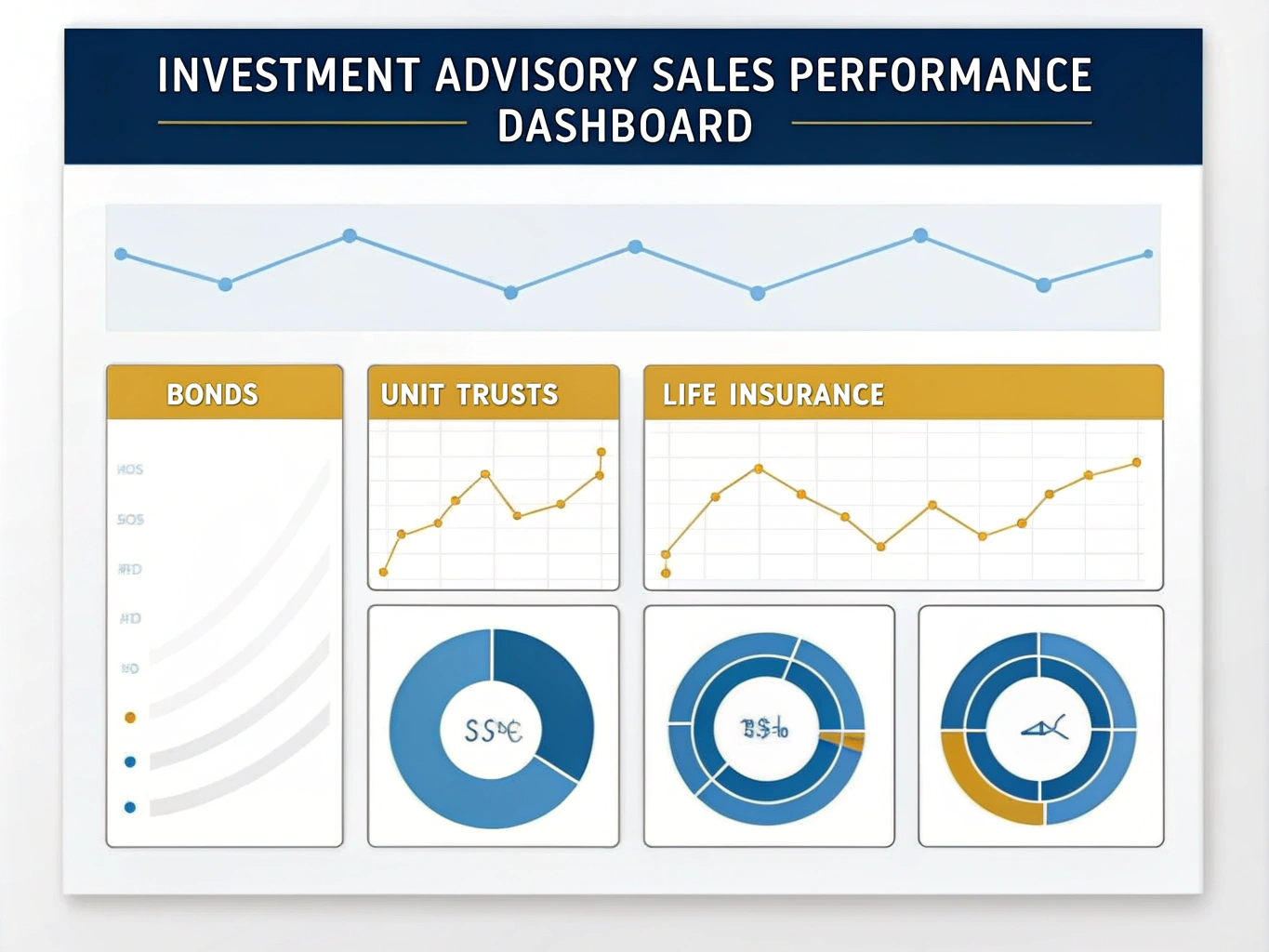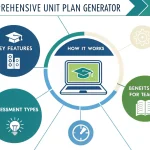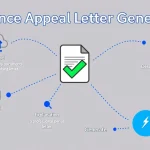Is this tool helpful?
How to Use the Sales Performance Report Generator Effectively
Step-by-Step Guide to Generate Your Sales Performance Report
Follow these steps to create a comprehensive sales performance report for your investment advisory firm:
- Enter Sales Categories: In the “Sales Categories” field, input the specific products or services you want to track. For example, you might enter “Corporate Bonds, Municipal Bonds, Equity Mutual Funds, Fixed Income Funds, Term Life Insurance, Whole Life Insurance”.
- List Agent Names: In the “Agent Names” field, provide the names of all sales agents you want to include in the report. For instance, you could enter “Michael, Sarah, David, Emma, Robert, Jessica”.
- Specify Reporting Period: In the “Reporting Period” field, indicate the frequency of your sales performance tracking. You might enter “weekly” for more frequent analysis or “monthly” for a broader overview.
- Choose Visualization Preference: In the “Visualization Preference” field, specify your preferred chart types for data representation. For example, you could enter “bar charts for individual performance, line graphs for trend analysis”.
- Generate Report: Click the “Generate Sales Performance Report” button to create your customized report.
Revolutionizing Sales Performance Tracking: The Ultimate Report Generator for Investment Advisory Firms
In the fast-paced world of investment advisory, staying on top of sales performance is crucial for success. Our Sales Performance Report Generator is a game-changing tool designed specifically for investment advisory firms looking to optimize their sales strategies and boost overall performance.
This innovative report generator allows you to create detailed, customized reports that track sales across various product categories, monitor individual agent performance, and visualize progress over time. By providing a comprehensive overview of your firm’s sales activities, this tool empowers you to make data-driven decisions, identify areas for improvement, and celebrate successes.
Benefits of Using the Sales Performance Report Generator
1. Streamlined Data Visualization
One of the key advantages of our report generator is its ability to transform raw sales data into easy-to-understand visual representations. By offering customizable chart options, you can quickly grasp complex sales trends and patterns at a glance, saving time and enhancing decision-making processes.
2. Personalized Performance Tracking
The tool allows for individual agent performance tracking, enabling you to identify top performers, pinpoint areas where additional support may be needed, and foster a culture of healthy competition within your team.
3. Flexible Reporting Periods
Whether you prefer weekly check-ins or monthly overviews, our report generator adapts to your preferred reporting frequency. This flexibility ensures you always have the most relevant and up-to-date information at your fingertips.
4. Comprehensive Product Category Analysis
By allowing you to specify multiple sales categories, the tool provides a holistic view of your firm’s performance across various product lines. This comprehensive approach helps identify which products are driving growth and which may need additional focus.
5. Goal Tracking and Progress Monitoring
The report generator incorporates target sales figures, allowing you to easily track progress towards goals. This feature is invaluable for motivating your team and adjusting strategies as needed to meet objectives.
Addressing User Needs and Solving Specific Problems
Tackling Information Overload
In the complex world of investment advisory, sales managers often find themselves drowning in data. Our Sales Performance Report Generator addresses this challenge by distilling vast amounts of information into clear, actionable insights.
For example, let’s say your firm has set a monthly target of $500,000 in corporate bond sales. The report generator can quickly show you that your team has achieved 75% of this goal ($375,000) with one week left in the month. This at-a-glance information allows you to rally your team for a final push or adjust your strategy for the coming month.
Identifying Performance Trends
One of the most powerful features of our tool is its ability to highlight performance trends over time. For instance, if you notice that sales of equity mutual funds consistently dip in the summer months, you can proactively plan marketing campaigns or special promotions to counteract this seasonal trend.
Let’s consider a specific example. Suppose Agent Sarah has shown steady improvement in her life insurance sales over the past three months:
- Month 1: $50,000 in sales
- Month 2: $75,000 in sales
- Month 3: $100,000 in sales
The report generator would visually represent this upward trend, allowing you to recognize and reward Sarah’s improving performance, as well as potentially identify the strategies she’s using that could be shared with the rest of the team.
Balancing Product Focus
Investment advisory firms often struggle with maintaining a balanced focus across their product range. Our tool helps solve this problem by providing a clear breakdown of sales across different categories.
For example, if your report shows that 70% of your sales are coming from corporate bonds, 20% from mutual funds, and only 10% from life insurance products, you might decide to implement additional training or incentives to boost life insurance sales and achieve a more balanced portfolio.
Practical Applications and Use Cases
1. Monthly Sales Team Meetings
Imagine you’re preparing for your monthly sales team meeting. Using the Sales Performance Report Generator, you can create a comprehensive overview of the team’s performance, including:
- Total sales figures for each product category
- Individual agent performance rankings
- Progress towards monthly and quarterly targets
- Visual representations of sales trends over the past several months
This information serves as a powerful tool for motivating your team, identifying areas for improvement, and setting goals for the coming month.
2. Individual Performance Reviews
When conducting one-on-one performance reviews with your agents, the detailed reports generated by our tool provide valuable insights. For instance, you might notice that Agent Michael excels at selling municipal bonds but struggles with life insurance products. This information allows you to tailor your coaching and support to help Michael improve in areas where he’s less confident.
3. Product Strategy Planning
The comprehensive data provided by the Sales Performance Report Generator can be instrumental in shaping your firm’s product strategy. For example, if you notice a consistent upward trend in the sale of fixed income funds across all agents, you might consider expanding your offerings in this category or developing specialized training programs to capitalize on this market demand.
4. Incentive Program Design
Use the insights from your generated reports to design effective incentive programs. If your reports show that sales of whole life insurance policies tend to lag behind other products, you could create a special bonus structure for agents who meet or exceed their whole life insurance sales targets.
5. Client Reporting
While the primary focus of this tool is internal performance tracking, the visual representations it generates can also be valuable for client reporting. You can use the charts and graphs to demonstrate your firm’s expertise and success in managing various investment products, potentially increasing client confidence and attracting new business.
Frequently Asked Questions (FAQ)
Q1: Can I customize the sales categories in the report?
A1: Absolutely! The Sales Performance Report Generator allows you to input any sales categories relevant to your investment advisory firm. Whether you’re focusing on specific types of bonds, various mutual funds, or different insurance products, you can tailor the report to your exact needs.
Q2: How many agents can I include in a single report?
A2: There is no set limit on the number of agents you can include. Whether you have a small team of five or a large sales force of 50, the tool can accommodate your needs. Simply enter all agent names in the designated field, separated by commas.
Q3: Can I generate reports for different time periods?
A3: Yes, the reporting period is flexible. You can generate weekly reports for more frequent performance tracking or monthly reports for a broader overview. Simply specify your preferred reporting period when using the tool.
Q4: What types of visualizations are available?
A4: The tool offers various visualization options, including bar charts, line graphs, and pie charts. You can specify your preferences in the “Visualization Preference” field. For example, you might use bar charts to compare individual agent performance and line graphs to show sales trends over time.
Q5: Can I compare actual sales to target sales in the report?
A5: Yes, the Sales Performance Report Generator is designed to compare actual sales figures against target sales. This feature allows you to easily track progress towards your goals and identify any shortfalls that need addressing.
Q6: Is it possible to track performance across multiple products for each agent?
A6: Certainly! The tool allows you to break down each agent’s performance across all specified sales categories. This comprehensive view helps you understand each agent’s strengths and areas for improvement across your entire product range.
Q7: Can I save or export the generated reports?
A7: Once the report is generated, you can easily copy the entire content to your clipboard using the “Copy to Clipboard” button. From there, you can paste the information into any document or spreadsheet program for further analysis or storage.
Q8: How often should I generate these reports for optimal performance tracking?
A8: The frequency of report generation depends on your firm’s specific needs and sales cycles. Many firms find weekly reports useful for staying on top of short-term trends, while monthly reports provide a good overview for strategic planning. You might consider generating reports more frequently (e.g., weekly) during key sales periods and less often (e.g., monthly) during slower periods.
Q9: Can this tool help with setting realistic sales targets?
A9: While the primary function of the tool is to track and visualize performance, the insights it provides can be invaluable for setting realistic sales targets. By analyzing historical performance data and trends, you can make informed decisions about future sales goals for both individual agents and product categories.
Q10: Is it possible to track team performance in addition to individual agent performance?
A10: Yes, the tool allows for both individual and collective performance tracking. While you’ll input individual agent names, the generated report will also provide an overview of total sales across all agents, giving you a clear picture of your team’s overall performance.
Important Disclaimer
The calculations, results, and content provided by our tools are not guaranteed to be accurate, complete, or reliable. Users are responsible for verifying and interpreting the results. Our content and tools may contain errors, biases, or inconsistencies. We reserve the right to save inputs and outputs from our tools for the purposes of error debugging, bias identification, and performance improvement. External companies providing AI models used in our tools may also save and process data in accordance with their own policies. By using our tools, you consent to this data collection and processing. We reserve the right to limit the usage of our tools based on current usability factors. By using our tools, you acknowledge that you have read, understood, and agreed to this disclaimer. You accept the inherent risks and limitations associated with the use of our tools and services.