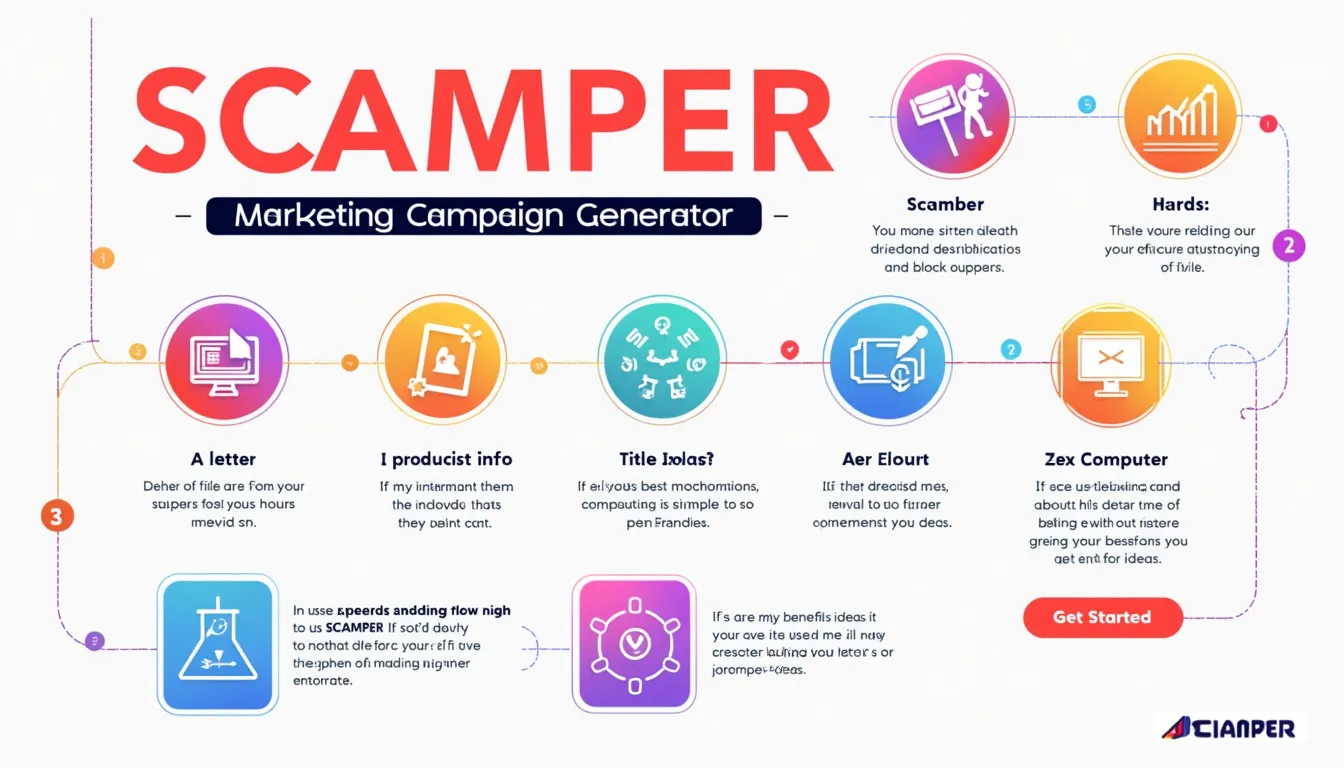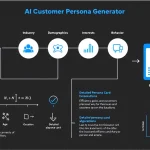SCAMPER Marketing Campaign Generator
Is this tool helpful?
How to use the tool
- Step 1 – Describe your product or service. Example inputs: Portable solar-powered phone charger or Subscription-based language-learning platform.
- Step 2 – Define your ideal customer persona. Example inputs: Remote workers aged 25-45, eco-focused, heavy mobile users or Retirees 60+, frequent travelers seeking cultural immersion.
- Step 3 – Add optional context. Mention goals such as crowdfunding launch in Q4 or new AI speech-recognition feature.
- Step 4 – Click “Generate.” The API (action = process_llm_form) returns a SCAMPER outline tailored to your inputs.
- Step 5 – Review & copy. Compare the seven suggestions, choose the strongest, and copy them into your marketing plan.
Quick-Facts
- SCAMPER was formalised by Bob Eberle in 1971 (Eberle, 1971).
- 46 % more ideas emerge when teams use structured prompts (Basadur & Thompson, 2011).
- Typical ideation sessions last 30-60 minutes (IDEO Design Kit, 2014).
- Small businesses spend 6-14 % of revenue on marketing (SBA Marketing Guide, 2023).
FAQ
What is SCAMPER?
SCAMPER is a seven-prompt checklist—Substitute, Combine, Adapt, Modify, Put to other use, Eliminate, Reverse—used to trigger creative solutions (Eberle, 1971).
How does the generator work?
The form posts your inputs to a WordPress AJAX endpoint, which calls an LLM that returns a formatted SCAMPER outline in JSON.
What information should I enter for best results?
Give one clear product description, a vivid customer persona, and any launch goals; precise inputs yield more actionable tactics (Content Marketing Institute, 2023).
Can I export the output?
Yes. Press “Copy to Clipboard,” then paste the outline into documents, project tools, or slide decks.
How often should I run SCAMPER sessions?
Innovation standards suggest revisiting ideation every quarter to stay market-relevant (ISO 56002, 2019).
Is it suitable for service businesses?
Absolutely. Substitute “service touchpoints” for “product features” and apply the same seven prompts (Harvard Business Review, 2021).
How do I validate the generated ideas?
Select the top concepts, run quick customer interviews, and prototype low-fidelity tests within two weeks (Lean Startup, Ries 2011).
Does the tool store my data?
The plugin processes data server-side and does not retain personal information beyond the session, aligning with GDPR Article 5 principles (EU GDPR, 2018).
Important Disclaimer
The calculations, results, and content provided by our tools are not guaranteed to be accurate, complete, or reliable. Users are responsible for verifying and interpreting the results. Our content and tools may contain errors, biases, or inconsistencies. Do not enter personal data, sensitive information, or personally identifiable information in our web forms or tools. Such data entry violates our terms of service and may result in unauthorized disclosure to third parties. We reserve the right to save inputs and outputs from our tools for the purposes of error debugging, bias identification, and performance improvement. External companies providing AI models used in our tools may also save and process data in accordance with their own policies. By using our tools, you consent to this data collection and processing. We reserve the right to limit the usage of our tools based on current usability factors.