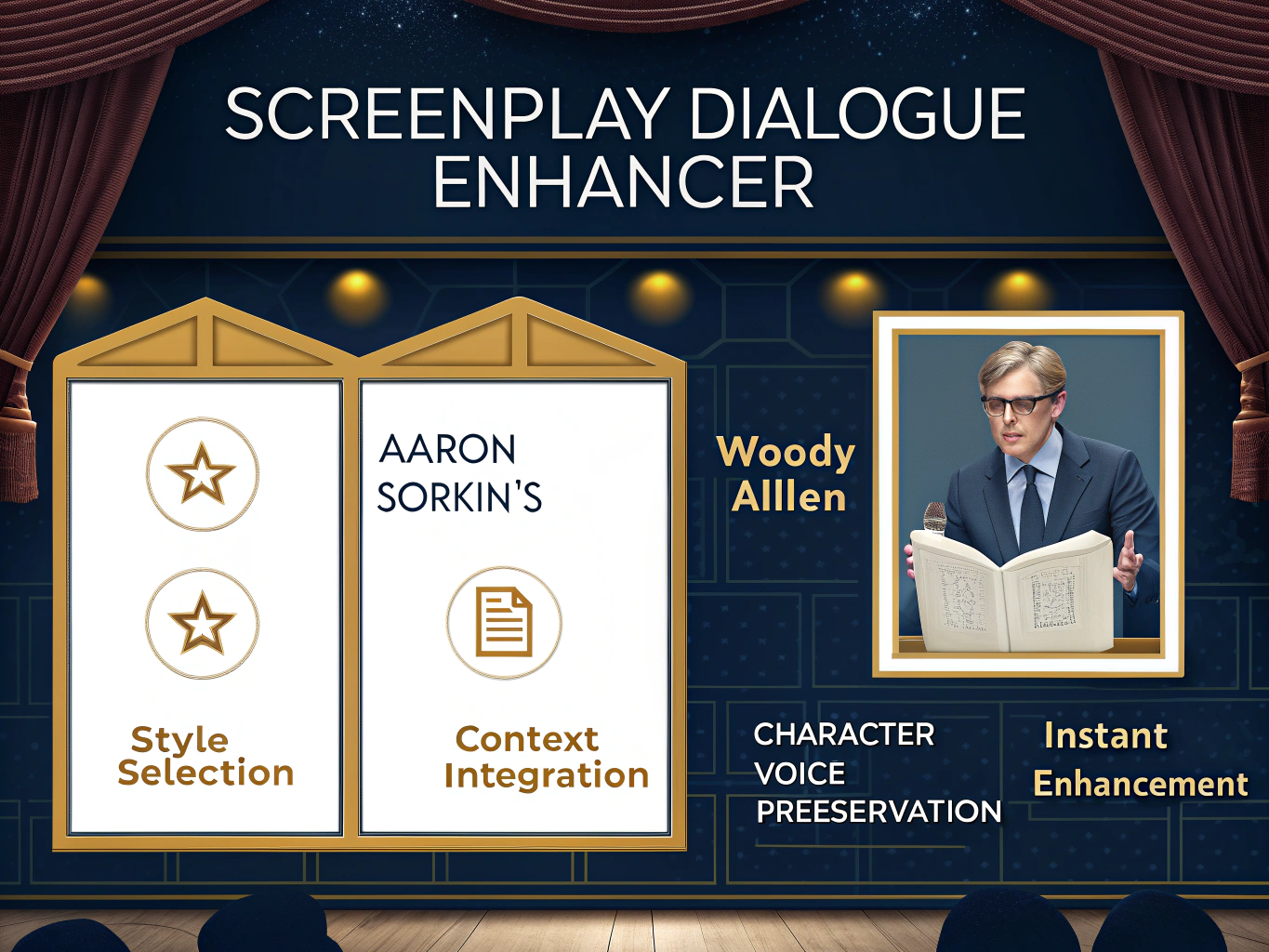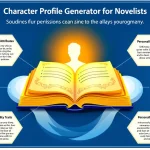Screenplay Dialogue Enhancer
Enhancing dialogue...
Is this tool helpful?
How to Use the Screenplay Dialogue Enhancement Tool Effectively
Follow these straightforward steps to maximize the benefits of this screenplay dialogue enhancement tool:
- Insert Your Screenplay Snippet: Paste a scene or dialogue segment in the first text area. For example:
INT. COFFEE SHOP – MORNING
BARRISTA: What can I get started for you today?
CUSTOMER: Just a black coffee, thanks.
BARRISTA: Coming right up.
- Choose Your Desired Style: Select the writing style that suits your project. Options include Aaron Sorkin, Woody Allen, or a blend of both styles.
- Provide Theme and Context (Optional): Use this field to share a brief overview of your screenplay’s tone or setting. For example:
A heartfelt drama about a jazz musician’s struggle to balance career and family in 1950s New Orleans.
- Describe Your Characters (Optional): Add brief details about your main characters to keep dialogue on point. For example:
BARRISTA: An energetic, optimistic young woman in her early 20s.
CUSTOMER: A reserved writer in his 30s, battling writer’s block.
- Enhance Your Dialogue: Click the enhance button to receive polished, style-specific dialogue that fits your screenplay.
What the Screenplay Dialogue Enhancement Tool Does and How It Helps You
This tool refines your existing screenplay dialogue by applying the unique styles of iconic writers Aaron Sorkin and Woody Allen. It transforms your text by adding depth, wit, and rhythm tailored to your chosen style, enhancing character voice and story impact.
Key Benefits for Screenwriters and Creatives
- Dialogue Style Adaptation: Quickly infuse your dialogue with the sharp, fast-paced exchanges reminiscent of Aaron Sorkin or the neurotic humor characteristic of Woody Allen.
- Context-Specific Refinement: Your screenplay’s theme and character descriptions guide the enhancements, keeping dialogue authentic and aligned with your story.
- Time Efficiency: Save hours rewriting by instantly generating polished dialogue options that fit different tones and moods.
- Creative Inspiration: Break writer’s block by seeing fresh dialogue choices, helping you explore new voices and ideas.
- Skill Development: Compare the original and enhanced dialogue to learn stylistic nuances and strengthen your own writing skills.
Practical Uses for the Dialogue Enhancement Tool
1. Polishing Screenplay Dialogue
Use the tool during script revisions to sharpen emotional tone, elevate humor, or clarify character intentions, especially in key scenes.
2. Collaborative Writer’s Rooms
Enhance and experiment with dialogue drafts faster, enabling team members to review varied styles and choose what works best.
3. Adaptations and Rewrites
Turn prose or rough drafts into engaging, screenplay-ready dialogue, maintaining authenticity while matching your desired style.
4. Screenwriting Education and Workshops
Demonstrate how dialogue shifts with style changes, helping students understand character voice and screenplay mechanics in real time.
5. Preparing for Auditions and Table Reads
Generate alternative dialogue versions to help actors explore different deliveries and better inhabit their characters.
Examples of Style-Specific Dialogue Enhancements
Original Dialogue
INT. LIBRARY – EVENING
STUDENT: Did you finish the assignment?
TEACHER: Yes, but it wasn’t easy.
STUDENT: I struggled too.
Enhanced in Aaron Sorkin Style
INT. LIBRARY – EVENING
STUDENT: (leaning forward) So, did you crack the code on the assignment, or are we both just pretending?
TEACHER: (smirking) Cracked it, but only after a full night’s conversation with my coffee pot.
STUDENT: (grinning) Welcome to the club — unconscious, caffeinated, and convinced we’ll never graduate.
Enhanced in Woody Allen Style
INT. LIBRARY – EVENING
STUDENT: (nervous laugh) Finished the assignment? More like survived it. I’m convinced the book was written in a language I don’t speak.
TEACHER: (adjusting glasses) Oh, it’s not the book. It’s me—they should have a disclaimer: “Prepare for existential dread.”
STUDENT: (smirking) Maybe we should just switch to describing our neuroses instead of footnotes.
Frequently Asked Questions About the Screenplay Dialogue Enhancement Tool
Can this tool rewrite my entire screenplay?
No. It focuses on enhancing existing dialogue, helping you polish and improve conversations rather than generating full screenplays.
Will my screenplay lose its original voice after using the tool?
No. You control how much of the enhanced dialogue you use. The tool adds stylistic elements while preserving your script’s identity.
Is this tool suitable for all genres?
Yes, it works across genres from drama to comedy. Providing clear theme and character info helps tailor the dialogue enhancements appropriately.
Can this improve dialogue in languages other than English?
Currently, it supports English-language screenplays. We plan to expand language options in the future.
How should I handle specialized jargon or slang?
Include context and character details to guide accurate enhancements. Always review for industry or period accuracy after generation.
Is there a limit to the amount of dialogue I can enhance at once?
For best results, focus on one scene or a connected set of scenes at a time to ensure detailed and context-aware improvements.
How do I choose between Aaron Sorkin and Woody Allen styles?
- Aaron Sorkin: Use for sharp, fast dialogue featuring intellectual and professional exchanges.
- Woody Allen: Choose for character-driven, neurotic, and humor-rich conversations.
- Both: Combine styles to blend wit and rhythm fitting for complex scripts.
Why You Should Use This Screenplay Dialogue Enhancement Tool
By enhancing your dialogue in the styles of celebrated screenwriters, you gain the ability to craft sharper, funnier, and more emotionally resonant conversations. This tool streamlines your writing process—it helps you meet deadlines, overcome creative hurdles, and develop unique character voices without spending months studying writing manuals.
Whether you’re polishing a final draft, exploring new styles in a writer’s room, or preparing scripts for auditions, this dialogue enhancement tool delivers reliable, context-aware improvements that fit your story and characters.
Important Disclaimer
The calculations, results, and content provided by our tools are not guaranteed to be accurate, complete, or reliable. Users are responsible for verifying and interpreting the results. Our content and tools may contain errors, biases, or inconsistencies. Do not enter personal data, sensitive information, or personally identifiable information in our web forms or tools. Such data entry violates our terms of service and may result in unauthorized disclosure to third parties. We reserve the right to save inputs and outputs from our tools for the purposes of error debugging, bias identification, and performance improvement. External companies providing AI models used in our tools may also save and process data in accordance with their own policies. By using our tools, you consent to this data collection and processing. We reserve the right to limit the usage of our tools based on current usability factors.