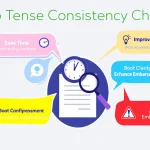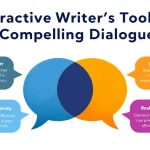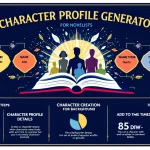Scriptwriter Dialogue Generator
Is this tool helpful?
How to Use the Scriptwriter Dialogue Generator Effectively
This tool helps you craft realistic and engaging dialogue by guiding you through key inputs about your characters and story. To get the best results, provide detailed and clear information in each field. Here’s how to fill out the form effectively:
-
Character Descriptions: Describe your characters with name, personality, motivation, and relationships. Include traits that influence how they speak and interact.
- Lila: An optimistic kindergarten teacher passionate about community and social justice, always looking out for others.
- Markus: A withdrawn former soldier haunted by his past, struggling to reconnect with civilian life.
-
Plot Context: Summarize the situation or event happening in your story when the dialogue takes place. This sets the stage and motivates the conversation.
- Lila confronts Markus after a community meeting where tensions rose over town development plans.
- Markus visits his estranged sister for the first time in years, hoping to mend their relationship.
-
Theme and Setting: Provide the story’s overall theme and the specific setting for your scene to shape tone and atmosphere.
- An emotional drama about forgiveness and second chances, set in a small suburban town park.
- A suspense-filled thriller unfolding inside a dimly lit abandoned warehouse at night.
-
Desired Tone (Optional): Specify the mood you want for the dialogue to match your scene. Examples include:
- Reflective and somber, touching on themes of regret and hope.
- Sharp and confrontational, with moments of dry humor.
- Generate Dialogue: After all inputs are complete, click “Generate Dialogue.” The tool will create a unique conversation based on your characters and story details.
- Review and Edit: Carefully read the generated dialogue. Use the “Copy to Clipboard” function to move it into your writing software for editing and refinement.
What the Scriptwriter Dialogue Generator Does and How It Benefits You
The Scriptwriter Dialogue Generator is a practical tool designed to help you write believable, character-driven conversations that fit your story’s context and tone. It does this by taking your character details, plot situation, setting, and desired mood, and producing dialogue that sounds natural and advances your narrative.
Whether you’re a novelist, screenwriter, playwright, or game writer, this tool helps by:
- Crafting dialogue true to your characters’ voices. You define their personalities and relationships; the output reflects those traits.
- Ensuring dialogue fits your story’s setting and plot. The generated conversation advances your narrative logically and emotionally.
- Matching the mood you want for the scene. You can ask for dialogue that’s tense, humorous, warm, or any tone that fits your story.
- Saving time by providing a strong first draft. Rather than starting on a blank page, you get dialogue that you can edit and build on.
- Helping you get unstuck from writer’s block. When you struggle to write conversations, this tool kickstarts your creative process.
How This Tool Fits Your Writing Process
You won’t get a finished script here, but a foundation you can adapt. The AI generates a scene-appropriate dialogue sample that fits your story’s characters and situation. You then review, tweak, and polish it as part of your draft.
Because it understands character motivations and plot context from your input, the dialogue maintains coherence and variety. This avoids generic or flat conversations that many automated tools produce.
Practical Uses for the Scriptwriter Dialogue Generator
1. Screenwriting and Film Development
Generate character conversations quickly to explore different tones, relationships, and plot points. Use it during outlining or when you hit creative blocks in screenwriting.
2. Novel and Short Story Writing
Keep dialogue authentic and distinct across long narratives. Get inspiration for key scenes and character interactions without spending hours crafting initial drafts.
3. Playwriting
Experiment with dialogue style and pacing early on. Since plays rely heavily on sharp, realistic conversations to carry the story, quick samples help you find your tone and rhythm.
4. Video Game Storytelling
Create varied and believable NPC conversations or cutscene dialogues. Iterate on different character voices and situational interactions to enrich player immersion.
Example: How the Scriptwriter Dialogue Generator Creates Dialogue
Here’s a sample input and the type of dialogue the tool might generate based on your story details:
- Character Descriptions:
- Sofia: A sharp-witted journalist in her late 20s, fiercely independent but wary of trusting others.
- Daniel: A charming yet secretive art dealer in his early 40s, skilled at masking true intentions.
- Plot Context: Sofia confronts Daniel after discovering inconsistencies in the provenance documents for a rare painting they’re both interested in.
- Theme and Setting: A suspenseful mystery set in an upscale gallery during a rainy evening event.
- Desired Tone: Suspenseful and guarded, with sharp exchanges.
Generated Dialogue Sample:
Sofia: (eyes narrowed) “Daniel, these documents don’t add up. Care to explain why the provenance changes depending on the buyer?”
Daniel: (smiles faintly) “Fine eyes, Sofia. But in this trade, stories are as important as the art itself.”
Sofia: (leaning forward) “I’m not interested in stories. I want facts. And right now, your facts seem… flexible.”
Daniel: (shrugs) “Maybe flexibility is what you need to survive in this world.”
Sofia: (firm) “Then I guess the next question is who you’re really looking to survive.”
Tailoring the Scriptwriter Dialogue Generator to Your Needs
Experiment with Character Voices
Try mixing characters with distinct backgrounds and conflicting motivations. The tool adjusts dialogue styles accordingly, helping you highlight unique voices and relationships.
Adjust the Plot Context to Change the Scene
Small tweaks in the plot can generate very different conversations. Use this to explore alternative story paths or test different emotional beats.
Use the Desired Tone to Set Mood
Whether your scene should feel tense, light, dramatic, or humorous, specifying the tone guides the language and interaction style the tool generates.
Important Disclaimer
The calculations, results, and content provided by our tools are not guaranteed to be accurate, complete, or reliable. Users are responsible for verifying and interpreting the results. Our content and tools may contain errors, biases, or inconsistencies. Do not enter personal data, sensitive information, or personally identifiable information in our web forms or tools. Such data entry violates our terms of service and may result in unauthorized disclosure to third parties. We reserve the right to save inputs and outputs from our tools for the purposes of error debugging, bias identification, and performance improvement. External companies providing AI models used in our tools may also save and process data in accordance with their own policies. By using our tools, you consent to this data collection and processing. We reserve the right to limit the usage of our tools based on current usability factors.