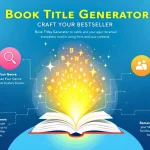SEO-Friendly Photo Title Generator
Is this tool helpful?
How to Use the SEO-Friendly Photo Title Generator Effectively
This tool helps you create optimized, descriptive titles for your photos to boost their search engine ranking and attract the right audience. Follow these steps to make the most of the generator:
- Enter the main subject or theme of your photo: Describe the primary focus clearly. For example, you might enter “Sunlit forest pathway” or “Downtown city skyline at night”.
- Provide SEO keywords related to your image: Add relevant keywords that describe your photo’s content and context to improve visibility. For example, “autumn, nature trail, morning light” or “urban landscape, night photography, skyscrapers”.
- Specify the target audience (optional): If you want to tailor the title for a specific group, fill in this field. For instance, “Hiking enthusiasts” or “City planners”.
- Describe the intended photo purpose (optional): Share how you plan to use the photo, such as “Blog header image” or “Real estate brochure”.
- Click “Generate SEO-Friendly Title” to create your optimized title. The tool combines your inputs into a keyword-rich, descriptive title designed to perform well in search engines.
After the title generates, you can easily copy it for use in your image files, websites, portfolios, or marketing materials.
Introduction to the SEO-Friendly Photo Title Generator
The SEO-Friendly Photo Title Generator is a practical tool that helps photographers, bloggers, marketers, and content creators craft effective, search engine optimized titles for their images. These titles enhance your images’ discoverability on search engines and improve your website’s organic traffic.
This tool focuses on combining your photo’s main subject, relevant SEO keywords, and additional context like target audience and photo purpose to generate descriptive titles that attract both search engines and human viewers. By providing clear, keyword-rich titles, you improve the chances your photos rank higher in search results and reach the right audience.
Purpose and Benefits of This Tool
- Boost Search Engine Visibility: Well-crafted titles with relevant keywords make your photos easier to find in image searches.
- Save Time: Automate the title-writing process to quickly generate compelling, SEO-friendly titles.
- Maintain Consistency: Ensure your photo titles follow a consistent style and tone across your portfolio or website.
- Enhance User Experience: Clear, descriptive titles help users understand your images and improve engagement.
- Increase Sharing Potential: Catchy and informative titles encourage social sharing and wider exposure.
Practical Usage of the SEO-Friendly Photo Title Generator
This tool suits a wide range of creative and commercial needs. Here are practical ways you can use it:
1. Photography Portfolios
Generate optimized titles that attract clients and improve your online presence. For example, a wildlife photographer may use:
- Main subject: “Red fox in snowy forest”
- Keywords: “wildlife photography, winter, forest mammals”
- Target audience: “Nature lovers”
- Photo purpose: “Portfolio highlight”
This input might produce a title like: “Elusive Red Fox in a Snow-Covered Forest: Stunning Winter Wildlife Photography”, improving visibility and appeal to your audience.
2. Stock Photography Listings
Optimized titles help buyers find your stock images faster. For instance, a food photographer might enter:
- Main subject: “Fresh garden salad bowl”
- Keywords: “healthy eating, vegan food, fresh vegetables”
- Target audience: “Food bloggers and health enthusiasts”
- Photo purpose: “Stock photography sale”
The generator could create: “Vibrant Fresh Garden Salad Bowl: Healthy Vegan Food with Crisp Vegetables”, increasing appeal to buyers seeking healthy food images.
3. Travel Blogs and Tourism Websites
Create engaging titles for travel photos that attract your readers. Example inputs might be:
- Main subject: “Snow-capped peaks in Patagonia”
- Keywords: “adventure travel, mountain hiking, South America”
- Target audience: “Adventure travelers”
- Photo purpose: “Travel blog post”
An output could be: “Breathtaking Snow-Capped Peaks of Patagonia: Adventure Travel Hiking in South America”, which speaks directly to your target readers.
4. E-commerce Product Photography
Make your product photos stand out with tailored, SEO-friendly titles. For example:
- Main subject: “Leather messenger bag”
- Keywords: “handcrafted, durable, men’s accessories”
- Target audience: “Professional men”
- Photo purpose: “Online store listing”
The title might become: “Handcrafted Durable Leather Messenger Bag: Stylish Men’s Accessories for Professionals”, improving product discoverability.
5. Social Media Content
Craft engaging, shareable titles for your social media images. For example:
- Main subject: “Sunrise yoga on mountain top”
- Keywords: “wellness, mindfulness, outdoor fitness”
- Target audience: “Health-conscious millennials”
- Photo purpose: “Instagram promotion”
It could generate: “Sunrise Yoga on a Mountain Top: Mindfulness and Wellness in Outdoor Fitness”, attracting attention and shares.
Frequently Asked Questions (FAQ)
How does the SEO-Friendly Photo Title Generator work?
The tool uses advanced language processing algorithms to combine your input fields into a single, optimized photo title. It incorporates current SEO best practices, relevant keywords, and clear descriptions that appeal both to search engines and to your target audience.
Can I customize or edit the generated titles?
Yes, we recommend using the generated titles as a starting point. You can refine and adjust them to better match your style, brand voice, or specific project needs.
How many keywords should I enter?
Aim for 3 to 5 relevant keywords or short phrases. Including too many can make titles look unnatural and can hurt SEO performance. Focus on keywords that best represent your photo and its context.
Are all fields required?
Main subject and SEO keywords are required to generate a basic optimized title. The target audience and photo purpose fields are optional but help create titles tailored to your specific goals and platforms.
Important Disclaimer
The calculations, results, and content provided by our tools are not guaranteed to be accurate, complete, or reliable. Users are responsible for verifying and interpreting the results. Our content and tools may contain errors, biases, or inconsistencies. Do not enter personal data, sensitive information, or personally identifiable information in our web forms or tools. Such data entry violates our terms of service and may result in unauthorized disclosure to third parties. We reserve the right to save inputs and outputs from our tools for the purposes of error debugging, bias identification, and performance improvement. External companies providing AI models used in our tools may also save and process data in accordance with their own policies. By using our tools, you consent to this data collection and processing. We reserve the right to limit the usage of our tools based on current usability factors.